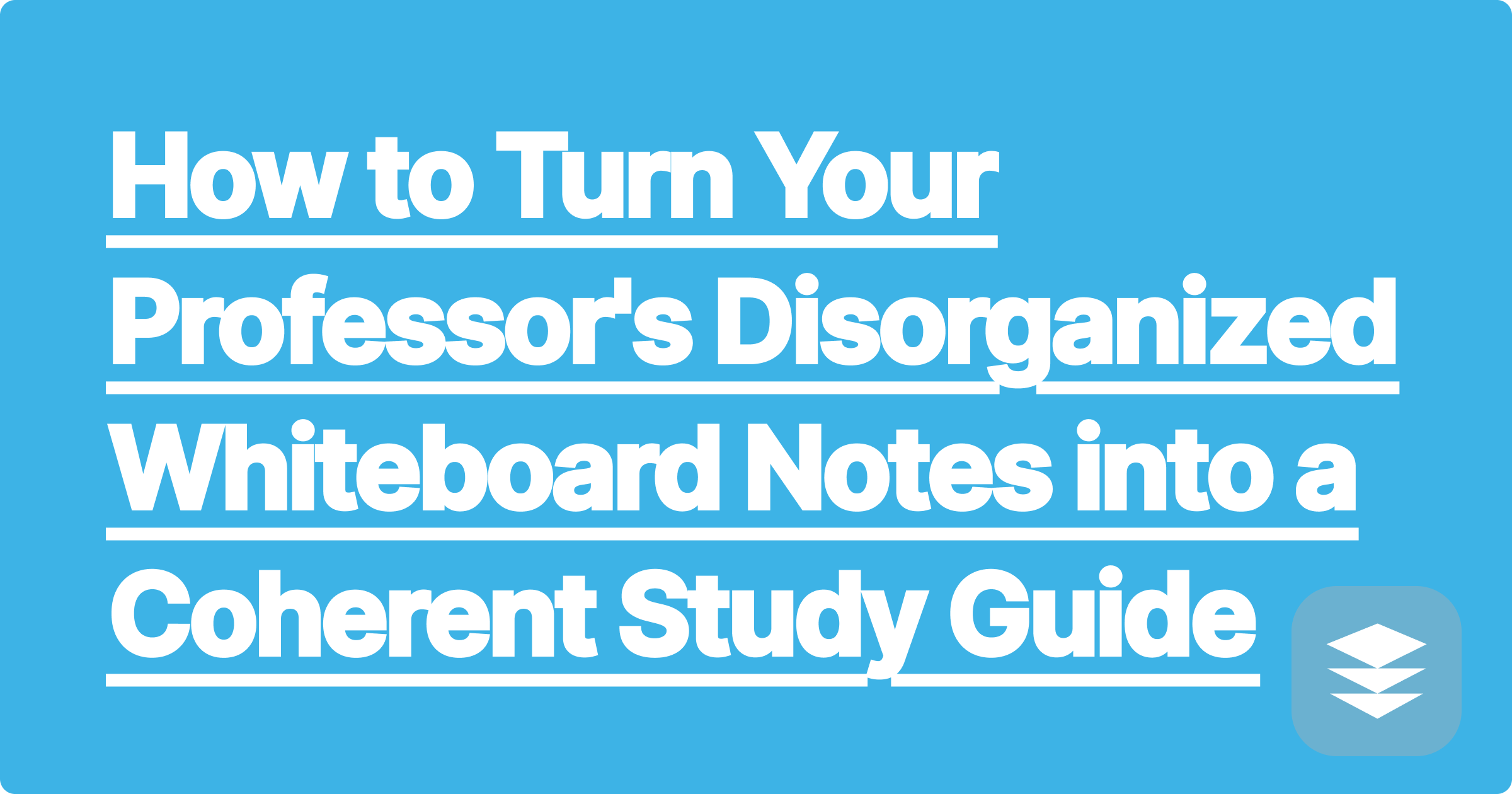
Your professor is a genius, but their whiteboard handwriting looks like a secret code. They draw complex diagrams, connect ideas with a web of arrows, and scribble crucial formulas in the margins. You snap a photo at the end of the lecture, but later, you realize the picture is almost useless. It's a chaotic snapshot, not a study tool.
How do you transform this messy, disorganized information into a structured, understandable, and useful study guide? The answer lies in a new generation of AI powered note taking tools that can do more than just store an image.
A tool like the GPAI Notetaker is designed to be your digital archivist and organizer. It can convert messy handwriting to text, reconstruct diagrams, and help you organize lecture notes ai can understand, turning that chaotic photo into a pristine page in your study guide.
Simply taking pictures of the whiteboard is a common but flawed strategy.
The GPAI Notetaker is designed to solve these exact problems. It's an intelligent capture tool that understands the content of your photos.
Once the Notetaker has digitized the whiteboard content, it becomes a powerful asset you can use in the GPAI Cheatsheet builder.
Imagine you're studying for a physics exam. You can now:
[Image: A side-by-side comparison. On the left is a blurry, chaotic photo of a professor's whiteboard notes. On the right is the GPAI Cheatsheet interface showing the same information, but now as clean, typed text and a perfectly reconstructed digital diagram. Alt-text: An AI Notetaker used to organize lecture notes and convert messy handwriting to text.]
By using the GPAI Notetaker for every lecture, you are building a personal, searchable database of your entire course. A month from now, when you're studying for the final, you can simply search for "Maxwell's Equations," and the AI will pull up the relevant notes, whether they originally came from a PDF, a PowerPoint, or a photo of the whiteboard. This ability to organize lecture notes ai-style is a complete game-changer for comprehensive exams.
Your professor's whiteboard notes are often where the most important "a-ha!" moments happen. Don't let that valuable information be trapped in a low-quality photo. Use an AI Notetaker to capture, digitize, and integrate those insights into your study workflow, ensuring you have a complete and comprehensive understanding of your course material.
[Ready to make sense of your messy whiteboard photos? Try GPAI Notetaker and Cheatsheet today. Turn your pictures into perfect notes. Sign up now for 100 free credits.]
How to Turn Your Professor's Disorganized Whiteboard Notes into a Coherent Study Guide
The 'Knowledge Block' Method: How to Build a Cheatsheet That You Actually Remember
How to Create a 'Master Formula Sheet' from All Your Courses with AI
Using AI to Find the 'Golden Sentences' in Your Textbook Readings
From Audio to Actionable Notes: A Guide to Using the AI Notetaker
How to Create a Visual Cheatsheet with AI-Generated Diagrams and Mind Maps
The 'Compare and Contrast' Cheatsheet: Using AI to Understand Nuances
How to Turn Your Class Syllabus into a Semester-Long Study Plan
The 'Definition-Example' Pair Method: Building a Practical Study Guide with AI
How to Use the AI Notetaker for Foreign Language STEM Courses