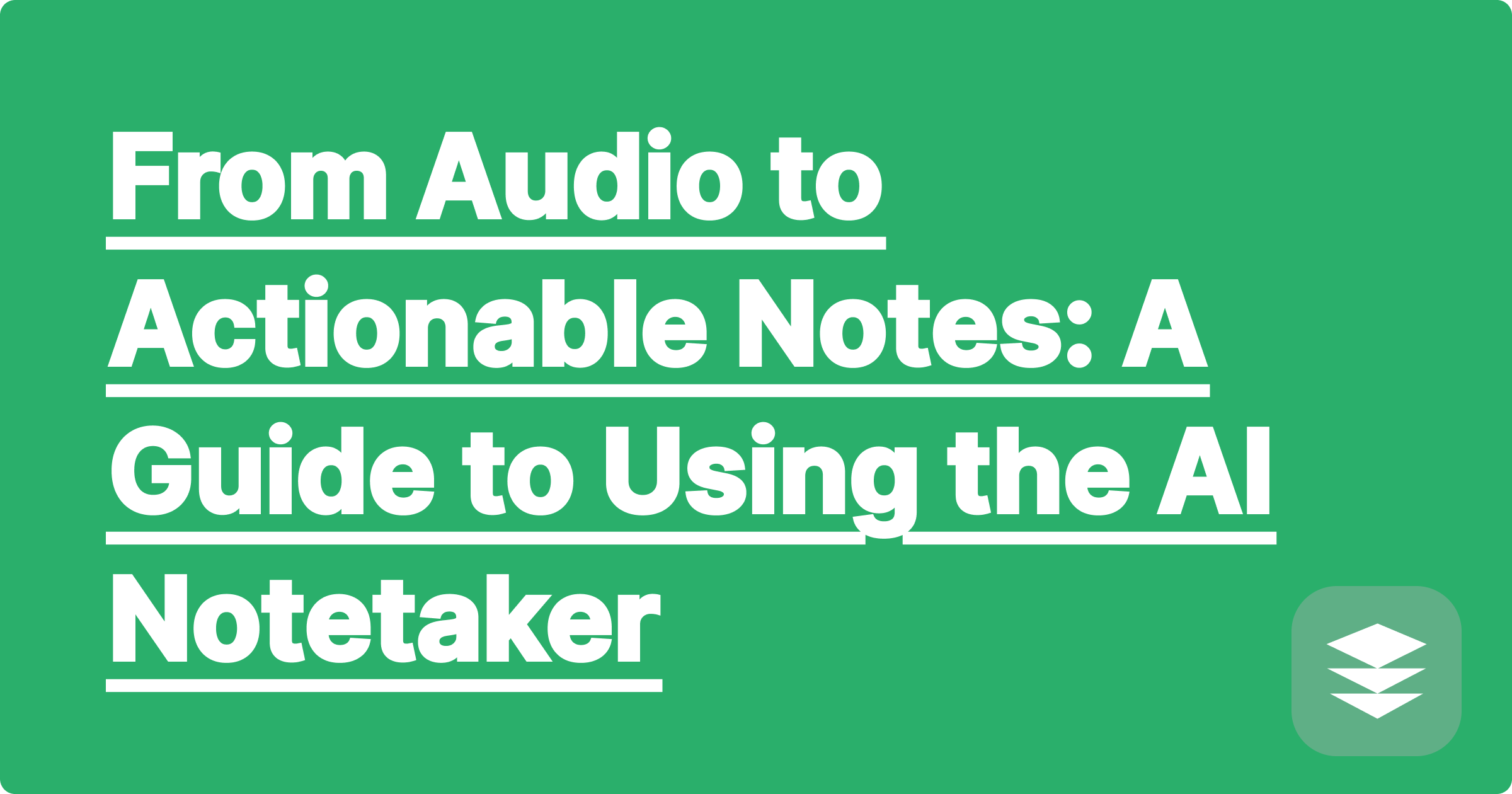
You're a diligent student. You record every single lecture, capturing every word your professor says. You have a folder full of audio files—a perfect record of the entire course. The problem? That folder is a "write-only" medium. You add files to it, but you almost never have the time to go back and listen to hours upon hours of recordings.
An audio file is not a set of notes. It's not searchable, it's not skimmable, and it's incredibly inefficient for studying. To unlock the value trapped in those recordings, you need to convert them into text and then, most importantly, distill that text into key concepts.
This is a two-step process that can be almost fully automated. By combining a transcription service with an audio lecture to notes converter like the GPAI Notetaker, you can summarize voice recordings and turn them into a powerful study asset.
Don't try to listen and type. Let machines do the heavy lifting.
First, you need to turn the spoken words into written text. The GPAI Notetaker itself doesn't do the initial transcription, but you have many excellent and often free options available.
The goal of this step is to get a .txt file of the lecture. Don't worry about perfect accuracy; the AI summarizer is smart enough to handle minor transcription errors.
Now you have a long, rambling wall of text. This is still not useful for studying. This is where the GPAI Notetaker comes in.
[Image: A split screen. On the left is a long, messy wall of text from a lecture transcript. On the right is the GPAI Cheatsheet interface showing the same information, but now organized into neat "Knowledge Blocks" like "Key Definitions" and "Main Topics." Alt-text: An AI that can summarize voice recordings and convert an audio lecture to notes.]
The real power is in integration. Now that you have the key concepts from your audio recording, you can use the GPAI Cheatsheet builder to combine them with your other notes.
This creates a rich, multi-source study guide that captures everything—what was in the book, what was on the slides, and what was actually said in class.
You record your lectures to capture information you might have missed. But that information is useless if it stays trapped on an audio file. By creating a simple workflow—transcribe first, then summarize with AI—you can ensure that every key insight from every lecture is captured, organized, and integrated into your study routine.
[Stop letting your lecture recordings go to waste. Try GPAI Notetaker and Cheatsheet today. Turn your audio files into actionable study guides. Sign up now for 100 free credits.]
How to Turn Your Professor's Disorganized Whiteboard Notes into a Coherent Study Guide
The 'Knowledge Block' Method: How to Build a Cheatsheet That You Actually Remember
How to Create a 'Master Formula Sheet' from All Your Courses with AI
Using AI to Find the 'Golden Sentences' in Your Textbook Readings
From Audio to Actionable Notes: A Guide to Using the AI Notetaker
How to Create a Visual Cheatsheet with AI-Generated Diagrams and Mind Maps
The 'Compare and Contrast' Cheatsheet: Using AI to Understand Nuances
How to Turn Your Class Syllabus into a Semester-Long Study Plan
The 'Definition-Example' Pair Method: Building a Practical Study Guide with AI
How to Use the AI Notetaker for Foreign Language STEM Courses