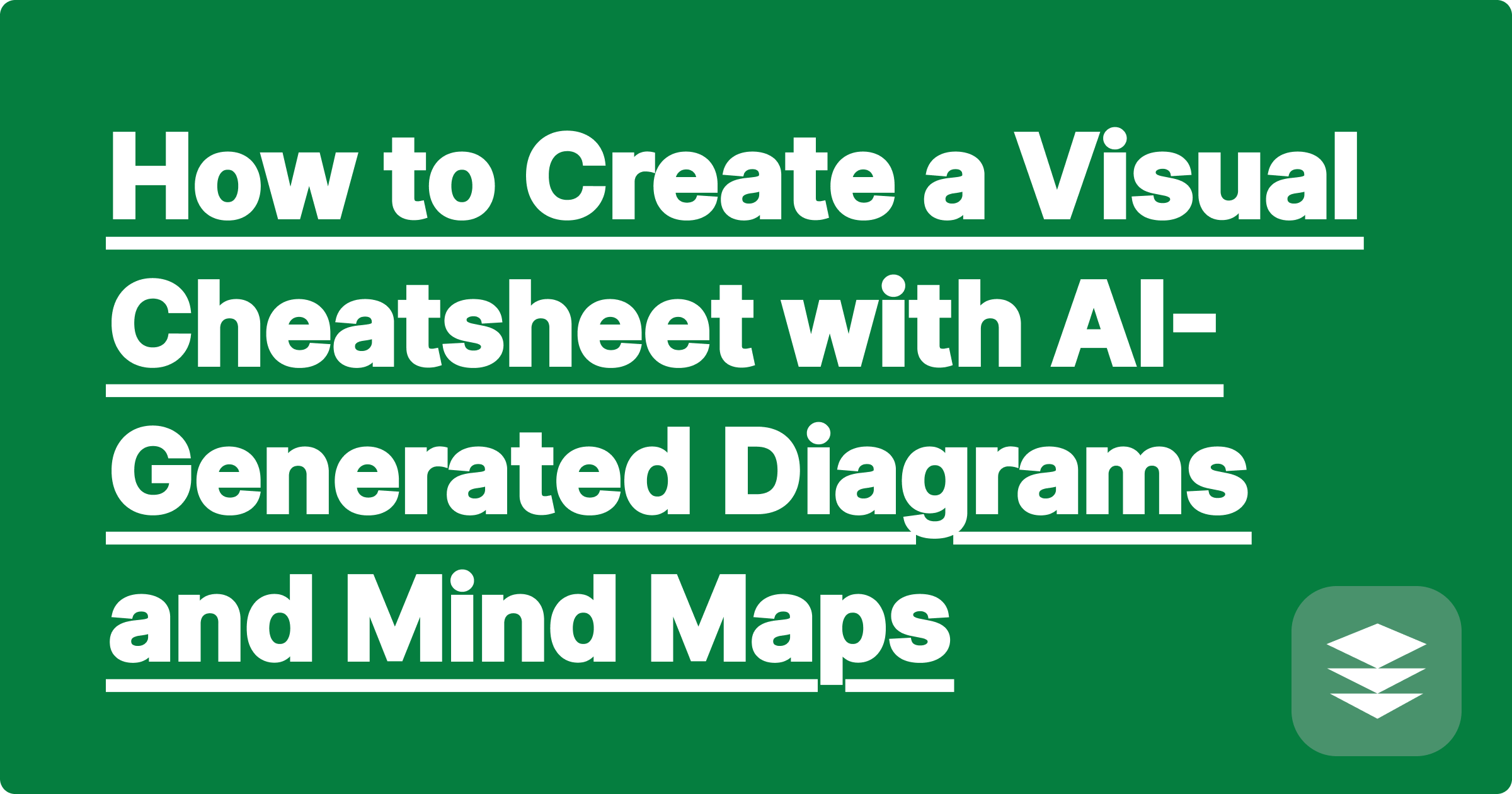
You've spent hours creating a study guide, but it's just a wall of text—a dense, intimidating block of bullet points and paragraphs. For visual learners, this format is a nightmare. You know the information is there, but your brain struggles to connect the concepts or see the big picture. Complex systems, biological pathways, or hierarchical structures get lost in the linear flow of words. To truly understand, you need to see the relationships.
Creating diagrams and mind maps manually is incredibly time-consuming. You have to use clunky software, draw boxes and arrows, and spend more time on formatting than on learning. What if you could automatically transform your text-based notes into clean, clear, and insightful visuals? This is the power of using AI to create diagrams from notes.
A modern study tool like GPAI Cheatsheet is more than just a text summarizer; it's a visual synthesizer. It can read and understand the structure of your notes and represent that structure visually.
The Workflow:
[Image: An animation showing a block of text on the left being processed by the GPAI Cheatsheet interface and transforming into a clean, structured mind map on the right. Alt-text: An AI mind map generator turning text notes into a visual diagram.]
The best study guide often combines text and visuals. With the GPAI Cheatsheet builder, you can create the ultimate resource.
A mind map can reveal connections between ideas that you might have missed in a linear text. A process diagram clarifies a sequence of events instantly. By using AI to create these visual aids, you're not just making your notes prettier; you're using a scientifically proven method to improve comprehension and long-term memory retention.
[Stop reading walls of text. Start seeing the big picture. Try GPAI Cheatsheet to create AI-powered diagrams and mind maps from your notes. Sign up for 100 free credits.]
How to Turn Your Professor's Disorganized Whiteboard Notes into a Coherent Study Guide
The 'Knowledge Block' Method: How to Build a Cheatsheet That You Actually Remember
How to Create a 'Master Formula Sheet' from All Your Courses with AI
Using AI to Find the 'Golden Sentences' in Your Textbook Readings
From Audio to Actionable Notes: A Guide to Using the AI Notetaker
How to Create a Visual Cheatsheet with AI-Generated Diagrams and Mind Maps
The 'Compare and Contrast' Cheatsheet: Using AI to Understand Nuances
How to Turn Your Class Syllabus into a Semester-Long Study Plan
The 'Definition-Example' Pair Method: Building a Practical Study Guide with AI
How to Use the AI Notetaker for Foreign Language STEM Courses