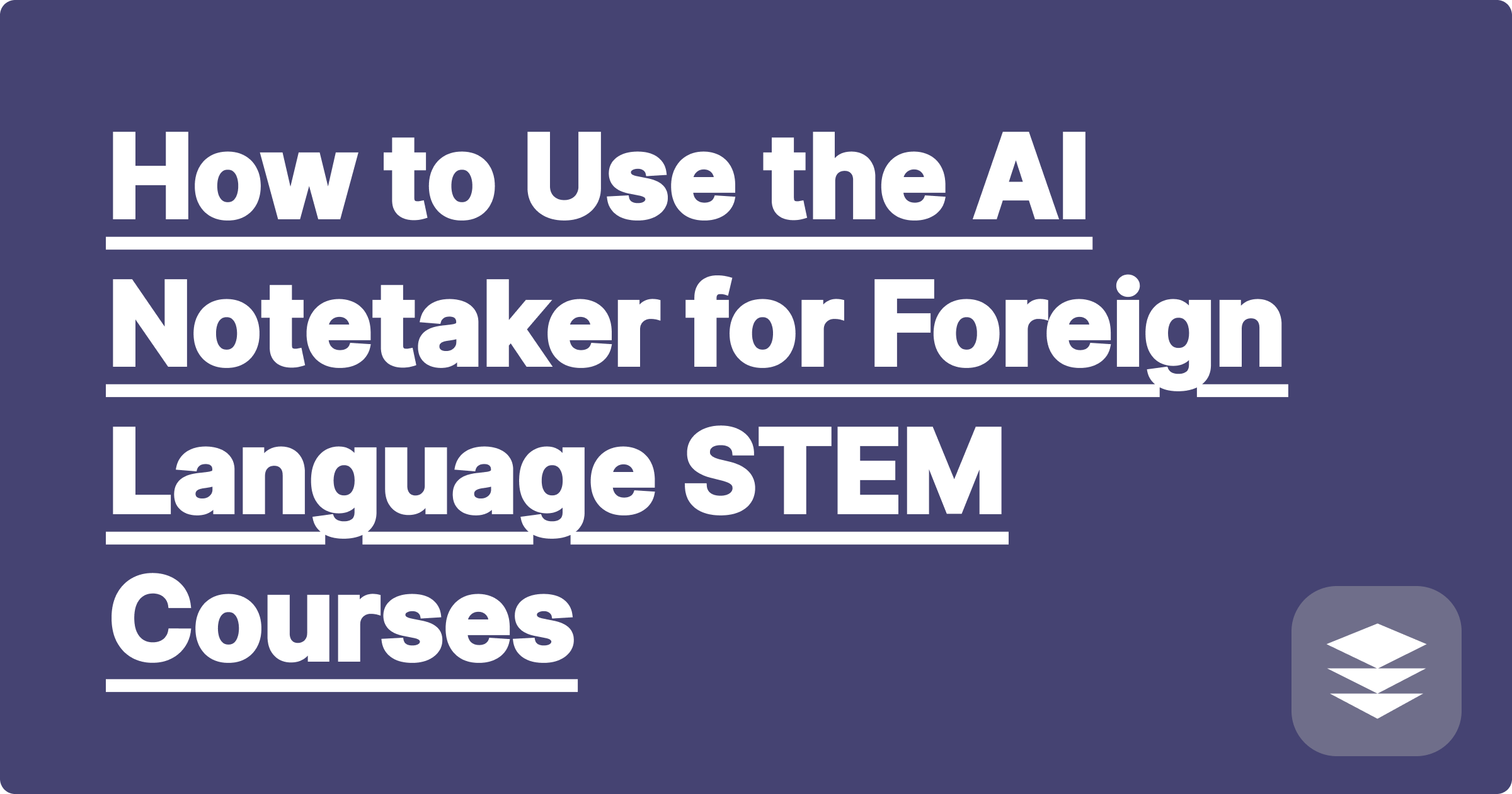
Studying STEM subjects at a university level is already challenging. Now, imagine doing it in a language that isn't your native tongue. For international and non-native English-speaking students, this is a daily reality. You're not just trying to understand complex concepts like quantum mechanics or organic chemistry; you're trying to do it while translating a fast-talking professor in your head.
When you're facing a language barrier, manual note-taking is nearly impossible.
You need a system that can capture the information perfectly in its original language and then give you the tools to understand it in yours. You need an AI notetaker.
A tool like GPAI Notetaker (part of the GPAI Suite) is an essential accessibility tool for any student in a foreign language STEM course.
This is the most critical step. Walk into class, press "record" on a voice memo app, and focus 100% of your mental energy on listening and absorbing as much as you can in English. Don't even try to take detailed notes. Just listen.
After class, use a transcription service to turn your audio recording into a plain text file. You now have a perfect, word-for-word record of the entire lecture in English.
Upload the English transcript into GPAI Notetaker. Now, give it a bilingual command.
[Image: A screenshot from the GPAI Notetaker interface showing a study guide with English text on the left and a parallel Korean translation on the right. Alt-text: A bilingual study notes AI used to translate technical lectures.]
This method is incredibly effective.
Don't let a language barrier stand in the way of your academic success. By using an AI notetaker to translate technical lectures and create bilingual study notes, you can level the playing field, reduce your stress, and master your STEM courses with confidence.
[Break down the language barrier today. Try the GPAI Notetaker to create bilingual study guides from your lectures. Sign up for 100 free credits.]
How to Turn Your Professor's Disorganized Whiteboard Notes into a Coherent Study Guide
The 'Knowledge Block' Method: How to Build a Cheatsheet That You Actually Remember
How to Create a 'Master Formula Sheet' from All Your Courses with AI
Using AI to Find the 'Golden Sentences' in Your Textbook Readings
From Audio to Actionable Notes: A Guide to Using the AI Notetaker
How to Create a Visual Cheatsheet with AI-Generated Diagrams and Mind Maps
The 'Compare and Contrast' Cheatsheet: Using AI to Understand Nuances
How to Turn Your Class Syllabus into a Semester-Long Study Plan
The 'Definition-Example' Pair Method: Building a Practical Study Guide with AI
How to Use the AI Notetaker for Foreign Language STEM Courses