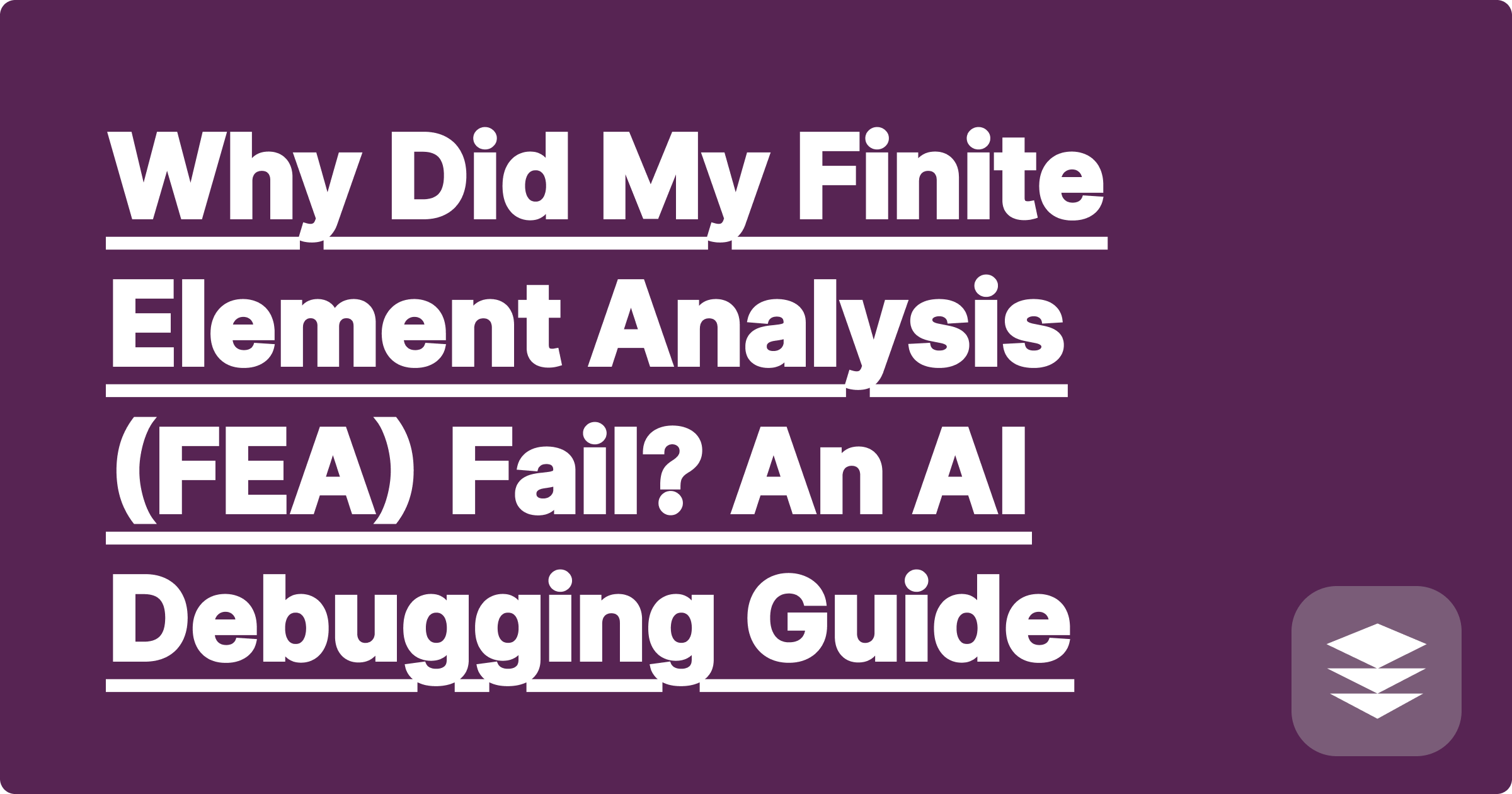
You've spent hours setting up your Finite Element Analysis (FEA) model. You meticulously created the geometry, defined the material properties, applied the loads and boundary conditions, and generated the mesh.
You click "Solve," wait with anticipation, and then... the dreaded error message appears: "SOLUTION NOT CONVERGED."
This is one of the most frustrating moments for any engineering student or professional. The software doesn't tell you why it failed; it just tells you that it failed. Is your mesh too coarse?
Are your boundary conditions wrong? Is the model unstable? Debugging an FEA simulation can feel like searching for a needle in a haystack.
While AI can't directly read your software's log files, it can be an incredibly powerful diagnostic partner.
By using AI to review your assumptions and setup against fundamental theory, you can get powerful FEA analysis help and systematically find the source of your problem.
Before we dive into the AI solution, let's understand the usual suspects. Most FEA failures aren't software bugs; they are user errors rooted in a misunderstanding of the underlying physics or mechanics.
Think of an AI tool like GPAI Solver as your personal engineering consultant. You describe your setup, and it provides theoretical feedback and sanity checks. Here’s how to debug your FEA simulation.
The AI needs context. In a new session with GPAI Solver, clearly and concisely describe your simulation.
[Image: A simple diagram of a cantilever I-beam with an arrow indicating a point load at the free end. Next to it, a text box shows the user's prompt to GPAI Solver. Alt-text: A user getting FEA analysis help by describing their setup to an AI.]
Now, ask targeted questions based on the common failure modes.
Sometimes, it's useful to check if the simulation's expected result is even in the right ballpark.
"My FEA model for a pressure vessel kept failing. I couldn't figure it out. I described the symmetry boundary conditions I was using to GPAI.
The AI pointed out that for my loading case, the symmetry condition was incorrect and was causing the model to be unstable. It was a conceptual error I had completely missed. It saved my project."
The AI isn't clicking the buttons in ANSYS or Abaqus for you. It's serving a more important role: it's acting as a perfect, infinitely patient textbook and professor that you can consult in real-time.
It helps you question your own assumptions and guides you back to the core principles of solid mechanics and numerical methods.
A: Generally, no. AI like GPAI Solver is a "theory and first-principles" engine. It doesn't know the specific GUI or command syntax of a particular commercial software. Its strength lies in checking the physics and engineering assumptions that you feed into that software.
A: On the contrary, this is an exemplary use of AI for deep learning. You are not asking for the answer. You are using the AI to deepen your understanding of the underlying theory, which is the entire point of an academic FEA project. It demonstrates a commitment to finding the why behind your error.
A: Incorrectly applied boundary conditions. This is, by far, the most frequent source of error for students new to FEA. Using an AI to confirm the correct constraints for common setups (e.g., cantilever, simply supported, fixed-fixed) can resolve a huge number of simulation failures.
FEA software is a powerful tool, but it's only as good as the engineer using it. By incorporating AI into your debugging process, you can build a more robust, intuitive understanding of the connection between theory and simulation.
You'll solve your convergence errors faster and, in the process, become a more insightful and effective engineer.
Ready to debug your simulation with confidence?
[Try GPAI Solver today. Describe your setup and get instant, theory-based feedback to help you solve your FEA problems. Sign up for 100 free credits.]
Why Mechanics of Materials is All About Free-Body Diagrams: An AI Approach
Fluid Mechanics Homework: Solving Navier-Stokes with an AI Assistant
From Theory to CAD: How AI Can Help You Visualize 3D Designs
Master Heat Transfer: An AI Tool for Conduction and Convection Problems
Your Ultimate Guide to Surviving Dynamics: From Kinematics to Vibrations
How to Write a Professional Engineering Lab Report with AI-Assisted Analysis
The Smartest Way to Create a Machine Design Formula Sheet
Control Systems Explained: Using AI to Understand Laplace Transforms and Bode Plots
Why Did My Finite Element Analysis (FEA) Fail? An AI Debugging Guide
The Engineer's Toolkit: How AI Integrates Math, Physics, and Design