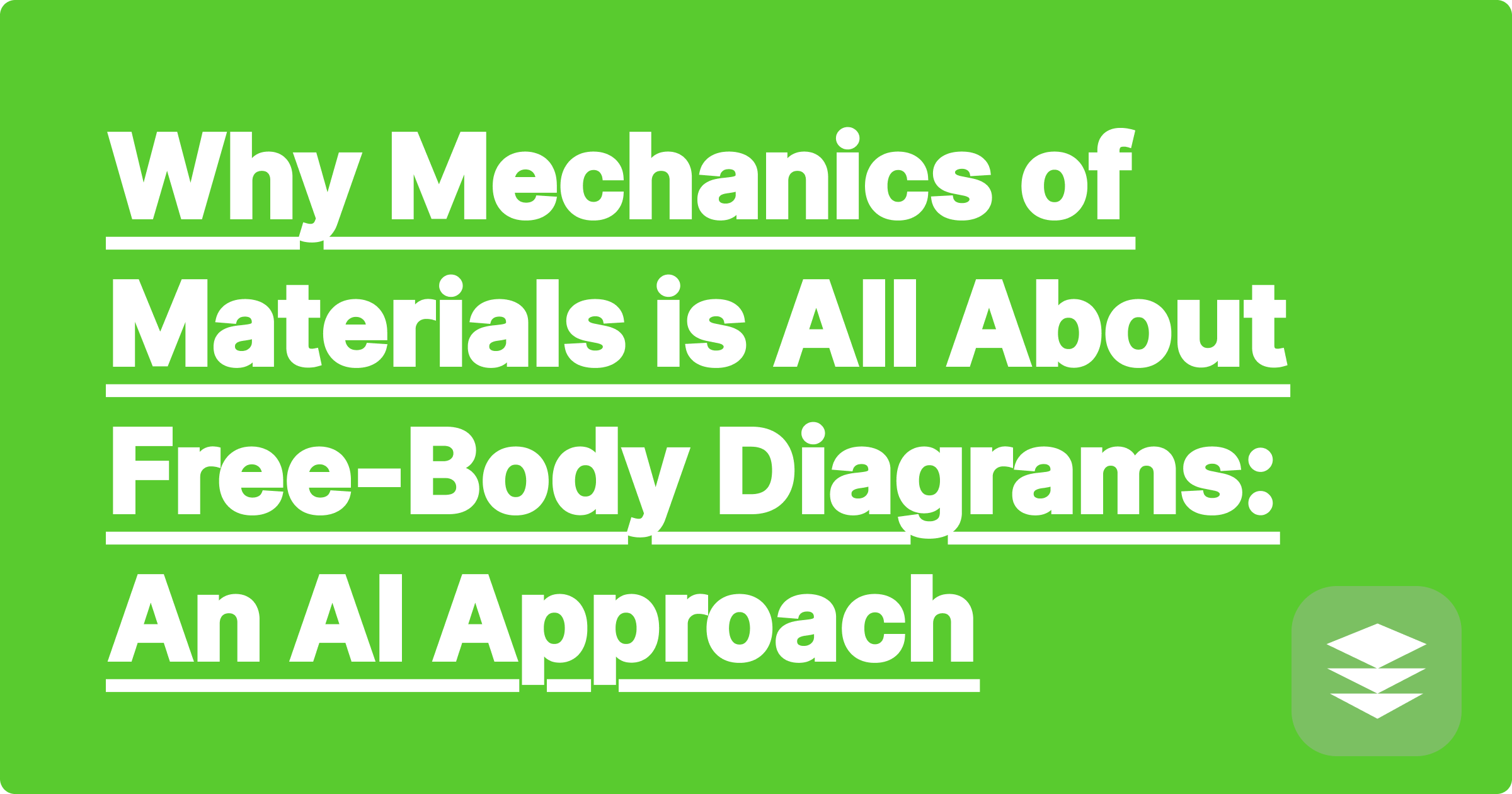
If you're in a mechanics of materials or statics course, you've heard it a thousand times: "It all starts with the free-body diagram (FBD)." Your professor is right. The FBD is the single most important step in solving almost any problem in structural mechanics. It's the bridge between a real-world physical problem and the mathematical equations needed to solve it. Yet, it's also the step where most students make critical, grade-costing mistakes. A single missing force or an incorrectly drawn moment can invalidate your entire analysis.
The process is tedious and requires absolute precision. You have to isolate the body, identify every single external force and moment acting on it, and apply the equations of equilibrium. What if you had an intelligent assistant that could not only guide you in drawing the perfect FBD but also set up the equilibrium equations for you? This is where a mechanics of materials solver powered by AI changes the game entirely.
On the surface, an FBD seems simple. Just draw the object and the arrows. But the complexity lies in the details that are easy to miss under pressure:
These small mistakes have a cascading effect, leading to completely wrong answers even if your subsequent math is flawless. You need a tool that ensures your setup is perfect from the start.
This is where a free body diagram ai tool integrated into a solver like GPAI Solver becomes an engineering student's best friend. It automates the most error-prone parts of the process.
Here’s how it transforms your workflow:
You are now left with a system of equations that is straightforward to solve. The risk of setup error is virtually eliminated.
Let's walk through a complete example to see the power in action.
Problem: A cantilever beam of 5m length is fixed at point A. It supports a uniformly distributed load of 10 kN/m across its entire length. Find the reactions at support A.
This entire process, which could take 15-20 minutes of careful manual work, is completed in seconds.
The importance of the free-body diagram doesn't end with statics. It's the foundational skill for virtually everything else in mechanics of materials and beyond.
By mastering the FBD with the help of an AI assistant, you are not just learning to solve one type of problem; you are building the core skill needed for your entire engineering curriculum.
Q1: Can the AI handle complex 3D structures?
A: Yes. Advanced solvers are being developed to handle 3D FBDs, including forces and moments along the x, y, and z axes. The principle remains the same: the AI identifies supports and loads and applies the six equations of equilibrium for 3D space.
Q2: How is this different from just finding a solved example online?
A: An online example is static. It might not match your exact problem parameters. A mechanics of materials solver like GPAI solves your specific problem. You can change the lengths, loads, and support types, and it will generate a new FBD and solution instantly, making it a powerful and interactive learning tool.
Q3: Will this prevent me from learning how to draw FBDs myself?
A: On the contrary, it accelerates learning. By using the AI to check your own manually drawn FBDs, you get immediate feedback. You quickly learn to spot your own common mistakes (like forgetting a moment reaction at a fixed support) and build correct habits much faster than through traditional trial and error.
Your success in mechanics of materials hinges on your ability to create a perfect free-body diagram every single time. Stop losing points to simple setup errors. Use an AI-powered tool to verify your work, build your confidence, and focus on understanding the deeper principles of engineering.
Ready to build flawless free-body diagrams in seconds?
[Try GPAI Solver today. Upload your first statics problem and let our AI assistant guide you through the solution. Sign up for 100 free credits.]
Why Mechanics of Materials is All About Free-Body Diagrams: An AI Approach
Fluid Mechanics Homework: Solving Navier-Stokes with an AI Assistant
From Theory to CAD: How AI Can Help You Visualize 3D Designs
Master Heat Transfer: An AI Tool for Conduction and Convection Problems
Your Ultimate Guide to Surviving Dynamics: From Kinematics to Vibrations
How to Write a Professional Engineering Lab Report with AI-Assisted Analysis
The Smartest Way to Create a Machine Design Formula Sheet
Control Systems Explained: Using AI to Understand Laplace Transforms and Bode Plots
Why Did My Finite Element Analysis (FEA) Fail? An AI Debugging Guide
The Engineer's Toolkit: How AI Integrates Math, Physics, and Design