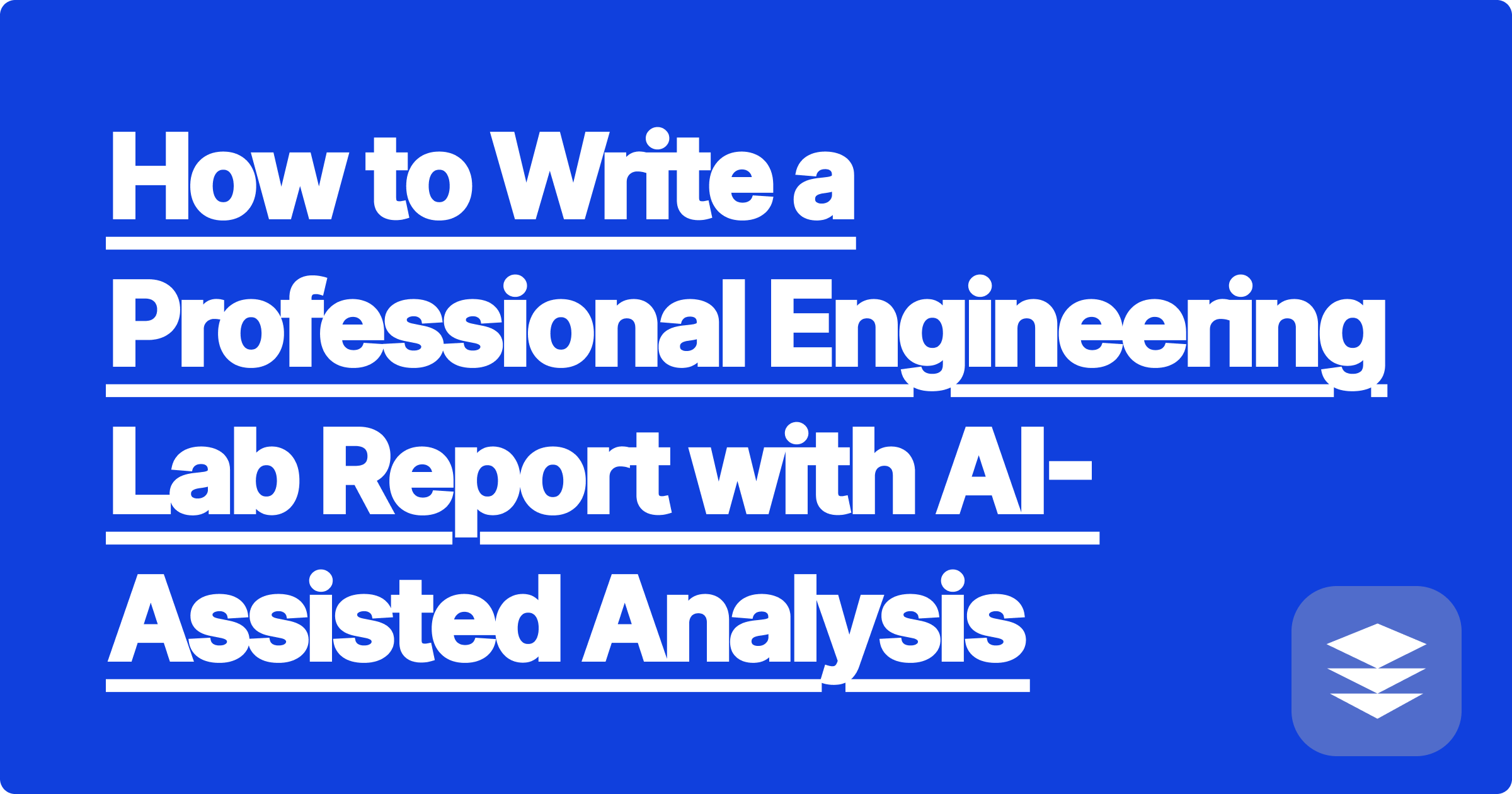
The lab experiment was a success. You collected your data, cleaned your equipment, and left the lab. But now, the real challenge begins: writing the engineering lab report. This isn't just a summary; it's a professional document where you need to present your findings, analyze your data, quantify your errors, and connect everything back to fundamental engineering principles.
For many students, the "Results" and "Discussion" sections are where grades are made or broken. You might understand the experiment, but translating your raw data into a compelling, analytical narrative is a difficult skill. How do you go from a spreadsheet of numbers to a conclusion about material stress or fluid dynamics?
This is where AI becomes your most valuable lab partner. By using a tool that can analyze experimental data with AI, you can automate the most tedious parts of the process and focus on crafting a flawless, professional-quality report. This guide provides a workflow that feels like having a great engineering lab report example brought to life.
The hardest part of any lab report is bridging the gap between your raw measurements and a meaningful conclusion. The primary challenges usually are:
Let's break down how a suite of tools like GPAI Solver and GPAI Cheatsheet can streamline this entire process, turning hours of work into focused, efficient steps.
Instead of fighting with spreadsheet software, let the AI handle the number crunching.
[Image: A screenshot of the GPAI Solver interface displaying a professional-looking stress-strain curve with the linear region highlighted and the Young's Modulus calculation clearly shown. Alt-text: An AI tool used to analyze experimental data for an engineering lab report.]
With your key numbers and graphs, you can now draft the results.
This is where you connect your experiment to the classroom.
TaskThe Manual Way (Frustrating)The GPAI Way (Efficient)Graphing & Analysis1-2 hours in Excel/MATLAB, fighting with formatting.
5 minutes with a plain English prompt.Finding Error Sources30+ minutes of frantic textbook searching.
2 minutes of targeted AI brainstorming.
Drafting Results30 minutes of carefully wording objective statements.
5 minutes of reviewing and refining AI-generated text.
Total Time~3+ Hours of Grinding~15 Minutes of Focused Work
"I used to spend 90% of my lab report time on Excel and formatting. Now, GPAI handles that, and I can spend 90% of my time actually thinking about what the results mean. My discussion sections have improved dramatically, and so has my grade."
By automating the tedious data processing, you free up your cognitive resources to focus on the most important part of the report: the scientific analysis.
You can explore "what if" scenarios, consider the theoretical implications of your error margins, and write a discussion section that demonstrates true mastery of the subject.
A: Absolutely, when used as an analytical tool. You performed the experiment, and you collected the data.
Using AI to perform calculations, generate graphs, and brainstorm sources of error is no different than using a calculator, a plotting software, or consulting a textbook.
The final interpretation and writing should always be yours.
A: Yes. A powerful AI tool designed to analyze experimental data can be prompted to perform a wide range of statistical calculations on your dataset, providing the values you need for your error analysis and conclusion.
A: Speed and accessibility. While you can do all of this in a programming language, it requires you to know the correct syntax and libraries.
With GPAI, you can achieve the same result using plain English commands, making powerful data analysis accessible to everyone, regardless of their coding expertise.
Your lab reports are your first taste of professional engineering documentation.
By leveraging AI as your personal data analyst and research assistant, you can move beyond the tedious tasks of formatting and calculation and focus on developing the critical thinking skills that will define your career.
Ready to write your best lab report ever?
[Try the GPAI Suite today. From raw data to a flawless discussion section, see how AI can revolutionize your entire report-writing process. Sign up for 100 free credits and get started.]
Why Mechanics of Materials is All About Free-Body Diagrams: An AI Approach
Fluid Mechanics Homework: Solving Navier-Stokes with an AI Assistant
From Theory to CAD: How AI Can Help You Visualize 3D Designs
Master Heat Transfer: An AI Tool for Conduction and Convection Problems
Your Ultimate Guide to Surviving Dynamics: From Kinematics to Vibrations
How to Write a Professional Engineering Lab Report with AI-Assisted Analysis
The Smartest Way to Create a Machine Design Formula Sheet
Control Systems Explained: Using AI to Understand Laplace Transforms and Bode Plots
Why Did My Finite Element Analysis (FEA) Fail? An AI Debugging Guide
The Engineer's Toolkit: How AI Integrates Math, Physics, and Design