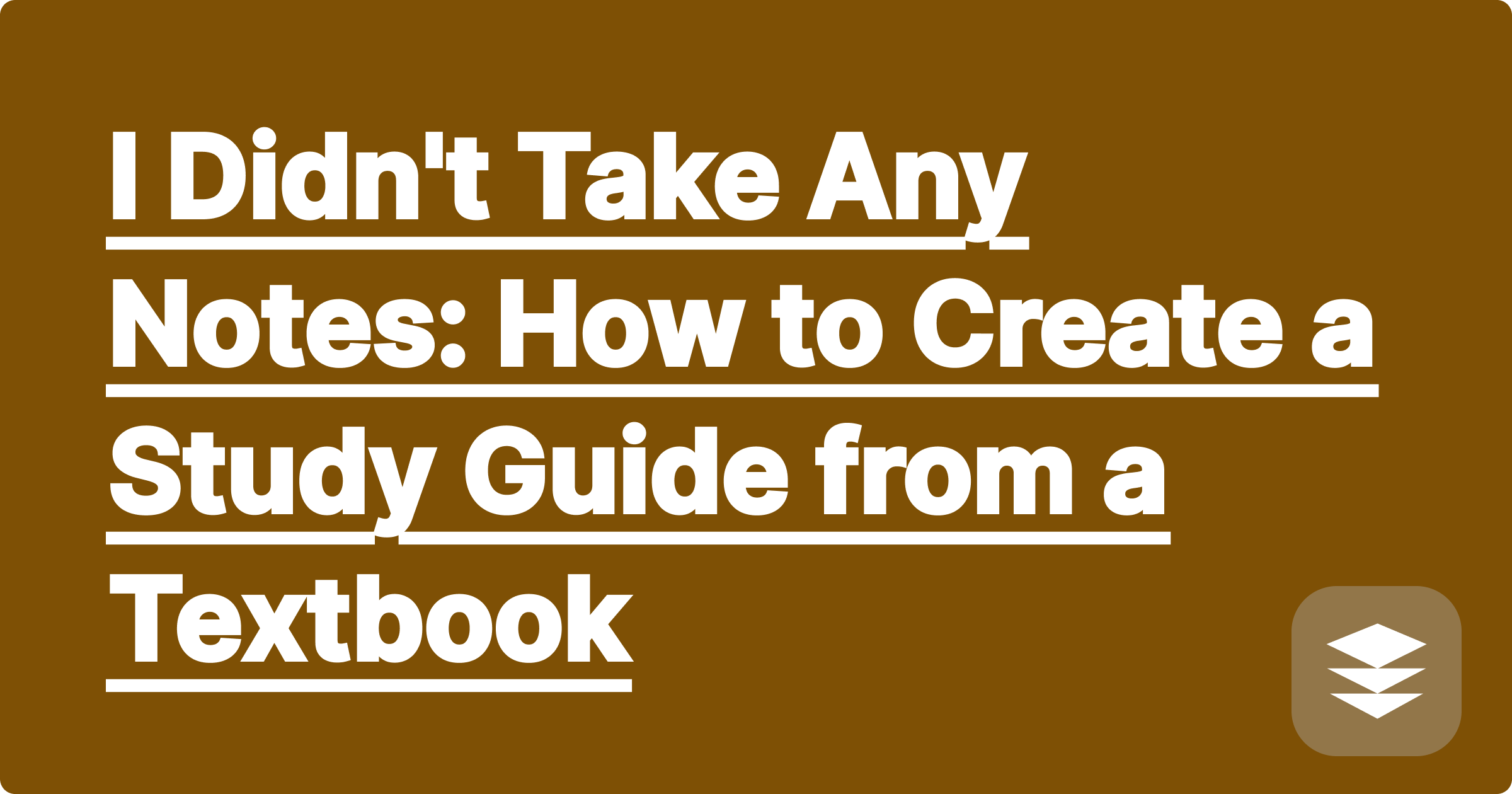
The exam is next week, and a cold wave of panic washes over you. You look at your notebook and it's mostly empty. Maybe you missed a few classes, maybe you zoned out during lectures, or maybe you just thought, "I'll get it from the textbook later." Now, "later" is here, and you're faced with hundreds of pages of dense textbook chapters.
You feel hopelessly behind. But you're not.
What if you could turn that daunting textbook into a condensed, powerful study guide in under an hour? It’s possible with the right tool. By using an ai textbook summarizer, you can intelligently extract the most critical information from each chapter and build a roadmap for your exam. This is your ultimate guide to turning a crisis into a comeback.
Staring at a 50-page chapter and hoping the information will just absorb into your brain is not a strategy—it's a recipe for disaster. Textbooks are designed to be comprehensive references, not efficient study tools.
You need a way to actively engage with the material and distill it into a manageable format. You need a powerful chapter summary generator.
A tool like GPAI Cheatsheet isn't just a simple summarizer. It's designed to deconstruct academic texts and help you build a custom study guide from the ground up.
First, check your syllabus. Identify the exact textbook chapters that will be on the exam. Don't waste time on irrelevant material. If you only have a physical textbook, use a mobile scanning app (like Adobe Scan or the scanner in your phone's Notes app) to create a clean PDF of those chapters.
Upload the PDF files of the relevant chapters. You can upload multiple chapters at once to create a single, comprehensive study guide for the entire exam.
[Image: A student uploading a PDF file labeled "Chapter_7_Thermodynamics.pdf" into the GPAI Cheatsheet interface. Alt-text: A user uploads a textbook chapter to an AI textbook summarizer.]
This is the game-changing step. GPAI Cheatsheet will process the entire text and automatically break it down into structured "Knowledge Blocks":
The AI essentially does the initial, painful work of note-taking for you, presenting you with a palette of all the important building blocks from the chapter.
The AI will provide a "Recommended Cheatsheet" as a starting point. Now, you take control.
"I thought I was going to fail my biology midterm because I had zero notes. I scanned three textbook chapters into GPAI Cheatsheet, and it created a better study guide than I ever could have made myself. I ended up with a B+."
Q1: How is an AI textbook summarizer different from just reading the chapter summary?
A: A textbook's own summary is often too brief and lacks context. An AI tool like GPAI extracts not just the summary but also the key definitions, all the formulas, and the worked-out examples, giving you a much more comprehensive and useful study document.
Q2: Can the AI handle textbooks with lots of diagrams and graphs?
A: Yes. A good chapter summary generator will extract the images and graphs along with their captions, which is essential for understanding concepts in subjects like biology, physics, and economics.
Q3: Is this really effective if I didn't go to the lectures?
A: It is the most effective strategy in that situation. When the textbook is your only source of truth, you need the most efficient way to extract its core information. An AI assistant is the perfect tool for this, ensuring you don't miss critical details buried in the text.
Feeling behind is stressful, but it's a problem you can solve with the right strategy. Stop seeing your textbook as a mountain to climb and start seeing it as a goldmine of information waiting to be extracted. With AI, you have the ultimate tool to do just that.
Ready to turn your textbook into your greatest asset?
[Try GPAI Cheatsheet today. Upload a chapter and see how quickly you can create a high-quality study guide from scratch. Sign up now for 100 free credits.]
Image to Text Math: Digitize Notes with an AI Equation OCR | GPAI Solver
Using an AI Practice Problem Generator for Your Next Exam | GPAI Solver
The Ethics of AI in Education: How to Use GPAI Solver Responsibly
The Ultimate Open-Book Exam Strategy: Build a 'Second Brain' with AI
My Professor's 100-Slide PowerPoint, Now a 2-Page Cheatsheet
How to Create a Personalized Formula Sheet for Your Physics Final
I Didn't Take Any Notes: How to Create a Study Guide from a Textbook
The Art of the 'Knowledge Block': Why Building Your Cheatsheet is Better
How AI Can Identify Key Concepts from Your Lecture Recordings
Compare & Contrast: Using AI to Create Cheatsheets for Different Subjects