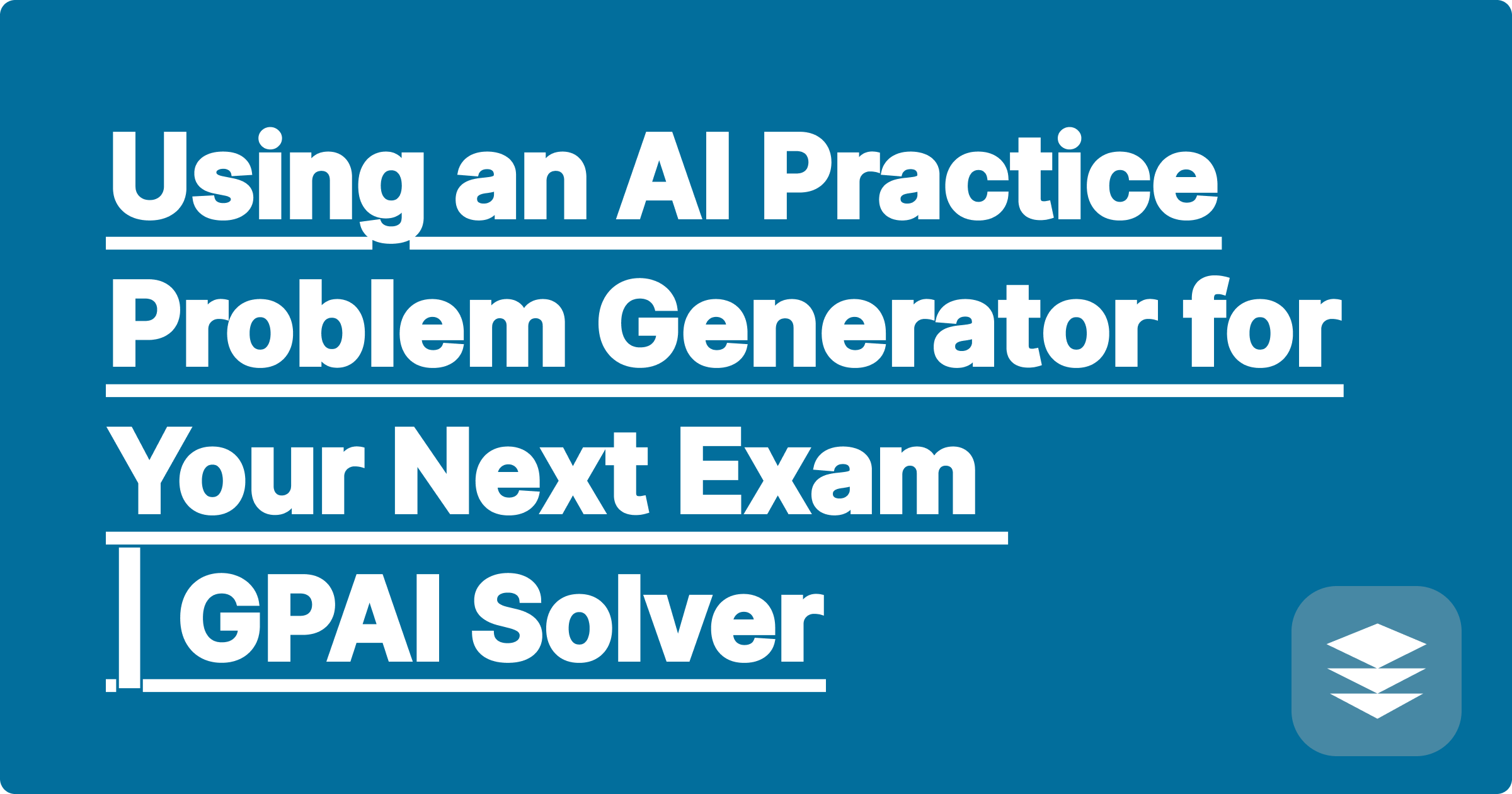
You’ve done everything right. You’ve reviewed your lecture notes, re-read the textbook chapters, and completed every problem in the official problem set. But a familiar anxiety lingers. You’ve exhausted your study materials, and you're worried the exam will feature a variation of a problem you haven’t seen before. How can you truly test your knowledge?
The solution is to move beyond static materials and into a world of dynamic, endless practice. With a powerful ai practice problem generator, you can create a limitless supply of relevant questions tailored specifically to your course material. It’s like having a professor on-demand, ready to create a new quiz for you anytime.
This guide will show you how to leverage a test question generator ai to build confidence, eliminate exam-day surprises, and truly master your subject matter.
Traditional study methods have a fundamental flaw: they are finite.
You need a way to turn your existing notes and problems into a fresh source of practice.
An AI assistant like GPAI Solver doesn't just solve problems; it can create them. This shifts your study method from passive (re-reading notes) to active (solving new challenges), which is scientifically proven to be a more effective way to learn.
Study MethodTraditional PracticeAI-Generated PracticeProblem SupplyLimited and static.Unlimited and dynamic.RelevanceCan be too broad or too simple.Highly relevant. Based on your specific lecture notes or homework.Feedback LoopDelayed. You have to wait for office hours or recitation.Instant. Generate a problem and its solution simultaneously.EfficiencySpends time searching for problems, not solving them.All your time is spent on active, focused practice.
Creating your own personalized exam is a simple, powerful process.
The AI needs context to create relevant questions. You can upload a variety of sources to GPAI Solver:
[Image: A student uploading a PDF of their calculus lecture notes to the GPAI Solver interface. Alt-text: A user uploads notes to a test question generator AI to create practice problems.]
Once your material is uploaded, you simply tell the AI what you need. Be specific!
This is the key. GPAI Solver won't just give you a list of questions and leave you wondering if you got them right. It will generate the new problems and provide the full, step-by-step solutions for you to check your work against. You can attempt each problem and then immediately verify your process and answer.
Don't stop at one set of questions. You can refine your request to target your weak spots.
"The best students don't just study more; they practice more effectively. An AI problem generator is the ultimate tool for targeted, high-efficiency practice."
Q1: Will the AI-generated problems be high quality and relevant to my exam?
A: Yes. Because the AI uses your specific course materials as the source, the generated problems will be directly tied to the concepts, formulas, and problem-solving styles you need to know. It's far more relevant than randomly searching for problems online.
Q2: Can I use this for any STEM subject?
A: Absolutely. This method works incredibly well for subjects with structured problems, such as Calculus, Physics, Chemistry, Statistics, and even foundational Computer Science courses. You can use it to generate new equations to solve, new coding challenges, or new conceptual questions.
Q3: How is this better than just asking a general AI like ChatGPT to make questions?
A: A specialized tool like GPAI Solver is fine-tuned on academic content. It has a deeper understanding of problem structures and is less likely to generate nonsensical or flawed questions. More importantly, its ability to produce accurate, step-by-step solutions alongside the questions makes it a complete, self-contained study loop.
Confidence on exam day comes from one thing: practice. Stop feeling limited by your textbook and start building the problem-solving muscle memory you need to succeed. With an AI assistant, you have a personal, on-demand quiz creator ready to help you master any topic.
Ready to build your ultimate practice test?
[Try GPAI Solver today and experience the most powerful AI for engineering students. Sign up for 100 free credits and see the difference.]
Image to Text Math: Digitize Notes with an AI Equation OCR | GPAI Solver
Using an AI Practice Problem Generator for Your Next Exam | GPAI Solver
The Ethics of AI in Education: How to Use GPAI Solver Responsibly
The Ultimate Open-Book Exam Strategy: Build a 'Second Brain' with AI
My Professor's 100-Slide PowerPoint, Now a 2-Page Cheatsheet
How to Create a Personalized Formula Sheet for Your Physics Final
I Didn't Take Any Notes: How to Create a Study Guide from a Textbook
The Art of the 'Knowledge Block': Why Building Your Cheatsheet is Better
How AI Can Identify Key Concepts from Your Lecture Recordings
Compare & Contrast: Using AI to Create Cheatsheets for Different Subjects