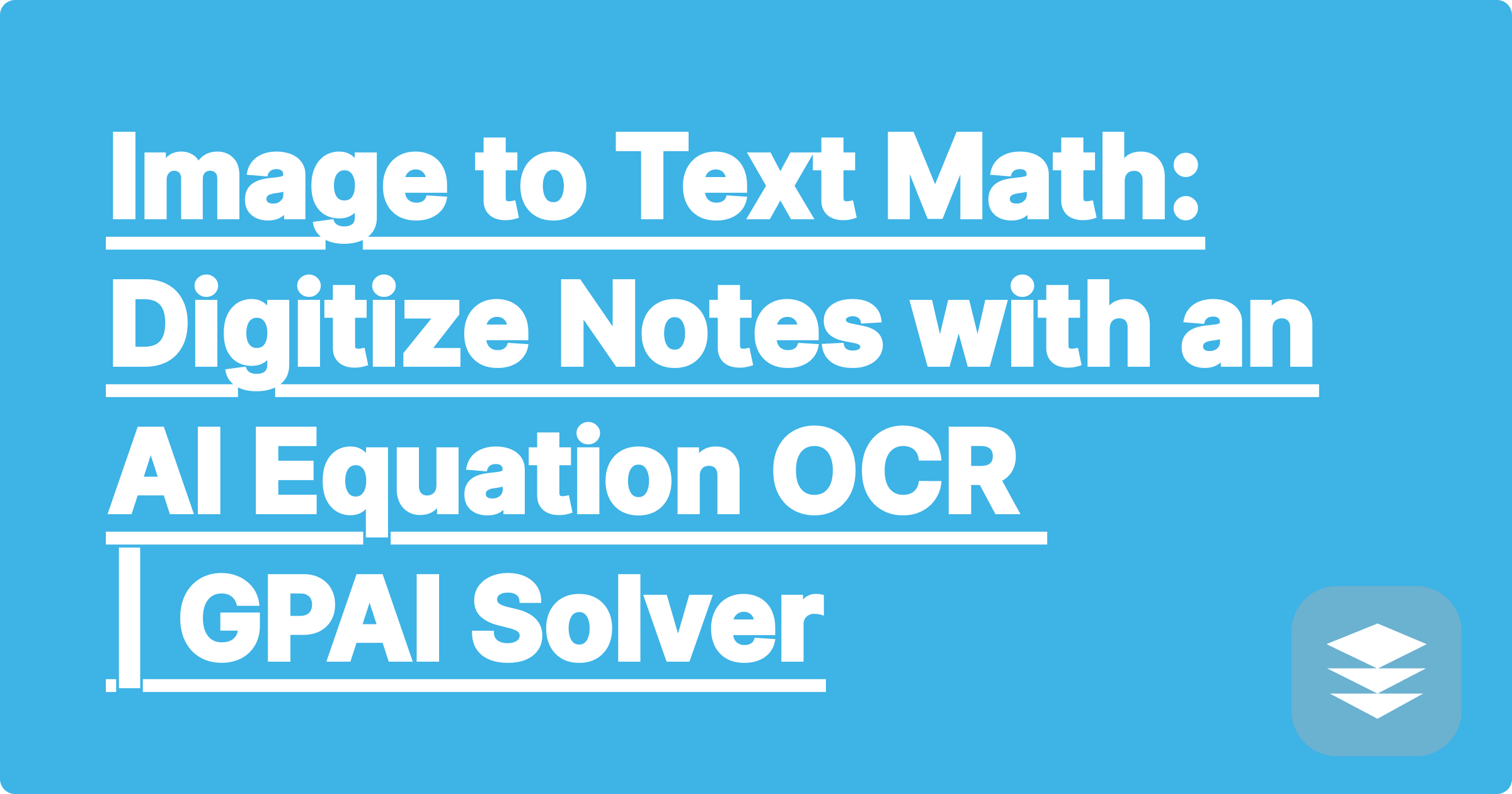
You know the scene: the lecture ends, and everyone scrambles to snap a photo of the professor's whiteboard, covered in complex equations. You get back to your dorm, look at the slightly blurry, angled photo, and sigh. Now you have to manually re-type every integral, matrix, and Greek symbol into your report or study guide. It’s slow, frustrating, and prone to errors.
What if you could turn that photo directly into clean, editable digital text? Standard OCR (Optical Character Recognition) tools are great for plain text, but they fail spectacularly with mathematical notation. This is where a specialized image to text math converter comes in. Using advanced OCR for math equations, these AI-powered tools don't just see characters—they understand the language of mathematics.
This guide will show you how this technology works and how you can use it to instantly digitize your handwritten notes, saving you hours of tedious work.
If you've ever tried using a generic OCR app on your math notes, you've seen the gibberish it produces. Here’s why:
The result is a useless block of text that takes more time to fix than to re-type from scratch.
A true ocr for math equations doesn't just read text; it parses mathematical structure. This is the core technology behind GPAI Solver. It's designed specifically for the challenges of STEM notation.
Let's compare the two directly. This is the kind of high-value, scannable content Google loves to feature.
FeatureStandard OCR AppGPAI Solver (Math-Aware OCR)Equation Recognition❌ Fails. Treats x² as "x2".✅ Perfect. Understands exponents, fractions, integrals, etc.Handwriting❌ Struggles with anything but perfect print.✅ Excellent. Trained on various handwriting styles for math.Output FormatPlain text only.Editable Text & LaTeX. Perfect for reports and digital notes.Overall UsefulnessLow for math notes.High. Specifically built for this exact task.
Turning your messy photos into pristine digital text is a simple process.
For the best results, start with a good source. Lay your notebook flat, ensure good lighting, and take a clear, top-down photo. If it's a whiteboard, try to minimize glare.
[Image: A clear, well-lit photo of a notebook page filled with handwritten calculus equations. Alt-text: A student prepares to convert their image to text math using an OCR tool.]
Drag and drop your image file (JPG, PNG) or a PDF of your scanned notes directly into GPAI Solver. The interface is designed for speed—no complicated settings required.
This is where the magic happens. GPAI Solver's AI engine analyzes the image, identifies the mathematical notation, and converts it into structured, editable text. It intelligently distinguishes between text commentary and the equations themselves.
The output is now yours to use. You can copy the plain text for your notes or, for more professional documents, grab the LaTeX code. You can paste this directly into:
"I used to spend an hour re-typing my professor's notes after every lecture. Now, I spend two minutes. GPAI's math OCR is an absolute game-changer for my productivity."
Q1: How accurate is the OCR for messy handwriting?
A: While clearer handwriting always yields better results, GPAI Solver's AI is trained on a massive dataset of academic notes and can handle a wide range of legible handwriting styles. It's significantly more robust than any standard OCR tool.
Q2: What format is the output? Can I get LaTeX?
A: Yes. GPAI Solver provides the output as both standard text and, crucially for STEM students, as LaTeX code. This allows for perfect, professional rendering of equations in any document that supports it.
Q3: Is this faster than just re-typing the equations myself?
A: For anything beyond a simple y = mx + b, the answer is a resounding yes. For complex integrals, matrices, or long derivations, using an image to text math tool can reduce a 30-minute task to under a minute.
Your notes are a valuable resource. Don't let them stay trapped in a photo on your phone. Unleash their potential by instantly converting them into a flexible, editable, and digital format. Whether you're collaborating on a group project, writing a lab report, or creating the ultimate study guide, this is the tool that will save you time and effort.
Ready to transform your workflow?
[Try GPAI Solver's math OCR today. Sign up and get 100 free credits to instantly digitize your notes!]
Image to Text Math: Digitize Notes with an AI Equation OCR | GPAI Solver
Using an AI Practice Problem Generator for Your Next Exam | GPAI Solver
The Ethics of AI in Education: How to Use GPAI Solver Responsibly
The Ultimate Open-Book Exam Strategy: Build a 'Second Brain' with AI
My Professor's 100-Slide PowerPoint, Now a 2-Page Cheatsheet
How to Create a Personalized Formula Sheet for Your Physics Final
I Didn't Take Any Notes: How to Create a Study Guide from a Textbook
The Art of the 'Knowledge Block': Why Building Your Cheatsheet is Better
How AI Can Identify Key Concepts from Your Lecture Recordings
Compare & Contrast: Using AI to Create Cheatsheets for Different Subjects