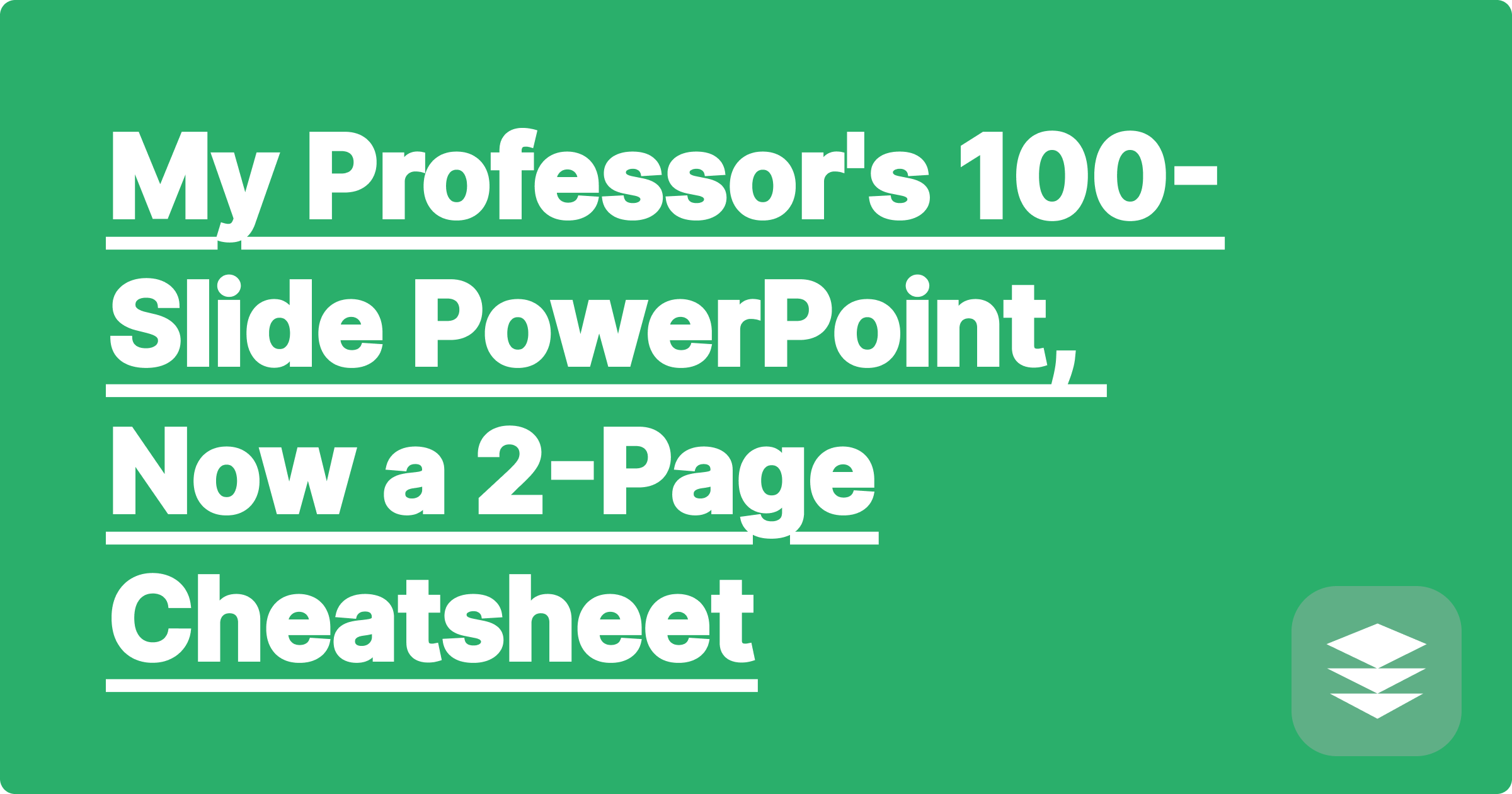
It's a universal student experience: the professor uploads the lecture slides, and your heart sinks. It’s a 100-slide PowerPoint behemoth, packed with dense text, complex diagrams, and bullet points that seem to stretch into infinity. You know all the information you need for the exam is somewhere in there, but finding and organizing it feels like an impossible task.
Manually creating a study guide from a massive PowerPoint is a soul-crushing, time-consuming process. But what if you could automate it? What if you could feed that 100-slide file into an AI and get back a clean, condensed, 2-page cheatsheet?
This is now possible with a powerful PowerPoint to study guide AI. This technology acts as the ultimate PPT summarizer for students, intelligently extracting the most critical information and organizing it for efficient study.
Professors love PowerPoint, but for students, massive slide decks are a major source of stress. Here's why they make studying so difficult:
You need to distill the signal from the noise, and you need to do it fast.
This is where a tool like GPAI Cheatsheet transforms your study process. It's not just another summarizer that grabs random sentences. It's designed to understand the structure of an academic presentation and extract what's important.
Here’s the simple, three-step process to turn your PowerPoint nightmare into a study dream:
No need to convert it to a PDF or copy-paste anything. Simply drag and drop your .ppt or .pptx file directly into GPAI Cheatsheet.
[Image: A student dragging a PowerPoint file icon into the GPAI Cheatsheet upload interface on their laptop screen. Alt-text: A user uploads a PPT file to a PowerPoint to study guide AI.]
This is where the magic happens. GPAI Cheatsheet will instantly scan all 100+ slides and identify the most important elements based on academic conventions:
The AI then organizes these elements into logical "Knowledge Blocks."
The AI will generate an initial "Recommended Cheatsheet" with the most vital information. From there, you use the interactive builder to create your perfect study guide:
"I turned a 120-slide 'Intro to Mechanical Engineering' PowerPoint into a 3-page, ultra-condensed study guide in 15 minutes. It saved me at least 10 hours of manual work. GPAI Cheatsheet is my new secret weapon for finals week."
Q1: How does the AI know what's important in the PowerPoint?
A: It's trained to recognize academic structures. It gives higher priority to content formatted as headings, definitions, formulas, and lists. It also analyzes text for keywords and concepts that are repeated or emphasized throughout the presentation, identifying them as core themes.
Q2: Will this work for PowerPoints that are mostly images and diagrams?
A: Yes. A good PPT summarizer for students like GPAI Cheatsheet will extract the images and their corresponding titles or captions. This is incredibly useful for subjects like biology or chemistry where diagrams are essential.
Q3: Can I combine multiple PowerPoints into one study guide?
A: Absolutely. You can upload multiple files from different lectures, and the AI will process them all, allowing you to create a single, comprehensive study guide for your midterm or final exam.
Don't let PowerPoint overload dictate your study schedule. Take control of your learning by using AI to instantly distill massive slide decks into the essential information you need to know. Spend your time understanding the material, not drowning in it.
Ready to conquer your course materials?
[Try GPAI Cheatsheet now. Upload your first PowerPoint and see how quickly you can create the perfect study guide. Sign up for 100 free credits today.]
Image to Text Math: Digitize Notes with an AI Equation OCR | GPAI Solver
Using an AI Practice Problem Generator for Your Next Exam | GPAI Solver
The Ethics of AI in Education: How to Use GPAI Solver Responsibly
The Ultimate Open-Book Exam Strategy: Build a 'Second Brain' with AI
My Professor's 100-Slide PowerPoint, Now a 2-Page Cheatsheet
How to Create a Personalized Formula Sheet for Your Physics Final
I Didn't Take Any Notes: How to Create a Study Guide from a Textbook
The Art of the 'Knowledge Block': Why Building Your Cheatsheet is Better
How AI Can Identify Key Concepts from Your Lecture Recordings
Compare & Contrast: Using AI to Create Cheatsheets for Different Subjects