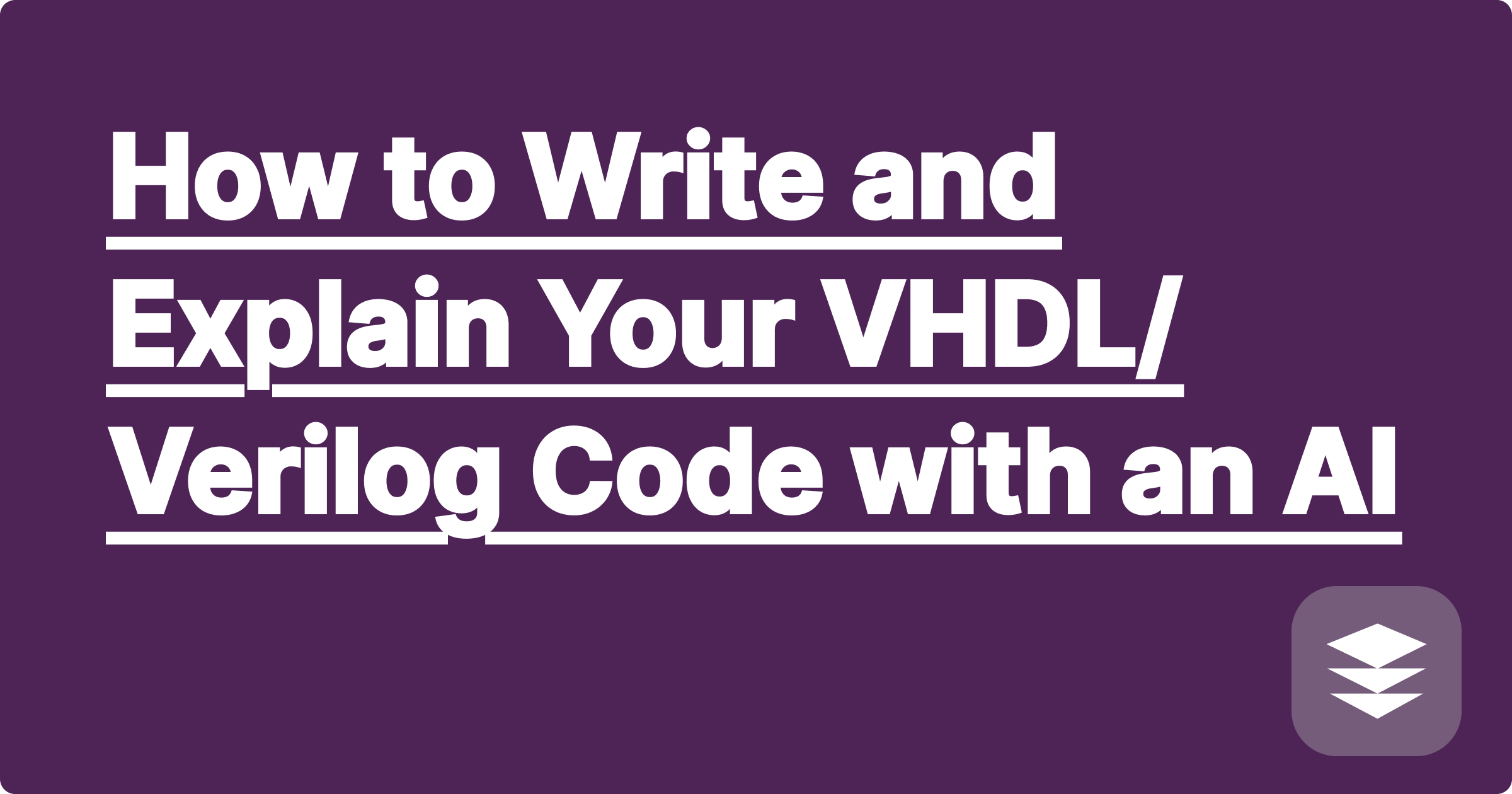
For digital logic designers and computer engineers, VHDL and Verilog are the languages you use to describe hardware. You're not writing software to be run on a processor; you're writing code that will be synthesized directly into digital circuits on an FPGA or ASIC. This is a fundamentally different way of thinking, and the syntax of these Hardware Description Languages (HDLs) can be complex and non-intuitive for beginners.
An AI tool like GPAI Solver can act as your personal HDL expert, helping you both write new code and understand existing code.
This is one of the most powerful use cases.
[Image: A screenshot from GPAI Solver showing a user's plain English description of a multiplexer on the left, and the complete, corresponding VHDL code generated by the AI on the right. Alt-text: A VHDL code generator creating a multiplexer component from a logic description.]
Imagine you're given a complex Verilog module for a final project.
This workflow allows you to focus on the high-level digital design, not the tricky syntax of the HDL. Furthermore, by using the AI to generate explanations, you can automate the painful process of documenting your code, which is a critical skill for any professional engineer. You can use GPAI Cheatsheet to act as your note taker, compiling these code snippets and explanations into a project design document.
A: For common digital logic components (multiplexers, adders, counters, state machines), the AI is very good at generating standard, synthesizable code. For very complex or novel architectures, you should always treat the AI's output as a first draft and verify it with your synthesis tool.
A: Yes. After you generate the component, you can ask the AI, "Now write a simple VHDL testbench to verify the functionality of this 4-to-1 multiplexer." The AI can generate a boilerplate testbench that you can then customize with your specific test vectors.
Stop fighting with the syntax of VHDL and Verilog. Use an AI assistant to translate your design ideas into functional code and to decipher complex modules. This will accelerate your learning, improve your projects, and help you think like a high-level digital designer.
[Get help with your HDL homework and projects. Try the GPAI Solver today. Sign up for 100 free credits.]
How to Design an ER Diagram for Your Database Project with AI
Your AI Assistant for Abstract Math: From Group Theory to Topology
How to Use AI to Ace Your Control Systems Homework
AI-Powered Note-Taking for Your Toughest Medical Terminology Class
A Guide to Surviving Your Software Engineering Group Project with AI Tools
Mastering Electromagnetics: How AI Can Help Visualize Maxwell's Equations
An AI Assistant for Your Numerical Methods Class
Your Personal AI Tutor for Machine Learning's Mathematical Foundations
How to Write and Explain Your VHDL/Verilog Code with an AI
Creating a Master Study Guide for Your Entire ECE Curriculum