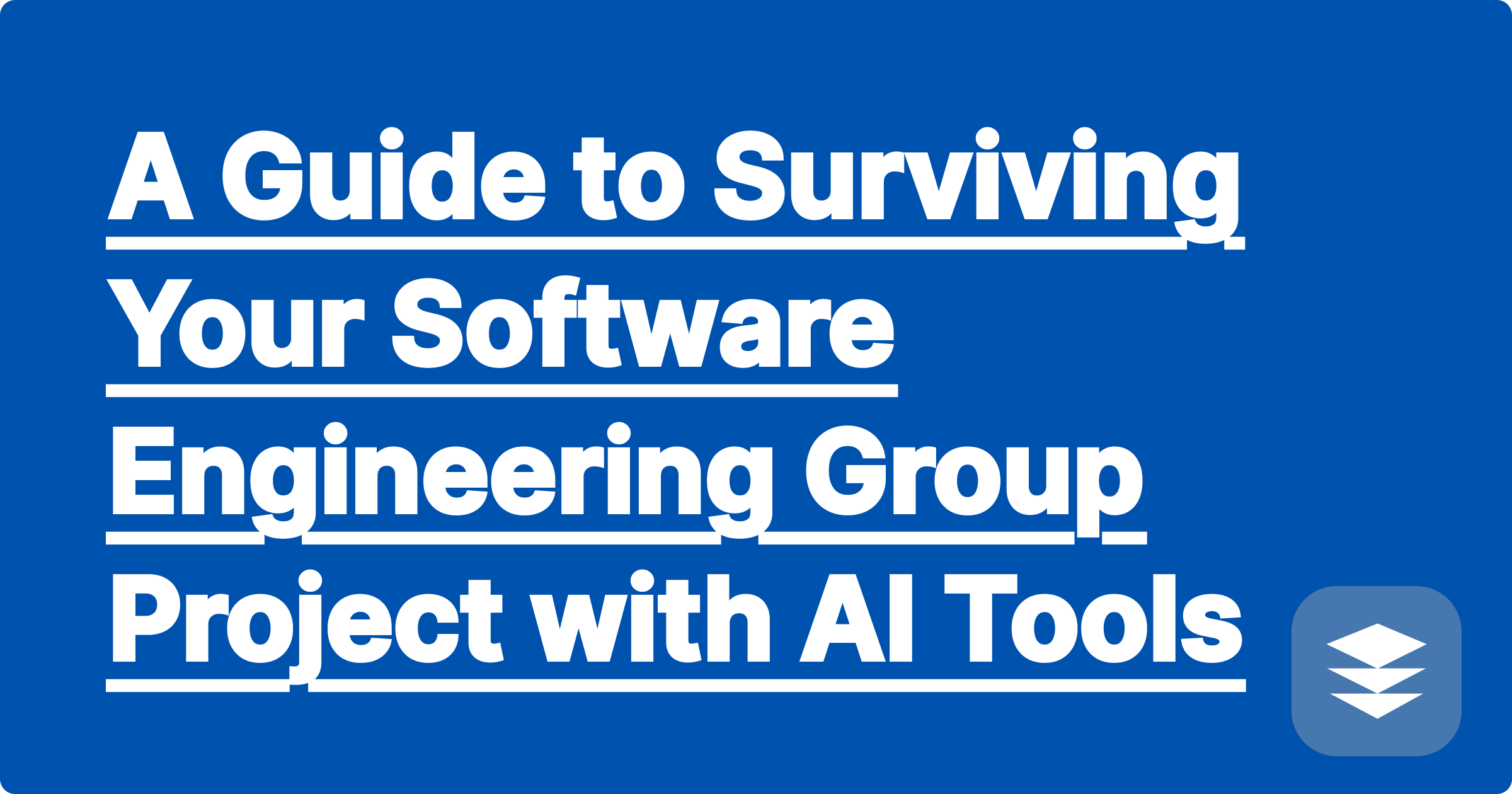
The software engineering group project is a rite of passage. It's designed to teach you about collaboration, project management, and the software development lifecycle. It can also be a source of immense frustration, characterized by poor communication, unclear requirements, and a last-minute scramble to write the documentation. The success of your project often depends less on your coding skills and more on your team's organization.
In almost every student project, two critical tasks are often done poorly or skipped altogether:
This is where AI can transform your group's productivity. By using AI tools, you can automate these tedious but essential tasks, freeing up your team to focus on what they do best: designing and building the software. A smart AI assistant can act as both a user story generator ai and a tool for ai for software documentation.
A good project starts with good requirements.
[Image: A screenshot of the GPAI Cheatsheet interface showing a list of perfectly formatted user stories for a hypothetical software project, generated from a simple project description. Alt-text: A user story generator AI creating requirements for a software project.]
Writing documentation is the final, painful hurdle. AI can make it nearly effortless.
By using AI to handle these two critical but often-neglected tasks, your team can:
A: Yes. You can describe your project requirements to the AI and ask, "Based on these requirements for a web application, what would be a suitable technology stack to consider?" The AI can provide suggestions (e.g., React for the frontend, Node.js for the backend, PostgreSQL for the database) and explain the pros and cons of each.
A: Designate one person as the "AI specialist" or have everyone use the tools. Use the AI-generated user stories as the basis for your project backlog in a tool like Trello or Jira. Use the AI solver to document functions right after they are written, before committing them to your Git repository.
A successful group project is about smart systems, not just smart coders. By integrating AI into your workflow to handle requirements and documentation, you can reduce friction, improve communication, and build a better final product with less stress.
[Supercharge your group project today. Try the GPAI Suite for user stories, documentation, and more. Sign up for 100 free credits.]
How to Design an ER Diagram for Your Database Project with AI
Your AI Assistant for Abstract Math: From Group Theory to Topology
How to Use AI to Ace Your Control Systems Homework
AI-Powered Note-Taking for Your Toughest Medical Terminology Class
A Guide to Surviving Your Software Engineering Group Project with AI Tools
Mastering Electromagnetics: How AI Can Help Visualize Maxwell's Equations
An AI Assistant for Your Numerical Methods Class
Your Personal AI Tutor for Machine Learning's Mathematical Foundations
How to Write and Explain Your VHDL/Verilog Code with an AI
Creating a Master Study Guide for Your Entire ECE Curriculum