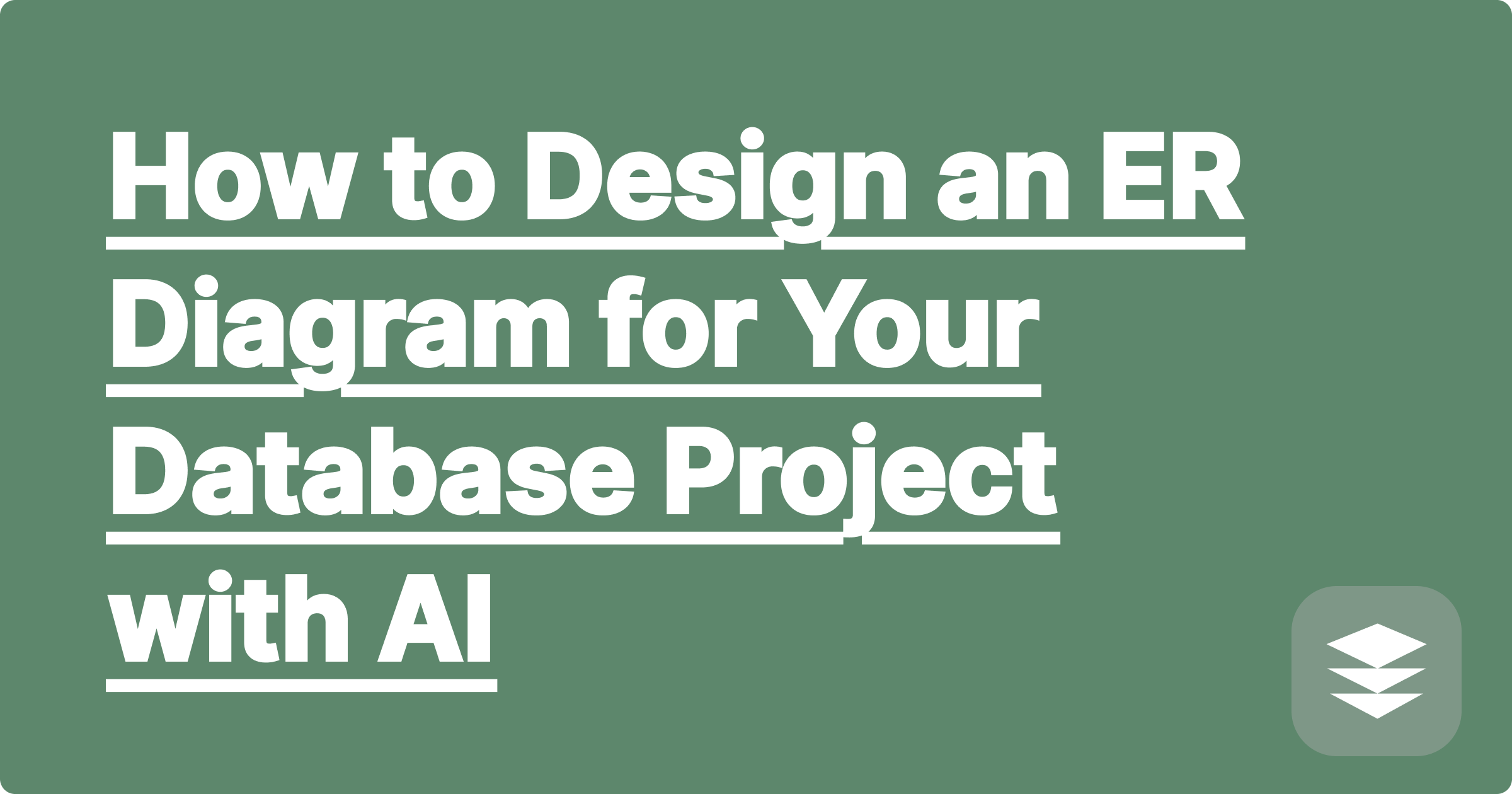
For any database project, the Entity-Relationship (ER) Diagram is the single most important design document. It's the architectural blueprint that defines your data entities (like 'Students' or 'Courses'), their attributes (like 'student_id' or 'course_name'), and the relationships between them (like 'a Student ENROLLS in a Course'). Getting the ERD right from the start is critical. A mistake here can lead to a flawed database structure that is difficult to fix later. The challenge? Translating a long, text-based list of requirements into a clean, logical diagram can be a complex and subjective process.
Manually drawing an ERD, especially for a complex system with many entities and relationships, is a slow process. You have to:
What if you could automate the first draft? An AI-powered tool like GPAI Cheatsheet can act as a powerful assistant for ai for database design. It helps you get from a requirements document to a solid ERD draft in minutes.
The Workflow:
[Image: A screenshot of the GPAI Cheatsheet interface. On the left is a block of text describing database requirements. On the right is a structured output listing Entities, Attributes, and Relationships, generated by the AI. Alt-text: An AI entity relationship diagram generator creating a database schema from text.]
With this structured text output, you have a perfect, logical foundation. You can now use this "recipe" to quickly draw the final diagram in your preferred tool (like Lucidchart or draw.io) with confidence, knowing that your core logic is sound. Some AI tools can even generate the visual diagram directly for you.
This AI-assisted workflow allows you to focus on the high-level design decisions (like resolving many-to-many relationships with a linking table) instead of getting bogged down in the initial, tedious task of identifying every single entity and attribute. It’s a smarter, faster way to kickstart your database design project.
A: It's surprisingly accurate. The AI is trained to recognize grammatical patterns. It typically identifies nouns as potential entities and verbs as potential relationships. While it might need some human refinement, it provides an excellent first draft that is 80-90% correct, saving you hours of manual work.
A: Yes. Once you have the ERD structure, you can feed that back into an AI solver tool (like GPAI Solver) and ask it to "Write the SQL CREATE TABLE statements for these entities and relationships." This automates the next step of the process as well.
A well-designed ERD is the foundation of a robust and efficient database. By using an AI assistant to automate the initial analysis and drafting, you can reduce errors, save time, and focus on the critical design decisions that lead to a successful project.
[Kickstart your database project today. Use GPAI Cheatsheet to generate an ERD from your requirements. Sign up for 100 free credits.]
How to Design an ER Diagram for Your Database Project with AI
Your AI Assistant for Abstract Math: From Group Theory to Topology
How to Use AI to Ace Your Control Systems Homework
AI-Powered Note-Taking for Your Toughest Medical Terminology Class
A Guide to Surviving Your Software Engineering Group Project with AI Tools
Mastering Electromagnetics: How AI Can Help Visualize Maxwell's Equations
An AI Assistant for Your Numerical Methods Class
Your Personal AI Tutor for Machine Learning's Mathematical Foundations
How to Write and Explain Your VHDL/Verilog Code with an AI
Creating a Master Study Guide for Your Entire ECE Curriculum