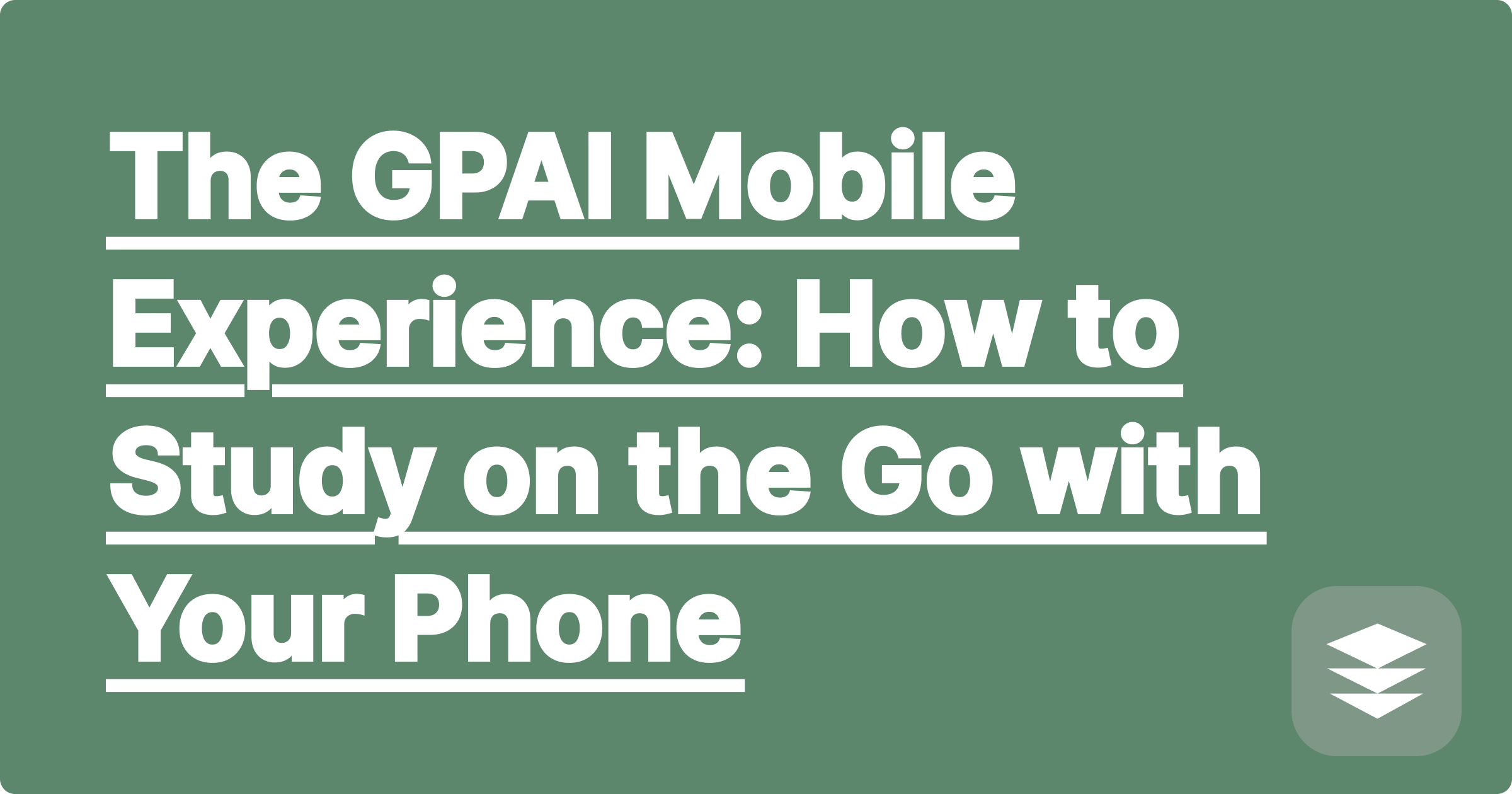
The daily commute. For many, it's a familiar routine of navigating crowded spaces, the rhythmic sway of the bus or the rumble of the subway carving out a significant, yet often unproductive, slice of our day. We scroll through social media, listen to music, or simply stare out the window, watching the world go by. This time, often referred to as "dead time," feels like a necessary void between the important parts of our lives. But what if this perception is wrong? What if those minutes, strung together day after day, could be transformed into one of our most potent and consistent learning opportunities? This isn't about forcing yourself to awkwardly balance a heavy textbook on your lap; it's about leveraging the powerful tool you already hold in your hand.
Welcome to the new era of mobile learning, powered by your smartphone and Generative Pre-trained AI, or GPAI. The GPAI mobile experience is designed to turn these fragmented moments of transit into focused, high-impact study sessions. It’s about converting the chaotic environment of a public bus into your private lecture hall and the brief journey between subway stops into a rapid-fire review session. This guide will walk you through the precise strategies and mindset shifts required to master the art of studying on the go. We will explore how to prepare your materials, optimize your study flow for a mobile environment, and use advanced GPAI features to deepen your understanding, all while navigating the hustle and bustle of your daily commute. Your phone is no longer just a device for communication and entertainment; it is your portable tutor, your research assistant, and your key to unlocking hours of productive learning each week.
Before diving into the solution, we must first deeply understand the unique challenges of studying in a mobile environment like a bus or subway. This is not a quiet library or a controlled home office. The primary obstacle is the cognitive load imposed by the environment itself. Your brain is constantly processing external stimuli: the sudden braking of the bus, the loud chatter of fellow passengers, station announcements, and the visual distraction of the passing cityscape. This constant sensory input competes for the same limited attention resources you need for focused learning. Traditional study methods, such as reading dense academic texts or trying to solve complex multi-step problems, are fundamentally incompatible with this high-distraction setting. They require a level of sustained, deep concentration that is simply unattainable when you're being jostled around.
Furthermore, the physical constraints are significant. You have limited space, making it impossible to spread out notes or reference multiple books. Your interaction with your device is also limited; you're likely using one hand to hold your phone and the other to hold onto a rail for balance. This makes complex navigation, typing long queries, or cross-referencing documents a frustrating, if not impossible, task. The time itself is fragmented. You might have a twelve-minute ride between two major stops, followed by a two-minute wait, and then another eight-minute leg of your journey. These short, unpredictable bursts of time are ill-suited for tasks that require a long "warm-up" period. Finally, connectivity can be unreliable, with internet access dropping out in tunnels or between cell towers. Any study solution must be resilient and functional even with intermittent or no connection. Recognizing these interconnected challenges—sensory overload, physical constraints, fragmented time, and unreliable connectivity—is the first step toward building a truly effective mobile study system.
The secret to successful studying on the go lies in preparation. Your time on the bus is for execution and review, not for setup and organization. Therefore, building your mobile study solution begins before you even step out the door. The goal is to curate and pre-process your learning materials into bite-sized, easily digestible formats that are perfectly tailored for the mobile environment. This is where the power of the GPAI mobile application or web interface becomes your primary asset. You must transform your raw study materials—be it lengthy PDF chapters, messy lecture notes, or complex articles—into a "commute-ready" state. This involves using GPAI to do the heavy lifting for you, creating summaries, generating key questions, and extracting core concepts that you can absorb in short bursts.
Think of yourself as a chef performing mise en place. A professional chef doesn't start chopping onions when an order comes in; all the ingredients are prepped and ready to be combined. Similarly, your GPAI workspace should be your prepped kitchen. Before your commute, you should dedicate a small amount of time at home, where you have a stable internet connection and can use a larger screen if needed, to feed your documents into GPAI. You will instruct the AI to act as your personal study assistant, breaking down daunting information into manageable chunks. This proactive approach fundamentally shifts the dynamic of your commute. Instead of fighting against the environment to try and learn, you arrive with a personalized arsenal of study tools, ready to be deployed the moment you find a seat. This preparation ensures that every precious second of your transit time is used for active learning, not for fumbling with files and figuring out what to study next.
Let's walk through a concrete, step-by-step process for preparing a topic for your mobile study session. Imagine you have an upcoming exam on a dense chapter about metabolic pathways from your biology textbook. Your first action is to upload the relevant PDF chapter into your GPAI mobile app. Once the document is processed, your next step is to issue a series of precise commands. You would start with a prompt like, "Summarize this chapter into its ten most critical concepts, explaining each in no more than three sentences." This command transforms a thirty-page chapter into a single screen of high-yield information. After reviewing the summary for accuracy, you move to the next phase: active recall. You then instruct GPAI to generate questions based on the material. A powerful prompt would be, "Based on the uploaded chapter, create twenty challenging multiple-choice questions with detailed explanations for each answer choice, both correct and incorrect." This does more than just test your knowledge; it forces you to engage with the nuances of the topic. Following this, you can deepen the preparation by asking GPAI to create a set of digital flashcards with key terms on one side and their definitions or functions on the other. For a topic like metabolic pathways, you could specifically ask for cards that name an enzyme on one side and the reaction it catalyzes on the other. Finally, you must organize this generated content. You can create a dedicated folder or workspace within your GPAI app titled "Biology Exam 1 - Commute" and save the summary, the Q&A set, and the flashcard deck there. This entire preparation process might take ten to fifteen minutes at home but saves you immense frustration and time during your commute, providing you with a structured, multi-faceted study module ready for immediate use.
With your materials prepped and organized in GPAI, you are now ready to execute your study plan on the bus or subway. The key to practical implementation is adapting your study method to the duration and conditions of your journey. Your mobile study session should be fluid, not rigid. For the short, three-to-five-minute ride between closely spaced stops, the flashcard function is your best friend. This allows for rapid-fire review of key terms and concepts, maximizing information density in a short period. You can flip through dozens of cards, reinforcing neural pathways for essential vocabulary or formulas without needing deep concentration. It’s a perfect activity for when you’re standing and holding on with one hand.
When you have a longer, more stable stretch of ten to twenty minutes, perhaps on an express route, you can shift your focus. This is the ideal time to engage with the Q&A sets you generated. Read a question, formulate your answer mentally, and then reveal the correct choice and, most importantly, the detailed explanation. This method transitions you from passive recognition to active recall and deeper understanding. If the environment is particularly noisy, this is where a good pair of noise-canceling headphones becomes essential. You can also use your phone's built-in text-to-speech accessibility feature to have GPAI's generated summaries or explanations read aloud to you, transforming your study session into a private audio lecture. This auditory approach can be incredibly effective at cutting through the visual chaos of a commute. The goal is to have a small toolkit of different study modes—flashcards for sprints, Q&A for jogs, and audio for noisy environments—and to dynamically switch between them based on the real-time conditions of your commute.
Once you have mastered the fundamentals of preparing and implementing your mobile study sessions, you can graduate to more advanced techniques that leverage the full conversational and analytical power of GPAI. These methods move beyond simple memorization and into the realm of synthesis and critical thinking. One powerful advanced technique is conceptual synthesis. Instead of uploading a single chapter, upload two or three related documents—perhaps a chapter from your textbook, a supplementary academic paper, and your own lecture notes on the same topic. Then, you can pose a complex prompt to GPAI such as, "Compare and contrast the arguments presented in these three documents regarding the primary causes of the Industrial Revolution. Identify any points of contradiction and synthesize a unified timeline of key events." GPAI will act as a research assistant, cross-referencing the sources and providing you with a high-level analysis that would have taken hours to produce manually. Reviewing this synthesized analysis on your commute can foster a much deeper and more integrated understanding of the topic.
Another advanced technique is to use the GPAI chat function for Socratic dialogue and perspective-taking. Instead of just asking for facts, challenge the AI. For instance, after studying a particular economic theory, you could prompt GPAI with, "Act as a critic of Keynesian economics and present the three strongest arguments against it. I will then present counter-arguments." This transforms your study session into a dynamic debate, forcing you to defend your positions and consider alternative viewpoints. You can also use GPAI to simulate exam conditions. A powerful prompt would be, "Based on all the materials I've uploaded for my 'History 101' course, create a five-question short-answer exam that mimics the style of Professor Smith's past exams. After I answer each question, provide a grade and detailed feedback for improvement." This technique provides invaluable practice for applying your knowledge under pressure. These advanced strategies elevate your mobile study from passive review to active, critical engagement, making your time in transit exceptionally productive.
Your daily commute no longer needs to be a passive gap in your day. By embracing the GPAI mobile experience, you can systematically convert that time into a powerful engine for learning and academic success. The process begins with a mindful shift in perspective, recognizing the potential hidden within those minutes and understanding the unique challenges of the mobile environment. Through diligent preparation before you leave home—transforming dense materials into summaries, Q&A sets, and flashcards—you arm yourself with the tools for success. In practice, this means fluidly adapting your study method to the rhythm of your journey, using every moment, whether long or short, to its fullest potential. By eventually incorporating advanced techniques like conceptual synthesis and simulated dialogues, you can achieve a level of understanding that rivals traditional study sessions. The bus or subway is your new classroom, and GPAI is your dedicated tutor, ready whenever you are. So on your next commute, don't just ride; learn, engage, and arrive at your destination a little wiser than when you left.
The GPAI Mobile Experience: How to Study on the Go with Your Phone
Using GPAI for Peer Review: How to Give Better Feedback on a Friend's Work
Accessibility in GPAI: How Our Tools Support Diverse Learning Needs
The 'Knowledge Graph' View: A Future Vision for Your GPAI Cheatsheet
What Happens When You Give the AI Conflicting Information? An Error-Handling Test.
The 'Finals Week' Emergency Credit Package: How to Get Just What You Need
How to Use AI to Create 'Spaced Repetition' Audio Notes for Your Commute
I'm a Professor, and Here's How I Would Want My Students to Use AI'
The GPAI Community Forum: A Place to Share Prompts, Cheatsheets, and Success Stories