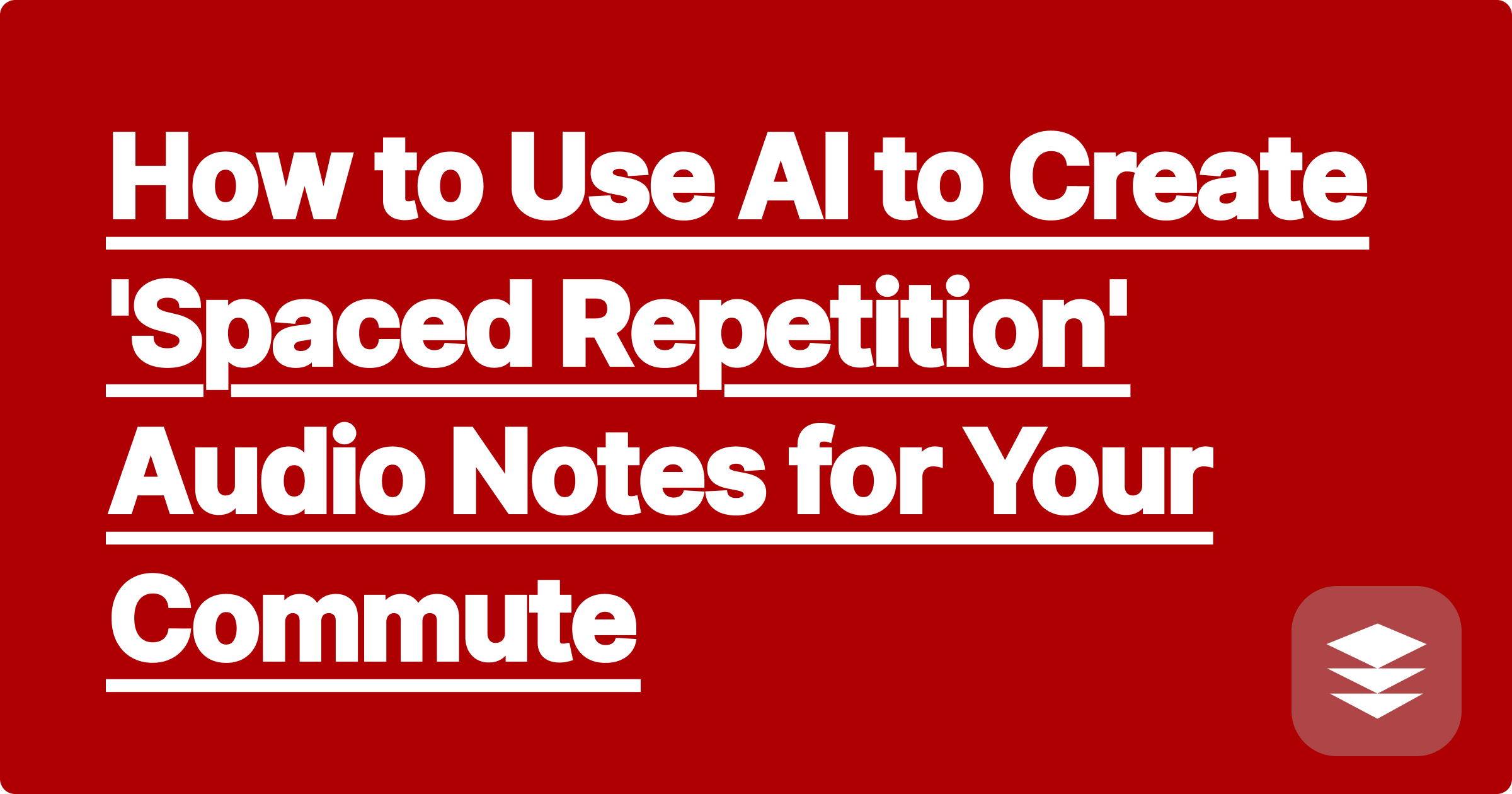
Your daily commute. For many, it’s a black hole of time, a necessary void between the personal and professional parts of life. Whether you're crammed into a subway car, navigating rush-hour traffic, or walking to the bus stop, this time often feels unproductive. You might try to read a book or scroll through articles, but the environment is rarely conducive to deep focus. What if you could reclaim this time? What if you could transform your commute into one of the most efficient and powerful learning sessions of your day, all without ever needing to look at a screen or a page? This is not a futuristic fantasy; it's a practical reality made possible by the intersection of a proven learning science and the power of modern Artificial Intelligence.
This guide is for anyone who wants to turn their study notes, cheat sheets, and key concepts into a personalized audio course. We will explore how to leverage AI-powered Text-to-Speech (TTS) technology to create audio files specifically designed for spaced repetition, the gold standard for long-term memory retention. Imagine effortlessly reviewing the core principles of a new programming language, memorizing complex legal terminology, or mastering historical dates, all while your hands are busy and your eyes are on the road or the crowd around you. By the end of this post, you will have a complete blueprint for building your own automated, auditory learning system that turns your commute from dead time into your secret weapon for academic and professional success.
The fundamental challenge we're addressing is the inherent inefficiency of learning during a commute. Traditional study methods require visual and often manual engagement. You need to read, highlight, and write. These actions are impractical and sometimes impossible in a crowded, moving environment. Your cognitive load is already partially consumed by navigating your journey, leaving limited capacity for the demanding task of absorbing new information from a book or screen. This leads to frustration and the feeling that hours each week are simply lost. This is where the limitations of traditional methods become a glaring problem, creating a need for a solution that is both hands-free and eyes-free.
The solution lies in a powerful cognitive science principle known as spaced repetition. First described by psychologist Hermann Ebbinghaus in the 19th century, this concept is built upon his discovery of the "Forgetting Curve." The curve demonstrates that we forget information at an exponential rate after we first learn it. However, if we review that information at specific, increasing intervals, the rate of forgetting slows dramatically. Each review reinforces the neural pathway, pushing the memory deeper into our long-term storage. The optimal moments for review are right before you're about to forget. Spaced repetition systems are designed to schedule these reviews automatically, making learning incredibly efficient. The problem, of course, is that most spaced repetition software, like Anki or Quizlet, is screen-based. We need to bridge the gap between this powerful memory technique and the physical constraints of a daily commute.
The core of our solution is to create a system that transforms your written study materials into an audio format perfectly suited for spaced repetition. This system has three essential components: your prepared source material, an AI Text-to-Speech (TTS) engine, and a simple playback method on your personal device. The magic happens when these three elements are combined with intention. You are not just creating an audiobook of your notes; you are engineering a bespoke learning experience designed to actively engage your brain's recall mechanisms. The goal is to simulate the flashcard experience using only audio cues, making it ideal for your commute.
The most critical part of this entire process is the preparation of your source material. Simply feeding a wall of text from your cheat sheet into a TTS engine will result in a passive, ineffective listening experience. To make it work for active recall, you must reformat your notes into a Question and Answer structure. For every key concept, you will formulate a clear question. This is followed by a deliberate period of silence, a pause, which is your cue to mentally retrieve the answer. Finally, the AI voice will provide the correct answer for confirmation or correction. This "Question-Pause-Answer" format is the foundational building block of your audio notes. It forces your brain to actively work to retrieve the information, which is the very essence of effective studying. For your AI engine, you will need a high-quality TTS service. Modern options like those from OpenAI, ElevenLabs, or Google Cloud offer incredibly natural and human-like voices, which is crucial for engagement. A robotic, monotonous voice will quickly lead to you tuning out.
First, you must meticulously prepare your script. Take your cheat sheet or study notes and begin converting each key point into the Question-Pause-Answer format. For example, if your note says, "Kerberos - Network authentication protocol that uses tickets to allow nodes to prove their identity over a non-secure network," you would transform it. Your script would read: "Question: What is Kerberos? ... [Pause for 5-10 seconds] ... Answer: Kerberos is a network authentication protocol that uses a system of tickets to allow communicating nodes to prove their identity to one another over a non-secure network." The length of the pause is important; it should be just long enough for you to struggle and retrieve the answer, but not so long that your mind wanders. You will create a single text document with all your Q&A pairs formatted in this way.
Next, you will choose and utilize your AI TTS tool. Many web-based services allow you to simply copy and paste your prepared script into a text box. You can then select a voice, and perhaps adjust the speed or pitch to your liking. It is highly recommended to choose a clear, pleasant voice that you will not mind listening to repeatedly. Once you have configured the settings, you will instruct the service to generate the audio. It will process your text, including the silent pauses you've indicated, and produce an audio file, typically in an MP3 or WAV format. This single file will contain your entire review session for a specific topic.
After the audio file has been generated, the subsequent step is proper organization. You must download the file and give it a descriptive name that will help you manage your spaced repetition schedule. A good naming convention might be Subject_Topic_CreationDate.mp3, for example, Cybersecurity_AuthenticationProtocols_20231027.mp3. This systematic naming is not just for tidiness; it is essential for implementing the spaced repetition schedule later on. The final action in this creation phase is to transfer this neatly named audio file to your primary listening device, which is most likely your smartphone. You can save it to your phone's local files, upload it to a cloud music service like YouTube Music or Spotify if they allow local file uploads, or place it in a dedicated podcasting app. The goal is to have it readily accessible for your commute.
With your audio notes created and stored on your device, the next stage is to put the "spaced" in spaced repetition. You need a simple system to schedule your listening sessions. A proven and easy-to-manage schedule is to review new material on Day 1 (the day you create it), then again on Day 3, Day 7, Day 16, and Day 35. You can track this using a simple calendar app, a spreadsheet, or even a physical notebook. For each audio file you create, you would set reminders for these future dates. This structure ensures you are reinforcing the memory at scientifically optimized intervals for long-term retention.
To make this process seamless during your commute, you should organize your audio files into playlists. On your chosen music or podcast app, create playlists corresponding to your review schedule. For instance, you could have a playlist named "Monday Review" that contains all the audio notes scheduled for that day. When your commute begins, you don't have to think or search for files; you simply press play on the designated playlist for the day. The true power of this method is unlocked through active listening. Do not treat this as background noise. When a question is posed, use the engineered pause to genuinely try to formulate the answer in your mind. The struggle to recall is where the learning happens. The AI's answer then serves to either confirm your knowledge or correct your mistake, solidifying the information in your memory. This active engagement turns a passive commute into a dynamic, interactive study session.
Once you have mastered the basic system, you can incorporate several advanced techniques to further enhance its effectiveness. One of the most impactful upgrades is to use multiple AI voices. Many advanced TTS services allow you to assign different voices to different parts of your script. You can designate one voice for all the questions and a different voice for all the answers. This creates a clear auditory separation, much like a dialogue, which can significantly improve focus and reduce listening fatigue. The change in voice acts as a strong mental cue, signaling the shift from a prompt to a resolution, making the entire experience feel more polished and engaging.
For those with a technical inclination, the process can be almost fully automated using APIs. Services like OpenAI's TTS API or Google Cloud Text-to-Speech API allow you to programmatically convert text to audio. You could write a simple script, perhaps in Python, that reads a formatted text file of your Q&A pairs, sends requests to the API for each pair, and automatically assembles and names the final audio files according to your convention. This automation removes the manual copy-pasting and generation steps, allowing you to produce a week's worth of study material in mere minutes. This is the ultimate "set it and forget it" approach to creating your learning library. Furthermore, you can experiment with interleaving, a learning technique where you mix different topics within a single study session. Instead of a playlist with only one subject, create a "Mixed Review" playlist that pulls questions from several different subjects. This forces your brain to work harder to context-switch and retrieve information, which has been shown to build more robust and flexible long-term memories.
The journey from a time-wasting commute to a hyper-productive mobile classroom is more accessible than ever. The combination of AI's incredible ability to generate human-like speech and the proven science of spaced repetition offers a powerful solution to a modern problem. By transforming your written notes into a structured, active-recall audio format, you are no longer a passive passenger but an active learner, building and reinforcing knowledge with every trip. The initial effort to set up the system—preparing your scripts and generating the audio—is a small investment that pays massive dividends in learning efficiency and long-term memory retention. The tools are here, the method is sound, and the time is already set aside in your daily schedule. Start with a single topic, create your first audio note, and experience for yourself how your daily commute can become your greatest learning advantage.
The GPAI Mobile Experience: How to Study on the Go with Your Phone
Using GPAI for Peer Review: How to Give Better Feedback on a Friend's Work
Accessibility in GPAI: How Our Tools Support Diverse Learning Needs
The 'Knowledge Graph' View: A Future Vision for Your GPAI Cheatsheet
What Happens When You Give the AI Conflicting Information? An Error-Handling Test.
The 'Finals Week' Emergency Credit Package: How to Get Just What You Need
How to Use AI to Create 'Spaced Repetition' Audio Notes for Your Commute
I'm a Professor, and Here's How I Would Want My Students to Use AI'
The GPAI Community Forum: A Place to Share Prompts, Cheatsheets, and Success Stories