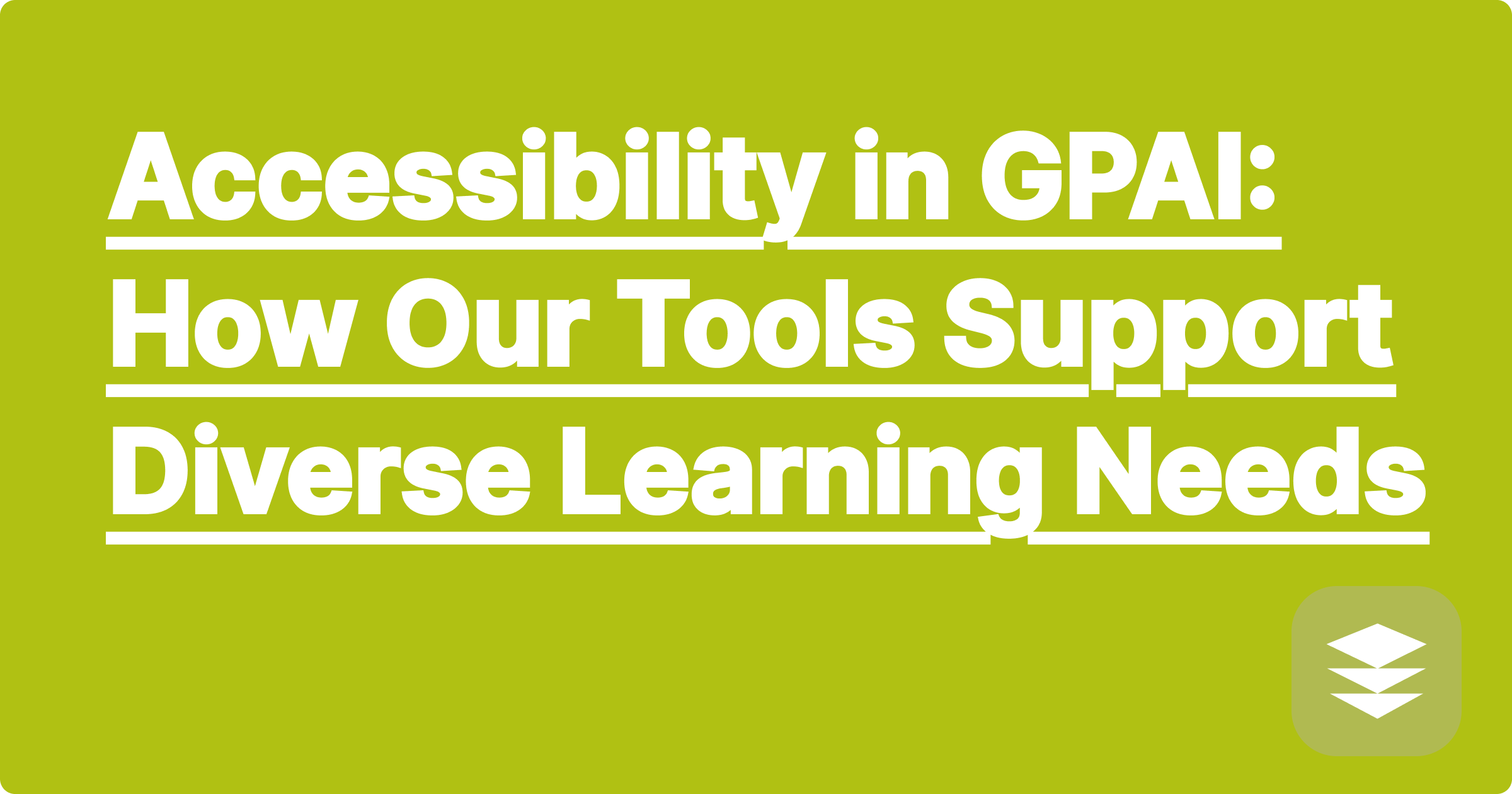
The promise of artificial intelligence in education is not merely about faster research or automated summaries; it is about forging a new paradigm of learning, one that is fundamentally more inclusive and adaptable. For too long, educational tools have been designed with a one-size-fits-all mentality, inadvertently creating barriers for students with diverse learning needs. Generative Pre-trained AI (GPAI) presents a monumental opportunity to dismantle these barriers. By its very nature, GPAI is flexible, responsive, and personalizable, offering a unique chance to create learning environments where every student, regardless of their physical or cognitive abilities, can thrive. Our commitment is to harness this power responsibly, ensuring that our GPAI tools are not just powerful, but also profoundly accessible.
This is not a conversation about adding features as an afterthought. It is about a core design philosophy rooted in empathy and universal design. We believe that a tool is only truly intelligent when it can intelligently adapt to its user. For a student with a visual impairment, a screen full of text can be an insurmountable wall. For a learner with dyslexia, dense paragraphs can feel like a tangled code. For someone with auditory processing challenges, a fast-paced video lecture can be lost in translation. Our goal is to provide the keys to unlock this information. This post will guide you through the accessibility features built directly into our GPAI platform, demonstrating how they can transform your learning experience from one of challenge to one of empowerment.
To build truly effective solutions, we must first deeply understand the challenges that learners face. The traditional educational landscape often presents information in rigid, unimodal formats. Textbooks are printed text. Lectures are spoken words. Videos combine specific audio and visual tracks. This lack of flexibility is the root of the problem. For a student with low vision, the fixed font size in a physical book or a non-adjustable PDF is a constant struggle. They may experience significant eye strain, headaches, and fatigue, slowing down their comprehension and making learning a physically taxing activity. Similarly, a student who is blind is completely locked out of this visual content unless a separate, often delayed, accommodation like a Braille version or a human reader is available.
The challenges extend far beyond visual impairments. Consider the student with a learning disability like dyslexia. For them, letters can seem to shift or reverse, and decoding long sentences requires immense cognitive effort. The process of reading is so demanding that little mental energy is left for actual comprehension and critical thinking. For students with Attention-Deficit/Hyperactivity Disorder (ADHD), a wall of unbroken text can be incredibly overwhelming, making it nearly impossible to maintain focus and extract key information. Auditory challenges present another set of obstacles. A student who is Deaf or hard of hearing cannot access uncaptioned audio or video content, while someone with an auditory processing disorder might struggle to keep up with the pace of a standard lecture recording. These are not edge cases; they represent a significant portion of the student population whose potential is being limited by inflexible tools. The core problem, therefore, is a mismatch between the rigid presentation of information and the diverse ways in which human brains need to process it.
Our approach to solving this problem is centered on the principle of inclusive design. This means we build accessibility into the very foundation of our GPAI tools, rather than tacking it on as a separate feature. The solution is not to create a different, "special" version of our platform; it is to make the primary platform so flexible that it becomes a personal learning assistant for everyone. We have engineered our GPAI to be a multi-modal, adaptable partner in your educational journey. The core of this solution lies in providing you, the user, with direct control over how you receive and interact with information, breaking the rigid molds of traditional educational materials.
At the heart of our accessible design are several key technologies. The most prominent is our integrated Text-to-Speech (TTS) functionality. This is far more than a simple robotic voice reading words aloud. We have invested in high-quality, natural-sounding voices with adjustable speed and pitch, allowing you to transform any text generated by or fed into the AI into an auditory experience. This immediately supports students with visual impairments, but its benefits are much broader, providing a crucial tool for auditory learners and those with dyslexia who find listening more effective than reading. Complementing this is a fully customizable visual interface. Users can activate a High-Contrast Mode with a single click, which changes the background and text colors to create maximum visual clarity and reduce eye strain. Furthermore, text is never fixed; you can increase or decrease the font size and adjust line spacing to create a reading environment that is perfectly tailored to your visual comfort. Finally, we leverage the AI's core strength: language processing. The ability to instantly summarize complex topics or rephrase dense academic prose into simpler, more direct language is a revolutionary accessibility feature for students who struggle with cognitive load or reading comprehension.
Engaging with these features is designed to be intuitive and seamless, allowing you to focus on your learning, not on navigating complex menus. To begin personalizing your GPAI experience, you would first navigate to the settings or profile area of the application, typically represented by a gear or user icon. Within this menu, you will find a dedicated Accessibility panel. This is your command center for tailoring the tool to your needs. Here, you can make global changes that will apply to your entire session. For instance, you can toggle the High-Contrast Mode on or off, and the entire user interface will immediately shift to a clearer, high-contrast color scheme, from the input box to the generated response. You can also set your preferred default font size from this panel, ensuring that all text is displayed at a comfortable and readable scale from the moment you start.
Once you have set your global preferences, interacting with content becomes even more fluid. Imagine you have asked the GPAI to explain a difficult scientific concept, and it has returned a detailed, multi-paragraph response. If you find reading the text challenging, you do not need to return to the settings menu. Instead, you will see a small speaker icon located next to the generated text block. Clicking this icon activates the Text-to-Speech function. A simple control bar will appear, allowing you to play, pause, and even adjust the reading speed in real-time. You can slow it down to carefully process each sentence or speed it up to quickly review material. If you encounter a particularly dense passage and need simplification, you don't need to start a new query. You can simply highlight the confusing section and issue a follow-up command in the chat, such as, "Explain this part in simpler terms," or "Rephrase this for a middle school student." The AI will then regenerate that specific portion of the text in a more accessible format, demonstrating a dynamic partnership in your learning process.
These features move from theoretical benefits to practical, game-changing tools when applied to real-world academic tasks. Consider a student with dyslexia who is assigned a lengthy research paper for their history class. The traditional process would involve hours of strenuous reading, decoding word by word, with comprehension suffering as a result. Using our GPAI, the student can copy and paste the text of a source article into the tool. First, they might ask the AI, "Summarize the main arguments of this article." This provides a high-level overview, ensuring they grasp the core concepts before diving into the details. Then, using the Text-to-Speech feature, they can listen to the entire article at a comfortable pace. They can pause to take notes or have the AI repeat complex sentences. This transforms a frustrating reading task into an efficient and effective auditory learning session, leveling the playing field and allowing the student to engage with the material on a deep, intellectual level.
Another powerful scenario involves a student with ADHD studying for a biology exam. The textbook chapter on cellular respiration is long, dense, and filled with complex terminology. The sheer volume of text is overwhelming and a significant barrier to focus. This student can paste the entire chapter text into the GPAI and use a prompt like, "Break this chapter down into its main sections and provide a simple, one-paragraph summary for each." The AI will neatly organize the information into manageable chunks. The student can then use the High-Contrast Mode to minimize visual distractions and read through these summaries. If a particular process, like the Krebs cycle, remains confusing, they can ask a follow-up question: "Explain the Krebs cycle using an analogy of a factory." The AI’s ability to re-contextualize information in this creative way can provide the crucial breakthrough in understanding that a standard textbook cannot. This process empowers the student to take control of their study materials, breaking them down and rebuilding them in a way that aligns perfectly with their cognitive style. For a student with low vision, the combination of features is equally transformative. They can enlarge the text to a comfortable size, apply the high-contrast theme, and use TTS to have complex data tables or figure descriptions read aloud, making previously inaccessible visual information fully available to them.
Beyond these foundational uses, the true power of an accessible GPAI lies in combining its features and using advanced prompting techniques to create a deeply personalized learning environment. This is where you move from using the tool as a simple assistant to collaborating with it as a sophisticated academic partner. Instead of just asking for a summary, you can guide the AI to process and present information in formats that are uniquely suited to your brain. For example, a student who is a visual learner but struggles with reading text could ask the AI, "Based on this article about the American Revolution, generate a timeline of key events." The AI can extract the relevant dates and events and structure them in a clear, sequential format that is much easier to process than a narrative paragraph.
Furthermore, you can train the AI to become a personalized Socratic tutor. After feeding it a piece of text, you can prompt it with, "Ask me five critical thinking questions about this passage to test my understanding." The AI will then generate questions that force you to engage with the material on a deeper level. For students who have difficulty with organization and executive function, this is an invaluable tool for self-assessment. You can also leverage the AI for multi-modal translation. For instance, you can ask it to "Describe the attached image of a Van Gogh painting in rich, descriptive detail for someone who cannot see it." This command uses the AI's analytical and descriptive capabilities to translate visual information into an auditory-friendly format, a powerful tool for students with visual impairments.
Another advanced technique is to use the AI to bridge language barriers, which is itself a form of accessibility. A student might ask the AI to "Explain this legal theory but avoid complex jargon, and define any essential terms in simple language." This makes expert-level knowledge accessible to novices. You can even combine these techniques. A student could listen to a summarized article via Text-to-Speech, then ask the AI to generate a set of flashcards from that summary, and finally, ask the AI to quiz them on those flashcards. This seamless chain of commands creates a customized study cycle built around the user's specific needs and learning preferences, demonstrating that the potential for accessibility is limited only by the creativity of the user's prompts.
In the end, accessibility in Generative AI is about more than compliance or features; it is about dignity, equity, and the unwavering belief that everyone deserves the chance to learn without unnecessary friction. By building tools that are inherently flexible and user-centric, we are not just providing accommodations; we are fostering independence and empowering students to become masters of their own educational journeys. The features we have discussed—Text-to-Speech, High-Contrast Mode, adjustable text, and intelligent summarization—are the building blocks of a more inclusive future. We encourage you to explore these capabilities, to experiment with advanced prompting, and to discover how this technology can adapt to you. The future of learning is not uniform; it is personal, and we are dedicated to building the tools that will make that future a reality for every single learner.
The GPAI Mobile Experience: How to Study on the Go with Your Phone
Using GPAI for Peer Review: How to Give Better Feedback on a Friend's Work
Accessibility in GPAI: How Our Tools Support Diverse Learning Needs
The 'Knowledge Graph' View: A Future Vision for Your GPAI Cheatsheet
What Happens When You Give the AI Conflicting Information? An Error-Handling Test.
The 'Finals Week' Emergency Credit Package: How to Get Just What You Need
How to Use AI to Create 'Spaced Repetition' Audio Notes for Your Commute
I'm a Professor, and Here's How I Would Want My Students to Use AI'
The GPAI Community Forum: A Place to Share Prompts, Cheatsheets, and Success Stories