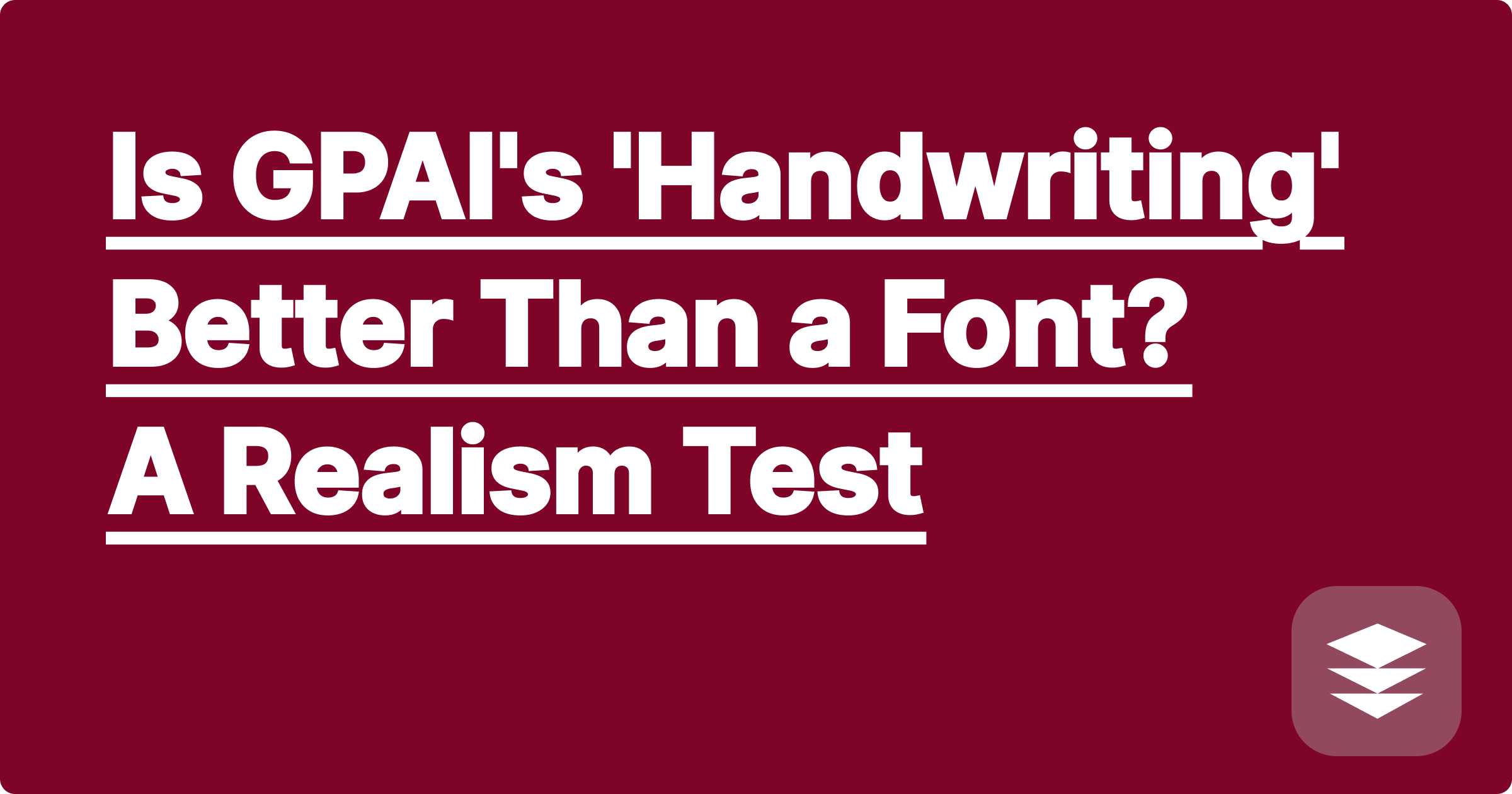
You need your digital notes to look handwritten. The first thing you probably do is search for a "handwriting font." You find one that looks decent, apply it to your text, and… it looks fake. Every "a" is identical. Every "t" is crossed in exactly the same way. The spacing is unnaturally perfect. It doesn't look like human writing; it looks like a computer pretending to be human.
This is the fundamental limitation of fonts. They are static libraries of characters. But what if you could use a tool that doesn't just substitute letters, but draws them, complete with the subtle variations and imperfections that define real handwriting?
This is the difference between a simple font and a true realistic handwriting generator. We're putting AI handwriting vs font to the test to show you why AI-powered generation is a quantum leap forward in authenticity.
A font is a collection of static images assigned to keystrokes. This is why it fails the realism test:
An AI-powered tool like the Hand-writing mode in GPAI Solver doesn't use a font. It uses a generative model. It analyzes the text and then draws the handwriting from scratch, incorporating the principles of human penmanship.
Let's do a side-by-side comparison.
FeatureHandwriting FontGPAI's AI Handwriting GeneratorCharacter Variation❌ None. Every "a" is the same.✅ High. Each instance of a letter is subtly unique.Flow & Connectivity❌ None. Letters are disconnected.✅ Natural. The AI mimics how letters flow into one another.RealismLow. Easily identifiable as a font.Very High. Difficult to distinguish from real, neat handwriting.ProcessSubstitutes characters.Generates a unique image of the writing.
Let's look at the same complex physics equation rendered in two different ways.
Method 1: Using a Popular Handwriting Font
[Image: A physics equation rendered using a standard, popular handwriting font. The letters are uniform and slightly unnatural-looking upon close inspection. Alt-text: An example of a handwriting font.]
Notice how the two "m" characters are pixel-perfect clones of each other. The spacing is too regular.
Method 2: Using GPAI Solver's AI Handwriting Generator
[Image: The same physics equation rendered using GPAI Solver's Hand-writing mode. The letters have subtle variations, the spacing is more natural, and the overall look is more authentic. Alt-text: An example of a realistic handwriting generator using AI.]
Look closely. The two "m" characters are slightly different, just as they would be if you wrote them yourself. The overall composition feels more organic.
The difference is clear. The font is a good imitation, but the AI generation is a convincing simulation.
"I needed to submit my solutions as a scanned PDF. I tried using a handwriting font, but my professor immediately knew it was fake. I switched to GPAI Solver's handwriting generator, and the difference was night and day. It looked completely authentic."
Q1: How does the realistic handwriting generator actually work?
A: It's powered by a generative adversarial network (GAN), a type of AI model. One part of the AI (the "generator") creates the handwriting, while a second part (the "discriminator") is trained to detect fakes. The generator constantly tries to create handwriting so realistic that it can fool the discriminator. The result of this "competition" is incredibly lifelike output.
Q2: Can I customize the handwriting style?
A: While current versions focus on a clean, universally legible style, the underlying technology allows for future variations. The focus of GPAI Solver is on creating a "perfectly neat" version of student handwriting, optimized for academic submissions.
Q3: In the ai handwriting vs font debate, is AI always better?
A: For the purpose of mimicking authentic, human handwriting for academic work, yes. AI is fundamentally superior because it generates a dynamic, unique image rather than relying on a static set of characters. Fonts are great for graphic design, but for authentic-looking notes, AI is the clear winner.
When you need your work to look genuinely handwritten, don't settle for a flimsy imitation. A static font is a tool of the past. The future lies in AI-powered generation that captures the subtle nuances of real human writing.
Stop looking for the perfect font. You've found a better solution.
[Try GPAI Solver's Hand-writing mode today. Generate a solution and see for yourself how realistic it is. Sign up now for 100 free credits.]
How to Ace Your Next Multiple Choice Exam with an AI Question Generator
GPA Booster: How Top Students Use AI to Study Smarter,
Overcoming Math Anxiety: A Guide to Using AI as Your Friendly Tutor
The 'Humanizer' Feature: How GPAI Makes AI Solutions Undetectable
Beyond Summaries: How GPAI's 'Notetaker' Reconstructs Whiteboard Diagrams
From Multiple Files to One Master Cheatsheet: A Guide to the AI Builder
Is GPAI's 'Handwriting' Better Than a Font? A Realism Test
Unlocking Your 'Recent' Panel: How to Manage Your AI-Powered Study History
How to Solve Differential Equations with an AI Step-by-Step Solver
Mastering Stoichiometry: An AI Tool for Your General Chemistry Homework