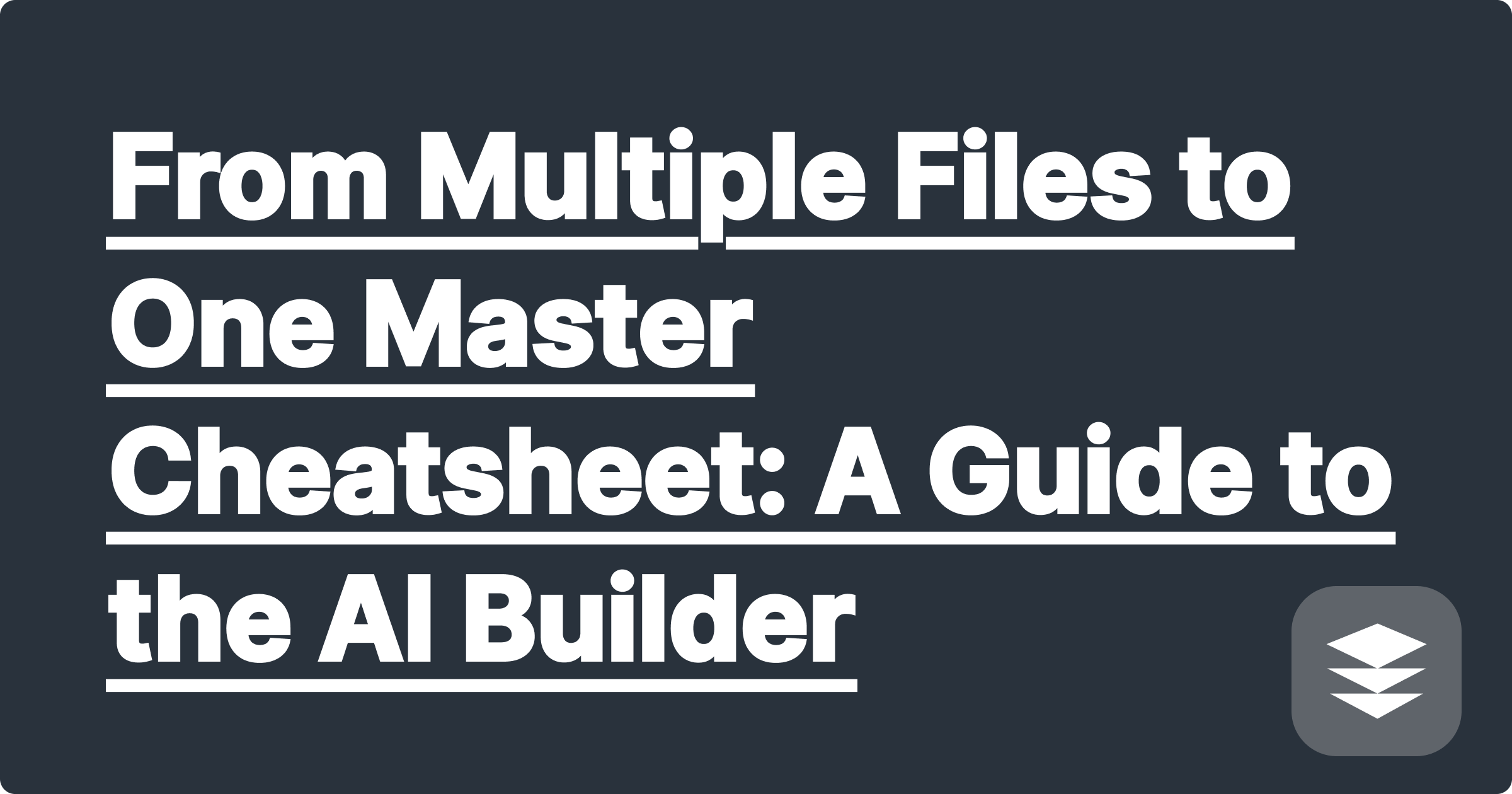
It's a familiar scene for every student preparing for a final exam. Your desktop is a battlefield of digital files: "Lecture_Week1.pdf," "Chapter_5_notes.pptx," "Midterm_Review.docx," and a dozen other documents scattered across multiple folders. All the information you need is there, but it's siloed, fragmented, and completely disorganized.
The thought of manually opening each file, copy-pasting the important parts into a single document, and then trying to organize it all is a nightmare. It's a task so daunting that many students simply give up and try to study from the chaotic mess.
But what if you could automate this entire process? Imagine dragging all those files into one place and having an AI not just combine pdfs into study guide format, but intelligently merge lecture notes based on their content. This is the power of the AI Builder in GPAI Cheatsheet.
Trying to merge everything by hand is inefficient and ineffective.
You don't need a tool to just merge files; you need a tool to merge knowledge.
This is where an AI-powered tool like GPAI Cheatsheet fundamentally changes the approach. It doesn't just staple your documents together; it reads them, understands them, and synthesizes them.
FeatureManual Merging (Copy & Paste)AI Builder (GPAI Cheatsheet)ProcessTedious, manual, and error-prone.Automated, intelligent, and fast.OrganizationBy file order.By concept. Groups related topics from all files together.RedundancyHigh. Creates a messy, repetitive document.Low. Identifies and consolidates duplicate information.Time SavedHours or days of manual labor.Creates a master draft in under 15 minutes.
Here’s the step-by-step guide to conquering your digital chaos.
No need to rename or sort them. Just find every PDF, PowerPoint, Word document, and even image of notes related to your exam.
This is the key. Don't upload one file at a time. Select all of your files and drag and drop them directly into the GPAI Cheatsheet uploader. The system is designed to process multiple documents in one go.
[Image: An animation showing a user selecting a folder full of various file types (PDF, PPT, DOCX) and dragging it into the GPAI Cheatsheet interface. Alt-text: A user uses an AI to combine PDFs and merge lecture notes into a single study guide.]
GPAI Cheatsheet now performs the heavy lifting that would have taken you hours:
The AI provides you with a comprehensive first draft. Now, you use the interactive builder to create your perfect, single source of truth.
"I had notes from my professor, the TA's review session, and the textbook. They were all over the place. I uploaded all 15 files to GPAI Cheatsheet, and it created a single, cohesive 10-page document. It was the first time I saw how everything fit together."
Q1: How does the AI know how to organize the content from so many different files?
A: It looks for thematic connections. Using Natural Language Processing (NLP), the AI identifies recurring keywords and concepts. It then groups related "Knowledge Blocks" (e.g., everything related to "Newton's Laws") together, creating a conceptually organized document rather than a file-by-file summary.
Q2: Is there a limit to how many files I can combine pdfs into study guide?
A: While there are always technical limits, a robust tool like GPAI Cheatsheet is designed to handle a typical semester's worth of materials, often including dozens of files, without issue.
Q3: Can I still edit the final document?
A: Absolutely. The AI's output is just the starting point. The builder gives you full control to add, remove, and reorder every piece of information, ensuring the final master cheatsheet is perfectly tailored to your study needs.
Stop letting file disorganization dictate your study effectiveness. A semester of hard work deserves to be consolidated into a powerful, unified resource. With the right AI builder, you can merge your scattered lecture notes into a single, master cheatsheet that becomes your most valuable asset for exam success.
Ready to build your ultimate study guide?
[Try GPAI Cheatsheet now. Upload all your course files and watch them transform into a single, organized master document. Sign up now for 100 free credits.]
How to Ace Your Next Multiple Choice Exam with an AI Question Generator
GPA Booster: How Top Students Use AI to Study Smarter,
Overcoming Math Anxiety: A Guide to Using AI as Your Friendly Tutor
The 'Humanizer' Feature: How GPAI Makes AI Solutions Undetectable
Beyond Summaries: How GPAI's 'Notetaker' Reconstructs Whiteboard Diagrams
From Multiple Files to One Master Cheatsheet: A Guide to the AI Builder
Is GPAI's 'Handwriting' Better Than a Font? A Realism Test
Unlocking Your 'Recent' Panel: How to Manage Your AI-Powered Study History
How to Solve Differential Equations with an AI Step-by-Step Solver
Mastering Stoichiometry: An AI Tool for Your General Chemistry Homework