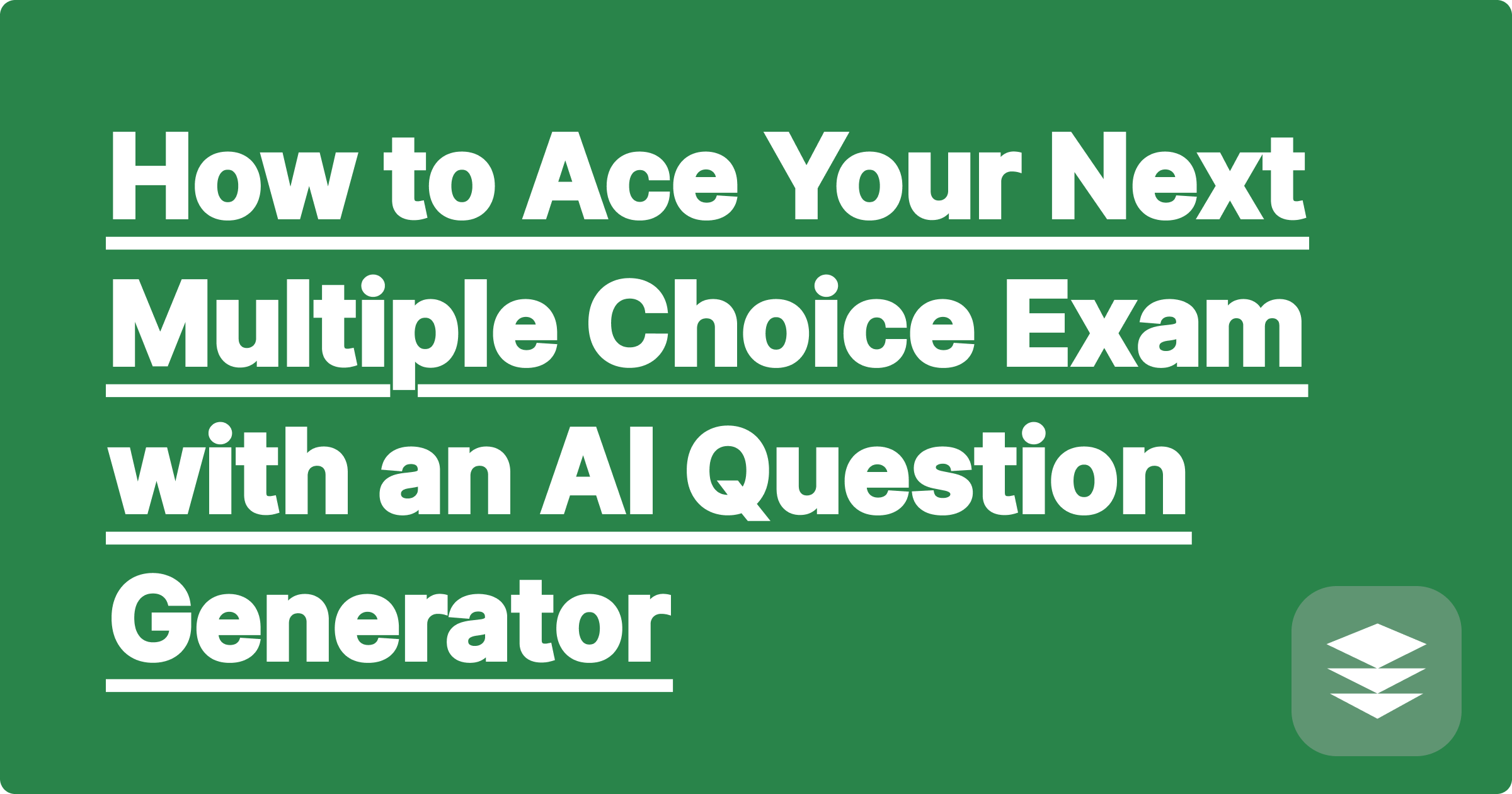
You know the material. You’ve read the chapters, you understand the concepts, but you still dread the multiple-choice exam. Why? Because multiple-choice questions are an art form in deception. They test not just what you know, but your ability to navigate cleverly designed "distractors"—those plausible-but-incorrect answer choices designed to trip you up.
Studying your notes is one thing; preparing for the format of the exam is another. Finding good practice questions is a nightmare. Textbook quizzes are limited, and generic online MCQs rarely match your professor's specific focus.
What you really need is a way to turn your own lecture notes into a realistic practice exam. Imagine a tool that could read your course materials and create custom questions, complete with tricky distractors, just for you. This is now a reality with an ai multiple choice question generator.
Relying on random online quizzes is an inefficient way to prepare.
To truly prepare, you need to practice mcq for exam questions that are as close to the real thing as possible.
A powerful AI tool like GPAI Cheatsheet doesn't just summarize; it can interrogate your notes to test your knowledge. It allows you to move from passive review to active self-assessment, the most effective way to prepare for an exam.
Here’s the step-by-step process:
Start by feeding the AI the "source of truth"—your own notes. Upload the PowerPoint slides, lecture transcripts, or textbook chapter PDFs that your exam will be based on. The more specific the material, the more relevant the questions will be.
[Image: A student uploading a PDF of their psychology lecture notes into the GPAI Cheatsheet interface on a laptop. Alt-text: A user uploads notes to an AI multiple choice question generator.]
Once your documents are uploaded, give the AI a clear instruction. Don't just say "summarize." Be specific:
This is where the deepest learning happens. When the AI generates a question, don't just find the right answer. Force yourself to articulate why each of the other options is wrong.
This process builds the critical thinking skills needed to dismantle trick questions on the actual exam.
"The key to acing MCQs isn't just knowing the right answer. It's understanding precisely why the wrong answers are wrong. An AI generator is the perfect tool to practice that skill."
After your first round of practice, identify the topics where you struggled. Then, go back to the AI with a more focused prompt:
This allows you to conduct targeted, high-intensity practice on the areas where you need the most work.
Q1: How good are the questions generated by the AI?
A: Because the AI uses your own lecture notes as a source, the questions are highly relevant and use the specific terminology and concepts your professor taught. A sophisticated test question generator ai like GPAI is also skilled at creating challenging distractors that test for common misconceptions.
Q2: Can I use this for any subject?
A: This method is incredibly effective for concept-heavy courses where definitions, theories, and factual recall are important. It's perfect for Biology, Psychology, Economics, History, and introductory science courses.
Q3: Is this better than just using a tool like Quizlet?
A: Quizlet is great, but it often relies on pre-made sets created by other students, which may not align with your course. Using an AI to generate questions from your materials ensures a 100% personalized practice session that is tailored to your specific exam.
Stop passively re-reading your notes. Start actively testing yourself with a limitless supply of relevant practice questions. By turning your course materials into a dynamic quiz, you can identify your weak spots, build confidence, and walk into your next multiple-choice exam prepared for anything the professor throws at you.
Ready to build your personalized practice exam?
[Try GPAI Cheatsheet today. Upload your notes and instantly generate a custom quiz to master your course material. Sign up now for 100 free credits.]
How to Ace Your Next Multiple Choice Exam with an AI Question Generator
GPA Booster: How Top Students Use AI to Study Smarter,
Overcoming Math Anxiety: A Guide to Using AI as Your Friendly Tutor
The 'Humanizer' Feature: How GPAI Makes AI Solutions Undetectable
Beyond Summaries: How GPAI's 'Notetaker' Reconstructs Whiteboard Diagrams
From Multiple Files to One Master Cheatsheet: A Guide to the AI Builder
Is GPAI's 'Handwriting' Better Than a Font? A Realism Test
Unlocking Your 'Recent' Panel: How to Manage Your AI-Powered Study History
How to Solve Differential Equations with an AI Step-by-Step Solver
Mastering Stoichiometry: An AI Tool for Your General Chemistry Homework