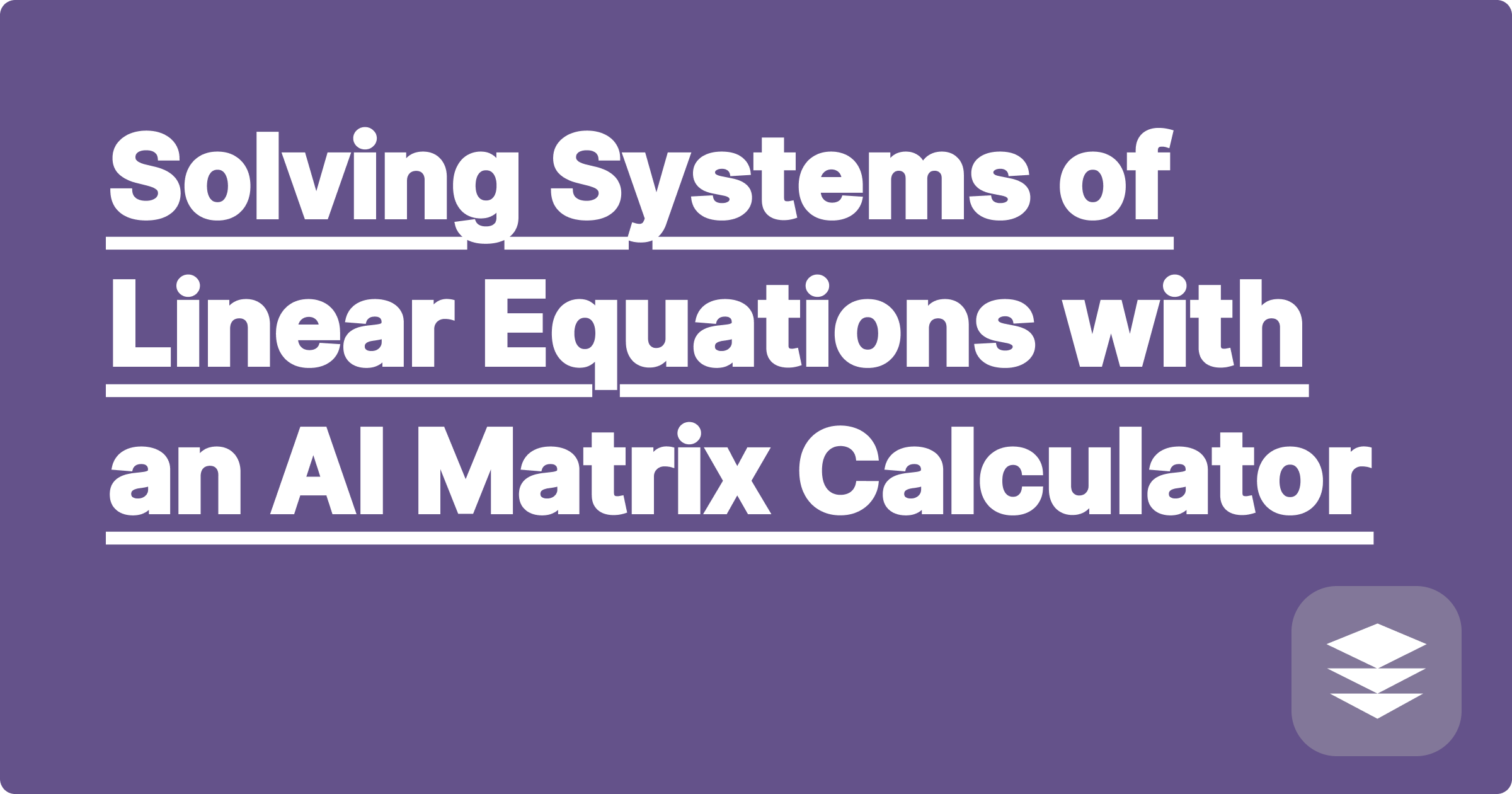
You're deep into a circuit analysis problem using mesh analysis. You've correctly applied Kirchhoff's Voltage Law and now you're left with a system of three linear equations with three unknown currents (I₁, I₂, I₃). The physics is done, but the tedious and error-prone part has just begun: solving the system.
You can use substitution or elimination, but for systems with three or more variables, these methods are slow and it's incredibly easy to make a small algebraic mistake. There is a much more powerful and systematic way: using matrix algebra.
But even matrix methods, like finding the inverse or using Cramer's rule, can be computationally intensive. This is where a system of linear equations solver powered by AI becomes an engineer's best friend. A tool like GPAI Solver acts as an advanced matrix algebra calculator, automating the entire process and showing you the steps.
While substitution works for simple 2x2 systems, it quickly becomes a nightmare for larger systems. Representing the problem as a matrix equation, Ax = b, is far more efficient.
Let's see how GPAI Solver can tackle a typical system of equations.
The Problem:
Solve the following system for x, y, and z:
2x + y - z = 8
-3x - y + 2z = -11
-2x + y + 2z = -3
How GPAI Solver Handles It:
The GPAI Solver isn't just for solving full systems. You can use it to perform any matrix operation, making it an incredibly flexible tool for your linear algebra or engineering homework.
For each of these prompts, the AI can provide not just the answer, but the intermediate steps involved in the calculation.
This tool is a lifesaver for ECE students. In nodal analysis, you generate a system of KCL equations.
Your Prompt: "I have a circuit with three nodes, and my nodal analysis resulted in this system of equations. Please set it up as a matrix and solve for the node voltages V1, V2, and V3."
By offloading the tedious matrix algebra to the AI, you can be confident in your numerical answer and focus on the more important task: interpreting what those node voltages mean for your circuit's behavior.
Solving systems of linear equations is a fundamental skill in nearly every STEM discipline. By using an AI assistant as your personal matrix algebra calculator, you can automate the most tedious and error-prone part of the process. This frees you up to spend more time on the conceptual setup of your problems and to tackle larger, more complex systems with confidence.
[Stop making algebra mistakes in your linear systems. Try GPAI Solver today to solve any matrix problem step-by-step. Sign up now for 100 free credits.]
How to Use an AI Solver to Check for Unit Conversion Errors in Physics
Solving Systems of Linear Equations with an AI Matrix Calculator
A Step-by-Step Guide to Solving Limiting Reactant Problems with AI
Can AI Solve Word Problems? Translating Text into Equations
Verifying Your Work: Using an AI Solver as the Ultimate Answer Key
How the 'Humanizer' Can Rephrase Your Solution for Better Clarity
From a Photo of a Formula to a Full Solution: The Solver Workflow
How to Solve Recursive Problems with an AI Assistant
A Guide to Solving Equilibrium Problems in Statics and Chemistry
AI vs. Graphing Calculator: Why a Solver Offers More Insight