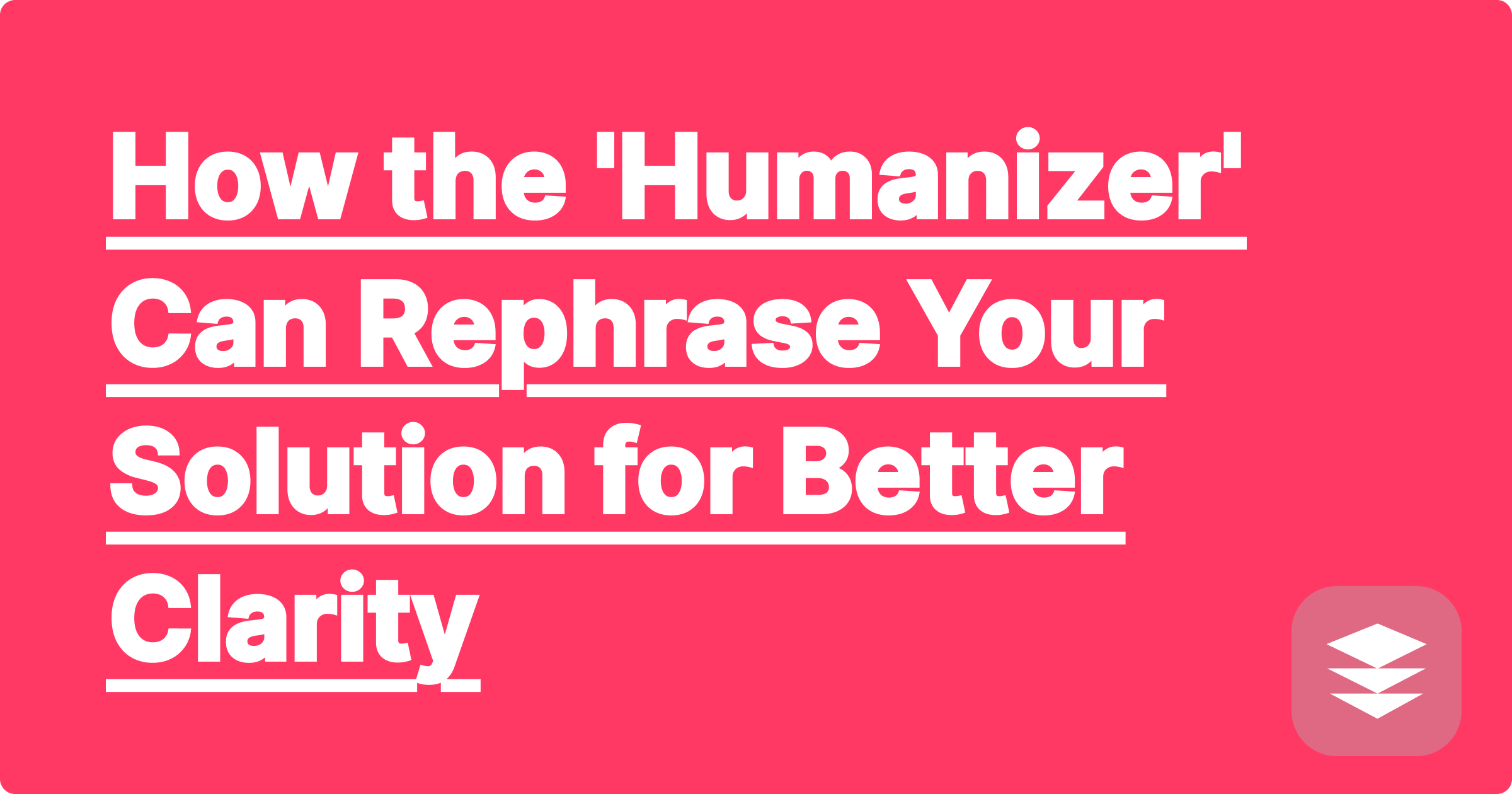
You’ve solved the problem. You understand the steps. But now you have to write the explanation for your lab report or homework assignment, and the words just aren't coming out right. Your sentences feel clunky, your logic seems jumbled, and the whole explanation sounds... unnatural. This is a common struggle for many STEM students who are brilliant at math and science but find technical writing to be a major challenge.
Clear technical writing is crucial in engineering and science. Your grade often depends not just on getting the right answer, but on how well you communicate your process and reasoning. A poorly written explanation can make a correct solution seem wrong. You need a way to rephrase my explanation so that it reflects the quality of your underlying work.
This is where a feature like the "Humanizer" in GPAI Solver becomes an indispensable tool. It's more than a grammar checker; it's an ai writing assistant for stem that understands the context of your technical work and helps you articulate it professionally.
How it works:
[Image: A before-and-after screenshot. "Before" shows a user's jumbled, bullet-pointed notes. "After" shows GPAI Solver's "Humanizer" output: a clean, professional paragraph explaining the same concept. Alt-text: An AI writing assistant rephrasing a student's technical explanation.]
Think of the "Humanizer" as your personal editor. It takes your raw, correct ideas and packages them in professional language. This is incredibly useful for:
You did the hard work of solving the problem. Don't lose points because your writing doesn't do it justice. Use an AI assistant to help you communicate your ideas with the clarity and professionalism they deserve. It's the key to ensuring your written work is as smart as your calculations.
[Let GPAI Solver's "Humanizer" polish your explanations. Try it now and see how an AI writing assistant can elevate your reports. Sign up for 100 free credits.]
How to Use an AI Solver to Check for Unit Conversion Errors in Physics
Solving Systems of Linear Equations with an AI Matrix Calculator
A Step-by-Step Guide to Solving Limiting Reactant Problems with AI
Can AI Solve Word Problems? Translating Text into Equations
Verifying Your Work: Using an AI Solver as the Ultimate Answer Key
How the 'Humanizer' Can Rephrase Your Solution for Better Clarity
From a Photo of a Formula to a Full Solution: The Solver Workflow
How to Solve Recursive Problems with an AI Assistant
A Guide to Solving Equilibrium Problems in Statics and Chemistry
AI vs. Graphing Calculator: Why a Solver Offers More Insight