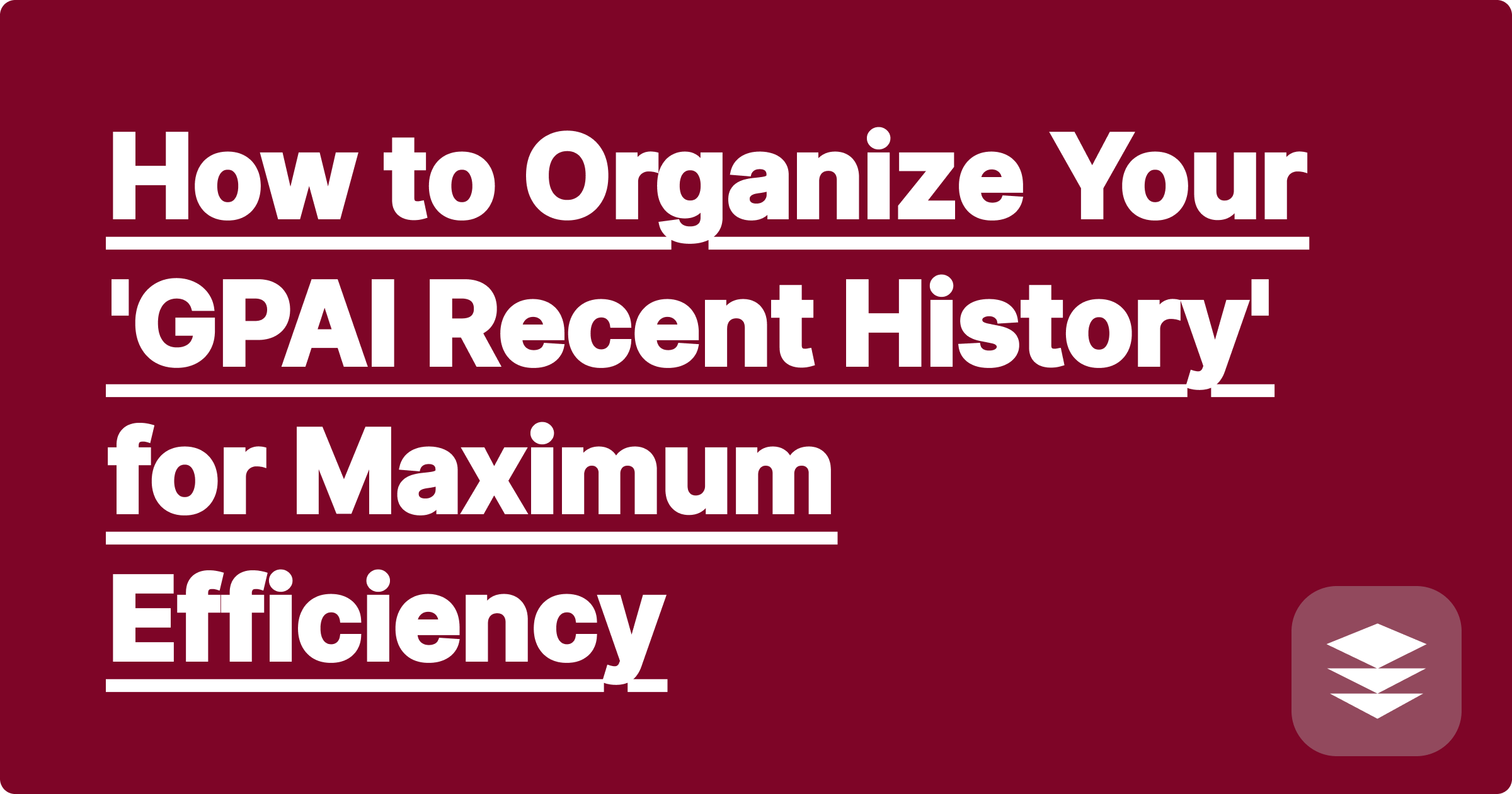
You have just triumphed. After an hour of intense focus, you’ve wrestled a complex problem into submission using your Generative Pre-trained AI partner. The logic is elegant, the solution is efficient, and the feeling of accomplishment is immense. You close the session, confident in your newfound understanding. A week later, you’re preparing for a technical interview and want to review that specific dynamic programming approach you crafted. You open your GPAI account and navigate to the "최근 활동" or "Recent History" section, only to be greeted by a wall of generic, unhelpful titles: "New Chat," "Untitled Session," "Code Refinement," "New Chat," "New Chat." The brilliant solution you were so proud of is lost in a sea of digital noise, indistinguishable from a dozen other fleeting queries.
This scenario is frustratingly common. We treat our GPAI history like a scratchpad, a temporary space for brainstorming that gets discarded mentally as soon as the session ends. But in doing so, we are throwing away one of the most valuable, personalized learning resources we could ever create. Your recent history is not just a log; it is a meticulously recorded journal of your intellectual journey. It tracks your thought processes, your breakthroughs, your mistakes, and your victories. When left unorganized, it becomes a digital junk drawer. When properly curated, it transforms into a powerful, searchable library of your own problem-solving expertise, tailored precisely to how you think and learn. This guide will provide a comprehensive framework for organizing your GPAI recent history, turning it from a source of frustration into your greatest asset for maximum efficiency and knowledge retention.
The core of the issue lies in a simple conflict between short-term focus and long-term value. In the heat of the moment, your entire cognitive load is dedicated to solving the problem at hand. The last thing on your mind is administrative overhead like renaming a session title. The platform's default naming convention, while convenient for getting started quickly, does not and cannot capture the context of your work. It doesn't know if you were exploring a brute-force method, optimizing a recursive algorithm with memoization, or debugging a tricky edge case. To the system, every new session is a blank slate, and so it is labeled as such. This default state is one of entropy; without deliberate, conscious effort, your history will inevitably descend into chaos.
The consequences of this disorganization are more severe than mere inconvenience. It represents a significant loss of intellectual capital. Every minute spent scrolling aimlessly through dozens of "Untitled" sessions is a minute you could have spent reviewing, reinforcing, or building upon your previous work. When you cannot find a past solution, you are often forced to re-solve the problem from scratch, wasting precious time and mental energy. More subtly, you lose access to the narrative of your solution. You can't see your initial, less-efficient attempt and compare it to your final, optimized version. This comparison is where deep learning happens—understanding why one approach is better than another. A disorganized history flattens this learning curve, robbing you of critical insights into your own growth. It fosters a cycle of repetitive work and prevents you from building a connected web of knowledge, where the solution to one problem informs your approach to the next.
The antidote to this chaos is not a complex piece of software or a radical change in your workflow. It is a simple, elegant, and profoundly effective concept: a consistent naming convention. Think of this as creating a personal Dewey Decimal System for your brain. By assigning a structured, information-rich title to every significant session, you embed searchable metadata directly into your history. This simple act of digital hygiene is the foundation upon which all efficiency is built. A well-designed naming convention transforms a passive list of chats into an active, queryable database of your own knowledge. It makes your history instantly scannable by eye and powerfully searchable by keyword.
The philosophy behind a great naming convention is to encode the most critical pieces of information about the session in a predictable format. What information is critical? It typically boils down to three key pillars: the identity of the problem, the core concept or algorithm used, and the specific approach or version of the solution. By standardizing how you record this information, you eliminate guesswork. You will no longer need to open five different sessions to find the one where you finally understood recursion for traversing a binary tree. The title itself will tell the story. This system isn't about creating more work; it's about investing thirty seconds after a session to save yourself thirty minutes of searching in the future. It’s about respecting your own time and intellectual effort by making your insights durable and accessible.
Crafting your personal naming convention is a straightforward process that requires discipline more than anything else. The most important step is to commit to the habit of renaming every session that contains a meaningful piece of work. Do it immediately after you’ve reached a good stopping point or solved the problem, while the context is still fresh in your mind. First, begin every title with the most unique and stable piece of information: the Problem Identifier. This could be the problem number from a platform like LeetCode or HackerRank, such as LC42 or HR_DiagonalDifference, or a short, descriptive name for a unique project, like ProjectEuler_14_Collatz. This ensures that all sessions related to a single problem are grouped together alphabetically.
Next, after the identifier, you must add the primary Concept or Algorithm. This is arguably the most powerful component for future study and review. Encapsulate this concept in brackets for easy visual scanning. For instance, you might add [Dynamic Programming], [DFS], [Binary Search], or [Two Pointers]. This tag is your primary search key. When you need to brush up on all your dynamic programming work, you can simply search for [DP] and instantly retrieve every relevant session. This transforms your history from a simple log into a topic-based study guide.
Finally, include a descriptor for the specific Approach or Version you implemented. This is crucial for tracking your own thought process and comparing different solutions to the same problem. A problem may have a Brute Force solution, a Memoized Recursive solution, and an Iterative Tabulation solution. Your titles should reflect this. You might have an Initial Draft, a Refactored Version, or an Optimized Final. A complete, well-formed title following this process might look like this: LC200_Num_Islands - [DFS] - Recursive w_Visited_Set or Baekjoon1012 - [BFS] - Iterative Queue Approach. This structure is dense with information, immediately readable, and supremely searchable, forming the bedrock of an efficient organizational system.
With a robust naming convention designed, the next step is to integrate it into your daily workflow and manage the transition. When you begin a new problem, you can immediately rename the session to reflect your starting point. A title like LC53_Max_Subarray - [Kadane's Algo] - Initial Brainstorming sets the stage perfectly. As you work through the problem and your approach solidifies, you can refine the title. Perhaps it evolves into LC53_Max_Subarray - [Kadane's Algo] - Final Optimized Version. This real-time updating keeps your history perfectly in sync with your progress. It turns the session title into a living status indicator for your work.
Of course, many users will be facing a history that is already a cluttered mess of hundreds of untitled sessions. The thought of organizing this backlog can be paralyzing. The key here is to avoid aiming for perfection. Do not try to organize everything at once. Instead, apply a triage approach. Start by going back and renaming only the ten most recent or most important sessions. These are likely the ones that are freshest in your memory and most relevant to your current studies. The next time you have a spare ten minutes, organize ten more. By chipping away at the backlog incrementally, you make consistent progress without feeling overwhelmed. The goal is to build a forward-looking habit, not to perfectly archive the past.
This organizational system truly shines when dealing with complex problems that may span multiple sessions. Instead of having three generic chats, you can create a clear narrative. Your history might show QuantumSim_Project - Part 1 - State Vector Setup, followed by QuantumSim_Project - Part 2 - Gate Implementation Bug, and finally QuantumSim_Project - Part 3 - Measurement Logic Refactor. This chronological, descriptive naming allows you to trace the entire evolution of a project, making it incredibly easy to pick up where you left off or to review the entire arc of your work. The true power is unlocked when you combine this with the platform's search functionality. Before an interview, searching for [Graph] or [BFS] will instantly create a personalized crash course from your own past work—a study aid far more potent than any generic tutorial because it's built from your own struggles and breakthroughs.
Once you have mastered the foundational habit of a consistent naming convention, you can introduce more advanced techniques to further enhance your organizational prowess. One powerful method is to use emojis or symbolic tags as prefixes to your titles. These visual cues provide an at-a-glance status report. For instance, you could use 🧠 (:brain:) for sessions focused on theoretical understanding or brainstorming, 💡 (:bulb:) for a session where you had a major breakthrough, 🐛 (:bug:) for a particularly nasty bug you successfully squashed, and ✅ (:white_check_mark:) for a final, verified, and accepted solution. A title like ✅ LC15 - 3Sum - [Two Pointers] - Optimized Sort Approach immediately tells you this is a complete and reliable reference solution.
Another incredibly valuable technique is to create a "Session Summary Comment" at the very top of your chat or code block within each session. This is a small, commented-out block of text where you articulate the key takeaway from that session. What was the one critical insight you gained? What was the specific edge case that tripped you up? What was the "aha!" moment that made everything click? For example: // Key Takeaway: Realized that for this graph traversal, using an iterative BFS with a queue was simpler and avoided Python's recursion depth limit, which was the issue in my previous attempt. When you revisit this session weeks or months later, this summary comment will instantly bring you back up to speed, saving you the effort of re-reading the entire conversation to re-discover the core lesson.
Building on this, you can implement a form of cross-linking between sessions within these summary comments. If a solution to one problem was inspired by a technique you developed in another, you can reference it directly. A comment might read, // Applying the fast/slow pointer cycle detection trick I figured out in 'LC141 - Linked List Cycle'. This begins to weave your individual sessions into a connected, personal knowledge graph—a wiki of your own mind. Finally, to ensure the system remains robust, schedule a periodic review. Dedicate fifteen minutes at the end of each week to quickly scan your recent history. Clean up any hastily named titles, add summary comments to important sessions, and reflect on what you've learned. This not only maintains your organizational system but also serves as a powerful metacognitive exercise, reinforcing your learning and helping you see the bigger picture of your progress over time.
Your GPAI recent history is a goldmine of personalized learning data. By default, it is a chaotic and untapped resource. However, with the implementation of a deliberate and consistent organizational strategy, you can transform it into your most powerful study companion. Moving beyond the default "Untitled Session" by adopting a structured naming convention based on problem identity, core concepts, and your specific approach is the crucial first step. This turns a passive log into a searchable, scannable database of your own work. By tackling any existing backlog incrementally and applying this system to all future work, you create a sustainable habit that pays immense dividends. Advanced techniques like summary comments and periodic reviews can elevate this system even further, creating a rich, interconnected web of your own insights. The small investment of time and discipline required to organize your history is one of the highest-leverage activities you can perform for your long-term learning and efficiency. Start today, with your very next session, and begin building the personal library of your intellectual triumphs.
The 'Power User' Workflow: How to Combine GPAI Solver, Cheatsheet, and Notetaker
Your GPAI Data as a Personal API: Exporting Your Knowledge for Other Apps
How We Use AI to Improve Our AI: A Look at Our Internal MLOps
Feature Request: Accepted.' How User Feedback Shapes the Future of GPAI
The 'Hidden' Costs of 'Free' AI Tools: Why GPAI's Credit System is Fairer
A Guide to Different Study 'Modes': When to Use the Solver vs. Cheatsheet vs. Notetaker
How to Organize Your 'GPAI Recent History' for Maximum Efficiency
The 'One-Click Wonder': Exploring GPAI's Pre-built Cheatsheet Templates
Can You 'Fine-Tune' Your Personal GPAI? A Look into Future Possibilities
Beyond English: How GPAI is Expanding its Language and Subject Capabilities