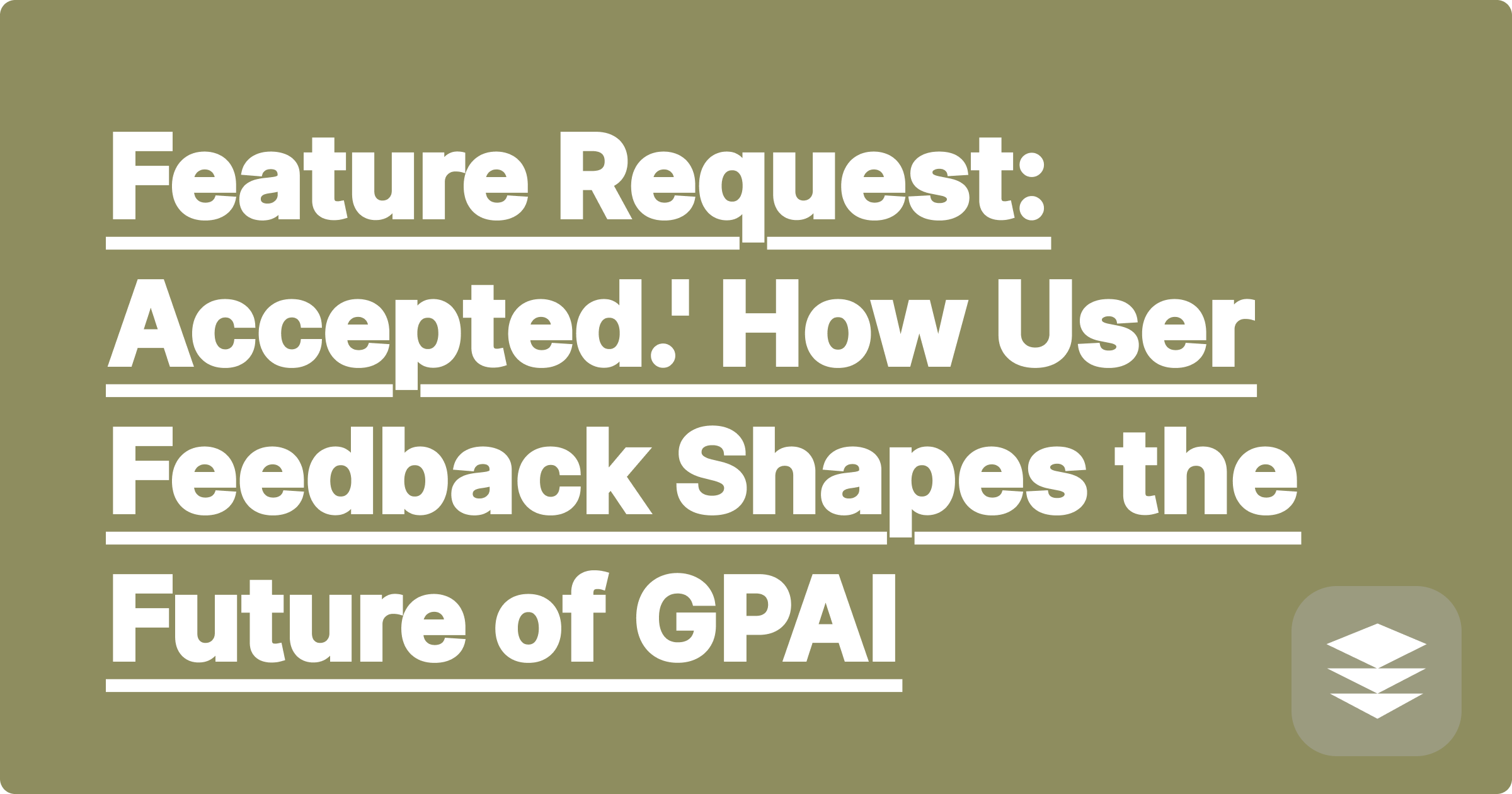
Have you ever been using a piece of software and thought, "If only it could do this one thing"? It’s a universal feeling. You imagine a small tweak, a new button, or a smarter workflow that would transform your experience from good to absolutely indispensable. You might sigh, work around the limitation, and move on. But what if you sent that thought out into the world, into a feedback forum or a feature request board? And what if, one day, you logged in to find your exact idea, no longer a wish but a fully functional part of the tool you use every day? That magical moment, where a company not only listens but acts, is the cornerstone of true community-driven development. It’s the moment a simple "Feature Request" ticket is closed with a single, powerful word: Accepted.
Here at GPAI, we view our platform not as a static product we deliver to you, but as a living ecosystem that we build with you. The roadmap for our future is not drafted in a closed-off boardroom; it is written, line by line, in the feature requests, bug reports, and creative suggestions submitted by our global community of users. Every interaction you have with GPAI generates data, but it is your direct, intentional feedback that provides the most valuable signal of all. It tells us where your friction points are, what creative heights you aspire to reach, and how we can evolve to meet you there. This post is a look behind the curtain, a case study in how one of the most impactful recent additions to GPAI went from a collection of user comments to a core feature, fundamentally changing how you can manage complex, long-term projects with artificial intelligence.
Before any solution can be built, the problem must be deeply and intimately understood. For months, a recurring theme began to emerge from our community feedback channels. It wasn't a single, loud complaint, but a chorus of similar frustrations expressed in different ways. Users, from novelists outlining their next book to marketing teams developing a quarterly campaign, were running into a wall. The issue was contextual integrity over long periods and across multiple distinct projects. A user might spend hours refining the tone, characters, and plot points for a fantasy novel. The next day, they would switch to drafting professional emails for their day job, only to find the AI subtly injecting a flair of the fantastical into their business correspondence. The AI's memory, powerful in the short term, was a single, continuous stream.
This created significant friction. Users had to perform a sort of "mental reset" on the AI before each new task, pasting in lengthy preamble prompts to remind it of the current project's rules, style, and background information. It was inefficient and broke the creative flow. One user powerfully described it as "having a brilliant assistant with amnesia." This assistant could perform incredible feats of reasoning and creativity but would forget the entire project's purpose if you stepped away for a coffee. The core problem was clear: GPAI treated every conversation as part of one long, unending life story. What our users needed was the ability to give their AI assistant separate, firewalled "memories" for each hat they wore—the novelist, the marketer, the programmer, the student. They needed a way to create distinct, persistent conversational universes.
Receiving this feedback was the first step. The next, and most critical, was translating this user-felt pain into a technical and design blueprint. Our product and engineering teams immersed themselves in the user requests. We didn't just read the top-voted ideas; we read the replies, the nuanced discussions, and the "me too" comments that revealed the depth of the problem. We saw that the request wasn't just for a "clear chat" button. It was a fundamental request for project-based compartmentalization. The solution had to be more than a simple memory wipe; it needed to be a system for saving, organizing, and instantly recalling entire project contexts. This was the genesis of what would become the Project Workspaces feature.
The internal design process was a series of debates and whiteboard sessions, all centered around a single question: "What is the most intuitive way for a user to manage separate brain-states for their AI?" We considered tags, folders, and complex database systems. Ultimately, we settled on the "workspace" metaphor. It's a concept users are already familiar with from other productivity tools. You have a workspace for your marketing project, another for your personal writing, and so on. Each workspace would act as a container, holding not just the chat history, but also uploaded source files, core style guides, and a persistent "master prompt" that would silently guide every interaction within that space. This approach moved beyond a simple chat history list and toward a true project management tool, built directly into the AI interface. It was ambitious, but it was the only solution that truly honored the depth of the user's original problem.
The journey from a concept on a whiteboard to a feature in your hands is a meticulous, multi-stage process. It began with the creation of a low-fidelity prototype, a "proof of concept" that was functionally crude but proved the core idea was technically feasible. Our engineers worked to solve the primary challenge: how to efficiently store and retrieve massive contextual data sets without slowing down the AI's response time. This involved significant database architecture work to ensure that switching between a workspace with a 500-page novel manuscript and one with a few simple code snippets would be instantaneous. There was no room for lag; the experience had to feel seamless.
Following this, our UI/UX design team took over, transforming the raw functionality into an elegant and intuitive interface. They wrestled with questions of placement and accessibility. Should the workspace switcher be a dropdown menu? A persistent sidebar? How does a user create a new workspace or upload a "context file" with the fewest possible clicks? They built interactive mockups and tested them internally, refining the visual language and workflow until it felt like a natural extension of the existing GPAI experience, not a bolted-on addition. This phase was crucial; a powerful feature with a confusing interface is a failed feature.
Finally, we moved to the crucial alpha and beta testing phases. We hand-selected a group of the very users who had been most vocal in requesting this feature. We gave them early access and opened a direct line of communication. Their feedback was invaluable. They pointed out confusing icons, suggested improvements for file management, and helped us squash bugs we had never anticipated. They became our co-developers, and their real-world use cases—from translating legal documents to generating educational content—pushed the feature to its limits and made it immeasurably stronger. This collaborative refinement is what separates a good feature from a game-changing one.
So, how does the Project Workspaces feature work for you today? Its power lies in its simplicity. Imagine you are the user we described earlier, juggling a marketing campaign and a science fiction novel. Instead of one continuous chat log, you now see a clean, organized sidebar with your workspaces. You click on "Q4 Marketing Campaign." Instantly, the entire GPAI interface adapts. The AI's knowledge is now primed with the marketing briefs, target audience personas, and brand voice guidelines you uploaded to this workspace. When you ask it to "draft three ad copy variations for social media," it doesn't ask for clarification. It knows the product, the audience, and the desired call-to-action. Its responses are sharp, on-brand, and immediately useful.
Then, with a single click, you switch to your "Project Asimov" workspace. The change is total and immediate. The marketing context vanishes, replaced entirely by the world of your novel. The AI now remembers your protagonist's backstory, the laws of physics in your fictional universe, and the specific narrative tone you're aiming for. When you type, "Write a scene where Kaelen discovers the crashed starship," the AI doesn't need to be reminded who Kaelen is or what the technological level of your universe is. It draws from the persistent context of the workspace, delivering a scene that is perfectly consistent with the hundreds of pages you've already written. This is the practical magic of the feature: it eliminates redundant setup, preserves creative momentum, and transforms GPAI from a generalist tool into a team of specialized experts, one for each of your projects.
Once you've mastered the basics of switching between workspaces, you can begin to leverage even more powerful, advanced techniques that our beta testers helped pioneer. One of the most effective is Context Priming. Instead of just letting a chat history build up, you can proactively create a "Core Context" document for each new workspace. This could be a one-page summary of your project's goals, key terms, style rules, and essential facts. By uploading this document as the first item in a new workspace, you give the AI a foundational "constitution" to which it must always adhere. This ensures unparalleled consistency from the very first interaction.
Another advanced method is Cross-Project Synthesis. While workspaces are designed to be separate, you can intentionally bridge them for unique creative insights. For example, you could copy a particularly well-written paragraph of marketing copy from your "Q4 Campaign" workspace and paste it into your "Project Asimov" workspace with the prompt, "Analyze the persuasive techniques in this text and apply a similar structure to a monologue for my villain." This forces the AI to synthesize knowledge from two completely different domains, potentially leading to breakthroughs you wouldn't have reached otherwise. It's like introducing your specialist marketing expert to your specialist creative writer and asking them to collaborate.
Finally, power users are utilizing workspaces for Version Control and Archiving. Instead of deleting old chats, you can create a new workspace for each major version of a project, such as "Website Copy V1" and "Website Copy V2." This allows you to return to previous conceptual states, compare different creative directions, and maintain a perfect, organized history of your project's evolution. It turns GPAI into a living archive of your creative process, accessible at any time. These techniques elevate the feature from a simple organizational tool to a strategic asset for complex, multi-faceted work.
Your feedback is the engine of our innovation. The story of Project Workspaces is not an exception; it is the model for how we want to build the future of GPAI. That feature request you've been hesitant to write, that small idea you think might be too niche—it could be the seed of the next great evolution of our platform. We are always listening, always reading, and always looking for the next opportunity to turn a user's problem into a solution for everyone. Your voice, your experience, and your ideas are the most valuable resource we have. Visit our community forums, submit your feature requests, and join us in building the tools of tomorrow. What will we build together next?
The 'Power User' Workflow: How to Combine GPAI Solver, Cheatsheet, and Notetaker
Your GPAI Data as a Personal API: Exporting Your Knowledge for Other Apps
How We Use AI to Improve Our AI: A Look at Our Internal MLOps
Feature Request: Accepted.' How User Feedback Shapes the Future of GPAI
The 'Hidden' Costs of 'Free' AI Tools: Why GPAI's Credit System is Fairer
A Guide to Different Study 'Modes': When to Use the Solver vs. Cheatsheet vs. Notetaker
How to Organize Your 'GPAI Recent History' for Maximum Efficiency
The 'One-Click Wonder': Exploring GPAI's Pre-built Cheatsheet Templates
Can You 'Fine-Tune' Your Personal GPAI? A Look into Future Possibilities
Beyond English: How GPAI is Expanding its Language and Subject Capabilities