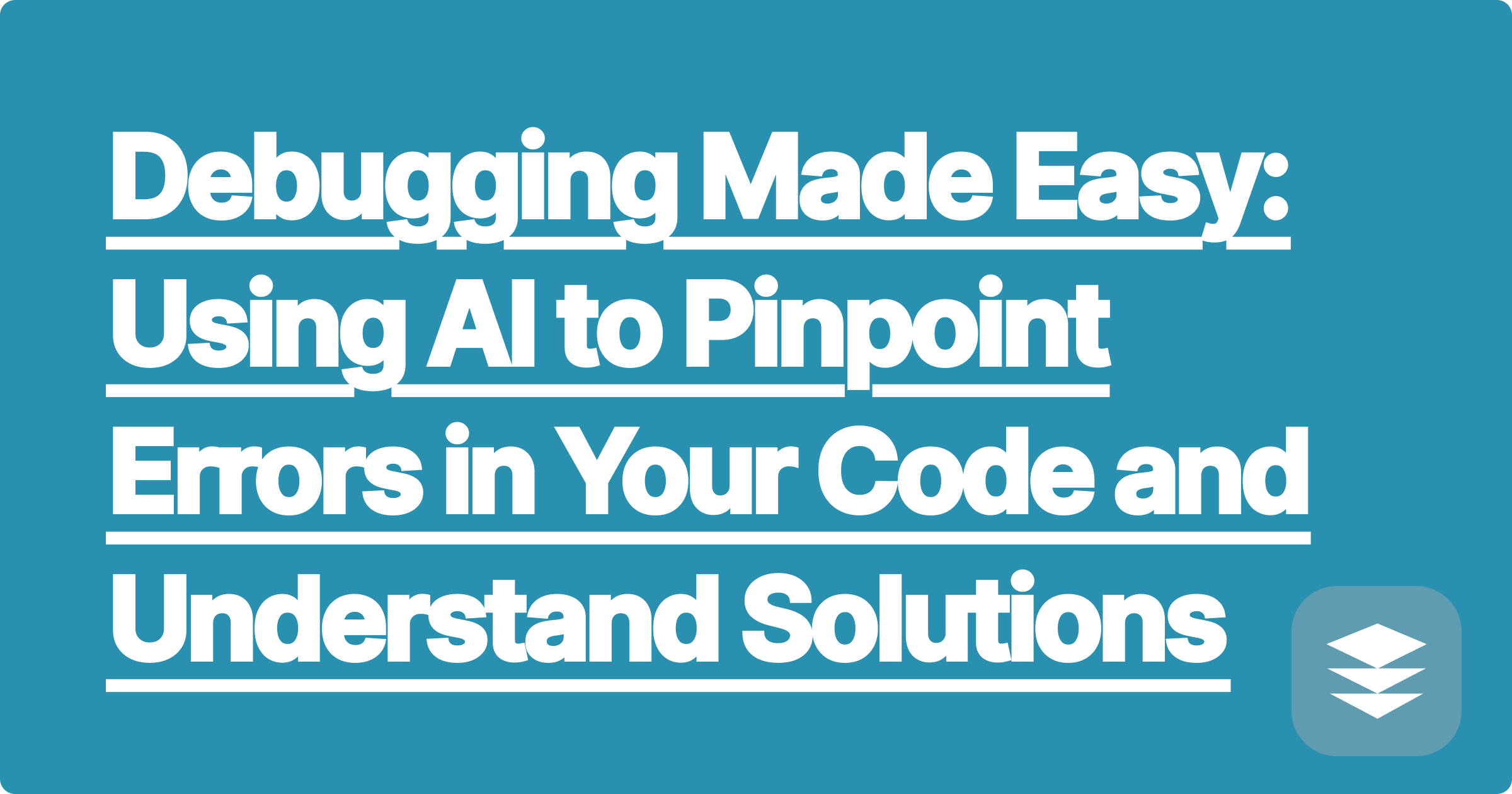
In the demanding world of STEM, particularly for students and researchers in computer science, physics, and engineering, code is the language of discovery and innovation. It powers simulations, analyzes vast datasets, and controls complex machinery. Yet, every programmer, from the novice to the seasoned expert, faces a common, formidable adversary: the bug. A single misplaced character or a subtle flaw in logic can bring hours of work to a grinding halt, leading to late-night debugging sessions fueled by caffeine and frustration. These errors are not just minor annoyances; they are significant roadblocks to academic progress and research breakthroughs, turning a creative process into a tedious hunt for the proverbial needle in a digital haystack.
This is where a new generation of tools is fundamentally changing the landscape of software development and scientific computing. Artificial intelligence, specifically in the form of Large Language Models (LLMs) like OpenAI's ChatGPT and Anthropic's Claude, has emerged as a powerful ally in the fight against bugs. These AI assistants are more than just sophisticated search engines; they are interactive partners capable of understanding code context, interpreting cryptic error messages, and explaining complex solutions in a conversational manner. For a STEM student grappling with a challenging programming assignment, an AI can act as a virtual teaching assistant, available 24/7 to not only pinpoint an error but, more importantly, to illuminate the underlying concepts, thereby transforming a moment of frustration into a valuable learning opportunity.
Before we can effectively leverage AI for debugging, we must first appreciate the nature of the errors we encounter. In programming, bugs are generally categorized into three distinct types, each presenting its own unique challenge. The most straightforward are syntax errors. These are violations of the programming language's grammar rules, such as a missing semicolon in C++, an incorrectly indented block in Python, or an unclosed parenthesis. Compilers and interpreters are excellent at catching these, but their error messages can sometimes be misleading, pointing to a line of code far from the actual mistake, which can still cause confusion for learners.
More challenging are runtime errors. This class of error occurs while the program is executing, even if the syntax is perfectly valid. Common examples include attempting to divide by zero, trying to access an array element with an out-of-bounds index, or dereferencing a null pointer. These errors often depend on the specific input data and execution path, making them harder to predict and reproduce. The program crashes, and a traceback or stack trace is generated, which can be intimidating to decipher. It points to the exact location of the crash but requires a deeper understanding of the program's state at that moment to truly diagnose the root cause.
The most insidious and difficult to debug are logical errors. With a logical error, the program runs to completion without crashing but produces an incorrect or unexpected result. The code is syntactically correct and doesn't trigger any runtime exceptions, but the algorithm itself is flawed. This could be as simple as using a > instead of a >= in a loop condition, leading to an off-by-one error, or as complex as a misunderstanding of a mathematical formula in a physics simulation. These bugs do not announce their presence; they hide silently within the output, requiring careful analysis, testing, and a thorough understanding of the problem domain to uncover. It is in untangling these complex runtime and logical errors that AI truly begins to shine as a debugging partner.
The modern AI-powered approach to debugging transforms the process from a solitary struggle into an interactive dialogue. Tools like ChatGPT, Claude, and even domain-specific assistants like Wolfram Alpha for mathematical and algorithmic problems, function as conversational debuggers. They are built on models trained on billions of lines of code from public repositories, programming textbooks, and technical documentation. This vast training data allows them to recognize patterns, understand programming idioms, and correlate specific error messages with common coding mistakes. The core strategy is not to simply ask the AI to "fix my code," but to engage it in a structured conversation to help you understand and solve the problem yourself.
The process involves presenting the AI with a well-defined problem, including your code, the error message, and your intended outcome. The AI then acts as an expert consultant. It can parse the error traceback and translate it into plain English, explaining what a NullPointerException or a Segmentation Fault actually means in the context of your code. For logical errors, it can "reason" about your algorithm, tracing its execution with a hypothetical input and pointing out where the logic deviates from the expected behavior. This is far more powerful than traditional methods like searching Stack Overflow, which provides static answers to past questions. With an AI, you can ask follow-up questions, request alternative solutions, and probe deeper into the underlying computer science principles, tailoring the learning experience to your specific knowledge gap.
To effectively use an AI for debugging, you must approach it systematically. The quality of the AI's assistance is directly proportional to the quality of your prompt. A vague or incomplete query will yield a generic and likely unhelpful response. A precise, well-structured prompt will elicit a targeted and insightful solution.
First, you must isolate the problem. Never paste your entire 2000-line project into the AI chat window. This is inefficient and ineffective. Instead, create a Minimal, Reproducible Example (MRE). This is the smallest possible piece of code that still demonstrates the bug. The process of creating an MRE is itself a powerful debugging technique, as it often helps you pinpoint the problematic section of your code.
Second, you must formulate a comprehensive prompt. A strong prompt should contain several key components. Start with the context: clearly state your goal, the programming language you are using, and any relevant libraries or frameworks. Next, provide the MRE code snippet, properly formatted. Then, paste the full, exact error message and stack trace. This is critical information that the AI needs for diagnosis. Following that, describe the expected versus actual behavior. Explain what you wanted the code to do and what it is actually doing. Finally, make a specific request. Ask the AI to explain the error, identify the cause in your code, suggest a corrected version, and explain why the correction works.
Third, analyze and interrogate the response. Do not blindly copy and paste the suggested code. Read the AI's explanation carefully. Does it make sense? Does it align with your understanding of the language and the problem? Run the suggested code and verify that it not only fixes the bug but also produces the correct output for a range of test cases.
Finally, engage in a follow-up dialogue. This is where the deepest learning occurs. If the AI introduces a new function or programming concept in its solution, ask it to explain that concept in detail. For example, if it replaces a for loop with a list comprehension in Python, you could ask, "Can you explain the benefits of using a list comprehension here and in what other situations it might be useful?" This iterative questioning transforms the AI from a simple code fixer into a personalized tutor.
Let's consider a few practical scenarios common in STEM coursework. Imagine a student working on a Python script to process experimental data, which involves normalizing a list of measurements. The student writes the following code to subtract the mean from each data point.
`python # Buggy Python Code def normalize_data(data_points): total = sum(data_points) mean = total / len(data_points)
normalized = [] for i in range(len(data_points) + 1): # Logical Error Here normalized.append(data_points[i] - mean) return normalized
measurements = [10.5, 11.2, 10.8, 12.1, 11.5] try: result = normalize_data(measurements) print(result) except IndexError as e: print(e) ` When this code is run, it crashes and prints the error message: list index out of range. A student might be confused, as the loop seems correct at first glance. They could turn to an AI like Claude with the following prompt:
"I am a Python beginner trying to normalize a list of numbers by subtracting the mean. My code is crashing with an IndexError: list index out of range. I expected it to return a list of normalized values. Can you explain why this error is happening and how to fix it?"
The AI would analyze the for i in range(len(data_points) + 1): line. It would explain that Python lists are zero-indexed, meaning a list of length 5 has indices 0, 1, 2, 3, and 4. It would point out that range(len(data_points) + 1) generates numbers up to and including the length of the list (in this case, up to 5), so on the final iteration, the code tries to access data_points[5], which does not exist, causing the IndexError. The AI would then suggest changing the line to for i in range(len(data_points)):, explaining that this correctly iterates through the valid indices from 0 to 4.
Consider another example, this time a logical error in a C++ program designed to calculate the factorial of a number.
`cpp // Buggy C++ Code #include
long long factorial(int n) { long long result = 1; for (int i = 0; i
int main() { std::cout << "Factorial of 5 is: " << factorial(5) << std::endl; return 0; }
. This is clearly wrong, as 5! is 120. The logical flaw is subtle. A student could present this code to ChatGPT, stating: "My C++ factorial function is incorrectly returning 0. I expected it to return 120 for an input of 5. Can you find the logical error in my loop?"
The AI would trace the loop's execution. It would identify that the loop starts with i = 0. In the very first iteration, result, which is initialized to 1, is multiplied by i, which is 0. This immediately sets result to 0. Every subsequent multiplication will still result in 0. The AI would suggest two possible fixes: either initialize the loop with for (int i = 1; i or keep the loop as is but handle the i=0 case. It would explain that the mathematical definition of a factorial involves multiplying positive integers down to 1, making the first fix more direct and idiomatic. This kind of logical walkthrough is invaluable for understanding algorithmic correctness.
While AI is an incredibly powerful tool, its effective and ethical use in an academic setting requires discipline and a focus on learning. To ensure you are using these tools for success rather than as a shortcut that hinders your development, adhere to a few key principles.
First and foremost, use AI to understand, not just to answer. The primary goal is not to get a working piece of code; it is to become a better problem solver. When an AI provides a solution, your work has just begun. You must dissect its explanation, challenge its assumptions, and ensure you could replicate the solution and explain it in your own words. Always prioritize the AI's explanation over its code. If you cannot understand the why behind the fix, you have not truly learned from the experience.
Second, always verify and test the AI's output. LLMs are not infallible; they can "hallucinate" and generate code that is subtly incorrect, inefficient, or insecure. Treat AI-generated code as a suggestion from a knowledgeable but unverified source. You are the ultimate authority. Run the code through a comprehensive suite of tests, including edge cases, to ensure it is robust and correct. This practice reinforces good software engineering habits and deepens your understanding of the problem.
Third, do not neglect the fundamentals. AI is a supplement to your education, not a replacement for it. You must continue to diligently study data structures, algorithms, programming language syntax, and software design principles. The more foundational knowledge you possess, the more sophisticated your questions to the AI will be. An expert uses a powerful tool to achieve mastery, while a novice uses it as a crutch. Strive to be the expert who can guide the AI, not just be led by it.
Finally, be mindful of academic integrity. University policies on the use of AI are evolving. Be transparent and check your institution's and instructor's guidelines. A good practice is to use AI as a tool for debugging your own attempts, not for generating initial solutions from scratch. If you use an AI to overcome a specific hurdle, consider documenting it as you would a discussion with a TA or a study group, focusing on what you learned from the interaction.
Debugging is an inevitable and essential part of any STEM discipline that involves computation. It is a skill that, once mastered, pays dividends throughout one's academic and professional career. By embracing AI tools like ChatGPT and Claude not as magic black boxes but as interactive, Socratic partners, you can dramatically accelerate this learning process. The next time you are confronted with a stubborn bug or a cryptic error message, resist the urge to despair. Instead, formulate a precise prompt, engage the AI in a thoughtful dialogue, and focus on understanding the core principles behind the solution. By doing so, you will not only fix the error in your code but also forge a deeper and more resilient understanding of the science and art of programming.
300 The Last Question': An Ode to the Final Human Inquiry Before the AI Singularity
301 The 'Dunning-Kruger' Detector: Using AI Quizzes to Find Your True 'Unknown Unknowns'
302 Beyond the Answer: How AI Can Teach You the 'Why' Behind Complex Math Problems
303 Accelerating Literature Review: AI Tools for Rapid Research Discovery and Synthesis
304 Your Personal Study Coach: Leveraging AI for Adaptive Learning Paths and Progress Tracking
305 Debugging Made Easy: Using AI to Pinpoint Errors in Your Code and Understand Solutions
306 Optimizing Experimental Design: AI's Role in Predicting Outcomes and Minimizing Variables
307 Mastering Complex Concepts: AI-Powered Explanations for STEM Students
308 Data Analysis Homework Helper: AI for Interpreting Results and Visualizing Insights
309 Beyond Spreadsheets: AI-Driven Data Analysis for Engineering Lab Reports