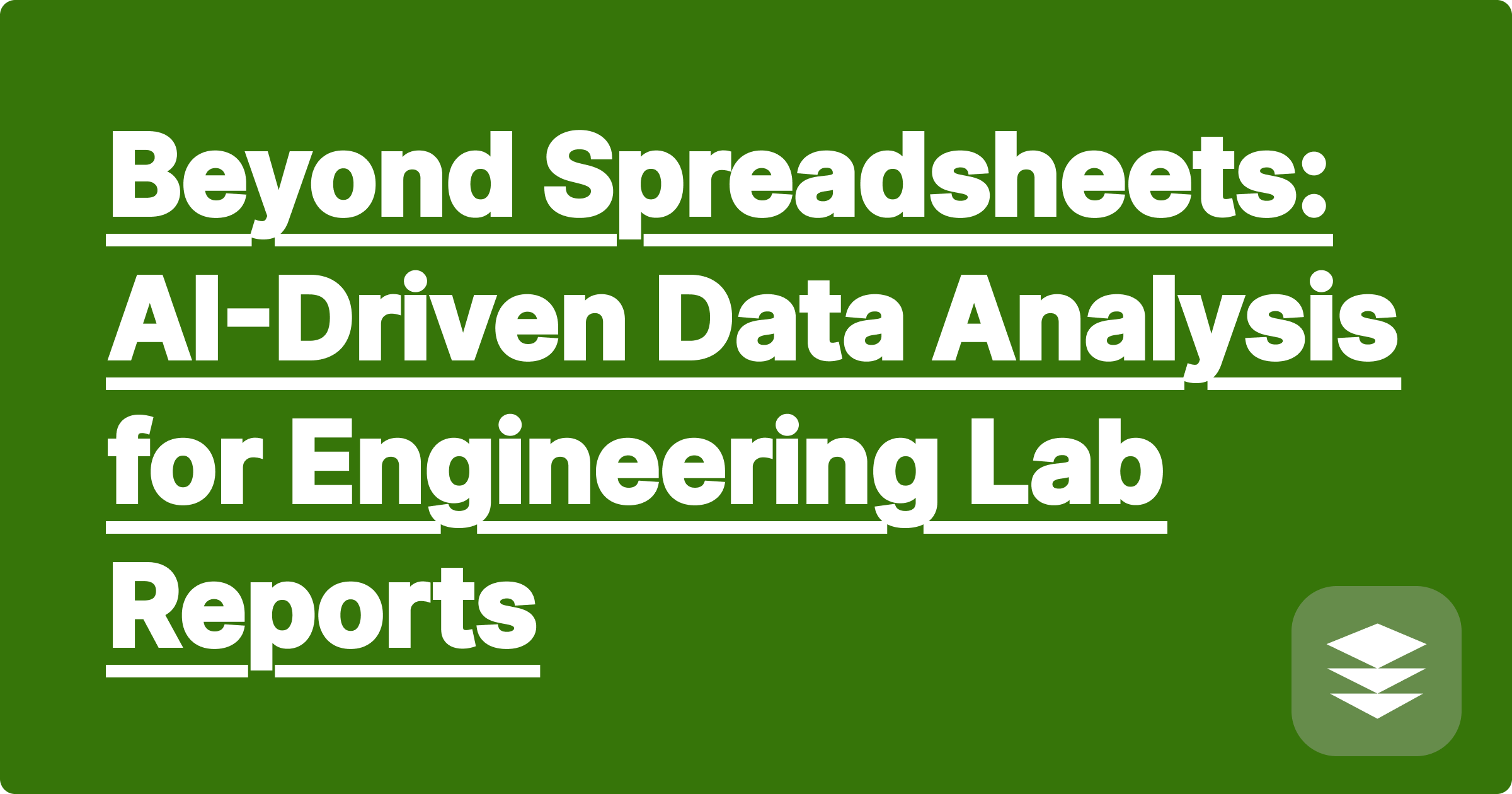
The hum of the HVAC system, the faint scent of ozone from the power supply, and the glow of a monitor illuminating a mountain of raw data—this is the familiar setting for any STEM student deep into their lab report. For generations, the bridge between collecting experimental data and deriving meaningful conclusions has been the spreadsheet. We have all spent countless hours manually entering numbers, wrestling with cell formulas, and painstakingly generating plots. This process is not just tedious; it is a significant bottleneck, a source of potential error, and often a barrier to deeper understanding. It forces a focus on the mechanics of data manipulation rather than the scientific inquiry the data is meant to serve. The fundamental challenge is that our tools have not kept pace with the complexity and volume of data modern engineering experiments can generate.
Enter the new paradigm of data analysis, powered by Artificial Intelligence. This is not about replacing the engineer or the researcher but about augmenting their capabilities with a powerful, tireless, and insightful digital assistant. Large Language Models (LLMs) like OpenAI's ChatGPT and Anthropic's Claude, coupled with specialized computational engines like Wolfram Alpha, are moving far beyond simple text generation. They can now ingest raw data files, understand experimental context, write and execute analysis code on the fly, and articulate the results in clear, scientific language. For the engineering student drowning in a CSV file from a data acquisition system, this means automating complex calculations, uncovering hidden correlations, and focusing human intellect on what truly matters: interpreting the results and advancing scientific knowledge.
The core challenge in modern engineering lab work stems from a mismatch between data generation and data analysis capabilities at the student level. A simple experiment in fluid dynamics, materials science, or electronics can now produce thousands, if not millions, of data points thanks to high-frequency sensors and data acquisition (DAQ) systems. A traditional spreadsheet application like Excel or Google Sheets begins to struggle under this load. The software can become slow and unresponsive, and managing formulas across tens of thousands of rows is an invitation for error. A single misplaced dollar sign in a cell reference can corrupt an entire dataset, leading to hours of frustrating debugging.
Beyond the sheer volume, the technical complexity of the required analysis often exceeds the built-in functions of a spreadsheet. Engineering principles are not always described by simple linear relationships. An analysis might require Fourier transforms to understand frequency components in a vibrating system, non-linear curve fitting to model the behavior of a semiconductor, or statistical methods like Analysis of Variance (ANOVA) to determine if the differences between experimental groups are statistically significant. Implementing these from scratch in a spreadsheet is either impossible or requires a level of mastery that distracts from the primary learning objectives of the lab. The student is forced to spend more time being a spreadsheet programmer than an engineer. This technical barrier often leads to oversimplification, where a non-linear phenomenon is approximated with a linear fit simply because it is the easiest tool available, thereby sacrificing accuracy and insight.
The AI-powered solution is not a single tool but an integrated workflow that leverages the unique strengths of different AI platforms. The centerpiece of this modern approach is an advanced LLM with a built-in code interpreter and data analysis capability, such as ChatGPT-4 with its Advanced Data Analysis feature or Claude 3 Opus with its file upload functionality. These tools function as a conversational data scientist. You provide them with your raw data file, typically in a common format like CSV or TXT, and describe your analytical goals in natural language. The AI then writes, debugs, and executes Python code in a secure, sandboxed environment to perform the analysis for you. It can handle massive datasets, perform complex statistical tests, and generate high-quality visualizations using standard scientific libraries like Pandas, NumPy, and Matplotlib.
This primary analysis can be supplemented and verified using a symbolic computation engine like Wolfram Alpha. While ChatGPT excels at executing code and managing data, Wolfram Alpha is unparalleled at solving complex mathematical equations, performing symbolic differentiation or integration, and handling unit conversions with precision. For instance, if your lab report requires you to derive a theoretical equation and then compare it to your experimental data, you can use Wolfram Alpha to solve the theoretical part and then feed that result into your conversation with ChatGPT to guide the analysis of your empirical data. This hybrid approach creates a system of checks and balances, leveraging the LLM's versatility and the symbolic engine's mathematical rigor. The final step involves using the LLM's powerful language capabilities to help structure the "Results" and "Discussion" sections of your report, ensuring the quantitative findings are framed within a clear, coherent scientific narrative.
The practical implementation of this AI-driven workflow transforms the lab report process from a manual chore into an interactive dialogue with your data. The first critical step is data preparation. Your AI assistant needs clean, well-structured data. This means ensuring your data is in a format like a CSV file, with a clear header row defining each column. For example, a materials testing lab might have columns labeled "Time (s)", "Displacement (mm)", and "Force (N)". Consistent units and clear labels are paramount.
The second step is initiating the analysis with a comprehensive initial prompt. This is the most important part of the process. You must provide the AI with the necessary context. Do not simply upload a file and say "analyze this." Instead, craft a detailed prompt that includes the experimental background, the objective of the analysis, the specific quantities you need to calculate, and any relevant theoretical formulas. A good prompt acts as a lab manual for the AI. For instance: "I am analyzing data from a tensile test of an aluminum alloy specimen. The attached CSV file contains time, displacement, and force data. Please calculate the stress and strain, plot the stress-strain curve, identify the linear elastic region, and compute the Young's Modulus from the slope of this region. The initial cross-sectional area of the specimen was 12.5 mm² and the initial gauge length was 50 mm."
The third step is iterative refinement and dialogue. The AI will provide an initial output, which may include a code block, a plot, and a summary of results. This is rarely the final product. Your job as the researcher is to critically evaluate the output and guide the AI toward a more precise result. You might ask it to "re-plot the graph with a logarithmic scale on the x-axis," or "can you provide the R-squared value for the linear fit to assess its quality?" or "please isolate the data points only up to the yield strength and recalculate the modulus." This conversational process allows you to explore your data in ways that would be prohibitively time-consuming in a spreadsheet.
The final step is verification and documentation. Never blindly trust the AI's output. Perform sanity checks. Does the calculated value for Young's Modulus for aluminum make physical sense? Is it in the expected range of approximately 70 GPa? You can use Wolfram Alpha to verify a specific calculation by inputting the formula and a few data points. Crucially, you should ask the AI to show you the code it used for the analysis. You can then review this code to understand the exact steps taken, which is essential for both learning and for maintaining academic integrity. Document this entire process, including your prompts and the AI's responses, as part of your lab notes.
Let's consider a concrete example from a mechanical engineering lab: analyzing the data from a tensile test to determine the material properties of a steel sample. The goal is to produce a professional stress-strain curve and calculate the Young's Modulus (E), the 0.2% offset yield strength (σy), and the ultimate tensile strength (UTS). The raw data is in a CSV file named tensile_data.csv with columns for "Displacement (mm)" and "Force (kN)". The specimen's initial gauge length (L₀) is 50 mm, and its initial cross-sectional area (A₀) is 20 mm².
First, we would provide the AI tool, like ChatGPT-4's Advanced Data Analysis, with the file and a detailed prompt.
Prompt Example:*
"I have uploaded a CSV file tensile_data.csv containing data from a tensile test on a steel specimen. The columns are 'Displacement (mm)' and 'Force (kN)'. The initial gauge length was 50 mm and the initial cross-sectional area was 20 mm². Please perform the following analysis:
Calculate Engineering Strain using the formula ε = ΔL / L₀, where ΔL is the displacement.
Calculate Engineering Stress using the formula σ = F / A₀, where F is the force. Convert the stress to Megapascals (MPa).
Generate a plot of Engineering Stress (MPa) versus Engineering Strain (mm/mm).
Identify the linear elastic region of the curve and perform a linear regression to calculate the Young's Modulus (E) in GPa. Report the R-squared value of this fit.
Determine the 0.2% offset yield strength. This is found by drawing a line parallel to the elastic slope, starting at 0.002 strain on the x-axis, and finding the stress where it intersects the curve.
Find the Ultimate Tensile Strength (UTS), which is the maximum stress value on the curve.
Summarize these key material properties in a table: Young's Modulus (E), Yield Strength (σy), and Ultimate Tensile Strength (UTS)."
`python import pandas as pd import numpy as np import matplotlib.pyplot as plt from sklearn.linear_model import LinearRegression
# Specimen properties L0 = 50.0 # mm A0 = 20.0 # mm^2
# Load data df = pd.read_csv('tensile_data.csv')
df['Strain'] = df['Displacement (mm)'] / L0 # Force in kN to N, Area in mm^2, Stress in MPa df['Stress (MPa)'] = (df['Force (kN)'] * 1000) / A0
# Assuming the linear region is up to 0.0015 strain for this example linear_region = df[df['Strain']
# --- Analysis for 0.2% Offset Yield Strength --- offset_strain = df['Strain'] - 0.002 offset_stress = youngs_modulus_mpa * offset_strain
intersection_idx = np.argmin(np.abs(df['Stress (MPa)'] - offset_stress)) yield_strength_mpa = df['Stress (MPa)'].iloc[intersection_idx]
uts_mpa = df['Stress (MPa)'].max()
# --- Plotting --- plt.figure(figsize=(10, 6)) plt.plot(df['Strain'], df['Stress (MPa)'], label='Stress-Strain Curve') plt.plot(X, model.predict(X), 'r--', label=f'Elastic Region Fit (E = {youngs_modulus_gpa:.1f} GPa)') plt.title('Stress-Strain Curve for Steel Specimen') plt.xlabel('Engineering Strain (mm/mm)') plt.ylabel('Engineering Stress (MPa)') plt.legend() plt.grid(True) plt.show()
# Print summary print(f"Young's Modulus (E): {youngs_modulus_gpa:.1f} GPa") print(f"R-squared of linear fit: {r_squared:.4f}") print(f"0.2% Offset Yield Strength (σy): {yield_strength_mpa:.1f} MPa") print(f"Ultimate Tensile Strength (UTS): {uts_mpa:.1f} MPa")
` The AI would present the final plot, the generated code for your review, and a clean summary table of the results. This entire process, which could take hours of manual work in a spreadsheet, is completed in minutes, allowing you to focus on discussing the significance of these material properties in your report.
To use these powerful AI tools effectively and ethically in your academic work, it is crucial to adopt the right mindset and practices. First and foremost, you must treat the AI as a tutor and a tool, not a replacement for your own understanding. After the AI provides a result, your work has just begun. Ask follow-up questions like, "Explain the Python code you used step-by-step," or "What is the physical significance of the R-squared value in this context?" This forces you to engage with the underlying methodology and ensures you are learning the principles, not just copying an answer. The goal is to be able to replicate and explain the analysis yourself.
Second, document your entire process meticulously. Save your complete conversation or chat log with the AI. This log serves as your "worksheet," demonstrating your thought process, your prompts, and the iterative refinement of your analysis. Many academic institutions are now developing policies for AI usage, and being able to provide this documentation is key to maintaining academic integrity. It proves that you were the intellectual driver of the analysis. You may even be required to cite the AI tool you used, so check your university's specific guidelines on proper citation formats for tools like ChatGPT or Claude.
Third, always start from a foundation of fundamental knowledge. AI is a powerful calculator, but it lacks true comprehension and context. If you don't know that the Young's Modulus for steel should be around 200 GPa, you won't be able to spot a nonsensical result if the AI makes an error. Use the AI to automate the tedious calculations you already understand how to do, not to find answers to questions you don't understand. Your coursework and textbooks are still the primary source of truth for the underlying engineering principles.
Finally, always verify and cross-check the results. Never accept the first output as definitive truth. Use a different tool, like Wolfram Alpha, to check a critical calculation. Perform a "back-of-the-envelope" calculation for a single data point to ensure the results are in the correct ballpark. This practice of critical verification is not just good academic policy; it is the hallmark of a good engineer and scientist. The responsibility for the final report and its conclusions rests entirely with you, not the AI.
The era of being limited by the rows and columns of a spreadsheet is over. The integration of AI into the data analysis workflow marks a pivotal shift for STEM education and research, empowering students and researchers to work more efficiently, explore data more deeply, and ultimately, accelerate the pace of discovery. The key is to move beyond passive data entry and embrace an active, conversational approach to analysis. Your next step should be a practical one. Take a dataset from a previous lab report—one that you have already analyzed manually. Upload it to an AI tool like ChatGPT with Advanced Data Analysis or Claude 3. Craft a detailed prompt outlining your original analysis goals. Compare the speed, the depth of insight, and the quality of the output to your previous efforts. This hands-on experience will be the most convincing demonstration of how these tools can transform your work, freeing you from the drudgery of data manipulation and allowing you to focus on the exciting frontiers of engineering.
300 The Last Question': An Ode to the Final Human Inquiry Before the AI Singularity
301 The 'Dunning-Kruger' Detector: Using AI Quizzes to Find Your True 'Unknown Unknowns'
302 Beyond the Answer: How AI Can Teach You the 'Why' Behind Complex Math Problems
303 Accelerating Literature Review: AI Tools for Rapid Research Discovery and Synthesis
304 Your Personal Study Coach: Leveraging AI for Adaptive Learning Paths and Progress Tracking
305 Debugging Made Easy: Using AI to Pinpoint Errors in Your Code and Understand Solutions
306 Optimizing Experimental Design: AI's Role in Predicting Outcomes and Minimizing Variables
307 Mastering Complex Concepts: AI-Powered Explanations for STEM Students
308 Data Analysis Homework Helper: AI for Interpreting Results and Visualizing Insights
309 Beyond Spreadsheets: AI-Driven Data Analysis for Engineering Lab Reports