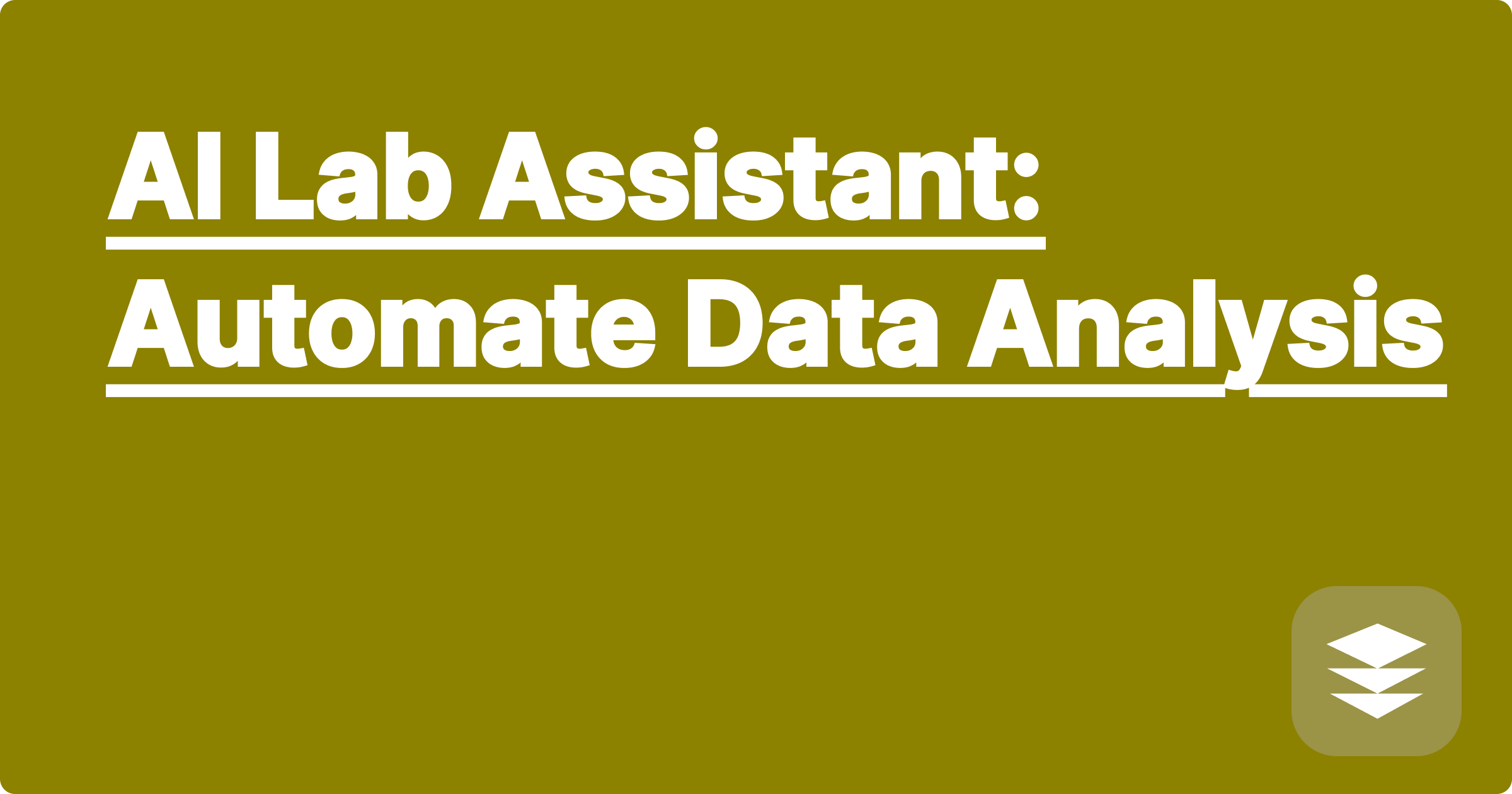
The world of STEM research is built on data. From the subtle shifts in protein expression within a cell to the immense forces acting upon an aerospace structure, data is the language of discovery. However, for many students and researchers, a significant challenge lies not in generating this data, but in translating it. The process of cleaning, analyzing, interpreting, and visualizing vast datasets is often a monumental and time-consuming task. It can become a bottleneck that slows down the pace of innovation, turning brilliant scientists into data janitors, bogged down by repetitive tasks in spreadsheets or complex statistical software. This is where a revolutionary new partner enters the lab: the AI Lab Assistant. By leveraging the power of artificial intelligence, we can automate the most tedious aspects of data analysis, transforming our workflow and accelerating the journey from raw data to meaningful insight.
For graduate students and early-career researchers, this transformation is particularly profound. Your time is your most valuable and limited resource, constantly divided between conducting experiments, attending classes, writing papers, and preparing for presentations. Every hour spent wrestling with data formatting, debugging code for a simple plot, or manually applying the same analysis to dozens of files is an hour not spent on critical thinking, hypothesis generation, or experimental design. An AI-powered assistant can reclaim that lost time. It acts as a tireless, on-demand data scientist, capable of executing complex instructions in seconds. This allows you to focus on the 'why' behind the data, rather than the 'how' of processing it. Embracing these tools is not about taking shortcuts; it is about working more intelligently and efficiently, empowering you to achieve more and to keep your intellectual energy focused on the scientific questions that truly matter.
The core of the challenge is the sheer volume and complexity of modern scientific data. In decades past, a single experiment might have produced a handful of data points that could be plotted by hand. Today, a single run on a next-generation sequencer can generate terabytes of genomic data, a high-content microscopy screen can produce thousands of images with millions of measurable features, and a materials science simulation can output intricate datasets describing stress, strain, and temperature across millions of nodes. This "data deluge" has outpaced the traditional methods of analysis. The bottleneck has shifted from data acquisition to data interpretation.
Researchers face a series of common and frustrating hurdles in their analytical workflow. The first is data cleaning and preprocessing. Raw experimental data is rarely pristine. It is often plagued by missing values where a sensor failed, outliers caused by experimental error, inconsistent naming conventions, or noise that obscures the underlying signal. Before any meaningful analysis can begin, this data must be meticulously cleaned, normalized, and formatted. This process, while essential for the integrity of the results, is incredibly tedious and can consume a disproportionate amount of a researcher's time. It is a necessary but unglamorous task that AI is perfectly suited to handle.
Beyond cleaning, the problem extends to repetitive analysis and visualization. Many research projects involve performing the same analytical pipeline on numerous datasets. Imagine a pharmacologist testing a library of a hundred compounds; they must generate a dose-response curve and calculate an IC50 value for each one. Or consider a mechanical engineer testing multiple material compositions; they need to calculate the Young's Modulus and ultimate tensile strength for every sample. Manually repeating these calculations and generating individual plots is not only inefficient but also prone to human error. Similarly, creating publication-quality figures is an iterative and often frustrating process. Tweaking axis labels, adjusting color schemes, adding error bars, and ensuring all elements are perfectly aligned in software like Excel or Prism can take hours of meticulous clicking and dragging.
Finally, there is the challenge of statistical complexity. A biologist may be an expert in cell signaling pathways but not in the nuances of choosing between a parametric and non-parametric test. An engineer might understand fluid dynamics but feel uncertain about the assumptions behind a multiple linear regression model. Accessing the correct statistical tools and applying them appropriately often requires a level of specialized knowledge that falls outside a researcher's core domain. This can lead to either using overly simplistic and potentially incorrect statistical methods or spending valuable time learning complex statistical theory, further delaying the research process.
The solution to these challenges lies in a new paradigm of conversational data analysis, powered by advanced AI tools. Platforms like OpenAI's ChatGPT with its Advanced Data Analysis feature (formerly Code Interpreter), Anthropic's Claude, and even specialized computational engines like Wolfram Alpha are changing the game. These are not just chatbots; they are sophisticated reasoning engines capable of understanding natural language instructions, writing and executing computer code, and interpreting the results. They function as a versatile AI Lab Assistant that you can direct through simple conversation.
The fundamental approach is to offload the technical execution of data analysis to the AI while you, the researcher, maintain full strategic control. Instead of manually clicking through menus or writing lines of Python or R code yourself, you provide clear, English-language prompts. For instance, you can upload a CSV file of your experimental results and instruct the AI: "Please take this dataset, remove any rows with missing values in the 'Activity' column, and then generate a scatter plot of 'Concentration' versus 'Activity' with a logarithmic scale on the x-axis." The AI will understand this request, write the necessary Python code using libraries like Pandas for data manipulation and Matplotlib or Seaborn for visualization, execute the code in a secure, sandboxed environment, and then present you with the resulting plot and a summary of its actions.
This conversational interface democratizes data science. You no longer need to be a coding expert to perform sophisticated analyses. The AI acts as a translator, converting your scientific questions into functional code. This is particularly powerful for complex tasks. You can ask it to perform a t-test, run an ANOVA, fit a non-linear model to your data, or perform a principal component analysis (PCA) to reduce dimensionality. The AI will not only perform the calculation but can also, upon request, explain the statistical principles behind the chosen method and show you the exact code it used. This creates a powerful feedback loop where you not only get your results faster but also learn the underlying methodology in the process.
Embarking on your first analysis with an AI assistant follows a natural, conversational flow. The initial phase is data preparation. Your journey begins by ensuring your experimental data is organized in a structured, machine-readable format. The most common and effective formats are comma-separated values (CSV) or tab-separated values (TSV). It is crucial to use clear, concise, and unique headers for each column, as these headers will become the vocabulary you use to instruct the AI. For example, instead of ambiguous headers, use descriptive ones like 'Drug_Concentration_uM' or 'Cell_Viability_Percent'.
Once your data is prepared, the next action is to initiate the analysis by uploading the file to your chosen AI platform, such as the Advanced Data Analysis environment within ChatGPT. This is typically a straightforward process involving a simple upload button. After the file is loaded, you begin the dialogue. Your first prompt should be designed to establish a shared understanding of the data. A good starting point is to ask for a general overview, for instance, "Please read the uploaded CSV file and provide a descriptive statistical summary for each column, including the mean, standard deviation, and count of non-null values." This step confirms the data has been loaded correctly and gives you a quick snapshot of its contents.
From this foundation, you can proceed with more targeted instructions for data cleaning and transformation. You might notice from the initial summary that there are missing values or potential outliers. You can then direct the AI with a command like, "Filter the dataset to exclude any rows where the 'Signal_to_Noise' ratio is less than 3. Then, for the 'Fluorescence' column, replace any missing values with the column's median." The AI will perform these steps and confirm its actions, presenting you with a view of the cleaned dataset. This iterative back-and-forth ensures you are in complete control of the preprocessing pipeline.
With clean data, you can move to the core statistical analysis and modeling. This is where the AI's power truly shines. You can state your analytical goal in scientific terms. For example, "I want to compare the mean 'Tumor_Volume' between the 'Control_Group' and the 'Treatment_Group'. Please perform an independent samples t-test to determine if there is a statistically significant difference and report the p-value." The AI will identify the correct statistical function, apply it to the specified data columns, and provide the result in a clear, interpretable sentence.
The final and often most rewarding phase is visualization and refinement. After performing an analysis, you will want to visualize the results. You can ask for a specific type of plot: "Generate a box plot comparing the 'Gene_Expression' levels across all three 'Dosage' groups." The AI will produce the graph. However, the first draft may not be perfect. This is where the conversational nature is key. You can refine the plot iteratively with follow-up prompts like, "Change the title of the plot to 'Effect of Drug X on Gene Y Expression.' Make the y-axis label 'Relative Expression Level' and change the color palette to 'viridis'." You continue this dialogue until the figure is polished and ready for inclusion in a presentation or publication.
The true value of an AI lab assistant becomes clear when applied to real-world research scenarios. Consider a biologist studying the efficacy of a new drug. They have collected data in a CSV file with two columns: 'DrugConcentration' and 'PercentInhibition'. To determine the drug's potency, they need to fit a dose-response curve and find the IC50 value. Using a tool like ChatGPT's Advanced Data Analysis, they could upload the file and prompt: "Analyze the provided dose-response data. The x-values are in the 'DrugConcentration' column and y-values are in 'PercentInhibition'. Please fit a four-parameter logistic (4PL) regression model to this data. Then, generate a publication-quality scatter plot of the raw data points with the fitted curve overlaid. Finally, calculate and clearly state the IC50 value derived from the model." The AI would then generate and execute Python code, likely using the scipy.optimize.curve_fit function with a defined 4PL equation, such as D + (A - D) / (1 + (x / C)**B), where C represents the IC50. It would then use matplotlib to create the plot and report back the calculated IC50, saving the researcher hours of manual work in specialized software like Prism.
In another case, a materials engineer is analyzing data from a tensile test of a new polymer composite. Their data file contains 'Strain' (unitless) and 'Stress' (in MPa). They need to extract key mechanical properties. Their prompt could be: "From the attached stress-strain dataset, please perform the following analysis. First, plot the full stress-strain curve. Second, identify the linear elastic region and calculate the Young's Modulus by performing a linear regression on that portion of the data. Third, determine the Ultimate Tensile Strength (UTS), which is the maximum stress value. Finally, label the Young's Modulus and UTS on the generated plot." The AI would parse the data, write code to identify the initial linear slope, calculate the modulus, find the peak of the curve for UTS, and generate a fully annotated graph that clearly communicates these critical material properties.
These tools are also invaluable for broad exploratory data analysis (EDA), especially when encountering a large and unfamiliar dataset. A researcher might download a public dataset from a repository like the Gene Expression Omnibus. Before diving deep, they could upload the data and ask: "Please perform a comprehensive exploratory data analysis on this dataset. Provide a summary of data types and missing values. Generate a correlation matrix for all numerical variables and visualize it as a heatmap. Also, create histograms for the distributions of the key variables I've identified as 'VariableA', 'VariableB', and 'VariableC'." This single prompt kickstarts the entire research process, providing a holistic overview that would have taken a significant amount of manual coding and investigation to produce from scratch. It allows the researcher to quickly identify trends, spot anomalies, and form initial hypotheses.
To truly leverage an AI lab assistant for academic and research excellence, it is vital to move beyond simple commands and adopt a strategic approach. The first principle is to be relentlessly specific in your prompts. Vague requests like "analyze my data" will yield generic and often unhelpful results. Instead, frame your request as a precise, technical instruction. Rather than saying "check for differences," a better prompt would be, "Perform a one-way analysis of variance (ANOVA) to test for significant differences in the 'EnzymeActivity' column across the different 'pH_Level' groups. If the ANOVA is significant, follow up with a Tukey's HSD post-hoc test to identify which specific groups differ." This level of detail guides the AI to the exact analysis you need.
Secondly, you must embrace an iterative and conversational workflow. Your first prompt is the beginning of a dialogue, not the end. The initial output, whether a piece of code, a statistical result, or a graph, is a draft. Your role is to critically evaluate it and provide refining feedback. If a plot's labels are too small, tell the AI to increase the font size. If a model's fit seems poor, ask the AI to try a different model or to plot the residuals to diagnose the issue. This back-and-forth process of refinement is what allows you to mold the AI's output into a final product that meets rigorous academic standards.
Perhaps the most crucial tip for students is to use the AI as a tutor, not just a tool. Always insist that the AI explains its work. After it performs an analysis, ask follow-up questions like, "Can you show me the Python code you used to generate that plot?" or "What are the key assumptions of the t-test you just performed, and how can I check if my data meets them?" This transforms the interaction from a black box that gives you answers into a transparent learning experience. Understanding the underlying code and statistical principles is essential for writing your methodology section, defending your thesis, and building your own expertise.
Furthermore, you must maintain a healthy skepticism and always verify the AI's results. An AI is an incredibly powerful assistant, but it is not infallible. It can misinterpret a prompt or make errors, especially with complex or ambiguous requests. For any critical analysis that will form the basis of a publication or thesis chapter, you are the ultimate authority. You should critically examine the results and, where possible, perform a sanity check. This could involve running the same analysis in a trusted, traditional software package or asking the AI to perform the calculation in a different way to see if the results are consistent. The researcher's critical judgment remains irreplaceable.
Finally, always be mindful of data privacy and research ethics. Never upload sensitive, confidential, or proprietary data to a public AI service unless you have explicit permission and have thoroughly reviewed the platform's data usage policies. For highly sensitive information, such as patient data or commercially valuable research, the best practice is to use the AI to generate the analysis code, then copy that code and run it on your own secure, local machine. This allows you to benefit from the AI's coding assistance without compromising data security.
The era of the AI Lab Assistant is here, offering a paradigm shift in how we approach scientific research. These tools are not designed to replace the scientist's mind but to liberate it. By automating the repetitive and time-consuming tasks of data manipulation, analysis, and visualization, AI empowers us to dedicate our most valuable resource—our intellectual energy—to the activities that drive discovery forward: asking novel questions, designing creative experiments, and interpreting results with deep, critical insight.
To get started on this transformative path, begin with a small, manageable step. Take a dataset from a completed project or a lab course, something you are already familiar with. Upload it to an AI platform like ChatGPT with Advanced Data Analysis and try to replicate the analysis you previously did manually. Experiment with different styles of prompting, from simple requests to complex, multi-step instructions. Ask the AI to explain its code and the statistics it uses. The goal is not just to get an answer, but to build confidence and familiarity with this new conversational workflow. By integrating this powerful assistant into your daily research routine, you will not only enhance your productivity but also deepen your analytical skills, accelerating your progress and amplifying your impact as a STEM researcher.
AI Math Solver: Ace Complex Equations Fast
AI Study Planner: Master STEM Exams
AI Lab Assistant: Automate Data Analysis
AI Code Debugger: Fix Errors Instantly
AI for Research: Enhance Paper Writing
AI Concept Explainer: Grasp Complex Ideas
AI for Design: Optimize Engineering Projects
AI Physics Solver: Tackle Advanced Problems