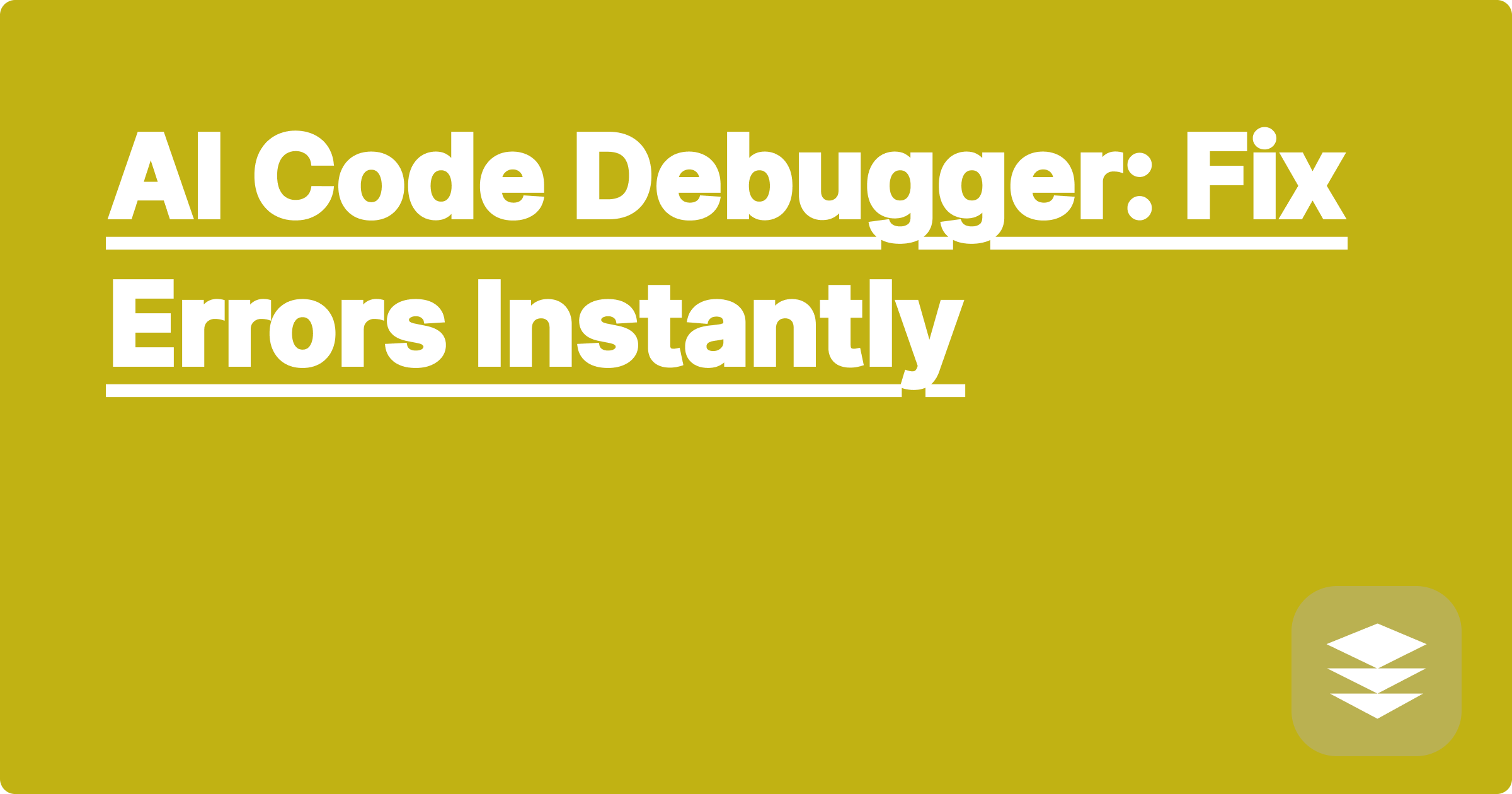
The world of Science, Technology, Engineering, and Mathematics is built on precision, logic, and innovation. For students and researchers in these fields, coding has become as essential as a laboratory notebook or a calculator. It is the language we use to model complex systems, analyze vast datasets, and drive simulations that push the boundaries of knowledge. Yet, this powerful tool comes with a universal challenge that every programmer, from a first-year undergraduate to a seasoned postdoctoral researcher, knows intimately: the frustrating, time-consuming, and often demoralizing process of debugging. A single misplaced semicolon, an incorrect variable type, or a subtle logical flaw can bring an entire project to a grinding halt, turning hours of potential discovery into a painstaking hunt for an elusive error. This is where the transformative power of Artificial Intelligence enters the scene, offering not just a quick fix, but a revolutionary new partner in the quest for clean, functional, and efficient code.
This evolution in programming assistance is not merely about convenience; it is about reclaiming the most valuable resource for any STEM professional: time and mental energy. The pressure to publish, complete assignments, and make research breakthroughs is immense. Every hour spent deciphering a cryptic error message like Segmentation fault or TypeError: unsupported operand type(s) is an hour not spent analyzing results, refining a hypothesis, or learning a higher-level scientific concept. Traditional debugging methods, while valuable, can be slow and inefficient, often involving endless searching through online forums or painstakingly stepping through code line by line. AI code debuggers, powered by sophisticated large language models, offer a paradigm shift. They act as an instant, interactive, and knowledgeable tutor, capable of diagnosing problems, explaining complex concepts in simple terms, and accelerating the learning curve, allowing students and researchers to focus on the science, not just the syntax.
At its core, a bug is any behavior in a computer program that is unintended or incorrect. For those working on STEM projects, these bugs manifest in several distinct and challenging forms. The most straightforward are syntax errors. These are grammatical mistakes in the programming language, such as a missing parenthesis in a mathematical formula in Python or a forgotten semicolon at the end of a line in C++. While modern compilers and interpreters are excellent at catching these, the error messages can sometimes be obscure, pointing to a line of code that is merely affected by a mistake made much earlier. This can send a novice programmer on a wild goose chase, looking for a problem that isn't where the computer says it is.
More complex and troublesome are runtime errors. These errors occur not when the code is compiled, but while it is actively running. In a scientific context, this could be a program attempting to divide a number by a variable that has unexpectedly become zero during a simulation, leading to a ZeroDivisionError. It could also be an attempt to access a piece of data from a list that doesn't exist, triggering an IndexError, a common issue when processing experimental data arrays. These errors are harder to predict because they depend on the specific data and state of the program during execution. The program crashes, often with a terminal message that provides clues, but requires a deep understanding of the program's flow to decipher. The most insidious of all, however, are logical errors. In this case, the code runs perfectly without any crashes or explicit error messages, but the output is simply wrong. A physics simulation might produce results that defy the laws of conservation of energy, or a data analysis script might calculate an incorrect statistical average. These are the most difficult bugs to fix because the computer gives no indication that anything is amiss. The burden falls entirely on the researcher to notice the incorrect result and trace the flawed logic back through potentially thousands of lines of complex calculations.
The traditional process for tackling these issues is a multi-step ordeal that has remained largely unchanged for decades. It begins with staring intently at the code, rereading it again and again in hopes of spotting the flaw. When that fails, the programmer might resort to peppering their code with print statements or console.log calls to display the values of variables at different stages, trying to pinpoint where the calculation goes wrong. More advanced developers use integrated development environment (IDE) debuggers, which allow them to pause the program's execution, inspect variables, and step through the code line by line. While powerful, these tools have a significant learning curve and can be cumbersome to set up, especially for the quick scripts often written for data analysis. For many, the path of least resistance becomes a desperate search on websites like Stack Overflow, where they hope to find someone who has faced the exact same problem with the exact same library and received a clear, correct answer. This entire process is slow, frustrating, and fundamentally inefficient, acting as a major bottleneck in STEM research and education.
The advent of powerful large language models (LLMs) has introduced a fundamentally new approach to solving these persistent coding challenges. Tools like OpenAI's ChatGPT, Anthropic's Claude, and even mathematically specialized platforms like Wolfram Alpha can function as sophisticated, interactive debugging assistants. Unlike a static search engine that matches keywords to existing forum posts, these AI models possess a nuanced understanding of programming languages, logical structures, and common error patterns. They can analyze a snippet of code in the context of a specific error message and provide a diagnosis that is tailored to the user's unique problem. This moves beyond simple pattern matching and into the realm of contextual understanding, allowing the AI to act as a virtual collaborator that can reason about the programmer's intent and identify where the code deviates from that intention.
This remarkable capability stems from the way these AI models are trained. They have been exposed to a colossal corpus of human-generated text and code, including vast repositories of open-source projects on platforms like GitHub, extensive programming documentation, tutorials, and technical books. Through this training, they learn the syntax, semantics, and common idioms of numerous programming languages, from Python and R, which are staples of data science, to C++ and Fortran, which are often used in high-performance scientific computing. When a student presents the AI with a piece of faulty code and an error message, the model leverages this immense knowledge base. It recognizes the error type, analyzes the provided code for common mistakes associated with that error, and cross-references this with the likely goal of the code based on variable names and function calls. The result is an explanation that is not just generic but highly specific, often pinpointing the exact line and character that needs to be changed and, crucially, explaining why that change is necessary.
The process of using an AI to fix your code begins not with the AI itself, but with a methodical collection of evidence from your own programming environment. Before you can ask for help, you must know what to ask about. The first and most critical piece of information is the exact error message generated by your compiler or interpreter. You must copy this message verbatim, as every detail, from the error type like NameError or ValueError to the line number it references, is a vital clue. The next step is to isolate the relevant portion of your code. You should identify the function or block of code where the error is occurring. Providing too little code may rob the AI of necessary context, making it impossible to diagnose the problem, while pasting your entire thousand-line program can be overwhelming and may include irrelevant information that confuses the analysis. A good rule of thumb is to provide the specific function or loop that is failing, along with any relevant variable initializations.
With your evidence gathered, you can now construct a clear and effective prompt for the AI. This is the most important part of the interaction and is a skill in itself. You should begin your prompt by clearly stating the context, including the programming language you are using. A good prompt might start with, "I am writing a program in Python to analyze some data..." Following this introduction, you should describe what you are trying to achieve with the code. For example, "...and I am trying to calculate the average value of a column in a data file." Then, state the problem clearly: "However, my code is crashing and giving me the following error." At this point, you should paste the exact error message you copied earlier. Finally, provide the isolated code snippet that you prepared. It is highly recommended to use the code formatting features available in most AI chat interfaces, typically using triple backticks (`), to ensure the code is displayed clearly and preserves its indentation, which is especially critical in languages like Python.
After submitting your carefully crafted prompt, the AI will analyze the information and provide a response. This response typically contains several key components. First, it will offer a plain-language explanation of what the error message means in general terms. Second, it will diagnose the specific cause of the error within your code. Finally, it will usually provide a corrected version of your code snippet, highlighting the change it made. Your role does not end here. You must treat this as the beginning of a conversation. Read the explanation thoroughly to understand the underlying concept you may have missed. If the fix works, that's great, but if you don't understand why it works, you should ask a follow-up question. You might ask, "Can you explain why using a float instead of an int fixed this issue?" or "Is there a more efficient way to write this loop?" If the AI's first suggestion does not solve the problem, you can continue the dialogue by providing the new error message or explaining how the behavior is still incorrect. This iterative process of prompting, analyzing, and questioning is the key to both solving the immediate bug and deepening your long-term programming knowledge.
To understand the power of this approach, consider a practical scenario faced by a biology student working with genetic data in Python. They have a list of DNA sequences and are trying to iterate through it to find a specific pattern. They write a for loop, but in setting up the loop's range, they make a classic off-by-one error. Their code might look something like this: sequences = ["ATGC", "GATTACA", "CCGG"]; for i in range(len(sequences) + 1): print(sequences[i]). When they run this, the program crashes with an IndexError: list index out of range. A beginner might be confused, as the code seems logical. By presenting this code and the error to an AI like ChatGPT, they would receive an immediate and clear response. The AI would explain that list indices in Python start at 0 and go up to length - 1. It would point out that range(len(sequences) + 1) generates numbers that go one step too far, and when i becomes equal to the length of the list, it tries to access an element that does not exist. The AI would then provide the corrected code, for i in range(len(sequences)):, instantly resolving the issue and teaching a fundamental programming concept.
Now, imagine an engineering student working on a finite element simulation in C++. They are dynamically allocating memory for a large matrix but forget to initialize the pointer before trying to assign a value to the memory it's supposed to point to. Their code might contain a line like double* results; results[0] = 0.0; without an intervening results = new double[1000];. This will likely result in a Segmentation fault (core dumped) error, a notoriously vague and intimidating message for students. This error simply means the program tried to access memory it wasn't allowed to. When the student provides the code block and this error to an AI, the model, trained on countless C++ examples, can quickly identify the pattern of a declared but uninitialized pointer. It would explain the concept of pointers, memory allocation, and why dereferencing a "wild" pointer leads to a crash. It would then suggest the correct way to allocate memory using new or, even better, recommend using a modern C++ smart pointer like std::unique_ptr to manage memory automatically and prevent such errors altogether.
This utility extends beyond general-purpose languages. A researcher in economics or social sciences might be using a statistical package like R to analyze survey data. They might try to perform a matrix operation, such as correlation analysis, on two data frames that do not have compatible dimensions, leading to an error like Error in ...: non-conformable arrays. This is a mathematical error, not just a syntactic one. By providing the R code and the error to an AI assistant, the researcher can get a quick explanation of the rules of matrix algebra that they have violated. The AI can diagnose that one matrix needs to be transposed or that a column selection is incorrect, providing the corrected t(my_matrix) or my_dataframe[, c("var1", "var2")] syntax. This saves the researcher from having to dig through dense documentation on linear algebra, allowing them to quickly fix their script and get back to the actual statistical analysis. In each of these cases, the AI acts as a bridge between a frustrating error and a deeper conceptual understanding.
While AI code debuggers are incredibly powerful, their effective use in an academic setting requires a responsible and strategic approach. The primary goal should always be to learn, not simply to get a passing grade or a functional piece of code without effort. To ensure the AI serves as a tutor rather than a crutch, it is wise to adopt a policy of self-reliance first. Before turning to an AI, spend a dedicated amount of time, perhaps 15 to 30 minutes, trying to diagnose the bug on your own. Use traditional methods: read the error message carefully, google the specific error, and re-read your own code. This initial struggle is a valuable part of the learning process. Only when you are truly stuck should you turn to the AI. When you do, focus your query not just on "fix this," but on "help me understand this." This mindset transforms the interaction from a simple transaction to a personalized learning session.
Mastering the art of the follow-up question is what separates a passive user from an active learner. Once the AI provides a solution, your job has just begun. Interrogate the answer. If the AI suggests a new function you've never seen before, ask, "Can you tell me more about the enumerate() function and when it is better to use than a standard range() loop?" If it provides a complex one-line solution using a list comprehension, ask, "Can you break this down into a multi-line for loop so I can understand the logic better?" You can also ask about best practices and alternatives, such as, "Is this the most memory-efficient way to solve this problem?" or "What are the potential edge cases I should be aware of with this approach?" These deeper questions push the AI to provide more pedagogical content and solidify the concepts in your mind, making you a better programmer in the long run.
Finally, you must always practice critical verification and never blindly trust or copy-paste AI-generated code into your project. AI models, despite their sophistication, can make mistakes, produce inefficient code, or "hallucinate" solutions that look plausible but are subtly flawed. Always read the code the AI provides and make sure you understand exactly what it does and why it is supposed to be the correct solution. Implement the change and then test your program thoroughly, not just with the input that caused the original error, but with a variety of inputs to ensure the fix hasn't introduced a new bug. You are the scientist, the engineer, the programmer; the ultimate responsibility for the correctness, robustness, and integrity of your code rests with you. The AI is a powerful assistant, but you must remain the critical thinker in charge.
In conclusion, the landscape of STEM education and research is being fundamentally reshaped by the integration of artificial intelligence. The once-solitary and often agonizing task of debugging code has been transformed into an interactive, educational dialogue. These AI tools are more than just error correctors; they are on-demand tutors that can demystify complex programming concepts, illuminate the logic behind the syntax, and empower students and researchers to surmount technical hurdles with unprecedented speed. By handling the frustrating minutiae of debugging, AI frees up valuable cognitive resources, allowing you to focus your intellectual energy on what truly matters: solving the grand scientific and engineering challenges of our time.
Your journey toward more efficient and insightful coding can begin immediately. The next time you are confronted with a stubborn bug in a Python script, a C++ simulation, or an R analysis, resist the initial impulse to spend hours scrolling through forums. Instead, open a new conversation with an AI tool like ChatGPT, Claude, or a similar platform. Take a moment to formulate a precise prompt, carefully providing your code, the exact error message, and the goal you are trying to achieve. Engage with the AI's response, asking clarifying questions until you not only have a fix but a genuine understanding of the underlying problem. By integrating this powerful practice into your regular workflow, you will not only accelerate your projects and assignments but will also cultivate a deeper, more robust understanding of the programming languages that are critical to your success in STEM.
AI Math Solver: Ace Complex Equations Fast
AI Study Planner: Master STEM Exams
AI Lab Assistant: Automate Data Analysis
AI Code Debugger: Fix Errors Instantly
AI for Research: Enhance Paper Writing
AI Concept Explainer: Grasp Complex Ideas
AI for Design: Optimize Engineering Projects
AI Physics Solver: Tackle Advanced Problems