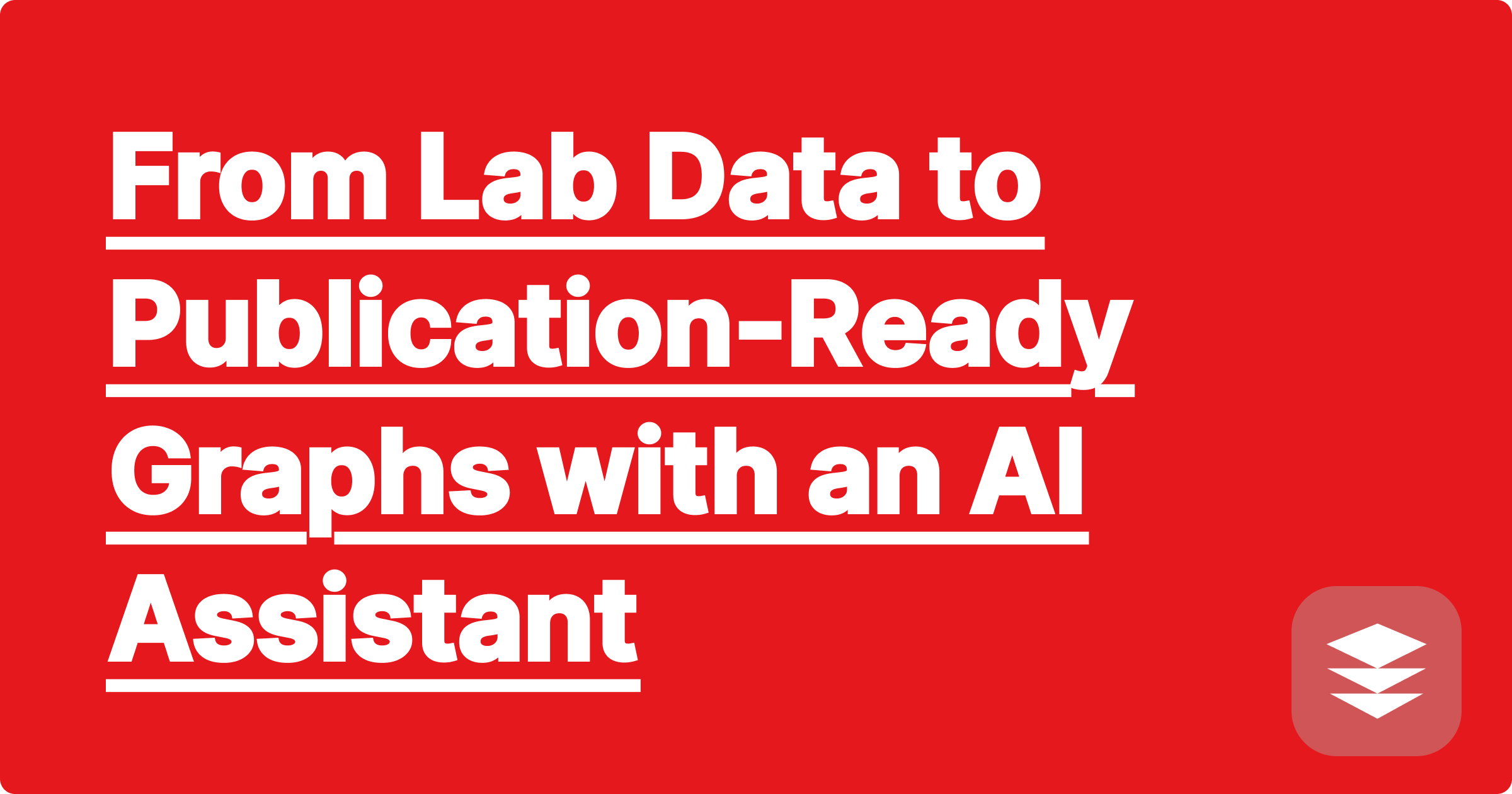
You've spent weeks in the lab, carefully collecting data for your research project. Now comes the crucial step: presenting that data in a clear, professional, and convincing way.
A well-made graph is often the centerpiece of a great research paper or lab report, but creating one can be a surprisingly frustrating process.
Using standard spreadsheet software like Excel to create a scientific graph maker workflow is often clunky.
What if you could just describe the graph you want and have it instantly appear? An AI assistant like GPAI Solver is designed to do just that. It's the ultimate tool when you need to plot experimental data with AI.
[Image: A screenshot of a professional, publication-quality graph generated by GPAI Solver. It shows data points with error bars, a non-linear curve fit, and a text box with the best-fit equation. Alt-text: A scientific graph maker AI used to plot experimental data.]
A great graph tells a story. By automating the technical process of creating the graph, the AI frees you up to focus on that story. You can quickly experiment with different plot types (log scales, etc.) and analysis methods to find the clearest and most impactful way to present your findings.
Your research is important. Don't let your time get consumed by fighting with plotting software. Use an AI assistant to handle the visualization, so you can focus on the bigger picture: interpreting your data, drawing conclusions, and advancing science. Ready to create your best graphs ever?
[Try GPAI Solver for your research data. Plot your experimental data with AI and create publication-ready graphs in minutes. Sign up for 100 free credits.]
Visualizing Metabolic Pathways: An AI Guide for Biochemists
A Smarter Way to Do Your Genetics Homework: Punnett Squares and Pedigrees with AI
Chemical Engineering Thermodynamics: Beyond Steam Tables with AI
Transport Phenomena Explained: An AI Solver for Momentum, Heat, and Mass Transfer
How to Write a Molecular Biology Lab Report That Gets an A
Reactor Design and Kinetics: An AI Tool for Your Toughest Homework
The Ultimate MCAT Biology & Biochemistry Cheatsheet, Built by AI
From Lab Data to Publication-Ready Graphs with an AI Assistant
Process Control Homework Simplified with AI
How to Memorize Hundreds of Medical Terms with an AI-Powered Notetaker