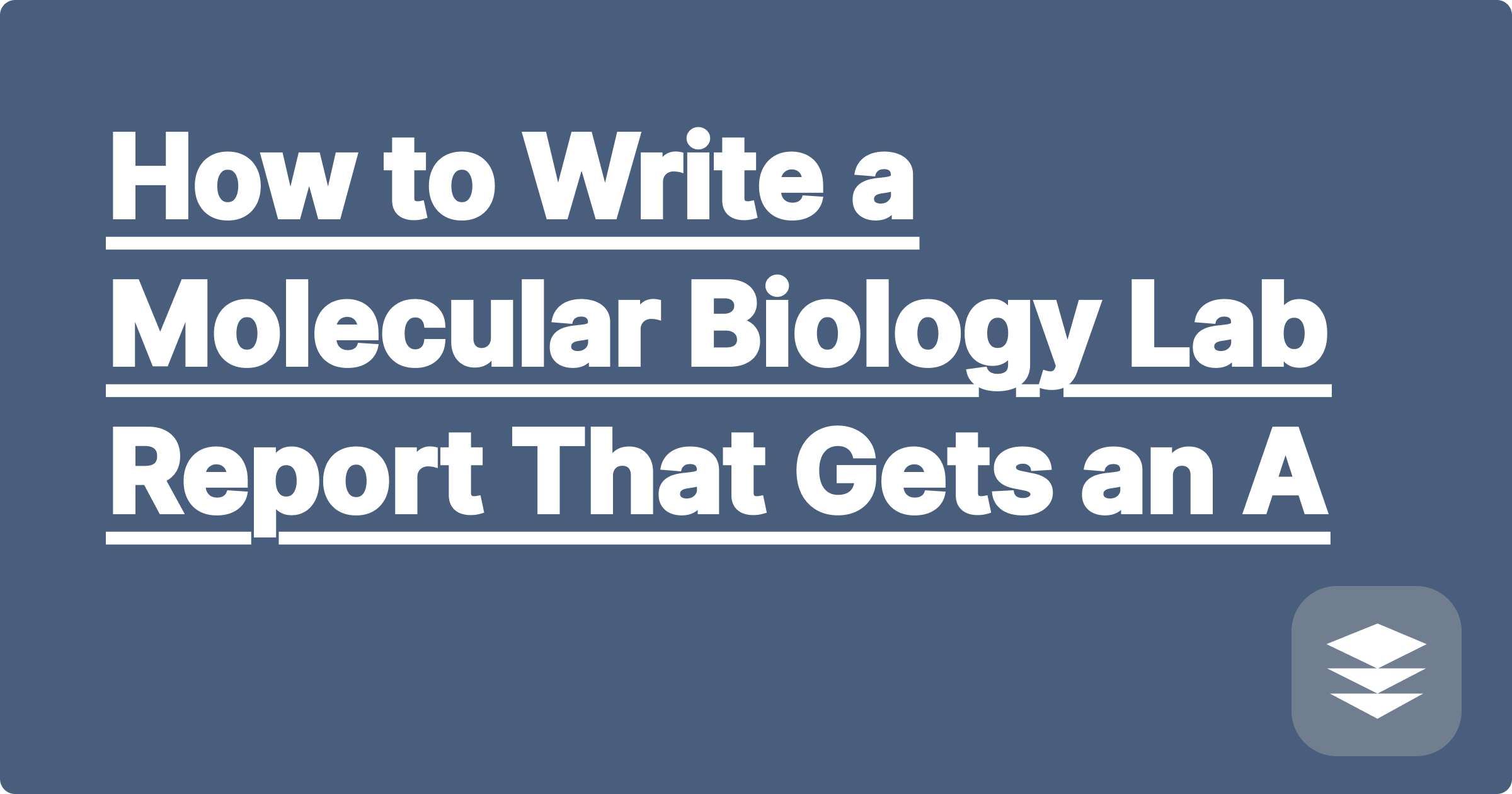
Your molecular biology lab was a success. You ran your PCR, completed the gel electrophoresis, and now you have a photo of your gel, glowing with DNA bands. The experiment is done, but now comes the part that many students dread: writing the lab report.
A molecular biology lab report is more than just a summary of what you did. It's a scientific argument. You need to present your results clearly, analyze their meaning, and discuss their significance in the context of your hypothesis. This requires a blend of technical writing, data analysis, and critical thinking.
An AI assistant like GPAI can be an invaluable partner in this process, helping you move from raw results to a polished, professional report. It's especially powerful for analyzing gel electrophoresis results ai can help with.
Before you start writing, remember the key sections your TA will be looking for:
AI can provide significant help with sections 3 and 4.
A photo from your phone is not a scientific figure. You need to label it properly. An AI can help you create a clean, professional figure from your raw image.
[Image: A "before and after" comparison. Left side shows a raw, unlabeled photo of a gel. Right side shows the same gel, but with clean, typed labels for the ladder and each sample lane, and a professional title below it. Alt-text: Analyzing gel electrophoresis results with an AI to create a figure.]
This is where the AI moves beyond formatting and into scientific reasoning.
The discussion is where you connect your results back to the science. An AI can help you brainstorm and structure this section.
The AI will provide a logical flow, from stating your main finding to discussing potential errors and suggesting future experiments.
A molecular biology lab report is your chance to show you can think like a scientist. By using AI to handle the tedious parts of figure creation and to help you brainstorm your analysis, you can focus on the critical thinking that will earn you an A.
[Struggling with your lab report? Try GPAI Cheatsheet and Solver today. From analyzing results to outlining your discussion, let AI be your personal lab assistant. Sign up now for 100 free credits.]
Visualizing Metabolic Pathways: An AI Guide for Biochemists
A Smarter Way to Do Your Genetics Homework: Punnett Squares and Pedigrees with AI
Chemical Engineering Thermodynamics: Beyond Steam Tables with AI
Transport Phenomena Explained: An AI Solver for Momentum, Heat, and Mass Transfer
How to Write a Molecular Biology Lab Report That Gets an A
Reactor Design and Kinetics: An AI Tool for Your Toughest Homework
The Ultimate MCAT Biology & Biochemistry Cheatsheet, Built by AI
From Lab Data to Publication-Ready Graphs with an AI Assistant
Process Control Homework Simplified with AI
How to Memorize Hundreds of Medical Terms with an AI-Powered Notetaker