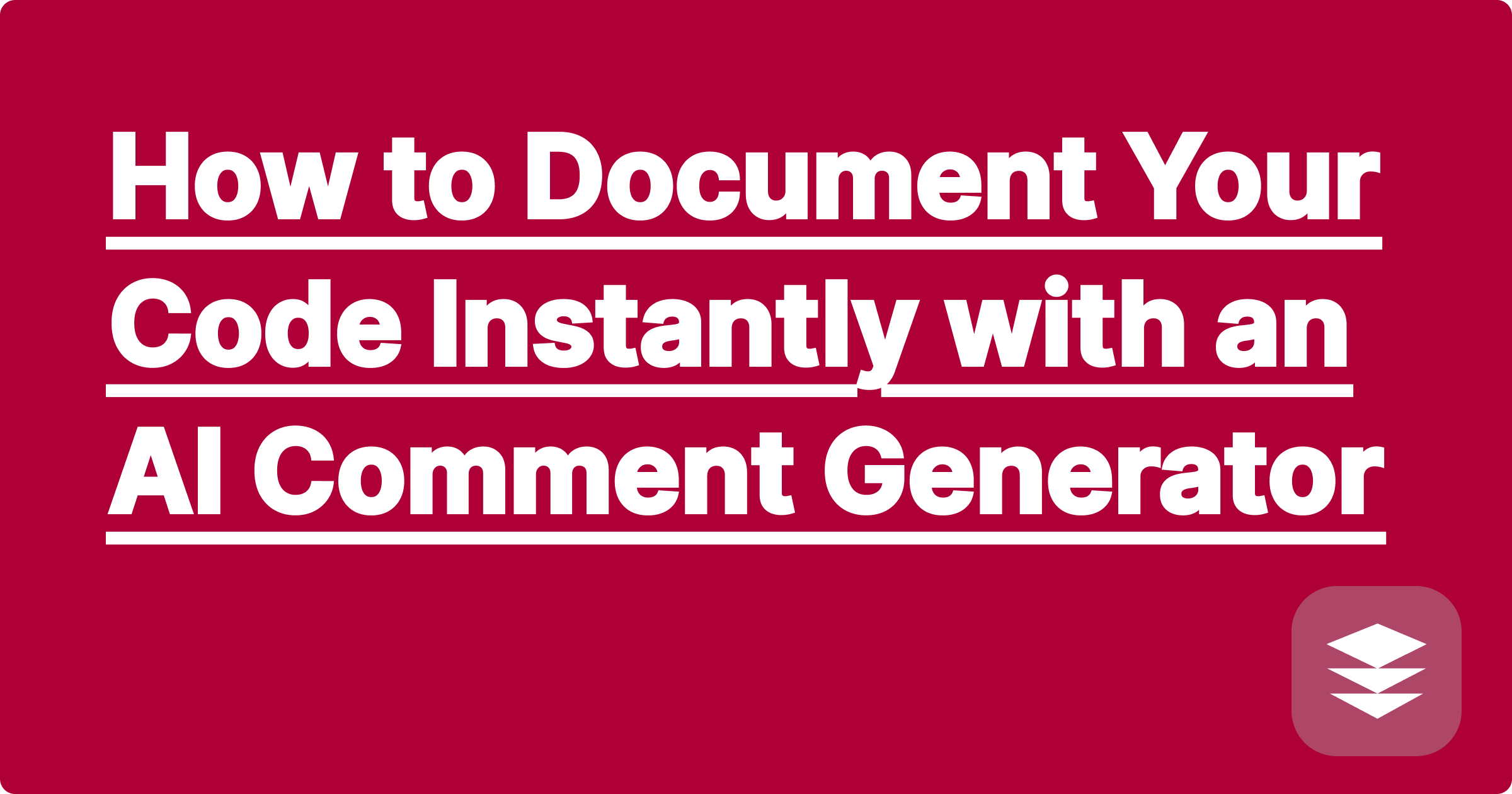
You’ve just spent six hours building a brilliant, complex algorithm for your programming assignment. It works perfectly. You’re ready to submit it and move on. Then you read the submission requirements: "All code must be thoroughly commented."
For many programmers, this is the most tedious part of any project. Writing good comments—explaining the why behind your code, not just the what—is a time-consuming chore. It's easy to put off, and it's often done poorly when rushed at the last minute.
What if you could write your code and then have the documentation generate itself? This isn't science fiction; it's the power of an ai code comment generator. A tool like GPAI Solver can analyze your code and instantly produce clear, meaningful comments, helping you document python code (or Java, or C++) in a fraction of the time.
Your professor insists on comments for a good reason. Good documentation is a critical skill for any software engineer.
Instead of painstakingly going through your script line by line, you can automate the process. An AI assistant can act as your personal technical writer.
Let's see it in action. Here is a simple Python function to find a prime number.
Before: Your Un-commented Code
def is_prime(n):
if n <= 1:
return False
for i in range(2, int(n**0.5) + 1):
if n % i == 0:
return False
return True
After: Code Commented by GPAI
# Function to determine if a number is a prime number
def is_prime(n):
# Prime numbers must be greater than 1
if n <= 1:
return False
# Iterate from 2 up to the square root of n
# We only need to check for factors up to the square root for efficiency
for i in range(2, int(n**0.5) + 1):
# If n is divisible by any number in this range, it's not prime
if n % i == 0:
return False
# If no divisors were found, the number is prime
return TrueNotice how the AI-generated comments explain the logic (e.g., "We only need to check for factors up to the square root for efficiency"), not just the obvious syntax. This is what professors are looking for.
An ai code comment generator can do more than just add line comments. You can use it for more advanced documentation tasks.
Documenting your code is a non-negotiable part of being a good programmer. But it doesn't have to be the most painful part. By using AI to handle the initial draft of your comments and documentation, you can save hours of tedious work, ensure your submissions are professional, and focus your energy on the next coding challenge.
[Tired of writing comments? Try GPAI Solver now. Paste your code and let the AI document it for you. Sign up for 100 free credits and streamline your workflow.]
Why Your CS Degree is 50% Theory: How to Bridge the Gap with AI
Debugging in Your Head vs. AI: A Smarter Way to Find Bugs
From Pseudocode to Python: How AI Can Translate Your Professor's Logic
Ace Your Technical Interview: Using GPAI to Practice DSA Whiteboarding
Understanding Operating Systems: Visualizing Semaphores and Deadlocks with AI
Your Personal AI Teaching Assistant for Machine Learning Concepts
How to Document Your Code Instantly with an AI Comment Generator
The Best Way to Learn Computer Networking: From OSI Model to Packet Tracing
Database Design Made Easy: How AI Can Help You with ER Diagrams and SQL
Surviving Your Software Engineering Group Project with AI-Powered Tools