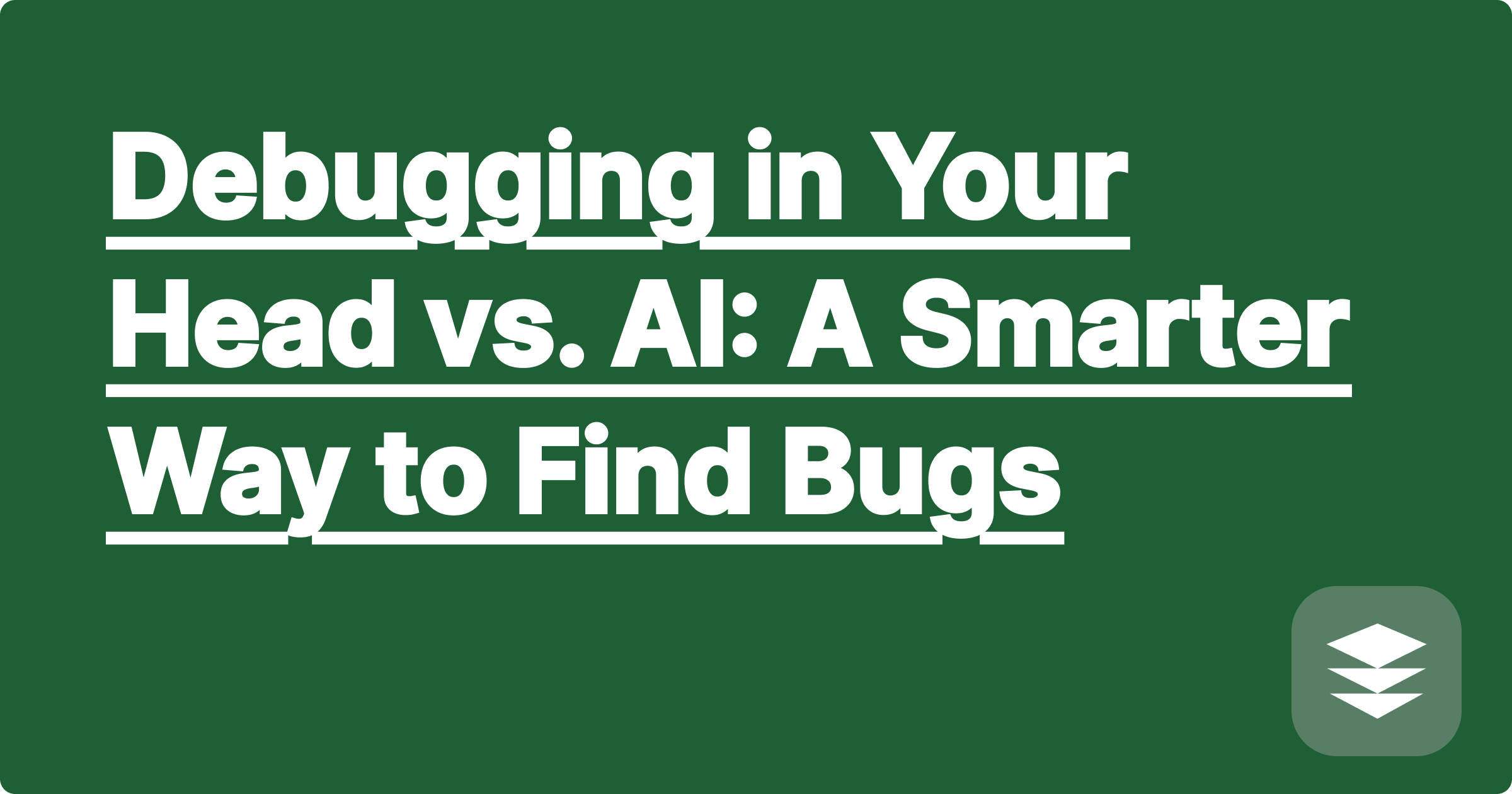
There's no feeling quite like it. Your code compiles perfectly. It runs without a single syntax error. But the output is completely wrong. You've just entered the frustrating world of the logic bug.
You spend the next hour (or three) staring at your screen, re-reading the same block of code over and over, trying to mentally trace the variables. This is "debugging in your head," and while it's a necessary skill, it's often incredibly inefficient. Your brain is tired, biased, and prone to overlooking the obvious.
Using a tool like GPAI Solver isn't about having the AI fix your code for you. It's about having it find the error and explain it so you learn from the mistake.
"The logic error is in your for-loop condition on line 15. You wrote 'for (int i = 0; i <= array.length; i++)'. In most programming languages, array indices go from 0 to 'length - 1'. The '<=' causes an 'off-by-one' error, attempting to access an element outside the array bounds on the final loop. It should be 'i < array.length'."
[Image: A screenshot showing a user's Python code on one side and the GPAI Solver's clear, text-based explanation of a logic error on the other side. Alt-text: An AI code debugger pointing out a logic error in a user's homework.]
A: No, it makes you a faster learner. The goal isn't to have the AI fix everything silently. It's to get instant feedback on your mistakes. Instead of spending three hours finding one bug, you can spend that time finding and understanding five different bugs, accelerating your learning.
A: Yes. It's particularly good at spotting common algorithmic pitfalls, like incorrect base cases in recursion, flawed loop conditions, or inefficient data structure choices (e.g., using a list when a hash map would be O(1)).
A: A traditional debugger is great for stepping through code line by line, but you still have to spot the anomaly. An AI logic error finder proactively identifies the discrepancy between your code's behavior and the problem's requirements and explains it in plain English.
Your time as a student is precious. Don't waste it on the soul-crushing frustration of a hidden logic bug. Use AI as your tireless debugging partner to find mistakes faster, understand them better, and get back to what matters: learning and moving on to the next challenge.
[Stuck on a bug you can't see? Try GPAI Solver now. Paste your code and let the AI find the logic error for you. Sign up for 100 free credits and save hours of frustration.]
Why Your CS Degree is 50% Theory: How to Bridge the Gap with AI
Debugging in Your Head vs. AI: A Smarter Way to Find Bugs
From Pseudocode to Python: How AI Can Translate Your Professor's Logic
Ace Your Technical Interview: Using GPAI to Practice DSA Whiteboarding
Understanding Operating Systems: Visualizing Semaphores and Deadlocks with AI
Your Personal AI Teaching Assistant for Machine Learning Concepts
How to Document Your Code Instantly with an AI Comment Generator
The Best Way to Learn Computer Networking: From OSI Model to Packet Tracing
Database Design Made Easy: How AI Can Help You with ER Diagrams and SQL
Surviving Your Software Engineering Group Project with AI-Powered Tools