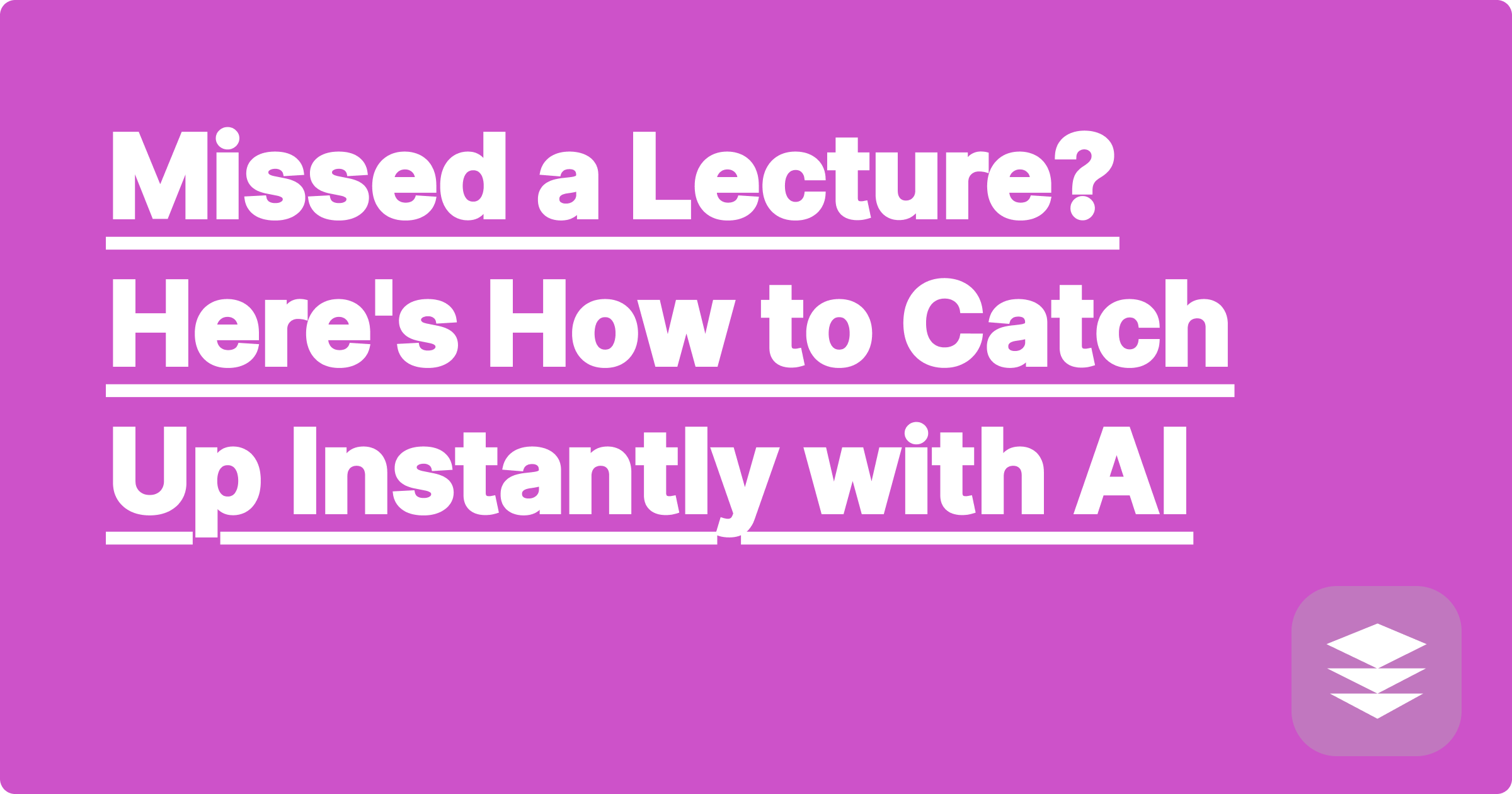
It happens to everyone. You get sick, you oversleep, or you have an unavoidable appointment. You check the course website and see the dreaded words: "Lecture 7 slides have been uploaded." You've just missed a crucial class, and now you have the professor's PowerPoint, but none of the context, explanation, or emphasis.
The feeling of being behind is stressful. Asking a friend for their notes is helpful, but their notes are written for them, not for you. So, when you've missed class what to do?
Don't panic. You can bridge the gap yourself, quickly and effectively, with the right strategy. By using an ai lecture notes generator, you can transform your professor's raw slides into a comprehensive set of notes that feels like you were there.
Simply clicking through a PowerPoint presentation is one of the worst ways to catch up after missing a class.
You need a way to "recreate" the lecture experience and actively engage with the material.
A powerful AI tool like GPAI Cheatsheet is designed to do more than just summarize. It analyzes academic documents to infer structure, identify key concepts, and organize them in a way that makes sense for studying.
Here's your emergency action plan for when you miss a lecture:
Go to your course portal and download whatever the professor provided. This is usually a PowerPoint (.ppt, .pptx) or a PDF of the lecture slides. This is your only "source of truth."
Upload the lecture file directly into GPAI Cheatsheet. Don't worry about the format; the AI can handle it.
[Image: A student on their laptop, looking worried, then dragging a PowerPoint file into the GPAI Cheatsheet interface with a look of relief. Alt-text: A student who missed class uses an AI lecture notes generator to catch up.]
This is where the magic happens. The AI will instantly analyze the entire presentation and act like the most diligent student in the class, automatically creating "Knowledge Blocks" for:
The AI essentially reverse-engineers the lecture, creating a structured set of notes from the visual aids.
Within minutes, you'll have a condensed, organized study guide based on the lecture you missed. Now, you can quickly:
You've just condensed a 1-hour lecture you missed into a 10-minute, high-efficiency review session. You are officially caught up.
"I missed a critical physics lecture right before the midterm. I was completely lost. I uploaded the professor's 80-slide PDF into GPAI Cheatsheet, and it generated a 4-page set of notes that covered everything. It saved my grade."
Q1: How accurate are the notes generated by the AI?
A: Since the AI is using your professor's own slides as the source, the notes are highly accurate and directly relevant to your course. It's more reliable than borrowing notes from a friend, who might have missed or misinterpreted something.
Q2: What if the slides are very sparse and don't have much text?
A: Even with sparse slides, the AI can extract the headings, titles, and any existing text or diagrams to create a structural outline. This outline provides a powerful "skeleton" of the lecture, which you can then flesh out by referencing the corresponding textbook chapter.
Q3: Is this better than just asking a friend for their notes?
A: It's a different, often more reliable approach. A friend's notes are subjective and written in their own shorthand. An ai lecture notes generator provides an objective, complete, and cleanly formatted summary based directly on the source material, ensuring nothing is lost in translation.
Missing a class doesn't have to be a catastrophe. With the right AI tool, you have a powerful safety net that ensures you can catch up quickly and stay on track. Stop stressing about what you missed and start focusing on mastering the material.
Ready to catch up from the lecture you missed?
[Try GPAI Cheatsheet today. Upload the lecture slides and instantly get a complete set of notes. Sign up for 100 free credits and never feel behind again.]
Cheatsheet Templates vs. AI-Generated: Which Is Better for Exams?
How to Organize a Semester's Worth of Notes with the AI Builder
The Perfect Study Aid for Visual Learners: AI-Powered Diagrams & Mind Maps
Last-Minute Cram Session? How AI Can Help You Pass Tomorrow's Exam
How to Tackle Your Calculus II Homework in Under an Hour
Organic Chemistry Reactions, Simplified by AI
How to Ace Your Coding Assignment with an AI Python Tutor
How to Write a Flawless Lab Report with AI-Powered Data Analysis
Master Linear Algebra: How to Visualize Difficult Concepts
Missed a Lecture? Here's How to Catch Up Instantly with AI