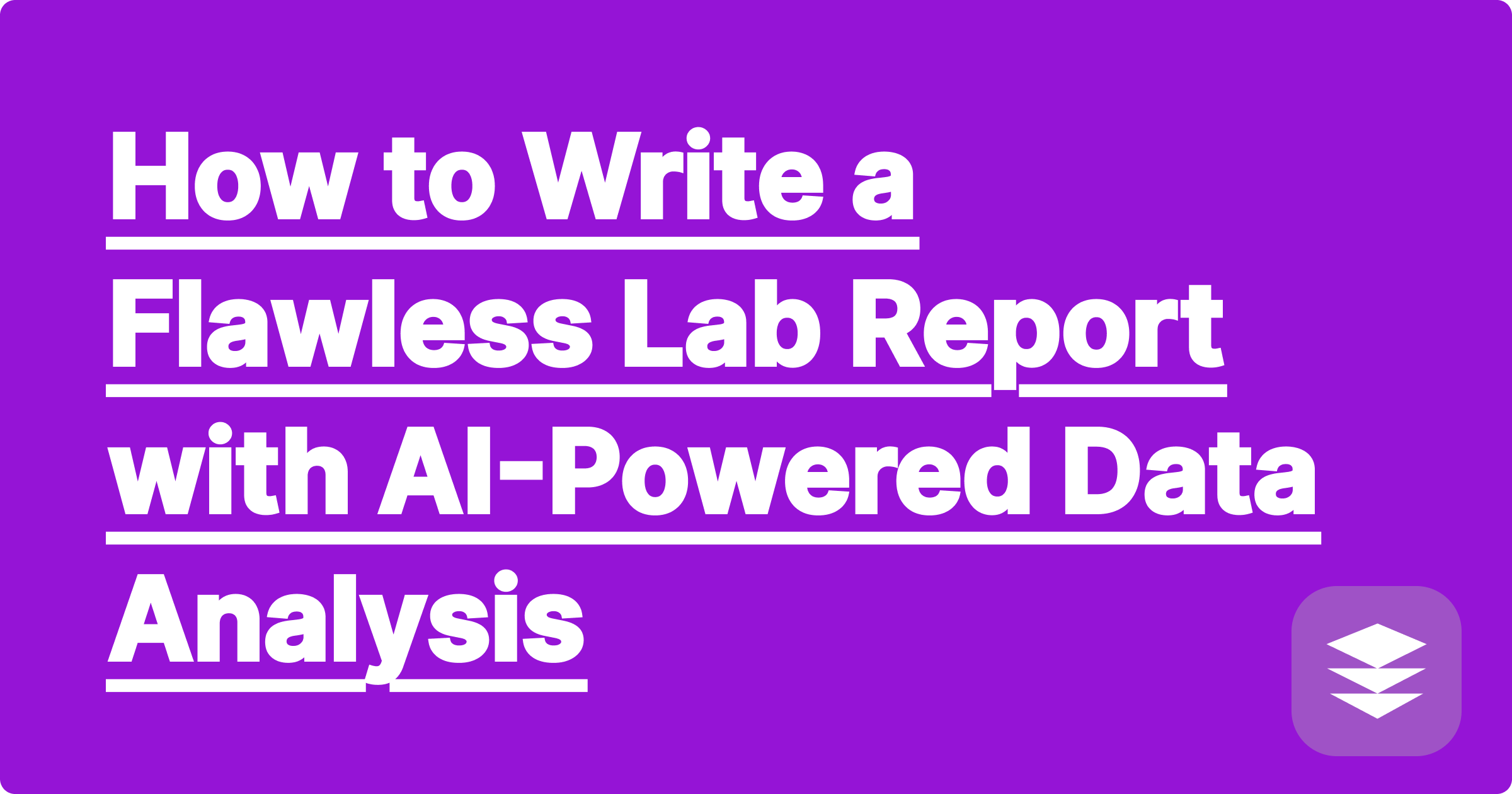
The experiment is done. The data is collected. You have a spreadsheet full of numbers. Now comes the part that many science and engineering students dread the most: writing the lab report.
Transforming raw data into a coherent narrative—complete with graphs, error analysis, and a well-reasoned discussion—is a challenging task. You might be great in the lab, but struggling to articulate your findings on paper can significantly impact your grade.
What if you had an assistant that could help you analyze your data, generate professional-quality graphs, and even help you draft the most difficult sections of your report? This is the power of using AI for lab reports. By leveraging a smart tool, you can streamline the writing process and focus on the science, not the syntax.
Let's be honest, these are the sections where students lose the most points:
A powerful AI assistant can provide critical support in all three of these areas.
Let's break down how to use a suite of tools like GPAI Solver and GPAI Cheatsheet to tackle each part of your report with precision and efficiency.
Your spreadsheet of numbers is just the beginning.
[Image: A screenshot of the GPAI Solver interface showing a clean scatter plot with a line of best fit, generated from a set of raw data points. The R² value and equation are clearly displayed. Alt-text: An AI for lab reports generating a graph and performing data analysis.]
This section should be a straightforward, objective description of your findings.
This is where you connect your results to theory.
This gives you the raw material to write a thoughtful and insightful discussion section.
"Writing lab reports used to take me all weekend. Now, I use GPAI to handle the graphing and data analysis in minutes, and it helps me brainstorm the discussion points. I get a better grade in a fraction of the time."
Q1: Can AI write my entire lab report for me?
A: While AI can draft sections, you should never let it write the entire report. Your lab report is meant to demonstrate your understanding. The ethical and effective way to use AI is as an assistant—to perform calculations, generate graphs, and help you structure your thoughts. You are still the scientist in charge.
Q2: Is the data analysis performed by AI reliable?
A: Yes. The underlying calculations for things like linear regression or statistical analysis are based on established mathematical libraries. The AI is executing these proven algorithms on your data, making the computational part highly reliable.
Q3: How is this different from just using Excel or Google Sheets for graphing?
A: While Excel is a powerful tool, it can be clunky and time-consuming for scientific plotting. An AI for lab reports streamlines the process. You can use natural language prompts to get the exact graph and analysis you need without navigating complex menus, saving you significant time and effort.
Your grades should reflect your understanding of physics, chemistry, or biology—not your proficiency with spreadsheet software. By leveraging AI to handle the tedious aspects of lab report writing, you can spend more time thinking like a scientist and communicating your findings with clarity and confidence.
Ready to write your best lab report yet?
[Try the GPAI Suite today. From data analysis to drafting your discussion, see how AI can streamline your entire lab report workflow. Sign up now for 100 free credits.]
Cheatsheet Templates vs. AI-Generated: Which Is Better for Exams?
How to Organize a Semester's Worth of Notes with the AI Builder
The Perfect Study Aid for Visual Learners: AI-Powered Diagrams & Mind Maps
Last-Minute Cram Session? How AI Can Help You Pass Tomorrow's Exam
How to Tackle Your Calculus II Homework in Under an Hour
Organic Chemistry Reactions, Simplified by AI
How to Ace Your Coding Assignment with an AI Python Tutor
How to Write a Flawless Lab Report with AI-Powered Data Analysis
Master Linear Algebra: How to Visualize Difficult Concepts
Missed a Lecture? Here's How to Catch Up Instantly with AI