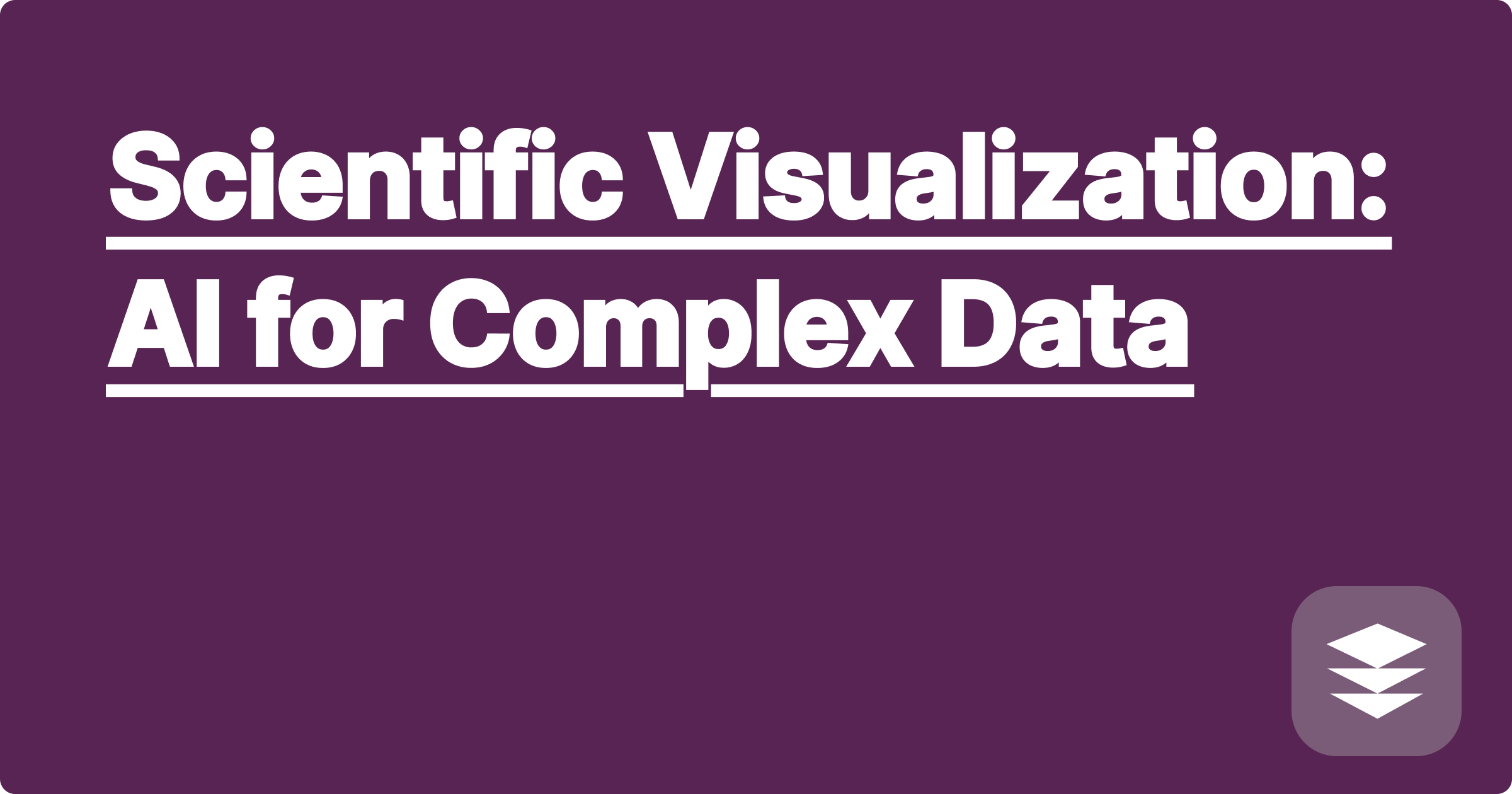
The torrent of data generated by modern science and engineering presents a formidable challenge. From the intricate dance of proteins in a molecular dynamics simulation to the vast, evolving structures of the cosmos captured by telescopes, STEM fields are drowning in information that is too complex, multi-dimensional, and dynamic for traditional analysis. This data deluge often obscures the very insights researchers seek, creating a bottleneck between data collection and discovery. Scientific visualization aims to bridge this gap, but conventional tools require deep programming expertise and painstaking manual effort, often yielding static, incomplete pictures of a rich reality. This is where artificial intelligence emerges as a transformative partner, offering the ability to automate, interpret, and generate sophisticated visualizations from natural language, turning overwhelming complexity into intuitive understanding.
For STEM students and researchers, mastering the interplay between AI and data visualization is no longer a niche skill but a fundamental component of modern scientific literacy. For a student grappling with abstract concepts in fluid dynamics or quantum mechanics, an AI-generated interactive 3D model can make the theoretical tangible, fostering a deeper and more intuitive grasp of the subject matter. For a seasoned researcher, AI acts as a powerful accelerator, drastically reducing the time spent on coding and data wrangling, and instead focusing their cognitive energy on hypothesis generation and interpretation. The ability to rapidly prototype different visual representations of the same dataset can reveal hidden correlations and unexpected patterns, sparking new avenues of inquiry. In a competitive academic and industrial landscape, proficiency in leveraging AI to translate complex data into compelling visual narratives is a decisive advantage, enhancing the quality of research, the clarity of publications, and the impact of scientific communication.
The core of the challenge lies in what is often termed the curse of dimensionality. Scientific datasets are rarely simple two-dimensional plots of an independent and a dependent variable. Consider the data from a single genomics experiment, which might involve measuring the expression levels of twenty thousand genes across hundreds of patient samples. This is a 20,000-dimensional space, impossible for the human mind to conceptualize directly. Similarly, a computational fluid dynamics (CFD) simulation produces data for pressure, velocity, and temperature at millions of points within a three-dimensional volume, all evolving over time. The data is not just multi-dimensional; it is also spatio-temporal and often involves different types of data, such as scalar fields (temperature) and vector fields (velocity) coexisting in the same space.
Traditional visualization software, while powerful, presents significant hurdles. Tools like Matplotlib or ggplot in Python and R are workhorses for 2D plotting but require extensive, often non-intuitive, code to create even moderately complex visualizations. Creating a 3D visualization or an interactive dashboard demands a much steeper learning curve, involving specialized libraries like Plotly, Mayavi, or ParaView. The researcher must not only be a domain expert but also a proficient programmer, capable of translating a scientific question into the precise syntax of a given library. This process is slow and iterative, and the cognitive load is immense. The researcher must decide on the plot type, the dimensionality reduction technique, the color maps, the scaling, and the annotations. A poor choice in any of these can result in a misleading or uninformative graphic, potentially obscuring a key discovery or, worse, leading to an incorrect conclusion. The result is that researchers often default to simplified representations, such as showing multiple 2D slices of a 3D volume, which fails to capture the holistic structure and interplay of variables within the data.
The solution to this visualization bottleneck is a paradigm shift from manual instruction to intelligent conversation, powered by modern AI. Instead of meticulously writing code line-by-line, a researcher can now engage in a natural language dialogue with an AI model to describe the desired visual outcome. AI tools such as OpenAI's ChatGPT with its Advanced Data Analysis feature, Anthropic's Claude, and Google's Gemini have been trained on vast repositories of scientific text and code, giving them a deep understanding of both the language of science and the syntax of programming. They can function as expert-level coding assistants, capable of generating complex visualization scripts on demand. A researcher can simply describe their data, the relationships they wish to explore, and the kind of visual they envision, and the AI will produce the necessary Python or R code to make it happen.
This approach democratizes access to advanced visualization techniques. A biologist with minimal coding experience can now create an interactive 3D cluster plot that previously would have required a bioinformatician's expertise. The AI can suggest appropriate visualization types based on the structure of the data provided. For instance, upon receiving a dataset with geographical coordinates and a corresponding value, the AI might suggest a choropleth map. For a time-series dataset with multiple variables, it might propose a heatmap with dendrograms to show correlations over time. Furthermore, tools like Wolfram Alpha excel at parsing mathematical and scientific queries to directly generate plots of complex equations or data, serving as an invaluable tool for physicists and mathematicians who need to visualize theoretical constructs without the intermediate step of writing code. The AI, therefore, does not just write code; it acts as a collaborator, suggesting pathways and handling the technical implementation, freeing the researcher to focus on the scientific questions.
The process of creating a sophisticated visualization with an AI assistant follows a natural, conversational flow. It begins with the crucial step of data preparation and initial prompting. The researcher must first ensure their data is organized in a clean, structured format, such as a CSV file or a pandas DataFrame, with clear column headers. They would then initiate a session with an AI tool like ChatGPT, often starting by uploading the data file directly into the chat interface. The next action is to craft a detailed and context-rich prompt. A vague request like "plot this data" will yield a generic result. A powerful prompt, however, provides context. For example, a researcher might write, "I have uploaded a CSV file containing data from a climate simulation. The columns are 'latitude', 'longitude', 'year', and 'temp_anomaly'. I want to create an animated map that shows how the temperature anomaly changes across the globe from the year 1950 to 2020. Please use a red-blue diverging colormap to represent the anomaly." This level of detail gives the AI all the information it needs to select the right tools and generate relevant code.
Following the initial prompt, the AI will generate a block of code, typically in Python, using a suitable library like Plotly Express or Geopandas. The researcher's task is to copy this code into their own computational environment, such as a Jupyter Notebook or a Python script, and execute it. The first visualization produced is a starting point, not necessarily the final product. This is where the iterative power of the conversational interface shines. The researcher can now refine the plot through follow-up requests. They might ask the AI to "change the projection of the map to a Robinson projection for a better global view," or "add a slider to allow manual control of the year being displayed," or "increase the font size of the title and axis labels to make them more readable for a presentation." Each request refines the generated code, progressively building towards a polished, publication-quality figure. This iterative dialogue allows for rapid experimentation with different visual parameters without the need to look up syntax or debug complex code.
The final phase of the implementation involves interpretation and finalization, where the AI can continue to provide assistance. Once a satisfactory visualization is created, the researcher can even use the AI to help understand its implications. They might ask, "Looking at the animation we just created, which regions show the most significant warming trend over this period?" The AI can analyze the data used for the plot and provide a textual summary, highlighting key patterns that are visually apparent. This helps to confirm observations and can even point out subtle features the researcher may have missed. The AI can also help with the final touches, such as generating code to save the interactive plot as an HTML file or export a high-resolution static version for a manuscript, thus completing the entire workflow from raw data to insightful, shareable scientific communication.
The practical applications of this AI-driven approach span the entire spectrum of STEM. In materials science, a researcher studying the atomic structure of a novel alloy from a molecular dynamics simulation can leverage AI to bypass complex scripting. They could provide their simulation output file (e.g., a LAMMPS dump file) to an AI assistant and prompt it with: Generate a Python script using the OVITO library to load this atomic position data. I need to perform a Common Neighbor Analysis to identify and differentiate between FCC, BCC, and HCP crystal structures. Please color the atoms based on their identified structure and make the amorphous atoms transparent to highlight the crystalline domains. The AI would then produce a script that automates this complex analysis and visualization task, providing an immediate, clear 3D view of the material's microstructure, a task that would otherwise require significant time and specialized software knowledge.
In the life sciences, particularly in fields like neuroscience, the complexity of data is a major hurdle. Imagine a neuroscientist with functional magnetic resonance imaging (fMRI) data, which represents brain activity across thousands of volumetric pixels, or voxels, over time. To understand brain connectivity, they need to visualize a correlation matrix between different brain regions. They could ask an AI: I have a pandas DataFrame representing a functional connectivity matrix between 90 different brain regions. Please generate a circular connectivity plot using a library like MNE-Python or a custom Plotly implementation. The thickness of the connecting lines should represent the correlation strength, and the nodes should be colored based on their brain lobe designation, which is in another column of my metadata file. The AI would generate the intricate code to map this high-dimensional network onto an intuitive circular layout, instantly revealing hubs of activity and patterns of communication between different parts of the brain. The code to achieve this would be non-trivial, but the request is simple and scientific.
For a theoretical physicist working with the results of a simulation, the applications are just as profound. Suppose they have solved a set of partial differential equations describing a quantum wavefunction in a potential well. The output is a grid of complex numbers representing the wavefunction's amplitude and phase. A prompt could be: I have a NumPy array of complex numbers representing a 2D quantum wavefunction. Generate a Python script using Matplotlib that creates a 3D surface plot where the height (z-axis) represents the probability density (the squared magnitude of the wavefunction). The surface should be colored according to the phase of the wavefunction, using a cyclical colormap like 'hsv'. This request would produce code to create a single, information-rich visualization that simultaneously displays both the probability of finding the particle and its quantum phase, offering deep insight into the system's behavior. A sample of such generated code might be included in a paragraph as follows: import numpy as np; import matplotlib.pyplot as plt; Z = np.load('wavefunction.npy'); X, Y = np.meshgrid(np.arange(Z.shape[1]), np.arange(Z.shape[0])); prob_density = np.abs(Z)**2; phase = np.angle(Z); fig = plt.figure(); ax = fig.add_subplot(111, projection='3d'); ax.plot_surface(X, Y, prob_density, facecolors=plt.cm.hsv(phase), rstride=1, cstride=1); plt.show(). This integration of code within a descriptive paragraph demonstrates how the AI output becomes a direct part of the research workflow.
To effectively harness AI for scientific visualization, students and researchers should cultivate a few key strategies. The most important skill is prompt engineering. The clarity and specificity of your request directly determine the quality of the AI's response. Treat the AI as an incredibly skilled but literal-minded assistant. Instead of a generic prompt, provide detailed context. Specify the dataset, the columns to be used, the exact type of plot you want, and any aesthetic preferences like colors, labels, and titles. Describe the scientific goal behind the visualization. For example, instead of "show me the relationship between A and B," a better prompt is "Generate a scatter plot with variable A on the x-axis and variable B on the y-axis. Add a linear regression line to the plot to visualize the trend, and display the R-squared value and p-value of the regression directly on the chart." This level of detail guides the AI to produce a more complete and useful output on the first try.
Another critical practice is verification and validation. Never blindly trust the code or the visualization generated by an AI. Always treat the output as a first draft that requires expert review. Scrutinize the generated code to ensure it is performing the intended operations. Does it correctly load the data? Is it applying the correct mathematical or statistical transformations? Cross-reference the visualization with your raw data. Are the axes scaled correctly? Do the data points on the plot correspond to the values in your table? The AI is a powerful tool for accelerating the process, but the ultimate responsibility for the scientific accuracy and integrity of the work remains with the researcher. This critical oversight prevents errors and ensures that the final visualization is a true and reliable representation of the data.
Finally, it is essential to practice ethical and transparent use of AI. The academic community is still establishing firm standards, but the guiding principle is transparency. When you use an AI tool to help generate code for a figure in a publication or presentation, you should acknowledge its contribution. This is typically done in the methods or acknowledgements section. A simple statement such as, "The Python code for the generation of Figure 2 was co-developed with the assistance of OpenAI's ChatGPT-4 model. The generated code was subsequently reviewed, tested, and modified by the authors to ensure accuracy," is often sufficient. This practice upholds academic integrity, ensures reproducibility, and provides a clear record of the tools used in the research process. Check the specific guidelines of the journal or institution you are submitting to for their policies on AI usage.
The landscape of scientific discovery is being reshaped by our ability to interpret vast and complex datasets. Artificial intelligence is no longer a futuristic concept but a practical, accessible tool that is democratizing the power of advanced scientific visualization. By moving from a paradigm of manual coding to one of conversational interaction, AI assistants are breaking down technical barriers, allowing researchers to see their data in new and insightful ways. This shift empowers students and scientists to spend less time struggling with syntax and more time thinking critically about their results, accelerating the cycle of hypothesis, experiment, and discovery.
Your next step is to begin exploring these tools yourself. Do not wait for a major project. Take a small, familiar dataset from a past experiment or a class project and challenge yourself to visualize it using an AI assistant. Start a conversation with ChatGPT, Claude, or a similar tool. Describe your data and ask for a simple plot, then iteratively refine it. Ask it to change colors, add annotations, or try a completely different type of chart. This hands-on experimentation is the most effective way to build intuition and confidence. Embrace this new way of working, as it is rapidly becoming an essential skill for any career in STEM. The next great breakthrough may not be hidden in a new dataset, but in a new perspective on the data you already possess, a perspective that AI can help you uncover.
Chemistry Equations: AI for Lab Calculations
Lab Automation: AI for Data Analysis
Research Assistant: AI for Paper Writing
Engineering Design: AI for Prototyping
Data Science: AI for Predictive Modeling
R&D Innovation: AI for New Material Discovery
Circuit Design: AI for Electronic Engineering
Robotics Control: AI for Autonomous Systems