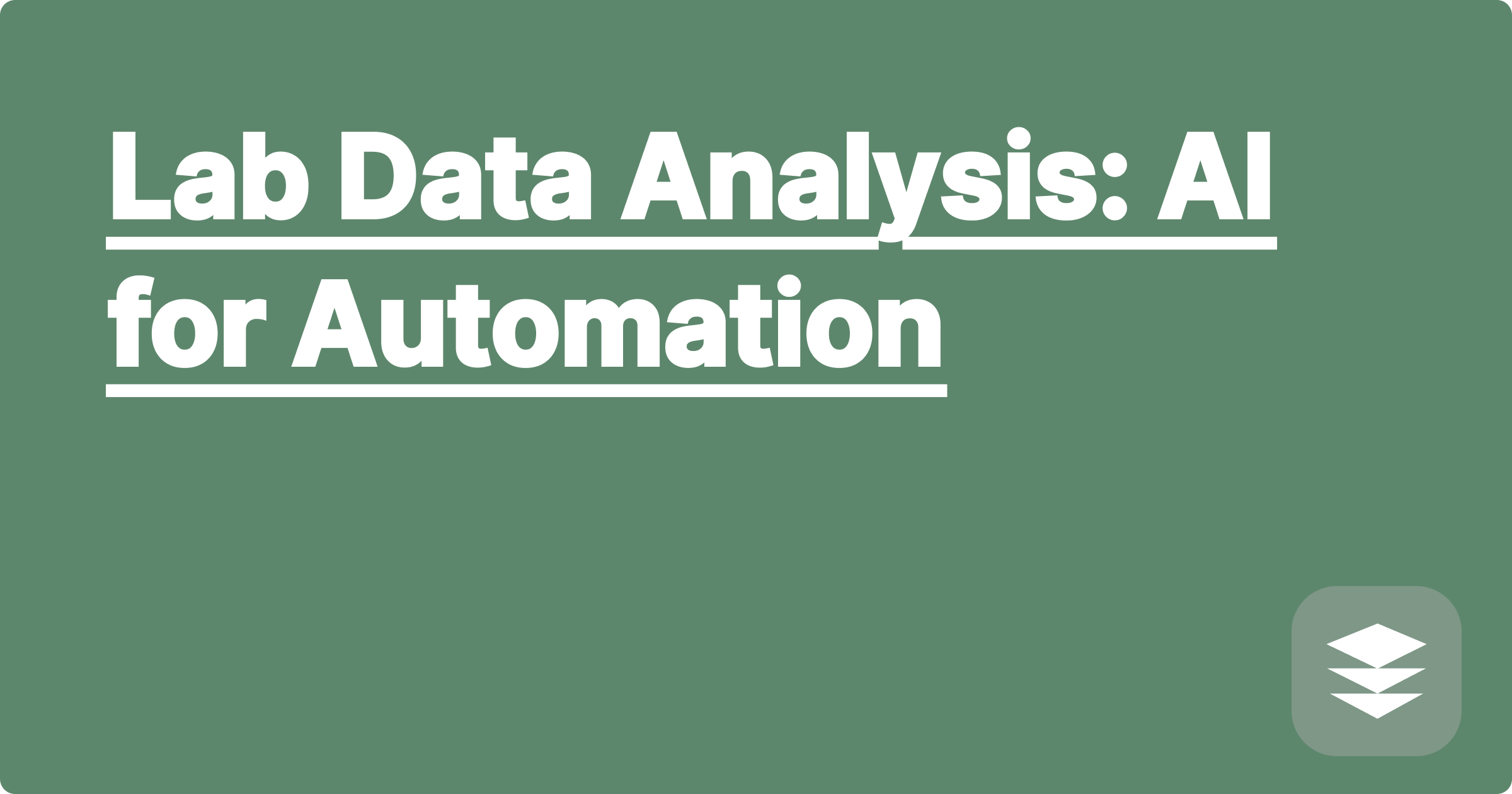
The modern STEM laboratory is a place of incredible discovery, but it is also a place of immense data. Every experiment, from a simple titration to a complex genomic sequence, generates a flood of numbers, readings, and measurements that must be meticulously processed, analyzed, and visualized. This data analysis phase often represents a significant bottleneck, a period of tedious, repetitive, and time-consuming work that can stall the momentum of research. Researchers and students can spend countless hours exporting data into spreadsheets, manually cleaning columns, applying formulas cell by cell, and wrestling with plotting software. This manual process is not only inefficient but also prone to human error, which can compromise the integrity of the results. It is precisely this challenge of the data deluge and the manual drudgery of analysis where Artificial Intelligence emerges as a transformative ally, promising to automate the mundane and accelerate the path from raw data to meaningful insight.
For STEM students and researchers, embracing this technological shift is no longer a niche skill but a fundamental component of modern scientific literacy. Just as learning to use a microscope opened up the microscopic world, learning to leverage AI for data analysis opens up new frontiers of efficiency and analytical depth. The time saved from manual data processing can be reinvested into more critical aspects of the scientific method: formulating hypotheses, designing more robust experiments, and interpreting results with a deeper, more critical perspective. Mastering these AI tools equips you with a competitive advantage, allowing you to handle more complex datasets, produce more reliable analyses, and ultimately, contribute more effectively to your field. This guide is designed to serve as a comprehensive introduction to using AI for lab data automation, moving beyond the hype to provide a practical framework for implementation.
The core of the problem lies in the sheer volume and complexity of data generated by contemporary scientific instruments. A high-throughput screening platform in a biology lab can produce thousands of data points in a single run. A chromatograph in a chemistry lab generates complex curves that require careful integration and peak analysis. Environmental sensors can collect continuous streams of data over months or years. Traditionally, handling this data involves a multi-step, manual workflow fraught with potential pitfalls. The first step is often data extraction, which might involve exporting from proprietary instrument software into a generic format like a Comma-Separated Values (CSV) or text file. This process itself can be clunky, sometimes resulting in poorly formatted files with inconsistent delimiters or extraneous header information.
Once the data is in a spreadsheet, the real labor begins. This phase, often called data wrangling or data munging, involves a series of repetitive tasks. A researcher might need to identify and remove outlier data points that are clearly the result of an experimental error. They may have to handle missing values, deciding whether to delete the entire entry or impute a value based on an average or median. Another common task is data normalization, where raw readings are adjusted against a control or baseline to allow for fair comparisons across different samples or experiments. Each of these steps requires careful attention to detail. A misplaced decimal, an incorrectly dragged formula in a spreadsheet, or the inconsistent application of a cleaning rule can introduce subtle but significant errors that cascade through the entire analysis, potentially leading to flawed conclusions. This manual process is not just about the risk of error; it is also about the immense opportunity cost. The hours or even days spent on these mechanical tasks are hours not spent reading literature, collaborating with peers, or thinking critically about the scientific implications of the data.
The solution to this data analysis bottleneck lies in leveraging the advanced capabilities of modern AI tools, particularly Large Language Models (LLMs) equipped with code execution environments. Platforms like OpenAI's ChatGPT with its Advanced Data Analysis feature (formerly Code Interpreter), Anthropic's Claude with its large file upload capacity, and the specialized computational engine of Wolfram Alpha can function as powerful, interactive data analysis assistants. These tools bridge the gap between human language and computer code. Instead of manually performing calculations or learning a complex programming language like Python or R from scratch, a researcher can now issue instructions in plain English. The AI interprets these natural language prompts, generates the necessary code behind the scenes, executes it on the provided data, and presents the results in a digestible format, including tables, statistical summaries, and publication-quality visualizations.
This approach fundamentally changes the dynamic of data analysis. The researcher's role shifts from being a manual data processor to being a director of the analysis. You provide the raw data file, typically a CSV, and then begin a conversation with the AI. You can ask it to perform a sequence of tasks that would have been incredibly tedious to do by hand. For instance, you can instruct it to load the data, provide a summary of its structure, clean it according to specific rules you define, perform complex mathematical transformations, calculate descriptive statistics for different experimental groups, and finally, generate a series of plots to visualize the findings. The AI acts as a tireless, fast, and consistent assistant. Wolfram Alpha excels at symbolic mathematics and formula-based analysis, making it ideal for tasks involving complex equations or theoretical modeling. ChatGPT and Claude, with their Python-driven backends, are exceptionally versatile for general-purpose data wrangling, statistical analysis, and customized plotting, handling the entire workflow from raw file to final figure within a single conversational interface.
The journey to automated analysis begins with proper data preparation. Before you can effectively use an AI tool, your data must be in a clean, machine-readable format. This typically means saving your experimental output as a CSV file. It is crucial to use clear, concise, and descriptive column headers without spaces or special characters, such as using Substrate_Concentration instead of Substrate Concentration (mM). Ensuring your data is tidy, with each row representing a single observation and each column a single variable, will dramatically improve the AI's ability to understand and process your file correctly. This initial organizational step is a critical foundation for the entire automated workflow.
Once your data is prepared, the next phase is the interactive analysis process within the AI environment. You would begin by uploading your prepared CSV file directly into the chat interface of a tool like ChatGPT or Claude. Your first prompt should be a simple verification step. You might say, "Please load this CSV file and describe its contents, including the column names and the number of rows." This initial command confirms that the AI has correctly parsed the file and understands its basic structure. It also establishes a baseline for the subsequent, more complex instructions. This conversational back-and-forth is central to the process, allowing you to guide the analysis incrementally.
With the data successfully loaded and understood, you can proceed to the data cleaning and transformation stage. This is where the true power of automation becomes apparent. You can provide a series of natural language commands to perform tasks that would have taken hours in a spreadsheet. For example, you could instruct the AI: "In the 'Absorbance' column, please identify any values that are more than three standard deviations from the mean and remove those rows. Then, for any remaining empty cells in the dataset, fill them with the mean of their respective columns." The AI will translate these instructions into Python code using a library like Pandas, execute it, and confirm the actions taken, often providing a summary of how many rows were removed or values imputed.
Following the cleaning and transformation, the focus shifts to the core analytical calculations and statistical testing. You can now ask the AI to derive meaningful metrics from your clean data. A prompt might look like this: "Please group the data by the 'Sample_Type' column. For each group, calculate the mean, standard deviation, and standard error of the mean for the 'Normalized_Activity' column." The AI will perform these calculations and present the results in a clean, organized table. You can then follow up with more advanced requests, such as asking it to perform a t-test between two specific groups to determine if the difference in their means is statistically significant, and to report the resulting p-value.
The final and often most rewarding step is data visualization. A well-crafted figure is essential for communicating scientific findings, and AI can streamline its creation immensely. Instead of battling with clunky graphing software, you simply describe the plot you want. For instance: "Create a bar chart that shows the mean 'Normalized_Activity' for each 'Sample_Type'. Use the standard error of the mean you just calculated to add error bars to each bar. Please label the Y-axis 'Normalized Enzyme Activity' and give the chart the title 'Enzyme Activity by Sample Type'." The AI will generate the plot using a library like Matplotlib or Seaborn, and you can then iteratively refine it, asking for changes to colors, font sizes, or chart styles until you have a publication-ready figure.
To illustrate this process, consider a common scenario from a molecular biology lab. A researcher has performed a quantitative PCR (qPCR) experiment to measure the expression of a target gene relative to a housekeeping gene across several treatment conditions. The raw data is exported from the qPCR machine as a CSV file with columns like Sample_ID, Treatment_Group, Target_Gene_Ct, and Housekeeping_Gene_Ct. The goal is to calculate the relative gene expression using the Delta-Delta Ct method and visualize the results.
The researcher would upload this CSV file to an AI analysis tool and initiate the process with a prompt. A good starting prompt would be: "I have uploaded qPCR data. The goal is to calculate relative gene expression using the Delta-Delta Ct method. The control group is identified as 'Control' in the 'Treatment_Group' column." This provides the AI with the necessary context. A subsequent prompt would detail the calculation: "First, for each sample, calculate the Delta Ct by subtracting the 'Housekeeping_Gene_Ct' from the 'Target_Gene_Ct'. Create a new column named 'Delta_Ct' with these values. Next, calculate the average Delta Ct for the 'Control' group. Then, for every sample, calculate the Delta-Delta Ct by subtracting the average control Delta Ct from that sample's Delta Ct. Store this in a new 'Delta_Delta_Ct' column."
After the calculations are complete, the final step in the analysis is to determine the fold change and visualize it. The researcher would continue the conversation: "Now, calculate the relative expression or fold change for each sample, which is equal to 2 to the power of the negative Delta-Delta Ct. Please create a new column named 'Fold_Change' with this result. Finally, generate a bar chart showing the average 'Fold_Change' for each 'Treatment_Group'. Please include error bars representing the standard deviation of the fold change within each group. Ensure the Y-axis is on a logarithmic scale for better visualization of expression changes." The AI would execute these commands, creating a new table with all the calculated values and generating a professional-looking bar chart that clearly displays the final results of the experiment, a task that would have involved numerous complex spreadsheet formulas and manual plotting steps. This entire workflow, from raw Ct values to a final plot, can be completed in minutes.
The power of this approach extends to more complex modeling. A chemist analyzing reaction kinetics could provide time-course concentration data and ask the AI not just to plot it, but to fit the data to a specific rate law, such as a first-order or second-order kinetic model. The prompt could be, "Please fit the provided concentration versus time data to a first-order decay model, [A] = [A]0 exp(-kt). Determine the best-fit value for the rate constant k and report its value along with the R-squared value for the fit. Then, plot the original data as scatter points and overlay the best-fit curve on the same graph." This transforms the AI from a mere data processor into a sophisticated modeling partner, capable of performing complex regression analysis on command.
To harness the full potential of these AI tools while maintaining rigorous academic standards, it is essential to adopt a strategic and critical mindset. The most important principle is to always verify the process. Treat the AI as a highly skilled but unsupervised research assistant. You must never blindly trust the output. A crucial practice is to ask the AI to show you the code it used to perform the analysis. Even if you are not a coding expert, you can often read through the Python code and see if the logic aligns with your instructions. For example, you can check if it correctly identified the control group or applied the formula you specified. This act of verification not only prevents errors but also serves as a powerful learning tool, teaching you the fundamentals of data analysis programming in the process.
Effective use of AI for data analysis also hinges on the art of prompt engineering. The quality and specificity of your instructions directly determine the quality of the outcome. Instead of giving a vague, one-shot command for a complex analysis, break down the problem into logical, sequential steps. Guide the AI through the process just as you would walk through it yourself. Start with loading and exploring the data, then move to cleaning, then calculations, and finally visualization. Provide as much context as possible in your prompts. Mention the experimental design, the names of control groups, and the specific formulas or statistical tests you want to use. This clarity minimizes ambiguity and reduces the likelihood of the AI making incorrect assumptions.
Furthermore, a cornerstone of good science is documentation and reproducibility. When you use an AI tool for analysis, you must maintain a record of your work. Most AI chat platforms allow you to save or export your conversations. This saved transcript becomes your digital lab notebook for that analysis. It contains the raw data file you used, the exact prompts you provided, the code the AI generated, and the results it produced. This record is invaluable for writing the methods section of a paper, for sharing your analysis with a supervisor or collaborator, and for being able to reproduce your own results months or even years later. It ensures that your AI-assisted analysis is not a "black box" but a transparent and repeatable scientific process.
Finally, it is vital to engage with these tools ethically and with academic integrity. The goal of using AI is to automate tedious work and deepen your analytical capabilities, not to circumvent the learning process or to claim work as your own when it is not. Use the AI to check your own manually performed calculations or to learn how a particular statistical test is implemented in code. When you use AI-generated figures or analyses in your reports, theses, or publications, you should be transparent about the tools you used, just as you would cite a specific software package. Many journals are now developing policies for acknowledging the use of AI in research. Embracing these tools responsibly will mark you as a forward-thinking and ethical researcher.
Your journey into the world of AI-driven lab data analysis doesn't require a massive, all-or-nothing commitment. The best way to begin is by taking small, manageable steps to build your confidence and skills. Start by selecting a small, non-critical dataset from a previous experiment, one that you have already analyzed manually. This provides a baseline for comparison and allows you to check the AI's work against a known result. Choose one of the accessible tools, such as ChatGPT with Advanced Data Analysis or Claude, and upload your data.
Begin your exploration by attempting to replicate the analysis you did by hand. Walk the AI through the steps of cleaning the data, calculating the necessary averages or other metrics, and generating a simple plot. Pay close attention to how your prompts influence the output. Experiment with different ways of asking for the same thing to see what works best. Critically, ask the AI to explain the code it generates at each step. By challenging the AI, verifying its results, and learning from its process, you will steadily transform it from a novelty into an indispensable part of your scientific toolkit, freeing your time and intellect to focus on what truly matters: asking new questions and pushing the boundaries of discovery.
Lab Data Analysis: AI for Automation
Experimental Design: AI for Optimization
Simulation Tuning: AI for Engineering
Code Generation: AI for Engineering Tasks
Research Proposal: AI for Drafting
Patent Analysis: AI for Innovation
Scientific Writing: AI for Papers
Predictive Modeling: AI for R&D