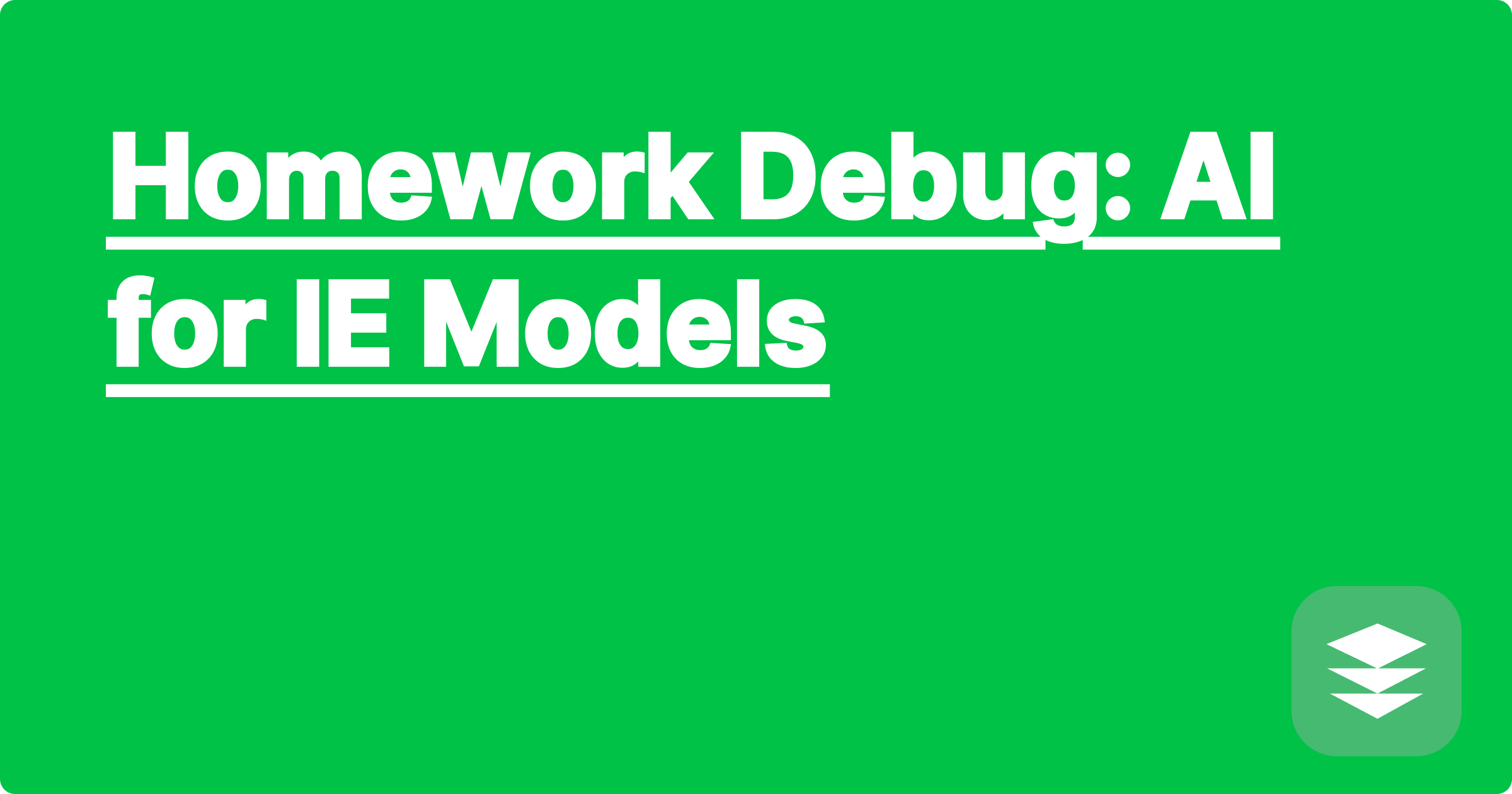
In the demanding world of STEM, particularly within Industrial Engineering, students and researchers frequently grapple with the intricate challenge of debugging complex simulation models and optimization algorithms. These models, often the backbone of critical decision-making in logistics, manufacturing, healthcare, and supply chain management, can harbor elusive errors that consume countless hours. From subtle logical flaws in a discrete-event simulation to an incorrectly formulated constraint in a mixed-integer programming problem, these "bugs" can render an entire model invalid, leading to erroneous insights and suboptimal solutions. Fortunately, the advent of sophisticated Artificial Intelligence tools offers a revolutionary paradigm shift, transforming the arduous process of error identification and resolution into a more streamlined, efficient, and even educational endeavor.
For Industrial Engineering students and researchers, mastering the art of model development and debugging is not merely an academic exercise; it is a fundamental skill that directly impacts their ability to contribute meaningfully to industry and academia. The precision required in designing systems, optimizing processes, and predicting outcomes necessitates models that are not only theoretically sound but also practically flawless in their implementation. The traditional debugging cycle—involving manual code inspection, print statements, and tedious trial-and-error—can be incredibly time-consuming and frustrating, often diverting valuable attention from the core research questions. By integrating AI into this process, IE professionals can significantly reduce debugging overhead, accelerate their research timelines, and ultimately focus more on interpreting results and innovating solutions, thereby enhancing their productivity and the quality of their work.
The specific STEM challenge at hand for Industrial Engineering lies in the inherent complexity and interdependencies within the models they construct. Simulation models, whether discrete-event, continuous, or agent-based, often involve a vast number of interacting components, state variables, and event schedules. A single misstep in defining an event, updating a variable, or scheduling a process can propagate errors throughout the entire simulation run, leading to unexpected behaviors, illogical outputs, or even program crashes. For instance, in a SimPy-based queuing model, an incorrect calculation of service time or a faulty resource acquisition logic can lead to customers waiting indefinitely or being served by non-existent resources, making the simulation results unreliable for performance analysis.
Optimization models, on the other hand, present a different set of debugging hurdles. These models, ranging from linear programming (LP) and integer programming (IP) to non-linear optimization, rely on precise mathematical formulations of objectives and constraints. Errors can manifest as syntax issues in the modeling language (e.g., PuLP, GurobiPy, CVXPY), but more often, they are subtle logical inconsistencies that result in an infeasible solution when one should exist, an unbounded solution, or a sub-optimal solution that doesn't align with real-world expectations. A common pitfall is the accidental over-constraining of a problem, where conflicting constraints make it impossible for a feasible solution to be found, or an incorrect definition of decision variables that doesn't accurately represent the real-world decision space. Debugging these issues requires a deep understanding of both the mathematical formulation and the chosen solver's behavior, making it a particularly challenging task for students and seasoned researchers alike. The iterative nature of identifying, isolating, and rectifying these errors, often without clear error messages, can be a significant bottleneck in the model development lifecycle.
Leveraging AI tools like ChatGPT, Claude, and Wolfram Alpha offers a powerful multi-faceted approach to debugging Industrial Engineering models. These platforms, powered by large language models (LLMs) and advanced computational engines, can act as intelligent assistants, providing insights that go beyond simple syntax checking. ChatGPT and Claude excel at understanding natural language queries, analyzing code snippets, and explaining complex concepts or error messages in a conversational manner. They can identify potential logical flaws, suggest alternative implementations, or even generate test cases to help pinpoint the source of an error. For instance, if an IE student is struggling with a Python script for a simulation, they can paste the problematic function and the error traceback into ChatGPT, asking for an explanation of the error and potential fixes. The AI can often provide a clear diagnosis, suggesting where a variable might be uninitialized, a loop might be infinite, or a conditional statement might be incorrectly structured.
Wolfram Alpha, while not an LLM in the same vein as ChatGPT, provides unparalleled computational knowledge and symbolic mathematics capabilities. This makes it invaluable for verifying mathematical formulations, checking the feasibility of small-scale optimization problems, or exploring the properties of functions used in a model. For an IE researcher grappling with the mathematical underpinnings of an optimization problem, Wolfram Alpha can quickly evaluate complex expressions, solve systems of equations, or even provide step-by-step solutions to inequalities, helping to confirm the correctness of constraints or objective functions before they are coded. The synergy of these tools—LLMs for code logic and conceptual understanding, and computational engines for mathematical verification—creates a robust debugging ecosystem.
The actual process of integrating AI into your debugging workflow for IE models can be structured as a series of iterative steps, each leveraging the unique strengths of these AI tools. Initially, the process begins with identifying the symptom of the bug. This might be an explicit error message from the compiler or interpreter, an unexpected output from the model (e.g., negative inventory levels in a supply chain simulation, an infeasible solution from an optimization solver when a solution is expected), or simply a model behavior that deviates from expectations. It is crucial to have a clear understanding of what is going wrong, even if the "why" remains elusive at this stage.
Next, you need to isolate the problematic section of your model. This involves narrowing down the code or the mathematical formulation to the most likely source of the error. Traditional debugging techniques like using print statements to track variable values, leveraging an IDE's debugger to step through code, or systematically commenting out sections of your model can be very helpful here. Once a suspicious segment of code or a specific set of constraints is identified, this becomes the primary input for your AI assistant.
With the symptomatic code or formulation in hand, the crucial third step is to consult the AI. This involves crafting a clear, concise, and specific prompt for tools like ChatGPT or Claude. Instead of simply pasting code, describe the problem in natural language: "I'm running a discrete-event simulation in SimPy, and my resource_utilization is consistently reporting zero, even when jobs are clearly being processed. Here's the relevant code snippet for resource acquisition and release..." or "My PuLP optimization model is returning 'Infeasible' despite what I believe are valid constraints for a production planning problem. Can you review these constraints for logical conflicts?" Providing the error message, if any, is also vital. For mathematical verification, you might input a complex equation into Wolfram Alpha to verify its properties or solve it for specific variables.
Once the AI provides suggestions or explanations, the next critical phase is to interpret the AI's output. AI suggestions are not always perfect and may require careful consideration. Understand why the AI is suggesting a particular fix. Does it align with your model's logic? Does it make sense mathematically? The AI might highlight a subtle type mismatch, a loop that doesn't terminate, or a constraint that implicitly conflicts with another. It might also ask clarifying questions, which helps you refine your understanding of the problem. This interpretive step is where your domain expertise as an IE student or researcher becomes paramount, as you evaluate the AI's proposed solutions against your deep understanding of the system being modeled.
Finally, you must test the solution suggested by the AI. Implement the proposed changes in your model and re-run it. Observe whether the original bug is resolved, if new issues arise, or if the model now behaves as expected. Debugging is often an iterative process, so it's common to find that one fix uncovers another underlying problem. If the problem persists or new issues emerge, you should iterate by refining your query to the AI, providing more context, or focusing on the newly identified symptoms. This continuous feedback loop between human insight and AI assistance is what makes this approach so powerful and efficient.
To illustrate the power of AI in debugging, consider a common scenario in discrete-event simulation. An Industrial Engineering student might be developing a Python-based queuing simulation using a library like SimPy to model customer flow through a bank. The objective is to calculate average customer waiting time. However, after running the simulation, the reported average waiting time is excessively high, or perhaps even negative, indicating a fundamental flaw. The student might suspect an issue in how customer arrival or service completion times are recorded. They could then take a snippet of their CustomerProcess class, specifically the part dealing with arrival, service, and departure timestamps, and paste it into ChatGPT or Claude.
For instance, if the student's code snippet looks conceptually like this within a process function: customer.arrival_time = env.now; yield env.timeout(service_duration); customer.departure_time = env.now; customer.wait_time = customer.departure_time - customer.arrival_time;, the AI might analyze this and explain that customer.wait_time as calculated here represents the total time a customer spends in the system (service time plus queue time), not just the time spent waiting in the queue. It would then suggest that true waiting time should be calculated as customer.start_service_time - customer.arrival_time, and prompt the student to ensure customer.start_service_time is correctly captured when the customer begins service. This type of conceptual error, easily overlooked by a human, can be quickly identified and explained by an AI, guiding the student towards the correct logical implementation.
Another practical application arises in optimization modeling. Imagine an IE researcher is building a mixed-integer linear programming (MILP) model using PuLP to optimize a production schedule, aiming to minimize costs while meeting demand and respecting capacity constraints. The model consistently returns an "Infeasible" status from the solver, even though, intuitively, a solution should exist. The researcher might suspect an issue with conflicting constraints. They could provide ChatGPT with the variable definitions, the objective function, and the full set of constraints. For example, if the constraints include lpSum([x[i] for i in products]) <= total_machine_capacity and also x['ProductA'] >= minimum_production_A, alongside x['ProductB'] >= minimum_production_B, the AI could analyze the numerical values of total_machine_capacity, minimum_production_A, and minimum_production_B. If the sum of minimum_production_A and minimum_production_B (plus any other implicit minimums) exceeds total_machine_capacity, the AI could highlight this direct conflict, explaining that the problem is over-constrained. It might even suggest using a tool like Wolfram Alpha to quickly sum the minimum production requirements and compare it against the total capacity, providing a quick numerical sanity check that might be missed in a complex model with many variables and constraints. This ability to cross-reference multiple parts of a formulation and identify subtle numerical or logical inconsistencies is incredibly valuable.
While AI tools are incredibly powerful, their effective integration into academic and research workflows demands a strategic approach to ensure academic success and foster genuine learning. Firstly, it is paramount to understand the underlying concepts rather than blindly accepting AI-generated solutions. AI should be viewed as a sophisticated assistant, not a replacement for your own critical thinking and problem-solving skills. When an AI suggests a fix, take the time to comprehend why that fix works. This reinforces your understanding of the model, the programming language, or the mathematical principles involved, transforming a debugging session into a learning opportunity.
Secondly, always verify AI outputs. AI models, particularly LLMs, can sometimes "hallucinate" or provide plausible but incorrect information. Cross-reference their suggestions with documentation, textbooks, or trusted online resources. Running small, controlled tests on the proposed changes can also confirm their validity. This diligent verification process not only ensures the correctness of your model but also hones your analytical skills.
Furthermore, learn from the AI's explanations. The way AI articulates error causes and solutions can often shed light on fundamental principles you might have overlooked. If an AI points out a common pitfall in Python's scope rules or a standard way to formulate a specific type of constraint in an optimization problem, internalize that knowledge. Over time, you'll find yourself making fewer similar mistakes and debugging more efficiently even without AI assistance, as your foundational understanding deepens.
Finally, master the art of prompt engineering for optimal results. The quality of the AI's response is directly proportional to the clarity and specificity of your prompt. Provide ample context, including the programming language, the specific library (e.g., SimPy, PuLP), the exact error message, a concise description of the expected versus actual behavior, and the relevant code or mathematical formulation. Asking follow-up questions to clarify AI responses or to explore alternative solutions can also yield deeper insights. By treating AI as an interactive learning partner, you can significantly enhance your academic journey in STEM, transforming complex debugging tasks into manageable, educational challenges.
The integration of AI into the debugging process for Industrial Engineering models represents a significant leap forward for STEM students and researchers. By leveraging tools like ChatGPT, Claude, and Wolfram Alpha, the often-frustrating and time-consuming task of identifying and resolving errors can be transformed into an efficient, insightful, and even educational experience. These AI companions offer unparalleled capabilities in code analysis, error explanation, mathematical verification, and solution suggestion, acting as intelligent guides through the labyrinth of complex simulations and optimization problems.
To fully harness this potential, begin by experimenting with these tools on your current projects. Start with small, isolated bugs and gradually integrate AI into more complex debugging scenarios. Focus on understanding the AI's reasoning, validating its suggestions, and using its insights to deepen your own comprehension of model development and problem-solving. Share your experiences with peers and mentors, fostering a collaborative learning environment where best practices for AI-assisted debugging can evolve. Embrace AI not as a shortcut to avoid learning, but as a powerful amplifier of your intellectual capabilities, allowing you to build more robust models, conduct more impactful research, and ultimately contribute more effectively to the advancement of Industrial Engineering and the broader STEM landscape.
Lab Report: AI for Structured Writing
Homework Debug: AI for IE Models
Forecasting: AI for Demand Prediction
Ergonomics Study: AI for Human Factors
Capstone Project: AI for IE Research
Process Improvement: AI for Efficiency
Quant Methods: AI for Problem Solving
Decision Theory: AI for Uncertainty