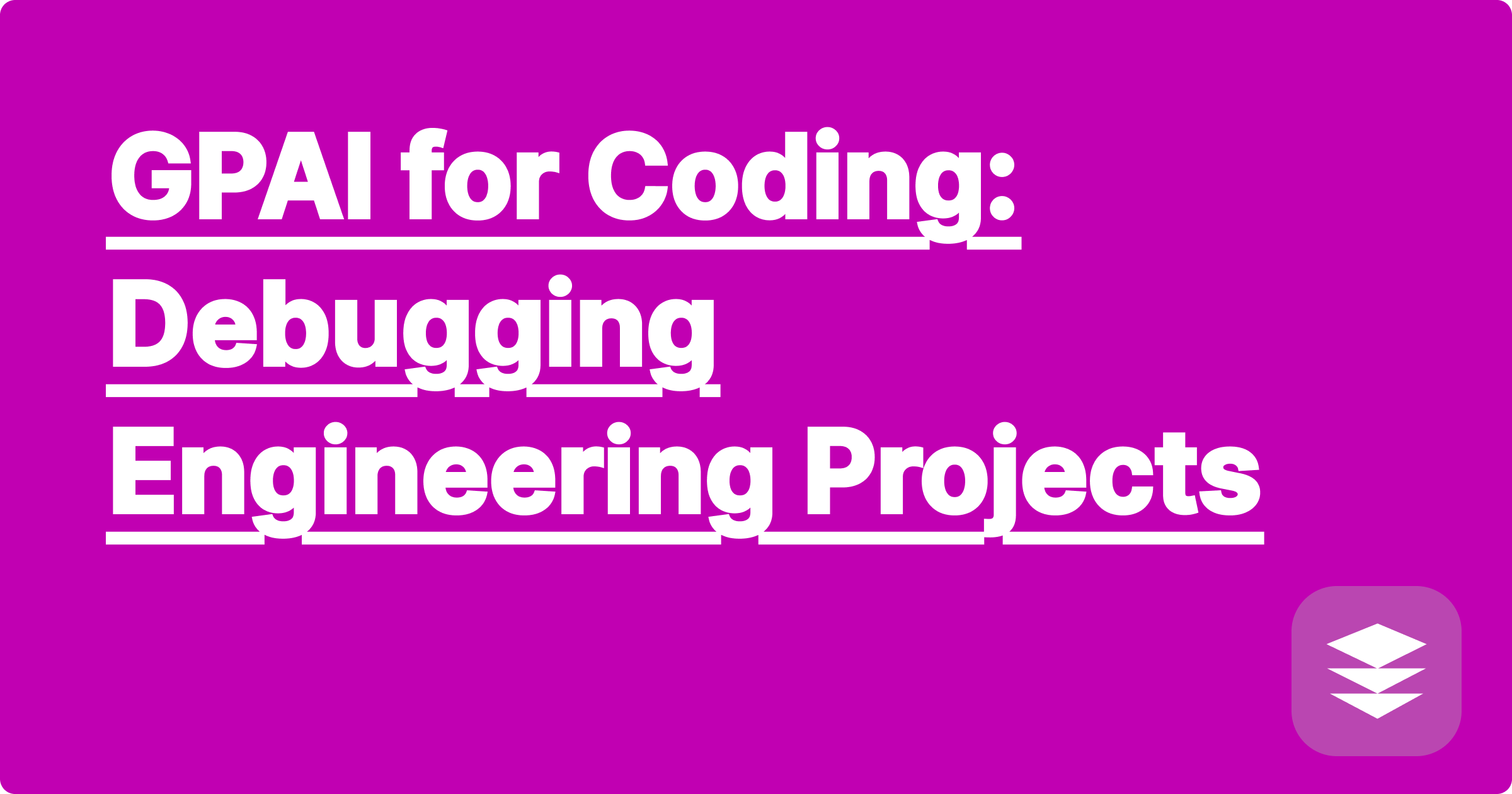
The intricate world of STEM, particularly in engineering and computer science, often presents formidable challenges that extend far beyond theoretical understanding. One of the most ubiquitous and time-consuming hurdles for students and seasoned researchers alike is the arduous process of debugging complex codebases. Whether it is a C++ project managing intricate memory allocations, a Python script handling vast datasets, or a MATLAB simulation with subtle numerical instabilities, identifying and rectifying errors can feel like searching for a microscopic flaw in an immense blueprint. This is precisely where the transformative power of Generative Pre-trained Artificial Intelligence (GPAI) emerges as a game-changer, offering an intelligent co-pilot to navigate the labyrinthine paths of engineering projects and significantly streamline the debugging workflow.
For STEM students striving to master programming paradigms and researchers pushing the boundaries of scientific discovery, efficient debugging is not merely a technical skill; it is a critical accelerator for learning and innovation. The ability to swiftly diagnose and resolve code errors translates directly into more time for conceptual understanding, experimental design, and genuine problem-solving, rather than hours spent meticulously tracing execution paths or sifting through cryptic compiler messages. Integrating GPAI tools into one's coding arsenal thus becomes an invaluable asset, empowering individuals to tackle more ambitious projects, deepen their analytical capabilities, and ultimately contribute more effectively to their respective fields.
Debugging in engineering projects, especially those involving complex C++ code, presents a multi-faceted challenge that can consume a disproportionate amount of development time. The problems encountered range from straightforward syntax errors, which compilers often flag clearly, to insidious logical errors that manifest only under specific, often rare, execution conditions. Runtime errors, such as segmentation faults, null pointer dereferences, and memory leaks, are particularly notorious in C++ due to its direct memory management capabilities, demanding a deep understanding of pointers, object lifetimes, and resource allocation. Furthermore, in modern engineering applications, issues like concurrency bugs in multi-threaded environments, performance bottlenecks in computationally intensive algorithms, or subtle integration problems across various software components add layers of complexity that traditional debugging methods struggle to unravel efficiently.
The sheer scale of contemporary engineering projects exacerbates these issues. A typical C++ project in robotics, aerospace, or financial modeling might involve hundreds of thousands, or even millions, of lines of code, contributed by multiple developers over extended periods. Navigating such a vast codebase to pinpoint the source of an error can be akin to finding a needle in a haystack, especially when the error's symptoms appear far removed from its actual cause. Traditional debugging techniques, while fundamental, often fall short in such scenarios. Relying solely on print statements can flood the console with unmanageable output, making it harder to spot the crucial piece of information. Debuggers like GDB or Visual Studio Debugger, while powerful for step-by-step execution and variable inspection, still require significant manual effort and a clear hypothesis about the error's location, which is often precisely what is lacking. Analyzing stack traces requires expertise to interpret, and manual code review, while valuable, is inherently slow and prone to human oversight, particularly when dealing with intricate interdependencies or subtle race conditions. This inherent difficulty in debugging not only frustrates students but also significantly impedes the progress of research projects, making the quest for more efficient solutions paramount.
The advent of GPAI, specifically large language models (LLMs) like ChatGPT and Claude, represents a significant paradigm shift in how we approach code debugging. These AI models are trained on colossal datasets encompassing vast repositories of source code, extensive programming documentation, technical forums, and countless lines of human-written explanations and problem-solving dialogues. This training enables them to not only understand the syntax and semantics of various programming languages, including C++, but also to grasp the underlying logical flow, identify common programming pitfalls, and even reason about potential errors based on typical coding patterns. When presented with a problematic code snippet, an error message, or a description of unexpected behavior, these AI tools can analyze the context, propose plausible solutions, explain the reasoning behind their suggestions, and even generate corrected code. Beyond general-purpose LLMs, specialized tools like Wolfram Alpha can complement this process by providing computational verification, mathematical analysis, and algorithmic insights, ensuring the correctness of numerical or theoretical aspects of an engineering solution. The synergy between a powerful LLM for code analysis and a computational knowledge engine for verification creates a robust debugging ecosystem.
The process of leveraging GPAI for debugging engineering projects is an iterative and collaborative one, beginning with a clear articulation of the problem. The initial phase involves identifying the symptom and gathering all relevant information. When a C++ program crashes, produces incorrect output, or exhibits unexpected behavior, the first crucial step is to collect every piece of diagnostic data available. This includes the exact error message provided by the compiler or runtime environment, such as a segmentation fault notification or a specific C++ exception message. Crucially, any associated line numbers, file names, and full stack traces are invaluable as they point to the immediate location of the crash, even if not the root cause. Additionally, capturing the specific input data that triggered the error and understanding the expected versus actual output behavior provides vital context for the AI.
Once this diagnostic information is meticulously gathered, the next crucial phase involves crafting an effective prompt for the AI tool. This is perhaps the most critical step, as the quality of the AI's response is directly proportional to the clarity and completeness of the prompt. For a C++ debugging scenario, a well-structured prompt should include the programming language explicitly, the full error message, the problematic code block (ideally the function or class where the error is suspected, or the entire file if it's small), and a description of the intended functionality versus the observed incorrect behavior. It is also highly beneficial to mention any debugging steps already attempted, as this prevents the AI from suggesting solutions already explored. For instance, a prompt might read: "I am encountering a std::bad_alloc error during runtime in my C++ multi-threaded application, specifically when this Worker class processes large data sets. Here is the processData method and its associated header. I suspect a memory leak or an issue with my data structures, but I've already checked for obvious new/delete mismatches. Can you analyze this code for potential memory management issues or thread safety concerns that could lead to this error, and suggest specific fixes?"
Following the initial AI response, an iterative dialogue and refinement phase becomes essential. The AI's first suggestion might not always hit the mark perfectly, or it might offer multiple possibilities. It is the user's responsibility to critically evaluate the AI's proposed solutions, ask follow-up questions for clarification, and provide additional context or constraints if the initial response was not precise enough. For example, if the AI suggests a mutex for a race condition, the user might ask, "Can you explain why a std::recursive_mutex might be problematic in this specific scenario compared to a std::mutex?" or "Could you provide an alternative solution using atomic operations instead?" This back-and-forth interaction allows for a deeper exploration of the problem and helps the AI converge on the most appropriate and robust solution, effectively simulating a pair-programming session with an expert.
Finally, the suggested fixes demand rigorous verification and a commitment to learning. It is paramount that AI-generated solutions are never blindly implemented. The user must meticulously test the proposed fix by compiling and running the code with various test cases, including edge cases and stress tests, to confirm that the error is resolved and no new issues have been introduced. This verification often involves leveraging traditional debugging tools like GDB or Valgrind in conjunction with the AI's insights to confirm the root cause and the efficacy of the fix. More importantly, this step is also a crucial learning opportunity. Understanding why the AI's solution works, the underlying principles it applies, and the common pitfalls it helps avoid, solidifies the user's own programming knowledge and debugging skills, transforming a simple fix into a valuable educational experience. For complex algorithmic or mathematical components, supplementary tools like Wolfram Alpha can be employed to verify the computational correctness of the AI's suggested approach or to explore alternative mathematical formulations, adding another layer of assurance to the solution.
GPAI tools prove exceptionally useful across a spectrum of debugging challenges in C++ engineering projects, ranging from subtle memory errors to elusive concurrency issues and performance bottlenecks. Consider a common C++ problem involving memory management, specifically a dangling pointer or a memory leak. Imagine a scenario where a student has written a C++ program that dynamically allocates an array using new int[size] within a function, but inadvertently forgets to deallocate it using delete[] before the function returns or the pointer goes out of scope. The program might exhibit gradual memory consumption over time, eventually leading to a std::bad_alloc error or a segmentation fault if the dangling pointer is later dereferenced. When the student pastes this code into ChatGPT or Claude, along with a description of the observed memory growth or crash, the AI would swiftly identify the missing deallocation. It might explain that "the memory allocated for myArray is not being released, causing a memory leak. You need to add delete[] myArray; before the function exits to free the dynamically allocated memory." Furthermore, the AI would likely offer a more robust C++ idiom, suggesting the use of smart pointers like std::unique_ptr or std::shared_ptr, explaining that "using std::unique_ptr would automate memory management, ensuring that the memory is automatically freed when the smart pointer goes out of scope, thereby preventing such leaks and dangling pointer issues entirely." This comprehensive feedback, combining specific fixes with best practices, is invaluable.
Another highly challenging area for C++ developers is concurrency debugging, particularly identifying race conditions in multi-threaded applications. Suppose a student is working on a high-performance computing project where multiple threads increment a shared counter without proper synchronization mechanisms. The program might produce inconsistent results across different runs, making the bug incredibly difficult to reproduce and diagnose with traditional methods. If the student provides the C++ code snippet involving the shared counter and the threads, along with the observation of non-deterministic output, a GPAI tool would immediately flag the potential for a race condition. The AI would explain that "your shared_counter is being accessed by multiple threads concurrently without any mutual exclusion, leading to a race condition where the final value is unpredictable. To ensure thread safety, you must protect access to shared_counter using a std::mutex." It would then demonstrate how to implement this, perhaps by wrapping the increment operation with a std::lock_guard to ensure atomic operations. The AI might also elaborate on alternative solutions, such as using std::atomic for simple atomic operations, explaining the trade-offs between different synchronization primitives.
Beyond direct code errors, GPAI can assist with algorithmic inefficiency or correctness issues. Imagine an engineering researcher has implemented a custom sorting algorithm in C++ that works correctly for small datasets but becomes prohibitively slow for larger inputs. When the researcher provides the code and describes the performance bottleneck, the AI can analyze the algorithm's structure and infer its time complexity. For instance, if the provided code implements a naive bubble sort, the AI might state that "this algorithm has a time complexity of O(n^2), meaning its execution time grows quadratically with the input size, which becomes inefficient for large datasets." It could then suggest more efficient alternatives like merge sort or quick sort, detailing their O(n log n) complexity and providing conceptual outlines for their implementation. In such a scenario, the researcher could then use Wolfram Alpha to visually compare the growth rates of n-squared versus n log n, or to verify the mathematical properties of a more complex algorithm, thereby solidifying their understanding of the AI's performance analysis and algorithmic suggestions. These examples underscore GPAI's capability to provide not just fixes, but also deeper insights into the underlying principles of robust and efficient software engineering.
Leveraging GPAI effectively in STEM education and research requires a strategic and thoughtful approach, ensuring that these powerful tools augment, rather than replace, fundamental learning. First and foremost, critical thinking must remain paramount. While AI can provide solutions, students and researchers must always strive to understand why a particular solution works. Blindly copying AI-generated code without comprehending the underlying principles will hinder genuine learning and problem-solving skill development. Use the AI's explanations to deepen your grasp of concepts like memory management, concurrency, or algorithmic complexity, rather than just obtaining a quick fix.
Secondly, mastering prompt engineering is an indispensable skill. The quality of the AI's response is directly proportional to the clarity, specificity, and completeness of your input. Learn to articulate your problem precisely, providing all relevant code snippets, error messages, expected behaviors, and any debugging steps you've already attempted. The more context you provide, the more accurate and helpful the AI's suggestions will be. For instance, instead of "My C++ code crashes," try "My C++ program crashes with a segmentation fault in main.cpp at line 42 when I try to process a large input file. Here is the relevant function parseData(), and I suspect a pointer issue. What could be the cause?"
Thirdly, verification is absolutely key. Never assume that an AI-generated solution is perfect or universally applicable. Always thoroughly test any suggested fixes. This involves compiling and running the modified code with various test cases, including edge cases and stress tests, to ensure the bug is truly resolved and no new issues have been introduced. Combine AI assistance with traditional debugging tools like GDB, Valgrind, or profilers to confirm the AI's reasoning and the efficacy of the proposed solution. This iterative process of AI suggestion, manual verification, and refinement is crucial for building robust software.
Furthermore, adopt an iterative and inquisitive approach to your interactions with AI. Treat the AI as an expert peer with whom you can have a dialogue. If the initial response isn't satisfactory, ask follow-up questions, request alternative solutions, or challenge the AI's assumptions. This allows you to explore different facets of the problem and gain a more comprehensive understanding. Finally, always be mindful of ethical considerations and academic integrity. While GPAI tools are excellent for learning and accelerating debugging, ensure that their use aligns with your institution's policies on academic honesty. Use AI to understand, learn, and accelerate your own work, not to bypass the learning process or to plagiarize. By integrating GPAI thoughtfully and responsibly, STEM students and researchers can significantly enhance their productivity, deepen their understanding of complex engineering challenges, and ultimately achieve greater academic and professional success.
The integration of Generative Pre-trained Artificial Intelligence into the coding and debugging workflow represents a profound shift in how STEM students and researchers approach complex engineering projects. By harnessing the analytical power of tools like ChatGPT, Claude, and the computational verification capabilities of Wolfram Alpha, the often-frustrating and time-consuming process of identifying and rectifying code errors can be transformed into a more efficient, insightful, and even educational experience. The ability of GPAI to quickly pinpoint issues ranging from subtle memory leaks in C++ to elusive concurrency bugs and algorithmic inefficiencies empowers individuals to dedicate more time to innovation and conceptual understanding.
To truly capitalize on this technological advancement, it is imperative for all aspiring and established STEM professionals to actively integrate GPAI tools into their daily practice. Begin by experimenting with these platforms on smaller, less critical projects to build proficiency in crafting effective prompts and interpreting AI responses. Gradually, apply these skills to more complex challenges, always maintaining a critical perspective and rigorously verifying AI-generated solutions through traditional debugging methods and thorough testing. Embrace the iterative dialogue with the AI, asking probing questions to deepen your understanding of the underlying problems and the proposed fixes. By continuously learning from these intelligent assistants and integrating them thoughtfully into your problem-solving toolkit, you will not only accelerate your project development but also cultivate a more profound understanding of engineering principles, ultimately securing a significant competitive edge in the rapidly evolving landscape of STEM.
GPAI for Simulation: Analyze Complex Results
GPAI for Exams: Generate Practice Questions
GPAI for Docs: Decipher Technical Manuals
GPAI for Projects: Brainstorm New Ideas
GPAI for Ethics: Understand LLM Impact
GPAI for Math: Complex Equation Solver
GPAI for Physics: Lab Data Analysis
GPAI for Chemistry: Ace Reaction Exams