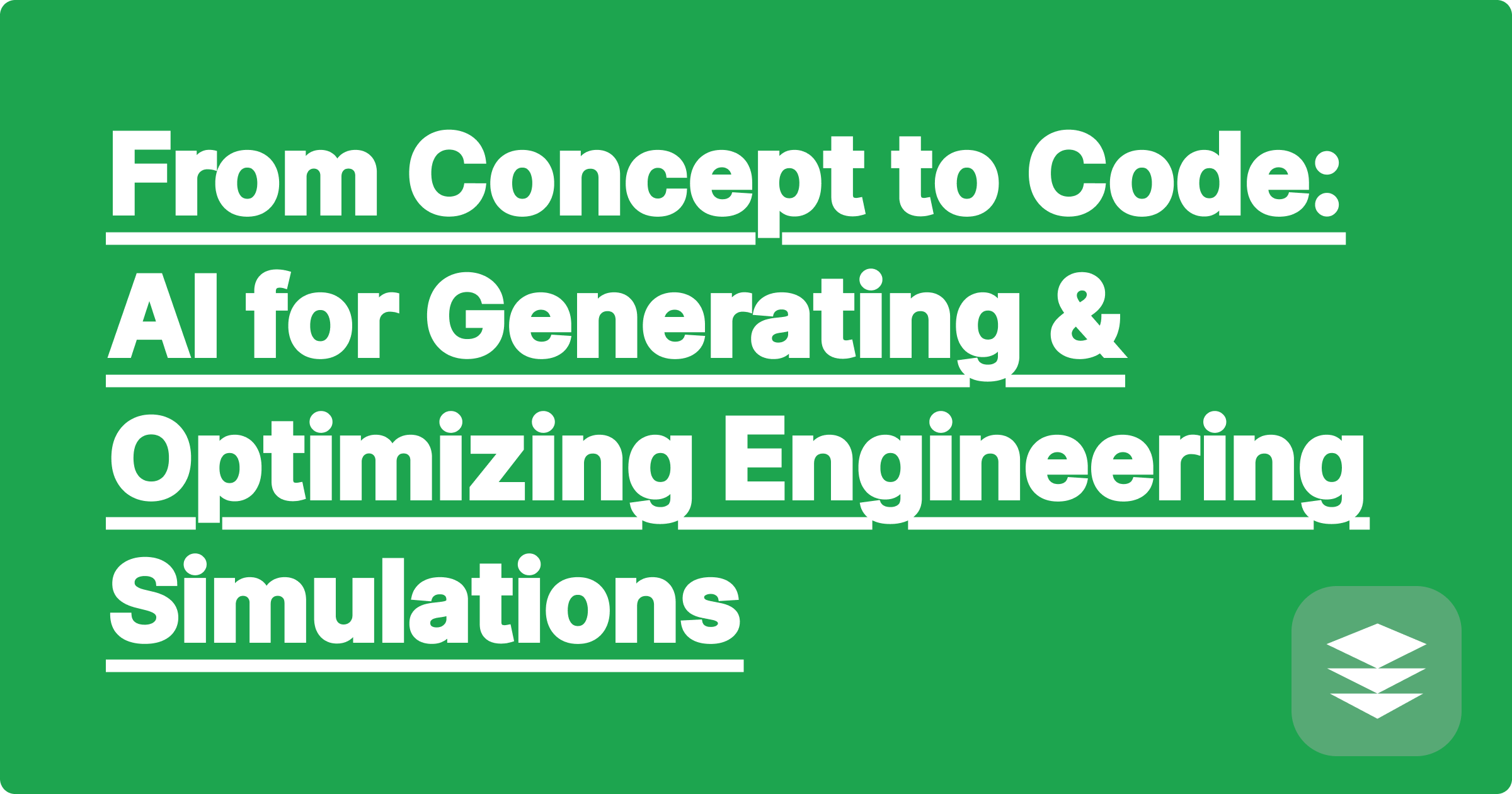
The landscape of scientific and engineering research is defined by a relentless pursuit of understanding complex physical phenomena. From the stresses within a next-generation aerospace composite to the fluid dynamics inside a bioreactor, the governing principles are often expressed as intricate systems of partial differential equations. For decades, the primary tool for solving these systems has been numerical simulation—methods like Finite Element Analysis (FEA) or Computational Fluid Dynamics (CFD). However, translating a conceptual model into a functional, efficient, and accurate simulation code is a monumental task. It demands deep expertise not only in the engineering domain but also in specialized programming languages, numerical methods, and high-performance computing, creating a significant bottleneck that slows the pace of innovation.
This is where a new paradigm is emerging, powered by the rapid advancements in Artificial Intelligence. Generative AI, particularly Large Language Models (LLMs), is proving to be a revolutionary partner for the modern STEM researcher. These tools are not here to replace the engineer's critical thinking but to augment it, acting as a tireless, knowledgeable collaborator. They can translate natural language descriptions of physical problems into structured code, debug complex numerical instabilities, optimize algorithms for speed, and even help in the initial derivation of the mathematical models themselves. By handling the often tedious and error-prone aspects of code implementation, AI frees up researchers to focus on what truly matters: asking bigger questions, exploring more ambitious designs, and accelerating the journey from concept to discovery.
At the heart of many engineering simulations lies the challenge of solving boundary value problems described by partial differential equations (PDEs). In structural mechanics, for instance, the goal is to determine the stress and strain fields within a solid body subjected to external loads and constraints. The governing equations relate displacement, strain, and stress through kinematic relationships and a material's constitutive model. For simple linear elastic materials and basic geometries, analytical solutions might exist. However, for real-world applications involving complex geometries, non-linear material behaviors (like plasticity or hyperelasticity), and dynamic loading, analytical solutions are impossible.
This is where numerical methods like the Finite Element Method become indispensable. FEA discretizes a continuous body (a "domain") into a finite number of smaller, simpler elements connected at nodes. The governing PDEs are then transformed into a system of algebraic equations for the entire domain. The typical workflow involves three main stages: pre-processing, where the geometry is created and meshed, material properties are assigned, and loads and boundary conditions are applied; solving, the computationally intensive step where the system of equations is solved; and post-processing, where results like stress contours and deformations are visualized and analyzed.
The core coding challenge for researchers often arises when standard software packages are insufficient. This happens when a novel material is developed, requiring a custom constitutive law to be implemented as a user subroutine (e.g., a UMAT in Abaqus or a user-defined function in ANSYS), typically written in Fortran or C++. Another common bottleneck is the need to run thousands of simulations for design optimization or uncertainty quantification, which requires scripting the entire workflow, often using Python to interface with the simulation software. Writing this code from scratch is not only time-consuming but also requires deep familiarity with specific library APIs and numerical implementation details, diverting valuable time and mental energy from the core research question.
To bridge the gap between engineering concept and simulation code, we can leverage a suite of AI tools, each with its specific strengths. The strategy is not to rely on a single tool but to orchestrate them in a workflow that mirrors the scientific process itself: from mathematical formulation to code implementation and refinement. The primary tools in our arsenal will be conversational LLMs like ChatGPT (specifically GPT-4 and later versions) and Claude, the symbolic computation engine Wolfram Alpha, and integrated development environment (IDE) assistants like GitHub Copilot.
ChatGPT and Claude* excel at understanding context-rich, natural language prompts. You can describe a physical problem in plain English—detailing the geometry, boundary conditions, material properties, and the desired analysis—and they can generate a complete script in a specified language, such as Python using a library like FEniCS for FEA. Their power lies in generating the boilerplate code, setting up the problem structure, and even implementing complex algorithms based on your description. They are conversational, allowing you to iteratively refine the code by asking for modifications, additions, or explanations.
Wolfram Alpha* serves a different but equally crucial role at the beginning of the process. Before writing a single line of simulation code, you must be certain of the underlying mathematics. Wolfram Alpha is a computational knowledge engine that can solve integrals, differentiate complex functions, and manipulate symbolic equations. For a researcher developing a new constitutive model, it can be used to verify the derivation of the tangent modulus tensor (the Jacobian), a notoriously error-prone task that is critical for the numerical convergence of non-linear simulations.
Finally, GitHub Copilot acts as an intelligent autocompletion tool directly within your code editor. Once you have a base script from ChatGPT, Copilot provides real-time, context-aware suggestions as you type. It can complete lines, suggest entire functions, and help you navigate unfamiliar library APIs, drastically speeding up the process of refining and expanding your initial code. The synergy is powerful: Wolfram Alpha validates the math, ChatGPT generates the initial script, and Copilot helps you perfect it.
Let's walk through a concrete scenario: a materials science researcher wants to simulate the behavior of a simple 2D plate under tension but with a custom, non-linear elastic material model. The standard linear elastic model is inadequate. The goal is to write a Python script using the open-source FEniCS library.
First, the researcher would formalize the constitutive model. Let's say the new model defines the stress (σ) as a non-linear function of the strain (ε), for example, σ = E₀ (1 + αε²) ε, where E₀ is the initial Young's modulus and α is a non-linearity parameter. The first step is to derive the tangent modulus, dσ/dε, which is essential for the Newton-Raphson solver used in most non-linear FEA. Here, the researcher turns to Wolfram Alpha. They would input the prompt: d/dx (E (1 + ax^2) x). Wolfram Alpha would immediately return the correct derivative: E (3ax² + 1). This simple verification prevents a common and hard-to-debug error in the final code.
Second, with the mathematics confirmed, the researcher moves to ChatGPT to generate the main simulation framework. The prompt must be detailed and specific: "Write a complete Python script using the FEniCS library to simulate a 2D plane stress problem. The domain is a 1x1 square. The left edge is fixed (Dirichlet boundary condition), and a horizontal traction (Neumann boundary condition) of 1000 N/m² is applied to the right edge. Mesh the domain with 30x30 triangular elements. For now, use a standard linear elastic material with Young's modulus E = 210 GPa and Poisson's ratio ν = 0.3. Solve for the displacement field and plot the von Mises stress."
ChatGPT would generate a functional Python script that creates the mesh, defines the function spaces, sets up the linear elastic model, applies boundary conditions, and solves the problem. This provides a validated, working scaffold.
Third, the researcher would iteratively modify the script with AI assistance to incorporate the custom non-linear model. The follow-up prompt would be: "Now, modify the previous FEniCS script to replace the linear elastic model with a custom non-linear one. The stress is defined as a function of strain. Specifically, the second Piola-Kirchhoff stress S is related to the Green-Lagrange strain E by S = C:E where the elasticity tensor C itself depends on the strain invariant I_1. Show me how to define this weak form and set up the non-linear variational problem and solver." While this is a complex request, advanced models like GPT-4 can provide the correct structure for defining a non-linear problem, including setting up the Jacobian for the solver, referencing the derivative calculated earlier with Wolfram Alpha.
Finally, as the researcher fine-tunes the code in their editor (like VS Code), GitHub Copilot would offer continuous assistance. When they start typing a line to calculate the von Mises stress from the stress tensor, Copilot would likely suggest the entire formula. If they need to write a function to save the output data to a file, they could write a comment like # function to save displacement at right edge to a csv file and Copilot would generate the complete Python function, saving precious time and preventing syntax errors.
The utility of this AI-driven workflow extends far beyond a single academic example. It can be applied to a vast range of engineering simulation challenges.
Consider the task of creating a user material subroutine (UMAT) in Fortran for Abaqus. This is a notoriously difficult task due to the rigid structure and numerous state variables required by the solver. A researcher could provide a prompt to ChatGPT: "Generate a boilerplate Fortran 77 subroutine for an Abaqus UMAT for a 3D isotropic, hyperelastic material model. The strain energy potential function is given by W = C1(I1 - 3) + D1(J - 1)^2. Include all necessary variable declarations for STRESS, STATEV, DDSDDE, PROPS, etc. Add detailed comments explaining the purpose of each variable and where to implement the calculations for the stress tensor and the Jacobian matrix (DDSDDE)." The AI would produce a syntactically correct Fortran template, complete with comments, that serves as a robust starting point. The researcher's task is reduced from writing hundreds of lines of boilerplate to filling in the specific mathematical formulas for their model—a much more focused and manageable task.
Another powerful application is in parametric analysis and optimization. An aerospace engineer might want to find the optimal thickness for a wing spar to minimize weight while keeping stress below a critical threshold. Manually setting up and running hundreds of simulations is tedious. Instead, the engineer can ask an AI: "Write a Python script that uses the Abaqus scripting interface. The script should import a model of a wing spar named 'spar.cae'. It should then loop through a list of thicknesses from 1mm to 10mm in 0.5mm increments. In each loop, it must change the spar's section thickness, run the static analysis job, and extract the maximum von Mises stress from the output database (.odb). Finally, it should write the thickness and corresponding maximum stress to a CSV file named 'optimization_study.csv'." The generated script automates the entire loop, allowing the engineer to analyze a wide design space overnight and come back to a clean data file ready for plotting and analysis.
For post-processing and data visualization, AI can generate code to create publication-quality figures. A simple prompt like "Using Python with Matplotlib and NumPy, load data from 'optimization_study.csv'. Create a plot of Maximum Stress versus Spar Thickness. Label the axes appropriately, add a title 'Wing Spar Optimization Study', include a horizontal dashed red line at the yield stress of 250 MPa, and save the figure as 'spar_stress_vs_thickness.png' with a DPI of 300." can save a researcher thirty minutes of wrestling with plotting library syntax.
To harness the full potential of AI in your STEM research and studies, it is critical to adopt a strategic and principled approach. These tools are powerful, but their effective use requires skill and discipline.
First and foremost, embrace the principle of "Specific Prompts Yield Specific Results." Vague requests like "write code for a simulation" will produce generic and often useless output. A high-quality prompt includes the context, the objective, the specific tools or libraries to be used (e.g., FEniCS, NumPy), the governing equations or physical principles, and the desired format of the output. Think of prompting as defining a formal contract with the AI; the more detailed your specification, the better the deliverable.
Second, always treat the AI as a collaborator, not an oracle. The code and information generated by LLMs can contain subtle errors, or "hallucinations." The researcher, as the domain expert, bears the ultimate responsibility for the correctness of the work. You must read, understand, and critically evaluate every line of code the AI generates. Use it to overcome writer's block and handle boilerplate, but never abdicate your intellectual responsibility.
Third, verification and validation are non-negotiable. This is the cornerstone of scientific rigor. Never trust simulation results from AI-generated code without first validating them. Start with a simple case for which an analytical solution is known (e.g., a simple cantilever beam). Compare the simulation output to the textbook result. If they match, you can have greater confidence as you move to more complex problems. This process of verification is not only good practice; it is essential for producing publishable, credible research.
Finally, use AI to enhance documentation and reproducibility. Once your code is working, ask the AI to help you clean it up. Use prompts like "Refactor this Python script into functions with clear inputs and outputs" or "Add detailed docstrings and comments to this Fortran subroutine explaining the algorithm." Well-documented code is crucial for your future self, for your collaborators, and for meeting the reproducibility standards of modern scientific publication. Acknowledge the use of AI tools in your methods section according to your institution's and journal's guidelines to maintain academic integrity.
The integration of AI into the engineering simulation workflow represents a fundamental shift in how research and development are conducted. It democratizes access to complex computational tools, allowing a broader range of scientists and engineers to leverage the power of simulation. By automating the translation of physical concepts into executable code, AI removes a major historical bottleneck, empowering you to explore more complex systems, iterate on designs faster, and ultimately focus your intellectual energy on the scientific challenges that drive progress. The next step is yours to take. Identify a small, well-defined coding or simulation task in your own work. Formulate a precise, detailed prompt, and engage with an AI tool. Start small, verify the results, and build the skills to turn this powerful technology into your most valuable research assistant.
350 The AI Professor: Getting Instant Answers to Your Toughest STEM Questions
351 From Concept to Code: AI for Generating & Optimizing Engineering Simulations
352 Homework Helper 2.0: AI for Understanding, Not Just Answering, Complex Problems
353 Spaced Repetition Reinvented: AI for Optimal Memory Retention in STEM
354 Patent Power-Up: How AI Streamlines Intellectual Property Searches for Researchers
355 Essay Outlines Made Easy: AI for Brainstorming & Structuring Academic Papers
356 Language Barrier Breakthrough: AI for Mastering Technical Vocabulary in English
357 Predictive Maintenance with AI: Optimizing Lab Equipment Lifespan & Performance
358 Math Problem Variations: Using AI to Generate Endless Practice for Mastery
359 Concept Mapping Redefined: Visualizing Knowledge with AI Tools