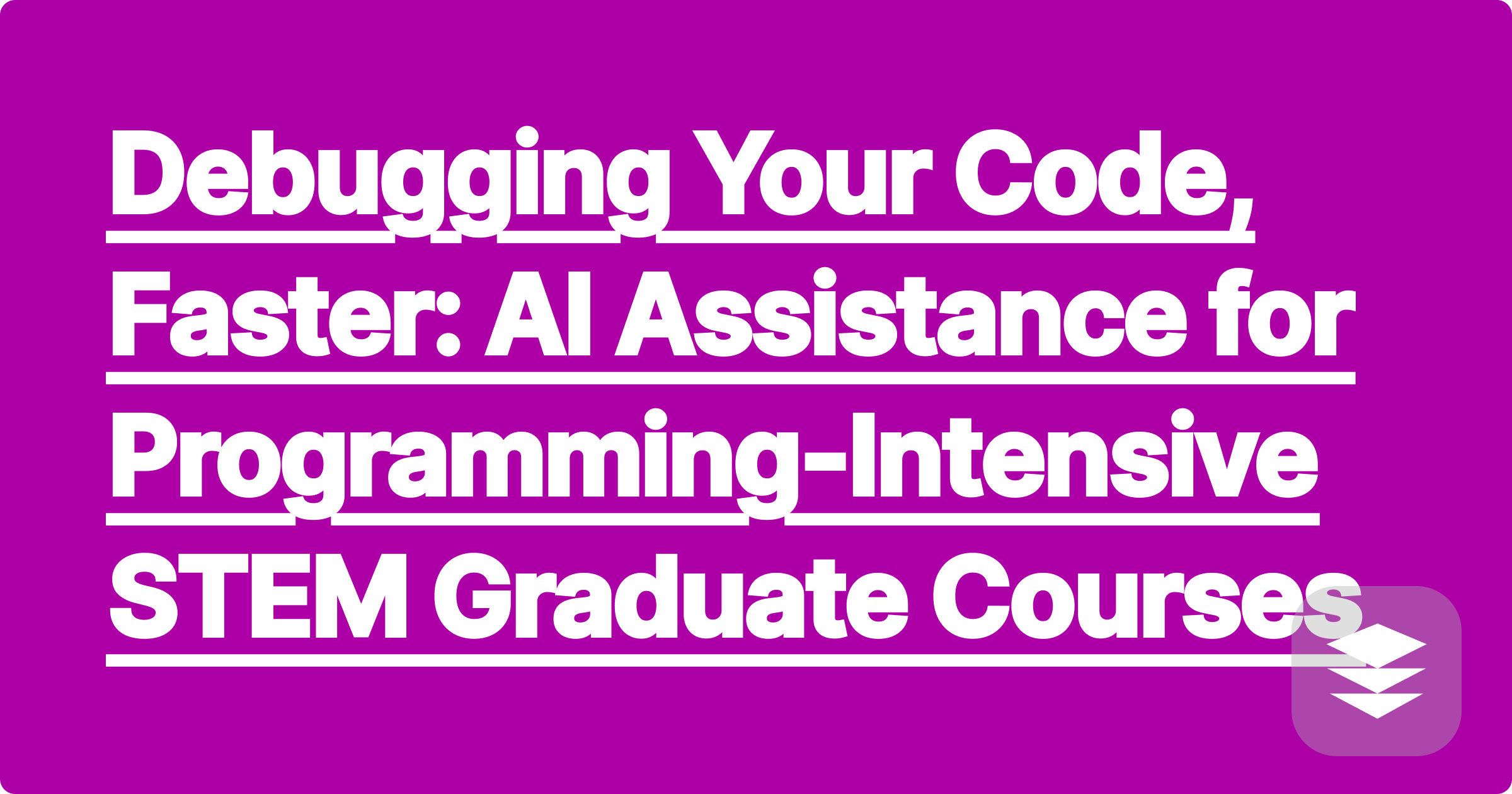
The world of STEM graduate studies is a crucible of innovation, where complex theories are tested and groundbreaking discoveries are made. Yet, for many students in fields like computational biology, robotics, or data science, a significant portion of their time is not spent on high-level conceptual work but on a far more terrestrial challenge: debugging code. The endless cycle of writing, testing, and fixing intricate scripts and algorithms can become a major bottleneck, consuming precious hours that could be dedicated to research and analysis. This is where a new generation of tools, powered by artificial intelligence, is changing the game. AI assistants are emerging as indispensable partners, capable of analyzing complex code, deciphering cryptic error messages, and suggesting elegant solutions, thereby transforming a traditionally solitary and frustrating task into a collaborative and educational experience.
This shift is not merely about convenience; it represents a fundamental evolution in the scientific workflow. In modern STEM, programming is no longer a niche skill but the primary language of research and experimentation. Whether simulating protein folding, controlling an autonomous vehicle, or analyzing petabytes of astronomical data, code is the connective tissue that brings ideas to life. Consequently, a student's or researcher's efficiency is directly tied to their ability to write and maintain functional code. The traditional methods of debugging, which often involve painstaking manual line-by-line inspection, endless print statements, or searching through forums like Stack Overflow, are becoming insufficient for the scale and complexity of today's computational problems. AI offers a more direct, contextual, and interactive path to resolution, enabling STEM professionals to spend less time fighting with syntax and more time pushing the frontiers of knowledge.
The specific challenge of debugging in a STEM context is multifaceted and goes far beyond simple syntax errors. Graduate-level coursework and research often involve highly specialized libraries and frameworks, such as NumPy and SciPy for scientific computing in Python, TensorFlow or PyTorch for machine learning, or ROS (Robot Operating System) for robotics. The error messages generated by these complex systems can be notoriously opaque, often presenting a long stack trace that points to a problem deep within the library's internal code rather than the user's own script. For a student still mastering these tools, deciphering such an error is like trying to diagnose a car engine problem by only looking at the exhaust fumes; the true source of the issue remains hidden and elusive.
Furthermore, many of the most pernicious bugs in scientific computing are not errors that crash the program but logical flaws that produce silently incorrect results. A simulation might run to completion, but an error in a mathematical formula or an incorrect implementation of an algorithm could lead to physically impossible outcomes, skewed data, or misleading conclusions. These logical bugs are incredibly difficult to find because the computer does exactly what it was told to do, not what the researcher intended for it to do. Identifying them requires a deep understanding of both the code and the underlying scientific principles, and it often involves a tedious process of verification, plotting intermediate results, and manually checking calculations. This process can stall research for days or even weeks, creating immense frustration and undermining confidence. The sheer volume and interconnectedness of the codebases in modern research labs, often inherited from previous students with minimal documentation, only exacerbates the problem, forcing new researchers to untangle a web of legacy code before they can even begin their own contributions.
To address these formidable challenges, AI tools like OpenAI's ChatGPT, Anthropic's Claude, and GitHub's Copilot offer a powerful new paradigm for debugging. These large language models have been trained on billions of lines of code from public repositories, technical documentation, and scientific papers. This extensive training allows them to understand not just the syntax of a programming language but also the context, common patterns, and idiomatic usage within specific domains. When presented with a piece of buggy code and an error message, these AIs can function as an incredibly knowledgeable pair programmer, capable of instantly recognizing the likely source of the problem. They can parse a complex traceback and explain in plain English which part of the user's code is likely responsible for the downstream failure within a library.
The approach goes beyond simple error identification. These AI assistants excel at contextual problem-solving. A student can provide the AI with a code snippet, the resulting error, and a description of their ultimate goal. For instance, a student could explain, "I am trying to implement a Kalman filter in Python to track a moving object, but I'm getting a dimension mismatch error when I perform the matrix multiplication for the update step." Armed with this context, the AI can do more than just point out the syntax error; it can analyze the linear algebra, identify the incorrect matrix shapes, and suggest the correct way to structure the calculation to conform to the Kalman filter algorithm. For more mathematical or symbolic problems, a tool like Wolfram Alpha can be invaluable, capable of solving equations, performing symbolic differentiation, and verifying mathematical logic that underpins a simulation, providing a crucial layer of validation for the theoretical foundation of the code. This conversational and context-aware approach turns debugging from a monologue of frustration into a dialogue of discovery.
The process of using an AI to debug your code effectively begins with careful preparation. Before you even open an AI chat interface, you must first isolate the problem as much as possible. This means creating a minimal, reproducible example—a small, self-contained piece of code that demonstrates the bug without all the extra complexity of your full program. Once you have this snippet, you should gather all relevant information. This includes the complete, unedited error message and stack trace, as it contains crucial clues that the AI can interpret. You also need to be able to clearly articulate what you expected the code to do versus what it actually did. Having these components ready—the code, the error, and the intent—is the foundational first step to crafting a successful query.
With your materials gathered, the next phase involves composing a detailed and context-rich prompt for the AI. Simply pasting the code and error with the question "What's wrong?" is unlikely to yield the best results. Instead, you should narrate the problem to the AI as if you were explaining it to a senior colleague. Start by stating the programming language and any major libraries you are using. Then, present your goal. Explain what the code is supposed to accomplish from a scientific or mathematical perspective. After providing this context, paste your minimal, reproducible code snippet and the full error message. Conclude your prompt by asking a specific question, such as "Can you explain why I am getting this IndexError and suggest a correction?" or "Is there a logical flaw in my implementation of the Runge-Kutta method that could be causing my simulation's energy to increase over time?" This detailed narrative provides the AI with all the necessary context to understand the problem on a deeper level.
Once you receive an initial response from the AI, the process becomes an iterative conversation. The first suggestion may not be a perfect solution, but it often provides a valuable starting point. You should carefully read the AI's explanation and try to understand the reasoning behind its proposed fix. If the explanation is unclear, ask for clarification. You can ask follow-up questions like, "Can you explain what NumPy broadcasting is and why my original code failed to use it correctly?" or "You suggested using a different data structure; what are the performance advantages of that approach for my specific problem?" Test the suggested code changes in your environment. If the fix works, great. If it leads to a new error, provide this new information back to the AI. This back-and-forth dialogue is where the true power of AI assistance lies, allowing you to progressively drill down until you reach the root cause of the issue.
Finally, the most critical part of the implementation is not just fixing the bug but understanding the solution. It is imperative that you do not blindly copy and paste the AI's suggested code into your project. You must take the time to comprehend why the original code was wrong and why the new code is correct. This step is essential for your own learning and development as a programmer and researcher. Use the AI's explanation as a personalized lesson. If it introduces a new function or concept, take a moment to look up the official documentation for it. By internalizing the lesson behind each bug, you not only solve the immediate problem but also enhance your own skills, making you less likely to repeat the same mistake in the future. This transforms debugging from a chore into a powerful, just-in-time learning opportunity.
To illustrate this process, consider a common scenario in bioinformatics where a student is working with DNA sequence data in Python. They might write a function to find the reverse complement of a DNA strand, represented as a string. A naive implementation could look something like this: complement_map = {'A': 'T', 'T': 'A', 'C': 'G', 'G': 'C'}; def reverse_complement(seq): return "".join([complement_map[base] for base in reversed(seq)]). This code works perfectly for standard DNA sequences. However, real-world data is often messy and might contain ambiguous nucleotide codes like 'N' for an unknown base. Running this function on a sequence like 'AGCTN' would immediately cause a KeyError: 'N' because 'N' is not in the complement_map dictionary. A frustrated student could spend a long time trying to figure out where this 'N' is coming from in a massive dataset. By presenting the code, the error, and the context—"I am processing FASTA files and getting a KeyError"—to an AI like Claude, the model would instantly identify the issue. It would explain that the input data contains characters not present in the dictionary and suggest a more robust implementation, perhaps using .get() with a default value, such as complement_map.get(base, 'N'), to handle unknown characters gracefully. The AI's explanation provides an immediate fix and teaches a valuable lesson in writing resilient code that anticipates imperfect data.
Another powerful application lies in debugging complex numerical simulations, where errors are often logical rather than syntactic. Imagine a physics graduate student implementing a simulation of a planetary orbit using a simple Euler integration method in C++. Their code might look something like this, with position p and velocity v updated each time step dt: v = v + (force / mass) dt; p = p + v dt;. The code compiles and runs without crashing, but when they plot the planet's trajectory, they see that its orbit is unstable and spirals outward, clearly violating the law of conservation of energy. This is a classic logical bug. The student could present this code snippet to ChatGPT and ask, "My orbital simulation is unstable and the planet flies away. This C++ code implements the Euler method. Is there a logical error here?" The AI would recognize the numerical instability inherent in the simple Euler method for orbital mechanics. It would explain that this method is not "symplectic" and tends to accumulate energy over time. It would then suggest and even provide example code for a more stable integration algorithm, like the Velocity Verlet or a fourth-order Runge-Kutta method, explaining why these methods are better at conserving energy in long-term simulations. This moves the debugging process from the code level to the algorithmic and conceptual level, providing a much deeper insight.
Finally, AI can be a lifesaver when working with complex configuration files, a common task in robotics. A student setting up a new robot in ROS might be struggling with a launch file, which is an XML-based file used to start multiple programs (nodes) at once. A small typo, a misplaced tag, or an incorrect parameter name can cause the entire system to fail with a cryptic error message. For example, a student might have but their C++ node expects an integer, causing a type mismatch error at runtime. Instead of manually combing through hundreds of lines of XML, the student can provide the launch file, the C++ code that reads the parameter, and the error message to an AI. The AI can cross-reference the two files, identify the type mismatch between the XML string "50.0" and the expected integer type in the C++ code, and suggest changing the value to "50" or modifying the C++ code to parse a floating-point number. This ability to reason across different file types and languages is a unique strength of modern AI assistants.
To harness the full potential of AI for debugging while maintaining academic integrity and maximizing learning, it is crucial to adopt a strategic mindset. The foremost principle is to understand, not just copy. Treat the AI as an interactive tutor, not an automated answer key. When the AI provides a solution, your work is not done; it has just begun. Your goal should be to dissect its response, ask clarifying questions, and ensure you can explain the logic of the fix in your own words. This active engagement is what separates effective use from plagiarism. Using AI to fix a bug and then adding a detailed comment to your code explaining the original problem and the reasoning behind the solution is an excellent practice. It demonstrates your understanding and will be invaluable when you or someone else revisits the code months later.
It is also vital to be acutely aware of your institution's and your specific course's academic integrity policies regarding the use of AI tools. These policies are rapidly evolving, and what is acceptable in one context may not be in another. Generally, using AI as a debugging tool or a tutor to help you understand concepts is often permissible, whereas using it to generate entire solutions for a graded assignment from scratch is almost certainly considered cheating. When in doubt, always ask your professor or teaching assistant for clarification. Framing your use of AI transparently is key. You might say, "I was stuck on this segmentation fault for hours, and after trying to debug it myself, I used ChatGPT to help me understand that I was dealing with a dangling pointer. Now I understand the concept of object lifetimes better." This shows responsible use aimed at learning.
Furthermore, when your work moves from coursework to original research, you must be mindful of data privacy and intellectual property. Publicly available AI models like the free versions of ChatGPT process your inputs on their servers to improve their services. You should never paste sensitive, unpublished, or proprietary research code, algorithms, or data into these public tools. Doing so could inadvertently leak your novel ideas or confidential information. For sensitive research, explore enterprise-grade or locally hosted AI models that offer strict data privacy guarantees. Many universities and research institutions are beginning to provide access to such secure platforms. Always prioritize the security and confidentiality of your intellectual contributions.
Finally, expand your use of AI beyond just fixing what's broken. These tools are incredibly versatile and can enhance your workflow in numerous ways. Use them to refactor a long, convoluted function into smaller, more readable units. Ask them to generate documentation and comments for your code to improve its maintainability. When you need to learn a new library or programming concept, ask the AI to explain it to you with examples tailored to your specific field of study. You can even use it to generate boilerplate code for repetitive tasks, such as setting up a data plotting script or creating a basic class structure, freeing up your mental energy for more complex problem-solving. By integrating AI as a multifaceted assistant across your entire programming lifecycle, you can significantly accelerate your productivity and learning.
The journey through a programming-intensive STEM graduate program is challenging, but you no longer have to face the daunting task of debugging alone. AI assistants have emerged as powerful allies, ready to help you untangle complex errors and understand intricate code. By embracing these tools thoughtfully and responsibly, you can dramatically reduce the time spent on frustrating bugs and reinvest that time into what truly matters: your research, your experiments, and your contribution to science. This is not about finding an easier path but a smarter one, where technology augments your intellect and accelerates the pace of discovery.
Your next step is to begin incorporating this practice into your daily workflow. The next time you encounter a stubborn bug or a confusing error message, resist the immediate urge to spend an hour scouring online forums. Instead, take a few minutes to formulate a clear, contextual prompt for an AI assistant. Present your code, the error, and your objective. Engage in a conversation with the AI, asking follow-up questions until you not only have a fix but also a solid understanding of the underlying issue. By making this a regular habit, you will not only solve problems faster but also continuously build a deeper, more intuitive grasp of programming, ultimately making you a more effective and efficient researcher.
Crafting a Compelling SOP: How AI Can Refine Your Statement of Purpose for Top US STEM Programs
Decoding Professor Interests: Using AI to Find Your Ideal Advisor for US STEM Graduate School
GRE/TOEFL Triumph: AI-Powered Platforms for Mastering Standardized Tests for STEM Admissions
Simulating Success: How AI Enhances Experimental Design in Advanced STEM Labs
Navigating Graduate-Level Math: AI Tools for Understanding Complex Equations in STEM
Personalized Program Matchmaking: AI-Driven Insights to Discover Your Best-Fit US STEM Master's
Automating Literature Reviews: AI Solutions for Streamlining Research for Your STEM Thesis
Debugging Your Code, Faster: AI Assistance for Programming-Intensive STEM Graduate Courses
Mock Interview Mastery: AI-Powered Practice for US STEM Graduate Admissions Interviews
Optimizing Research Workflows: AI Tools for Boosting Productivity in STEM Graduate Studies