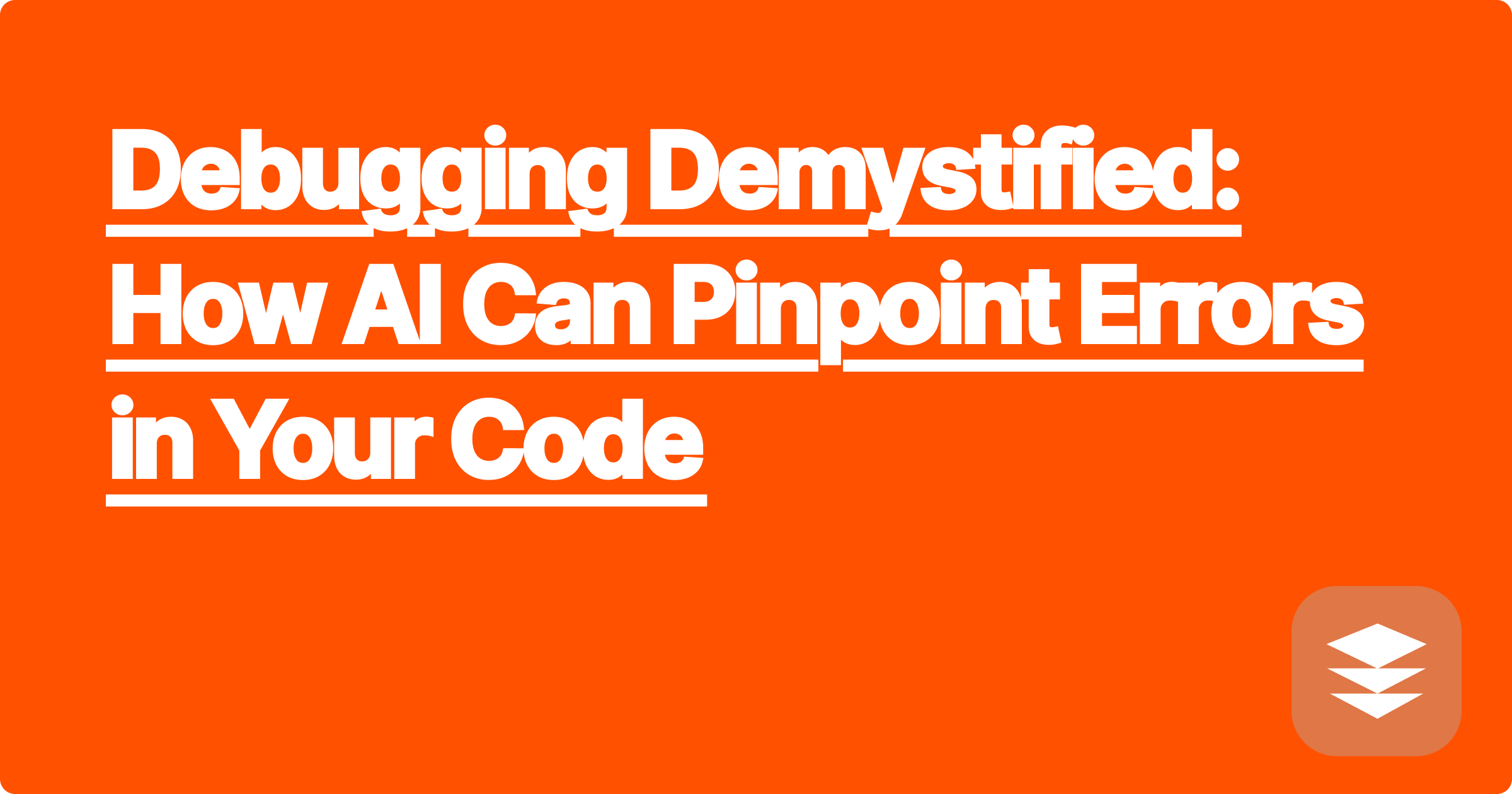
In the demanding world of STEM, where precision and logical rigor are paramount, students and researchers frequently encounter a pervasive and often frustrating challenge: debugging. Whether crafting intricate simulations, developing data analysis pipelines, or implementing complex algorithms, the journey from conceptualization to functional code is rarely linear. It is a path frequently punctuated by cryptic error messages, unexpected program behaviors, and the elusive bug that consumes hours, if not days, of valuable time. This persistent obstacle not only impedes progress but can also significantly dampen the enthusiasm for coding and problem-solving. However, a transformative shift is underway, as artificial intelligence emerges as a powerful ally, offering unprecedented capabilities to analyze, pinpoint, and even suggest solutions for these intractable coding errors, thereby demystifying the debugging process and accelerating innovation.
This ability to efficiently diagnose and resolve coding issues is not merely a convenience; it is a critical skill and a significant time-saver for anyone engaged in scientific computing, engineering design, or quantitative research. For STEM students grappling with challenging assignments, a persistent error can halt progress entirely, leading to frustration and missed deadlines. For researchers, a stubborn bug in a simulation model or a data processing script can invalidate results, delay publications, or even compromise the integrity of their work. The traditional debugging paradigm often relies on tedious manual inspection, trial-and-error, and extensive searching through documentation or online forums. AI, with its capacity for rapid pattern recognition and vast knowledge synthesis, offers a compelling alternative, empowering individuals to overcome these technical hurdles more effectively and dedicate more of their cognitive resources to the core scientific or engineering problem at hand, rather than the minutiae of syntax and runtime exceptions.
The core challenge in coding for STEM applications often lies not just in writing correct code, but in identifying why code that appears correct is failing. Debugging is inherently a process of detective work, where an error message serves as a cryptic clue. These messages can range from straightforward syntax errors, which are often easy to spot and correct, to complex runtime errors that manifest only under specific conditions or logical errors that cause the program to produce incorrect output without crashing. A common scenario for a STEM student might involve a Python script designed to perform numerical integration, where the output is consistently off by a small margin, or a C++ program for finite element analysis that crashes intermittently without a clear stack trace. The sheer volume of code, the intricate dependencies between modules, and the often-abstract nature of computational processes make manual debugging a monumental task.
Technical background frequently compounds these difficulties. Students and researchers work with diverse programming languages such as Python, MATLAB, C++, Java, and R, each with its own idiosyncrasies, error handling mechanisms, and debugging tools. Moreover, they often utilize specialized libraries and frameworks, like NumPy and SciPy for numerical computation, TensorFlow or PyTorch for machine learning, or ROOT for high-energy physics data analysis. Errors within these complex ecosystems can be particularly challenging to diagnose because they might originate deep within the library's compiled code, far removed from the user's immediate script. For instance, a Segmentation Fault in a C++ program might indicate an attempt to access memory that does not belong to the program, but the specific line of code causing this can be obscure, especially if it occurs within a recursive function or pointer manipulation. Similarly, a ValueError in a Python library like Pandas might be triggered by malformed data that was loaded much earlier in the script, making the direct error message less informative about the root cause. The time commitment required to trace these errors, understand their underlying causes, and devise effective solutions can be immense, diverting precious time from the actual scientific inquiry or engineering design.
Artificial intelligence, particularly large language models (LLMs) like ChatGPT, Claude, and specialized tools such as Wolfram Alpha, offers a revolutionary approach to tackling these debugging dilemmas. These AI models are trained on vast datasets of text and code, enabling them to understand programming languages, common error patterns, and even complex algorithmic concepts. When confronted with an error message and relevant code snippets, an AI can leverage this extensive knowledge base to analyze the problem in ways that go beyond simple keyword matching. It can identify syntactical inconsistencies, logical flaws, potential off-by-one errors in loops, incorrect API usage, or even suggest more efficient or robust ways to implement a particular algorithm. The strength of these tools lies in their ability to contextualize the error within the provided code, explaining not just what went wrong, but often why it went wrong and how to fix it, sometimes even offering alternative solutions or best practices.
Using these AI tools effectively involves a strategic interaction, moving beyond simple copy-pasting. For instance, when using a conversational AI like ChatGPT or Claude, the interaction should be treated as a dialogue with an expert assistant. One can provide the error message, the problematic code segment, and even a description of the intended functionality or the unexpected behavior observed. The AI can then process this information, cross-referencing it with its training data to identify common pitfalls associated with that error type, language, or library. Wolfram Alpha, while not a general-purpose code debugger, can be invaluable for verifying mathematical computations, checking function properties, or exploring algorithmic complexity, which can be crucial when a bug is rooted in an incorrect mathematical formulation rather than a coding error. The synergistic use of these different AI capabilities allows for a more comprehensive and efficient debugging process, transforming a frustrating bottleneck into a manageable problem-solving exercise.
The actual process of leveraging AI for debugging begins with the precise identification of the problem. The initial action involves meticulously copying the exact error message that the compiler or interpreter has generated, ensuring no part of the message is omitted, as even subtle details can be crucial. Following this, one would then navigate to a chosen AI platform, such as ChatGPT or Claude, and carefully paste this copied error message into the input prompt area. It is vital to accompany this error message with the relevant section of the code that is causing the issue, or even the entire script if it is not excessively long, to provide the AI with sufficient context. Specifying the programming language being used, for example, Python, C++, or Java, further aids the AI in its analysis, as syntax and error handling differ significantly across languages.
After providing the initial problem statement and code, the next crucial step involves refining the query to guide the AI towards a more accurate diagnosis. If the initial response from the AI is not entirely helpful or if the suggested solution does not resolve the issue, it is important to provide additional context. This might include describing the expected output versus the actual output, detailing any recent changes made to the code, or explaining the specific conditions under which the error occurs. For instance, one might elaborate, "This IndexError occurs only when the input array has an odd number of elements," or "The program crashes when I try to process files larger than 10MB." This iterative dialogue allows the AI to narrow down possibilities and offer more targeted advice.
The AI will typically respond with an explanation of the error, often detailing its likely cause and proposing one or more potential solutions. These solutions might involve correcting a typo, suggesting a change in data type, advising on proper library function usage, or even pointing out a logical flaw in an algorithm. It is then the user's responsibility to carefully review the AI's suggestions, understanding the reasoning behind them, rather than blindly applying the proposed fixes. Implementing the suggested changes in the code and re-running the program is the final part of this cycle. If the error persists or a new error emerges, the process of providing the updated error message and code, along with further context, can be repeated, continuing the iterative refinement until the bug is successfully squashed.
Consider a common scenario in Python programming where a student is trying to process a list of numerical data but encounters a TypeError. Imagine a code snippet like data_list = ["10", "20", "30", "forty"]; total = 0; for item in data_list: total += item; print(total). When this code is executed, it produces a TypeError: unsupported operand type(s) for +: 'int' and 'str'. Traditionally, a student might spend considerable time scrutinizing the loop, perhaps overlooking the data types. When this error message and the code are provided to an AI like ChatGPT, it would promptly explain that the error arises because one is attempting to add a string, "forty", to an integer, total. The AI would then suggest converting the string elements to integers before addition, perhaps by modifying the loop to total += int(item) and potentially advising on error handling for non-numeric strings, such as using a try-except block around int(item).
Another example might involve a C++ program designed to calculate the factorial of a number using recursion, where a Stack Overflow error occurs for larger inputs. A student might have written a function similar to: long long factorial(int n) { if (n == 0) return 1; else return n factorial(n + 1); }. The error message, though indicating a stack overflow, might not immediately reveal the logical flaw to an inexperienced programmer. When prompted with this function and the error, an AI would quickly identify that the recursive call is factorial(n + 1) instead of factorial(n - 1), leading to infinite recursion and consequently, a stack overflow. The AI would then suggest correcting the line to return n factorial(n - 1); and perhaps emphasize the importance of a proper base case for recursive functions.
For more mathematical or algorithmically complex issues, Wolfram Alpha can be particularly useful. If a researcher is debugging a numerical simulation where the results deviate unexpectedly, the issue might not be a coding error but an incorrect mathematical formula or an unsuitable numerical method. For instance, if a differential equation solver produces unstable results, one could input the differential equation and the chosen numerical method (e.g., "solve dy/dx = y with Euler's method") into Wolfram Alpha to verify the method's stability criteria or explore alternative, more stable integration schemes. While it won't fix the code directly, it provides the foundational mathematical insight necessary to adjust the algorithm within the code. These examples illustrate how AI tools can move beyond simple syntax checks to address logical, runtime, and even mathematical errors, providing comprehensive assistance.
Leveraging AI effectively in STEM education and research requires a strategic approach that goes beyond simply asking for answers. One crucial strategy is to understand the AI's explanation, rather than merely copying the suggested fix. The true value of AI in debugging lies in its capacity to teach and clarify. When an AI explains why a KeyError occurred in a Python dictionary or why a pointer dereference led to a Segmentation Fault in C++, take the time to grasp the underlying concept. This deep understanding will not only help in preventing similar errors in the future but also enhance one's overall programming proficiency and problem-solving skills, which are invaluable for academic success and professional development.
Another vital tip is to provide comprehensive context to the AI. As discussed previously, simply pasting an error message is often insufficient. Including the relevant code snippet, describing the expected behavior, outlining the steps that led to the error, and even mentioning the specific libraries or frameworks being used can significantly improve the quality and relevance of the AI's response. For instance, stating "I'm working on a machine learning project using PyTorch and I'm getting this RuntimeError during backpropagation" is far more effective than just the error message alone. The more information the AI has, the better it can contextualize the problem and offer precise solutions.
Furthermore, it is essential to verify AI-generated solutions. While AI models are incredibly powerful, they are not infallible. They can sometimes produce incorrect or suboptimal code, especially for highly nuanced or specialized problems. Always test the suggested solutions rigorously, and if possible, cross-reference them with official documentation or established best practices. Consider the AI as an intelligent assistant, not an ultimate authority. Developing a critical eye for AI-generated content is a skill that will serve students and researchers well in an increasingly AI-integrated world. This critical evaluation also extends to using AI to explore multiple solutions for a single problem, comparing their efficiency, readability, and robustness.
Finally, use AI as a learning tool, not a crutch. The goal is not to become dependent on AI for every bug, but to accelerate the learning curve and free up time for higher-level thinking. After an AI helps resolve a bug, consider how you might have approached it manually, what debugging techniques you could have employed, and what new knowledge you gained. Debugging is an integral part of programming, and developing strong independent debugging skills remains paramount. AI should augment these skills, providing immediate assistance and educational insights, enabling students and researchers to tackle more complex problems and push the boundaries of their respective STEM fields. By integrating AI thoughtfully into one's workflow, one can transform the often-dreaded task of debugging into an opportunity for accelerated learning and enhanced productivity.
The journey through STEM education and research is a continuous process of problem-solving, and overcoming coding errors is an inescapable part of that journey. As we have explored, artificial intelligence tools like ChatGPT, Claude, and Wolfram Alpha are no longer futuristic concepts but powerful, accessible allies in this endeavor. They offer a transformative approach to debugging, moving beyond tedious manual inspection to intelligent analysis and solution generation. By understanding the problem deeply, engaging with AI tools strategically, and applying the suggested solutions critically, students and researchers can significantly reduce the time spent wrestling with frustrating bugs. The actionable next steps for anyone looking to harness this power involve actively integrating these AI platforms into their coding workflow. Begin by experimenting with your current coding challenges, providing detailed error messages and code snippets to an AI. Reflect on the explanations provided, not just the solutions, to deepen your understanding. Continuously refine your prompts and context to elicit the most accurate and helpful responses. Embrace this technological advancement not as a replacement for critical thinking, but as an enhancement, empowering you to focus more on the profound scientific and engineering questions that truly drive progress in the STEM disciplines. The future of debugging is here, and it is intelligent, efficient, and profoundly empowering.
Bridging Knowledge Gaps: How AI Identifies Your STEM Weaknesses
Understanding Complex Diagrams: AI Interpretations for Engineering Blueprints
Robotics and Automation: AI's Role in Smart Manufacturing and Lab Automation
Career Path Navigation: Using AI to Map Your STEM Future
Statistical Analysis Made Simple: AI for Data Interpretation in STEM Projects
Environmental Engineering with AI: Smart Solutions for Sustainability Challenges
Mastering Technical English: AI Tools for STEM Students and Researchers
Circuit Analysis Simplified: AI Assistance for Electrical Engineering Problems
Debugging Demystified: How AI Can Pinpoint Errors in Your Code
Beyond the Textbook: AI's Role in Unlocking Complex STEM Concepts