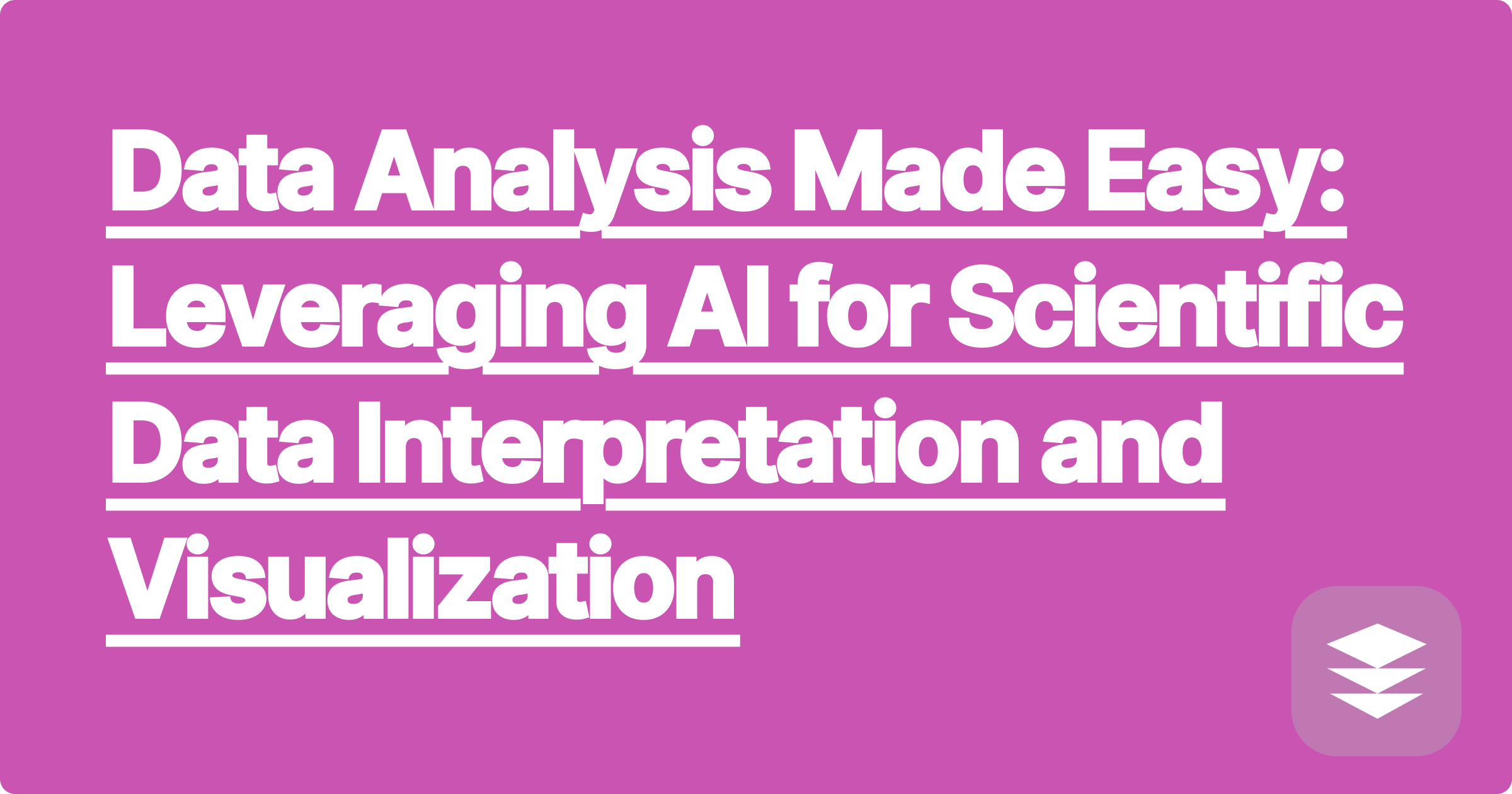
The journey from a successful experiment to a published scientific paper is often paved with a formidable challenge: data. In modern STEM fields, especially in areas like bioengineering, genomics, and materials science, a single experiment can generate vast, complex datasets that are impossible to interpret by eye. Researchers spend countless hours wrestling with spreadsheets, writing custom analysis scripts, and struggling to create visualizations that clearly communicate their findings. This data analysis bottleneck not only slows down the pace of discovery but can also obscure subtle yet significant patterns hidden within the numbers, turning the exciting process of discovery into a tedious and frustrating task.
This is where the paradigm shift occurs. The rise of powerful Artificial Intelligence, particularly large language models (LLMs) like ChatGPT and Claude, and computational engines like Wolfram Alpha, offers a revolutionary solution. These AI tools are no longer just for writing emails or summarizing articles; they have evolved into sophisticated assistants capable of understanding scientific context, generating complex code, and even suggesting analytical strategies. For the STEM student or researcher, this means having a tireless, knowledgeable partner available 24/7 to help navigate the complexities of data analysis. By leveraging AI, we can automate the tedious aspects of data wrangling and visualization, allowing us to focus our intellectual energy on what truly matters: asking the right questions, interpreting the results, and advancing the frontiers of science.
Let's consider a common scenario for a bioengineering researcher. Imagine you have just completed a high-throughput drug screening experiment to test the effect of several new compounds on the gene expression of cancer cells. Your raw data arrives as a massive CSV file. Each row represents one of the 20,000 genes in the human genome, and the columns represent different experimental conditions: a control group (untreated cells) and several treatment groups (cells exposed to different drug compounds), each with multiple biological replicates. The values in the cells are raw gene expression counts. The ultimate goal is to identify which genes are significantly upregulated or downregulated by each compound and to present this information clearly in a research report or publication.
The technical challenges here are multi-faceted. First, the raw data needs preprocessing. This includes normalization to account for variations in sequencing depth between samples, handling missing values, and transforming the data to a more suitable scale, such as a logarithmic scale. Second, you must perform statistical analysis to determine significance. For each gene, you need to compare the expression levels between the control and treatment groups. This involves calculating metrics like the log2 fold change, which measures the magnitude of the change, and a p-value, which assesses the statistical significance of that change. Given the thousands of tests being performed simultaneously, you also need to correct for multiple comparisons to avoid a high rate of false positives, often using methods like the Benjamini-Hochberg procedure to calculate an adjusted p-value or False Discovery Rate (FDR). Finally, the results must be visualized. A table of 20,000 p-values is meaningless on its own. An effective visualization, such as a volcano plot or a heatmap, is essential to quickly identify the most promising candidate genes and to communicate the overall impact of the drug compound in a visually compelling way. For many researchers who are biologists or engineers first and data scientists second, navigating this entire workflow can be a monumental and error-prone undertaking.
An AI-powered approach reframes this challenge by positioning the researcher as the scientific director and the AI as the technical implementer. Instead of spending hours searching for the right Python library syntax or debugging a complex R script, you can describe your analytical goal in natural language and have an AI tool generate the necessary code. The primary tools for this workflow are advanced LLMs like OpenAI's ChatGPT (specifically GPT-4) and Anthropic's Claude, which excel at understanding context and generating code in languages like Python and R, the workhorses of scientific computing.
The core of this solution is a conversational workflow. The researcher provides the AI with a clear, context-rich prompt describing the data, the desired analysis, and the intended output. For example, instead of just saying "plot my data," a more effective prompt would be: "I have a CSV file named 'gene_data.csv' with columns for 'gene_name', 'control_rep1', 'control_rep2', 'treatment_rep1', and 'treatment_rep2'. I need to write a Python script using the pandas library to load this data. Then, for each gene, calculate the average expression for the control and treatment groups. Following that, compute the log2 fold change and a p-value using an independent t-test from the SciPy library. Finally, generate a volcano plot using Matplotlib where the x-axis is the log2 fold change and the y-axis is the negative log10 of the p-value."
In this partnership, the AI handles the syntactical heavy lifting of writing the code, remembering the correct function names and arguments from libraries like pandas, NumPy, SciPy, and Matplotlib or Seaborn. The researcher's role shifts to providing the correct scientific context, validating the AI's proposed methodology, and critically interpreting the final output. For quick, specific mathematical queries or formula verifications, a tool like Wolfram Alpha can be used in parallel. For instance, if you are unsure about the mathematical properties of a logarithmic transformation, you can ask Wolfram Alpha to plot the function and provide its derivatives, offering instant clarification without derailing your main coding workflow. This symbiotic approach dramatically accelerates the process from raw data to actionable insight.
Let's walk through the practical implementation of this AI-assisted workflow using our bioengineering example. The process involves a series of conversational prompts with an AI like ChatGPT-4, guiding it from raw data to a final, publication-ready figure.
First, we begin with data loading and cleaning. Your initial prompt would be highly descriptive. For example: "I am starting a data analysis project in Python using a Jupyter Notebook. I have a CSV file named rnaseq_raw_counts.csv. The first column is 'gene_id', and the subsequent columns are expression counts for samples named 'control_1', 'control_2', 'control_3', 'drugA_1', 'drugA_2', and 'drugA_3'. Please write a Python script using the pandas library to load this file into a DataFrame. Then, show me how to filter out genes where the total count across all samples is less than 10, as these are likely noise." The AI will provide a code block that you can directly copy, paste, and execute. It will use pandas.read_csv() to load the data and demonstrate how to perform row-wise summation and boolean indexing to filter the DataFrame.
Second, we proceed to the statistical calculations. Your next prompt builds on the previous step: "Thank you. Now, using the filtered DataFrame, I need to perform a statistical comparison between the 'control' samples and the 'drugA' samples. For each gene (each row), please write code to: 1. Calculate the mean expression for the control columns and the mean expression for the drugA columns. 2. Calculate the log2 fold change, defined as log2(mean_drugA / mean_control). Be sure to add a small constant (e.g., 1) to all counts before this calculation to avoid division by zero. 3. Perform an independent two-sample t-test for each gene using scipy.stats.ttest_ind to compare the three control replicates against the three drugA replicates. Store the resulting p-values. Create new columns in my DataFrame for 'log2FoldChange' and 'pvalue'." The AI will generate the Python code, likely involving applying a function across the rows of the DataFrame, correctly slicing the data for control and treatment groups, and using NumPy for logarithmic calculations and SciPy for the t-test.
Third, we create the primary visualization. This is where the AI's ability to handle complex plotting libraries shines. The prompt would be: "This is great. Now I want to visualize these results with a volcano plot. Using the DataFrame that now contains 'log2FoldChange' and 'pvalue' columns, write a script using Matplotlib and Seaborn. The x-axis should be 'log2FoldChange' and the y-axis should be -log10('pvalue'). I want to color the points based on significance. Points with a p-value less than 0.05 AND an absolute log2 fold change greater than 1 should be colored red. All other points should be gray. Please add labels for the axes, a title 'Volcano Plot for Drug A Treatment', and draw dashed vertical lines at x = -1 and x = 1, and a dashed horizontal line at the y-value corresponding to p=0.05." The AI will generate a complete, self-contained script that creates a professional-looking plot, saving you the immense effort of looking up the syntax for every single customization in Matplotlib.
Finally, we refine and interpret. You can even ask the AI for help with the narrative. You could prompt: "Based on the volcano plot code we just created, which shows a number of points in red, can you help me draft a sentence for my results section describing what the plot illustrates?" The AI might generate a response like: "The volcano plot reveals a significant number of differentially expressed genes in response to Drug A treatment. Specifically, numerous genes exhibit both a statistically significant p-value (< 0.05) and a substantial magnitude of change (absolute log2 fold change > 1), as highlighted in red, indicating a robust transcriptional response to the compound." This provides a solid starting point for your scientific writing.
To make this tangible, let's look at the core code snippet that an AI could generate for the volcano plot creation, a cornerstone of transcriptomics and proteomics analysis. This script assumes you have a pandas DataFrame named results_df with the columns log2FoldChange and pvalue.
`python import pandas as pd import numpy as np import matplotlib.pyplot as plt import seaborn as sns
data = {'log2FoldChange': np.random.normal(0, 2, 1000), 'pvalue': np.random.uniform(0, 1, 1000)} results_df = pd.DataFrame(data)
results_df['neg_log10_pvalue'] = -np.log10(results_df['pvalue'])
# Define significance thresholds pvalue_threshold = 0.05 fold_change_threshold = 1.0
# We will set conditions for 'upregulated', 'downregulated', and 'not significant' results_df['significance'] = 'Not Significant' results_df.loc[(results_df['log2FoldChange'] > fold_change_threshold) & (results_df['pvalue'] < pvalue_threshold), 'significance'] = 'Upregulated' results_df.loc[(results_df['log2FoldChange'] < -fold_change_threshold) & (results_df['pvalue'] < pvalue_threshold), 'significance'] = 'Downregulated'
plt.figure(figsize=(10, 8)) sns.scatterplot( data=results_df, x='log2FoldChange', y='neg_log10_pvalue', hue='significance', palette={'Upregulated': 'red', 'Downregulated': 'blue', 'Not Significant': 'gray'}, alpha=0.6, edgecolor=None )
# Add threshold lines plt.axvline(x=fold_change_threshold, color='black', linestyle='--', linewidth=1) plt.axvline(x=-fold_change_threshold, color='black', linestyle='--', linewidth=1) plt.axhline(y=-np.log10(pvalue_threshold), color='black', linestyle='--', linewidth=1)
plt.title('Volcano Plot of Differential Gene Expression', fontsize=16, fontweight='bold') plt.xlabel('Log2 Fold Change', fontsize=12) plt.ylabel('-Log10 P-value', fontsize=12) plt.grid(False) # Clean up the background sns.despine() # Remove top and right spines
plt.show() ` This Python code is a perfect example of what a well-prompted AI can produce. It uses standard libraries, includes comments, and creates a complex, multi-layered visualization that is almost ready for a manuscript. The core formulas at play here are the Log2 Fold Change, calculated as log2(expression_treatment / expression_control), which provides a symmetric measure of change, and the -Log10 P-value transformation, which spreads out the most significant p-values (e.g., 0.0001, 0.00001) for easier visualization on a linear scale. Another application is generating a heatmap to visualize the expression patterns of the top 50 most significant genes across all samples. A prompt to the AI could request code using Seaborn's clustermap function, which would not only plot the data but also perform hierarchical clustering to group similar genes and similar samples together, revealing higher-order patterns in the data automatically.
While AI tools are incredibly powerful, using them effectively and ethically in a research setting requires a strategic approach. The goal is to enhance your capabilities, not to replace your critical thinking.
First and foremost, verify, do not blindly trust. AI models can "hallucinate" or generate code that is subtly incorrect or uses a statistical method that is inappropriate for your specific experimental design. Always treat the AI-generated code as a first draft. Read through it, understand what each line does, and critically assess whether the approach is scientifically sound. If the AI suggests a t-test, ask yourself if the assumptions of a t-test (like normality and equal variances) are met by your data. Use the AI to learn, not just to do.
Second, master the art of the prompt. The quality of the AI's output is directly proportional to the quality of your input. Be specific. Provide as much context as possible. Mention the names of your data files and columns, the specific libraries you want to use (e.g., "use seaborn and matplotlib"), and the precise outcome you desire. Iterate on your prompts. If the first output isn't quite right, refine your request with more detail. For example, instead of "make the plot prettier," say "increase the font size of the axis labels to 14pt, make the title bold, and change the color of the significant dots to a specific hex code, #FF0000."
Third, use AI as a learning accelerator. When the AI generates a piece of code that uses a function you have never seen before, do not just copy it. Ask a follow-up question: "Can you explain what the scipy.stats.ttest_ind function does and what its equal_var=False parameter means?" This turns the interaction from a simple transaction into a personalized tutoring session. You will not only get your analysis done faster, but you will also become a more proficient programmer and data analyst in the process.
Finally, uphold academic and scientific integrity. Be transparent about your methods. While policies are still evolving, it is good practice to acknowledge the use of AI tools for tasks like code generation or text editing in the methods section of your paper or in your dissertation. Acknowledge that the ultimate responsibility for the analysis, the results, and their interpretation rests entirely with you, the researcher. The AI is a tool, just like a pipette or a microscope; you are the scientist driving the discovery.
The era of solo struggles with complex datasets is drawing to a close. AI tools have democratized high-level data analysis, placing the power of a computational expert at your fingertips. They are catalysts for efficiency, enabling you to move more quickly from raw data to meaningful scientific interpretation. The key is to embrace these tools not as a crutch, but as a lever to amplify your own scientific expertise and intuition. By doing so, you can spend less time fighting with code and more time unraveling the mysteries of the natural world.
Your next step is to begin experimenting. Take a dataset you are familiar with, even a small one from a past project. Open a conversation with an AI like ChatGPT or Claude and formulate a clear question you want to answer. Ask it to generate a simple script to load the data and create a basic plot. Then, incrementally refine your prompts to customize the analysis and visualization. Analyze the code it produces, understand its logic, and validate its output. This hands-on practice is the most effective way to build confidence and integrate this powerful new capability into your scientific toolkit, accelerating your research and your career.
380 Identifying Research Gaps: How AI Uncovers Unexplored Areas in Your Field
381 Personalized Learning Paths: How AI Maps Your Way to Academic Mastery
382 Beyond the Answer: Using AI to Understand Complex STEM Problems Step-by-Step
383 Streamlining Research: AI Tools for Rapid Literature Review and Synthesis
384 Mastering Difficult Concepts: AI-Generated Analogies and Explanations for Deeper Understanding
385 Proofreading Your Code: How AI Can Debug and Optimize Your Programming Assignments
386 Accelerating Experiment Design: AI-Driven Insights for Optimal Lab Protocols
387 Ace Your Exams: AI-Powered Practice Tests and Performance Analytics
388 Tackling Complex Equations: AI as Your Personal Math Tutor for Advanced Problems
389 Data Analysis Made Easy: Leveraging AI for Scientific Data Interpretation and Visualization