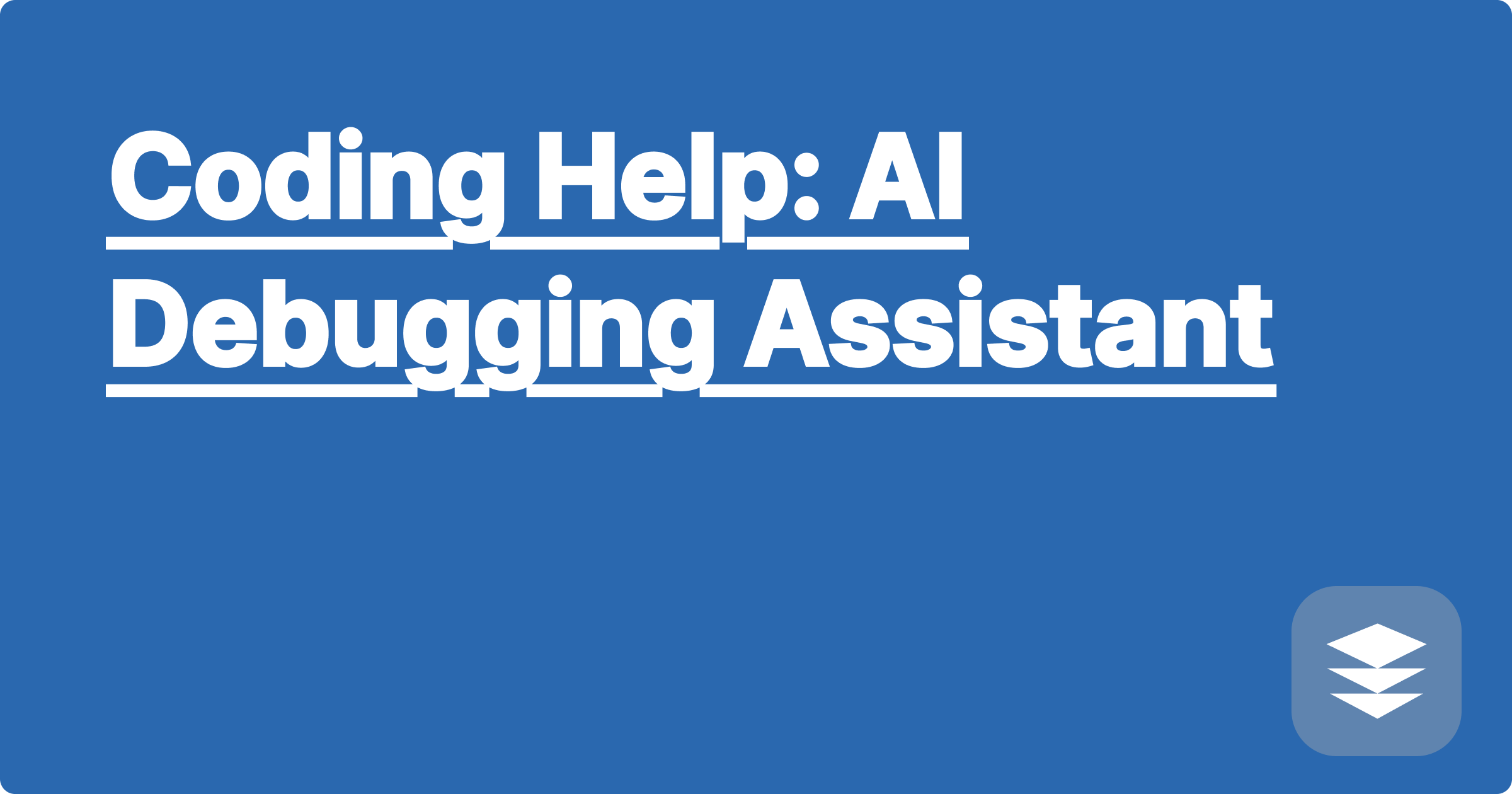
STEM fields often present complex coding challenges that can be incredibly time-consuming and frustrating to resolve. Debugging, in particular, can feel like searching for a needle in a haystack, especially when dealing with intricate algorithms or large datasets. Fortunately, the rise of artificial intelligence offers a powerful new set of tools to assist STEM students and researchers in overcoming these coding hurdles. AI-powered debugging assistants can significantly accelerate the debugging process, freeing up valuable time for more impactful work.
For STEM students and researchers, efficient debugging translates directly into increased productivity and deeper learning. Instead of getting bogged down in tedious error tracking, AI assistants can help pinpoint the root causes of bugs quickly, allowing students to focus on understanding the underlying concepts and researchers to advance their projects more effectively. This shift in focus allows for more time dedicated to critical thinking, experimental design, and data analysis, ultimately fostering greater innovation and discovery within STEM fields.
Debugging in STEM disciplines often involves far more than simply fixing syntax errors. It requires a deep understanding of the underlying scientific principles, mathematical models, and computational algorithms at play. A seemingly simple bug can stem from a misunderstanding of a fundamental concept or an incorrect implementation of a complex formula. Furthermore, the increasing complexity of software and the growing size of datasets used in STEM research amplify the difficulty of traditional debugging methods. Manually tracing errors through thousands of lines of code or sifting through gigabytes of data can be an overwhelming and inefficient process, hindering progress and potentially leading to inaccurate results. Therefore, a more intelligent and automated approach to debugging is crucial for accelerating scientific advancement.
Leveraging AI tools like ChatGPT, Claude, or Wolfram Alpha can revolutionize the debugging process for STEM students and researchers. These tools offer advanced natural language processing capabilities and vast knowledge bases, enabling them to understand code, identify potential errors, and even suggest solutions. For example, by providing a concise description of the bug, along with relevant code snippets, ChatGPT can analyze the code, identify potential logical errors, and offer suggestions for improvement. Similarly, Wolfram Alpha can be particularly helpful for debugging mathematical or scientific computations, verifying formulas, and providing alternative approaches. Claude, with its strength in handling complex reasoning tasks, can assist in untangling intricate debugging scenarios involving multiple interacting components. By integrating these AI tools into their workflows, STEM practitioners can dramatically reduce the time and effort spent on debugging.
Begin by clearly defining the problem. Describe the observed behavior of the code versus the expected behavior. This clear articulation of the discrepancy will be crucial for effectively communicating the issue to the AI assistant. Next, select the appropriate AI tool. For general code debugging and logic errors, ChatGPT or Claude are excellent choices. For mathematical or scientific computations, Wolfram Alpha is often the most suitable tool. Then, prepare the relevant code snippets and any accompanying data or context that might be helpful. Copy and paste the code directly into the AI tool's input field, ensuring proper formatting for readability. Clearly articulate the problem to the AI assistant. Describe the error message, the unexpected behavior, and any relevant context. The more specific and detailed the prompt, the more accurate and helpful the AI's response will be. Finally, carefully review the AI's suggestions. The AI may provide multiple potential solutions or explanations for the bug. Critically evaluate each suggestion, considering its implications and relevance to the specific problem. Test the proposed solutions and iterate as needed. Debugging is often an iterative process. If the initial suggestions don't resolve the issue, refine the prompt, provide additional context, or try a different AI tool.
Consider a researcher working on a physics simulation that involves calculating the trajectory of a projectile. The simulation produces unexpected results, and the researcher suspects an error in the calculation of the projectile's velocity. By inputting the relevant code snippet into Wolfram Alpha, along with the specific formula being used, the researcher can verify the correctness of the formula and identify any potential errors in its implementation. For instance, if the formula involves the gravitational constant, Wolfram Alpha can ensure that the correct value is being used.
Another example involves a student working on a machine learning project who encounters an error during the training of a neural network. By providing the error message and the relevant code snippet to ChatGPT, the student can receive suggestions for resolving the issue. ChatGPT might identify a common error, such as an incorrect data type or an improperly configured layer in the neural network, and suggest specific code modifications to fix the problem.
Integrating AI tools into your STEM workflow requires a strategic approach. Don't rely solely on the AI for solutions. Use it as a guide and a learning tool. Understand the underlying principles and concepts, and use the AI to enhance your understanding, not replace it. Develop strong debugging skills alongside AI assistance. Learn to formulate clear problem descriptions and effectively communicate with the AI. This will improve the accuracy and relevance of the AI's responses. Experiment with different AI tools and approaches. Each tool has its strengths and weaknesses. Explore different tools and find the ones that best suit your specific needs. Finally, always critically evaluate the AI's suggestions. The AI is not infallible. Carefully consider the implications of each suggestion before implementing it.
To effectively integrate AI debugging assistants into your workflow, start by exploring the capabilities of different tools like ChatGPT, Claude, and Wolfram Alpha. Experiment with various debugging scenarios and learn how to formulate effective prompts. Practice using these tools alongside traditional debugging methods to develop a comprehensive and efficient debugging strategy. By embracing these powerful AI tools, you can significantly enhance your coding proficiency and accelerate your progress in STEM fields.
Ace STEM Exams: AI Study Planner
AI for Lab: Data Analysis Made Easy
Master STEM: AI-Powered Flashcards
Coding Help: AI Debugging Assistant
AI in Engineering: Simulation Power
Exam Prep: AI Practice Questions
Math Solver AI: Get Unstuck Now!