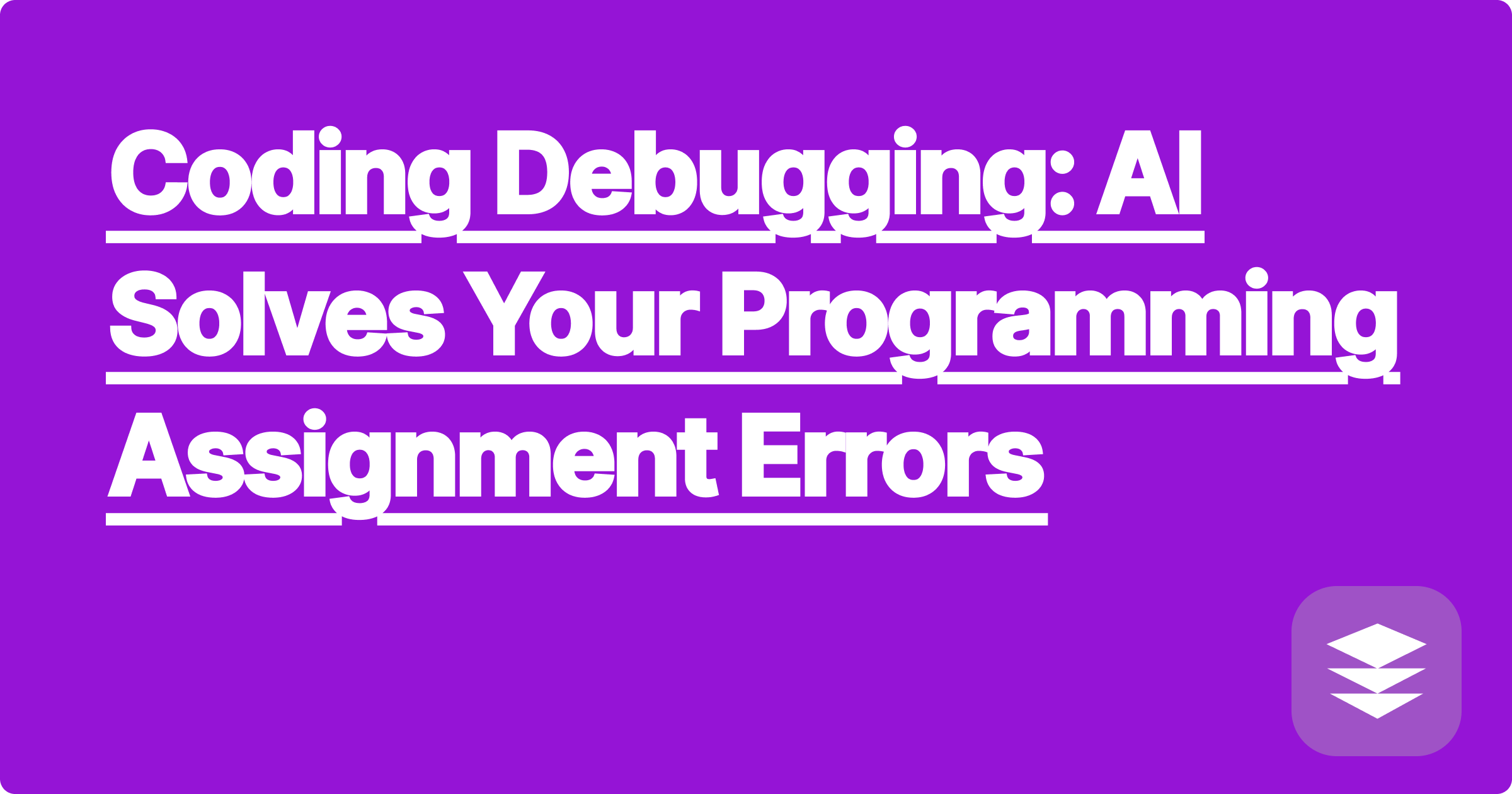
The journey through STEM disciplines, whether as a student grappling with complex assignments or a seasoned researcher pushing the boundaries of knowledge, invariably leads to the intricate world of programming. While coding empowers us to model phenomena, analyze vast datasets, and automate intricate processes, it also presents a formidable challenge: debugging. The elusive bug, a seemingly minor oversight that can bring an entire program to its knees, often consumes countless hours of precious time, leading to frustration and delays. However, a revolutionary paradigm is emerging, offering a powerful ally in this perpetual struggle: Artificial Intelligence. AI-powered tools are rapidly transforming the debugging landscape, providing an unprecedented ability to identify, explain, and even propose solutions for programming errors, fundamentally altering how STEM professionals approach their coding assignments and research tasks.
This transformation holds immense significance for both budding and experienced individuals within science, technology, engineering, and mathematics. For students, the ability to swiftly diagnose and rectify coding errors means more time dedicated to understanding core concepts rather than wrestling with syntax or logic discrepancies. It fosters a deeper learning experience, allowing them to iterate on their designs and algorithms more rapidly, accelerating their mastery of programming principles. For researchers, particularly those working on computationally intensive projects or developing novel algorithms, AI-assisted debugging translates directly into enhanced productivity, faster project cycles, and the capacity to tackle more ambitious computational challenges. It is about augmenting human ingenuity with machine intelligence, turning a tedious, time-consuming chore into an opportunity for accelerated learning and groundbreaking discovery.
The act of programming, at its core, is the meticulous translation of logical thought into executable instructions. Yet, despite our best efforts, errors are an inherent and unavoidable part of this process. These errors manifest in various forms, each presenting its own unique debugging puzzle. Syntax errors, often the easiest to spot, are violations of the language's grammatical rules, like forgetting a semicolon in C++ or misindenting a line in Python. While compilers and interpreters typically flag these directly, deciphering cryptic error messages can still be a hurdle for beginners. Far more insidious are logical errors, where the code runs without crashing but produces incorrect results because the underlying algorithm or conditions are flawed. These demand a deep understanding of the program's intended behavior and meticulous tracing of variable states. Runtime errors, such as dividing by zero, accessing an array out of bounds, or encountering a null pointer, crash the program during execution, often providing a traceback that, while informative, can be daunting to interpret in a complex codebase.
The debugging process itself is an iterative, often agonizing cycle of identifying the error, hypothesizing its cause, testing a fix, and then repeating the cycle if the fix fails or introduces new problems. This can feel like searching for a microscopic needle in an ever-growing haystack, especially when dealing with thousands of lines of code or intricate interdependencies between different modules. For STEM students and researchers, the complexity is compounded by the nature of their work. They often deal with sophisticated mathematical models, numerical simulations requiring high precision, complex data structures for scientific data, and specialized libraries that demand a nuanced understanding of their functionalities and limitations. An error in a numerical method might lead to subtle inaccuracies that are hard to detect, or a bug in a data processing pipeline could corrupt results without an obvious crash. The sheer volume of code, the specialized domain knowledge required, and the often-tight deadlines make traditional, manual debugging an inefficient bottleneck, hindering progress and fostering frustration.
The advent of sophisticated AI models, particularly Large Language Models (LLMs) like those powering ChatGPT, Claude, and even capabilities within Wolfram Alpha for specific analytical tasks, offers a transformative approach to this pervasive debugging challenge. These models are trained on colossal datasets of text and code, enabling them to understand programming languages, common error patterns, and logical structures with remarkable proficiency. When presented with problematic code and an associated error message, an AI can analyze the input, identify potential discrepancies, and suggest corrections or explanations. The core of this solution lies in the AI's ability to act as an intelligent, omnipresent code reviewer and tutor, capable of rapidly sifting through vast amounts of information to pinpoint issues that might take a human hours to uncover.
To effectively leverage these AI tools, the strategy revolves around providing clear, comprehensive context and iteratively refining your queries. For general code debugging and explanation, ChatGPT and Claude are exceptionally versatile. You can paste snippets or entire functions, ask for explanations of specific error messages, or even request refactoring suggestions for improved performance or readability. Wolfram Alpha, while not a direct code debugger in the same vein as LLMs, can be invaluable for verifying mathematical formulas, solving equations, or analyzing algorithms that underpin your code, thereby helping to debug the logic before it even becomes a coding error. The power stems from treating the AI not merely as a search engine but as an interactive dialogue partner. This means articulating your problem clearly, detailing what you expect your code to do versus what it is actually doing, and being prepared to engage in a back-and-forth conversation to narrow down the issue. The AI's strength lies in pattern recognition and contextual understanding, making it an ideal candidate to assist in the often-frustrating hunt for elusive bugs.
The actual process of employing AI for debugging can be broken down into a series of interconnected actions, all performed as a continuous, iterative flow rather than discrete, disconnected steps. The initial phase involves meticulously gathering the necessary information about your error. This means capturing the exact error message your compiler or interpreter provides, including the full traceback if available. Understanding the line number and the type of error (e.g., TypeError, IndexError, Segmentation fault) is crucial, as this forms the primary diagnostic input for the AI. Alongside the error message, you must identify the specific section of your code that is causing the problem. It is often beneficial to provide a slightly larger context than just the problematic line itself, including relevant function definitions, variable declarations, and any loops or conditional statements that interact with the erroneous segment.
Once you have this information, the next crucial action is to craft a comprehensive prompt for the AI. Simply pasting the error message alone is rarely sufficient. Instead, you should present the AI with the relevant code snippet, followed by the complete error message. Crucially, you must also articulate what you intended your code to do and what it is actually doing. For instance, you might explain, "I am trying to calculate the average of numbers in this list, but I am getting an IndexError even though I believe my loop bounds are correct." Adding details about your input data or specific conditions under which the error occurs can further refine the AI's understanding. This context is paramount, as it allows the AI to move beyond a superficial syntax check and delve into potential logical flaws or misunderstandings of library functions.
Upon receiving the AI's initial response, the process becomes one of critical evaluation and iterative refinement. The AI might provide a direct fix, explain the error, or suggest alternative approaches. It is imperative that you do not blindly copy and paste the suggested solution. Instead, carefully review the AI's explanation. Does it make sense in the context of your program? Does the suggested fix align with your understanding of the problem? If the initial suggestion isn't quite right, or if you need further clarification, you should engage in follow-up questions. You might ask, "Can you explain why that specific line was causing the error?" or "What if I wanted to handle an empty list differently in this scenario?" This conversational approach allows you to narrow down the problem, explore different solutions, and ultimately arrive at a robust fix. The final action in this process is to implement the suggested changes in your code and thoroughly test them to ensure the error is resolved and no new issues have been introduced. This rigorous testing phase is non-negotiable, as AI suggestions, while highly accurate, are still subject to the limitations of their training data and the specificity of your prompt.
Consider a common scenario in Python where a STEM student is processing numerical data and encounters an IndexError: list index out of range. This typically happens when trying to access an element at an index that does not exist in a list. For example, a student might have a loop for i in range(len(my_list) + 1): print(my_list[i]) intending to iterate through all elements, but the + 1 extends the range beyond the valid indices, causing the error on the very last iteration. To debug this with an AI, the student would provide the AI with the entire loop construct, the definition of my_list (perhaps stating it contains [10, 20, 30]), and the exact IndexError message. The prompt might read, "I am getting an IndexError: list index out of range in this Python code. My list is [10, 20, 30], and I am trying to print each element. Here is my loop: for i in range(len(my_list) + 1): print(my_list[i]). Why is this happening and how can I fix it?" The AI would then explain that range(n) generates indices from 0 to n-1, and len(my_list) already gives the count of elements, so adding +1 makes the loop try to access an index that is one beyond the last valid element. It would then suggest changing range(len(my_list) + 1) to simply range(len(my_list)).
Another practical application arises in C++ programming, particularly when dealing with pointers and memory management, which often lead to dreaded segmentation faults. Imagine a researcher writing a simulation where they dynamically allocate an array using new int[size] but forget to initialize certain elements or access memory outside the allocated block. A common mistake could be an off-by-one error in a loop, or dereferencing a nullptr. If a segmentation fault occurs, the researcher could provide the AI with the relevant function, including the new and delete calls, the loop structure, and the error output indicating a segmentation fault. The prompt could state, "My C++ program is crashing with a segmentation fault when I try to process this array. I'm allocating it dynamically. Here is the code snippet: int arr = new int[N]; for (int i = 0; i <= N; ++i) { arr[i] = i 2; }. Can you help me find the memory access error?" The AI would pinpoint the i <= N condition in the loop, explaining that for an array of size N, valid indices range from 0 to N-1, and accessing arr[N] constitutes an out-of-bounds write, leading to the segmentation fault. It would suggest changing the loop condition to i < N.
Even in more mathematical contexts, AI can assist. Consider a student struggling with a numerical method in MATLAB where their iterative solver is not converging. While not a direct coding error, the underlying issue might be a misunderstanding of the algorithm's conditions for convergence or an incorrect formula implementation. A student could describe their algorithm and the non-converging behavior to an AI like Claude, providing the mathematical steps they are trying to implement. For instance, "I'm implementing Newton's method in MATLAB to find the root of f(x) = x^3 - 2x - 5. My iterations are not converging, or they are diverging. I'm using the formula x_new = x_old - f(x_old) / f_prime(x_old). Can you check if my understanding of the derivative or the formula is correct, or suggest common pitfalls for non-convergence?" The AI could then verify the derivative f_prime(x) = 3x^2 - 2 and remind the student about the importance of a good initial guess or potential issues with the derivative being close to zero, guiding them towards a logical rather than purely syntactical fix. These examples highlight how AI can address a wide spectrum of debugging challenges, from simple syntax errors to complex logical flaws, by providing targeted explanations and solutions within a conversational framework.
While AI offers an undeniably powerful debugging assistant, its effective and ethical integration into academic and research workflows requires a thoughtful approach. The primary goal should always be understanding, not merely copying. AI should serve as a tutor and a guide, helping you comprehend the root cause of an error rather than simply handing you a corrected line of code. When an AI provides a fix, take the time to dissect its explanation, trace the logic, and internalize why your original code was flawed and why the suggested solution works. This active learning process is paramount for developing your own debugging skills and a deeper understanding of programming concepts, which remains invaluable regardless of AI advancements.
Furthermore, mastering prompt engineering is crucial for maximizing the utility of these tools. The quality of the AI's response is directly proportional to the clarity and detail of your input. Learn to articulate your problem precisely, providing all necessary context including code snippets, error messages, expected behavior, and observed anomalies. Experiment with different phrasing and follow-up questions to elicit the most helpful responses. For instance, instead of just asking "Fix this code," try "This Python script is supposed to calculate the factorial of a number, but it's giving me an infinite loop. Here's the code. Can you explain why it's looping infinitely and show me the correct implementation?" Being specific and guiding the AI through your thought process will yield far more effective assistance.
It is also vital to practice critical evaluation and cross-referencing. While AI models are highly capable, they are not infallible. They can occasionally provide incorrect or suboptimal solutions, especially for highly nuanced or domain-specific problems. Always verify the AI's suggestions against official documentation, reputable programming resources, or your own understanding. Consider discussing particularly challenging bugs with peers or instructors, even after consulting an AI, as human collaboration can offer different perspectives and reinforce your learning. This multi-faceted approach ensures the robustness of your solutions and prevents over-reliance on a single tool.
Finally, navigating the ethical considerations and academic integrity policies of your institution is non-negotiable. Many universities are developing guidelines for AI tool usage in assignments. Always clarify what is permissible. In general, using AI as a learning aid to understand errors and improve your code is often acceptable, but submitting AI-generated code verbatim without understanding or proper attribution may be considered academic misconduct. View AI as a sophisticated debugger and explainer, a tool that augments your abilities and accelerates your learning, rather than a substitute for your own critical thinking and problem-solving efforts. Responsible and ethical use ensures that AI remains a powerful asset in your academic and research journey.
In conclusion, the integration of AI into the debugging process marks a significant leap forward for STEM students and researchers. By embracing tools like ChatGPT and Claude, you can dramatically reduce the time spent wrestling with elusive coding errors, allowing you to focus more intently on the core scientific and engineering challenges at hand. Begin by experimenting with these platforms, providing them with your problematic code and detailed explanations of the errors you encounter. Practice crafting precise prompts, iteratively refining your questions to elicit the most insightful responses. Remember to approach AI assistance with a critical mindset, always striving to understand the underlying principles behind the suggested fixes rather than merely applying them. Actively verify AI-generated solutions against your knowledge and other reliable sources, and always adhere to your institution's guidelines regarding AI tool usage. This strategic adoption of AI will not only accelerate your debugging process but also deepen your comprehension of programming languages and problem-solving methodologies, ultimately empowering you to tackle more complex and impactful projects in your STEM career.
Feedback AI: Improve Your STEM Assignments & Grades
Well-being AI: Manage Stress for STEM Academic Success
AI Study Planner: Master Your STEM Schedule Effectively
AI Homework Helper: Step-by-Step Solutions for STEM
AI for Lab Reports: Write Flawless Engineering Papers
Exam Prep with AI: Generate Unlimited Practice Questions
Coding Debugging: AI Solves Your Programming Assignment Errors
AI for Complex Concepts: Simplify Any STEM Topic Instantly
Data Analysis Made Easy: AI for Your STEM Lab Experiments
AI Flashcards: Efficiently Memorize STEM Formulas & Concepts