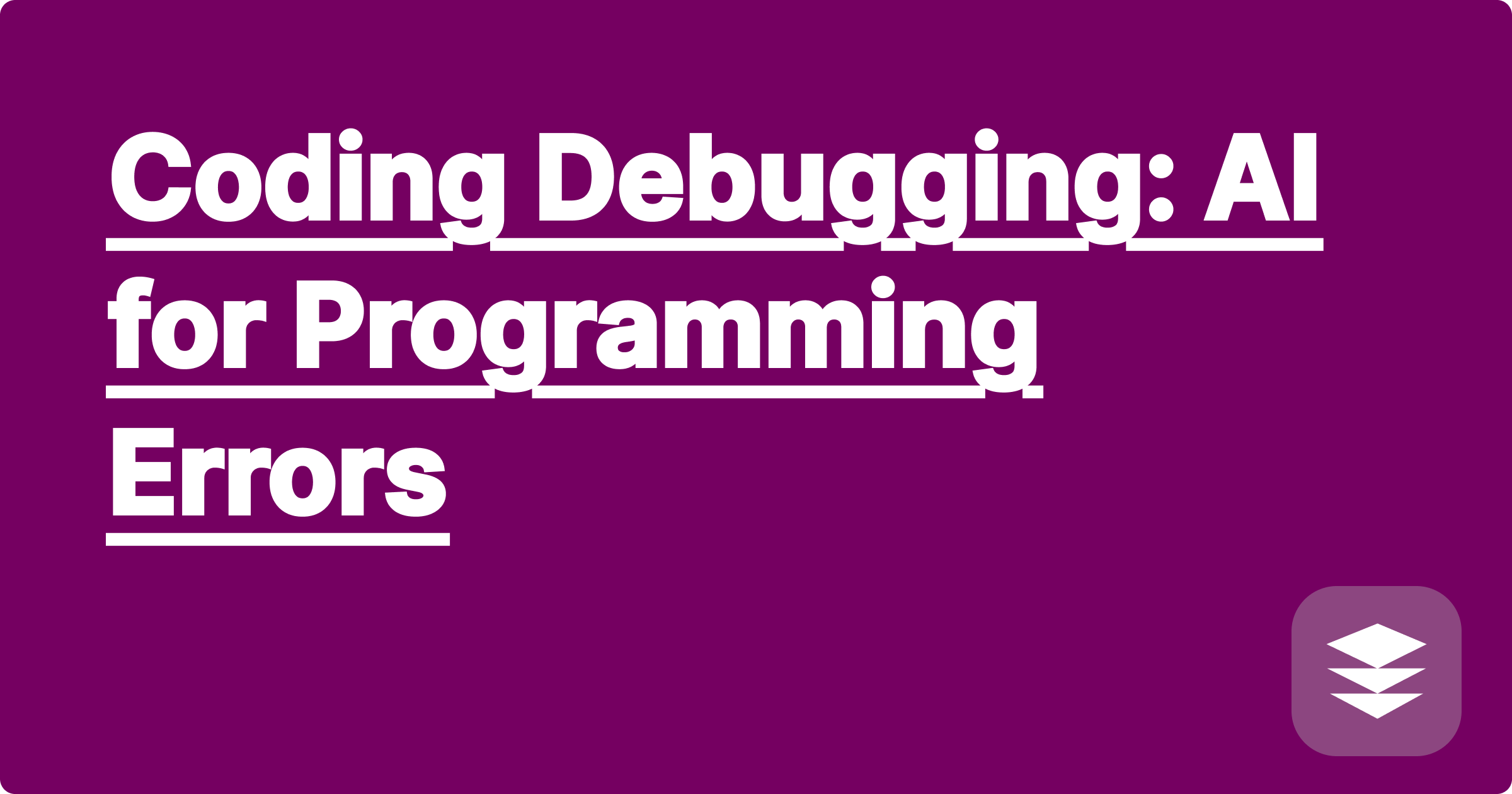
For STEM students and researchers, the journey from a brilliant idea to a functional program is often paved with cryptic error messages and frustrating bugs. Hours, sometimes days, can be lost hunting down a misplaced semicolon or a subtle flaw in logic. This process of debugging, while a critical skill, can be a significant bottleneck in academic progress, delaying homework submissions and stalling vital research. In this landscape of complex computational challenges, a new and powerful ally has emerged: Artificial Intelligence. AI, particularly in the form of Large Language Models, is revolutionizing how we interact with code, transforming the arduous task of debugging from a solitary struggle into an interactive, educational dialogue. These tools can act as a tireless, 24/7 programming tutor, helping to not only fix errors but also to explain the underlying principles, thereby deepening a student's understanding and accelerating their learning curve.
The significance of mastering efficient debugging cannot be overstated for anyone in a STEM field. In academia, programming assignments in courses like computational physics, bioinformatics, or statistical modeling are not just about getting the right answer; they are about building a foundational understanding of how to translate theoretical concepts into working computational models. A persistent bug can halt this learning process, creating a wall of frustration. For researchers, the stakes are even higher. A subtle error in a data analysis script could lead to incorrect conclusions, jeopardizing the integrity of a study. A bug in a complex simulation could waste weeks of valuable supercomputer time. Therefore, the ability to quickly and accurately identify and resolve programming errors is a core competency that directly impacts academic success and research productivity. Embracing AI-powered tools is not about finding a shortcut; it is about adopting a more intelligent and efficient workflow that allows students and researchers to focus more on the science and engineering, and less on the syntax.
The world of programming errors is vast and varied, but most bugs that STEM students encounter can be broadly categorized. The most straightforward are syntax errors. These are grammatical mistakes in the code that violate the rules of the programming language. A missing parenthesis in a mathematical formula in Python, an undeclared variable in C++, or a misspelled function name in MATLAB are all examples of syntax errors. The compiler or interpreter will typically catch these immediately and refuse to run the program, often providing an error message that points to the location of the mistake. While these are the easiest to find, the error messages themselves can sometimes be confusing for beginners, leading them down the wrong path.
More challenging are runtime errors. These errors occur while the program is executing. The code is syntactically correct, but an unexpected condition arises that the program cannot handle. Common examples include attempting to divide by zero, trying to access a file that does not exist, or trying to access an array element with an index that is out of bounds. In scientific computing, a runtime error might occur when a numerical algorithm becomes unstable and produces a NaN (Not a Number) value, which then causes a subsequent mathematical operation to fail. These errors can be tricky because they might only manifest under specific input conditions, making them difficult to reproduce and diagnose systematically. The program crashes, and the student is left with a stack trace that requires careful interpretation to pinpoint the root cause.
The most insidious and difficult to debug are logical errors. In this case, the program runs without crashing and produces a result, but the result is incorrect. The code is syntactically valid and encounters no runtime exceptions, but the underlying algorithm or its implementation is flawed. For a physics student simulating planetary motion, a logical error might cause the planet's orbit to decay when it should be stable. For a biology student analyzing genomic data, a logical error in a sorting algorithm could lead to misidentified genes. These bugs are silent and dangerous because they do not announce their presence. Discovering them requires a deep understanding of the problem domain, careful validation of results against known solutions or experimental data, and a meticulous, line-by-line inspection of the code's logic. It is in untangling these complex logical knots that AI can provide the most profound assistance.
To combat these diverse programming challenges, a new generation of AI tools offers a powerful solution. Platforms like OpenAI's ChatGPT, Anthropic's Claude, and even specialized computational engines like Wolfram Alpha can be leveraged as intelligent debugging partners. These Large Language Models are not simply search engines; they have been trained on billions of lines of code from repositories like GitHub, along with vast amounts of text, documentation, and scientific papers. This training allows them to understand the syntax, structure, and common patterns of numerous programming languages. More importantly, they grasp the context of the code. You can explain your objective, describe the problem you are facing, and provide the buggy code, and the AI can analyze it holistically. It can identify syntax errors, suggest causes for runtime exceptions, and even reason about the potential flaws in your logic.
Using these tools effectively involves treating them as a collaborator in a process of inquiry. Instead of just asking for the "answer," you engage in a dialogue. You can present your buggy Python script and the IndexError it produces, and an AI like ChatGPT will not only correct the indexing but also explain why the original code was trying to access a non-existent element. If your C++ simulation is producing physically unrealistic results, you can paste the relevant functions and ask the AI to review the logic for potential errors in the physics implementation. The AI can act as a fresh pair of eyes, unburdened by the assumptions you might have made while writing the code. For mathematically intensive problems, Wolfram Alpha shines by allowing you to verify complex equations or check the behavior of algorithms symbolically, providing a crucial sanity check before you even begin coding. This interactive approach transforms debugging from a frustrating monologue of trial and error into a productive and educational conversation.
The journey to an AI-assisted bug fix begins not with the AI, but with a moment of focused preparation. Before you rush to paste your entire program into a chat window, take the time to isolate the problem. Run your code, carefully read the full error message, and identify the specific line or function where the program fails. If it is a logical error with no crash, try to determine the smallest possible input that produces the incorrect output. This process of creating a minimal, reproducible example is the single most important step. It forces you to understand the problem more deeply and makes it much easier for the AI to provide a relevant and accurate solution. A well-defined problem is already halfway solved.
Once you have your minimal example, the next phase is to craft a clear and comprehensive prompt for the AI. This is an art in itself. You should begin by setting the context. State the programming language you are using, for example, "I am working on a Python script." Then, clearly describe your overall goal, such as, "I am trying to read a CSV file with experimental data and calculate the average of the third column." After establishing the context, present the problem. Paste the exact, complete error message you are receiving. Following the error message, provide the small, self-contained block of code that is causing the issue. A well-structured prompt containing the language, the goal, the error, and the code gives the AI all the necessary information to act as an expert debugger.
After submitting your prompt, you will receive a response from the AI, which typically includes a corrected version of your code and an explanation of the changes. Do not simply copy and paste this solution back into your project. Instead, engage with the explanation. Read it carefully to understand the root cause of the error. If the AI's explanation is unclear, ask for clarification. You can ask follow-up questions like, "Can you explain what a KeyError means in this context?" or "What are the alternative ways to solve this problem?" This iterative dialogue is where the real learning happens. You might go back and forth with the AI, refining the code, testing its suggestions, and asking more questions until both the bug is fixed and you have fully grasped the concept behind the fix. This turns the AI from a simple code corrector into a personalized, interactive tutor.
Let's consider a practical scenario common in data science coursework. A student is using Python with the Pandas library to analyze a dataset of experimental results stored in a file named results.csv. They want to calculate the standard deviation of a column named 'concentration', but their code keeps failing. Their buggy code might look something like this: import pandas as pd; df = pd.read_csv('results.csv'); concentration_std = df['conzentration'].std(); print(f"The standard deviation is {concentration_std}"). When they run this, they get a KeyError: 'conzentration'. A novice programmer might be stuck, not realizing the simple mistake. By presenting this problem to an AI like Claude, they would provide the code, the error message, and the goal. The AI would immediately recognize the typo. Its response would be something like: "The KeyError you are seeing typically occurs when you try to access a dictionary key or a DataFrame column that does not exist. In your code, you are trying to access a column named 'conzentration'. It seems likely that this is a typo and the actual column name is 'concentration'. The corrected code would be: import pandas as pd; df = pd.read_csv('results.csv'); concentration_std = df['concentration'].std(); print(f"The standard deviation is {concentration_std}"). This simple fix, accompanied by a clear explanation of the error type, instantly resolves the issue and teaches a valuable lesson about careful naming.
Now, imagine a more complex logical error in a C++ program for a physics simulation. A student is modeling a simple pendulum, but the simulated amplitude of the swing unexpectedly grows over time, violating the law of conservation of energy. The code runs without crashing, but the output is physically impossible. The student has a function void update_position(double& theta, double& omega, double dt) that implements a numerical integration scheme. They could present this function to ChatGPT and explain the problem: "My C++ pendulum simulation is showing an increasing amplitude, which is wrong. I think the error is in my numerical integration. I am using the Euler method. Here is my update function: // buggy code here." The AI, having been trained on physics and numerical methods, might analyze the code and respond: "The standard Euler method you are using is known to be numerically unstable for oscillatory systems as it does not conserve energy. This is likely the cause of the growing amplitude you are observing. A better approach is to use a symplectic integrator like the Euler-Cromer method, which provides better long-term stability. You can modify your function by updating the angular velocity before you update the angle. Here is the revised function using the Euler-Cromer method: // corrected code here." In this case, the AI did not just fix a bug; it provided deep domain-specific knowledge and taught the student about a more advanced and appropriate numerical technique, elevating their understanding of computational physics.
To truly harness the power of AI for debugging in your academic work, it is crucial to adopt a mindset of learning over speed. The goal is not just to get your code working as quickly as possible, but to use the AI as a tool to deepen your own expertise. When an AI provides a fix, resist the immediate temptation to copy and paste. Instead, take a moment to read the explanation thoroughly. Ask yourself if you truly understand why the original code was wrong and why the suggested fix is correct. A good practice is to try to re-implement the fix yourself from memory after reading the explanation. This active recall will help solidify the concept in your mind. Treat every bug as a learning opportunity. The AI can point you to the solution, but the act of understanding and internalizing that solution is what builds your skills as a programmer.
Another critical strategy for academic success is to always verify and validate the output from an AI. Large Language Models are incredibly powerful, but they are not infallible. They can "hallucinate" or generate code that looks plausible but is subtly incorrect or inefficient. You are the ultimate authority and are responsible for the code you submit. After an AI helps you fix a bug, you must become the skeptic. Test the corrected code rigorously. Use a variety of inputs, including edge cases, to ensure that it behaves as expected under all conditions. If the code involves calculations, double-check the results against a known solution or a back-of-the-envelope calculation. This habit of verification not only prevents you from submitting faulty work but also hones your own testing and quality assurance skills, which are invaluable in any scientific or engineering career.
Finally, it is essential to navigate the use of AI tools with academic integrity. Most universities and professors are developing policies on the use of AI in coursework. It is your responsibility to understand and adhere to these rules. Generally, using AI as a tutor to help you understand concepts or debug your own code is acceptable, much like visiting a teaching assistant's office hours. However, presenting AI-generated code as your own original work without attribution is plagiarism. The ethical line is crossed when the AI does the thinking for you. To stay on the right side of this line, always document your use of AI. In your code comments or a separate note, you could mention, "I used ChatGPT to help debug the indexing issue in this function and to understand the cause of the KeyError." This transparency demonstrates that you are using the tool responsibly to aid your learning, not to circumvent it.
In conclusion, the challenge of debugging code need no longer be a solitary and frustrating roadblock for STEM students. AI tools have opened up a new frontier in programming education and practice, offering immediate, interactive, and insightful assistance. By treating these platforms not as magic answer boxes but as sophisticated learning partners, you can transform moments of difficulty into opportunities for profound understanding. The key is to engage with them actively, asking questions, seeking clarification, and always striving to comprehend the logic behind the solution.
Your next step is to start integrating these tools into your workflow. The next time you encounter a stubborn bug in a homework assignment or a research script, do not spend hours staring at the screen in frustration. Instead, formulate a clear, concise prompt and present your problem to an AI. Use its feedback to guide your own thinking and to learn a new debugging technique or a deeper concept about the language you are using. By embracing this AI-powered approach to problem-solving, you will not only complete your assignments more efficiently but also accelerate your growth into a more confident, capable, and knowledgeable STEM professional.
STEM Journey: AI Study Planner for Success
Master STEM: AI for Concept Mastery
Exam Prep: AI-Powered Practice Tests
STEM Skills: AI for Foundational Learning
Learning Path: AI-Driven STEM Curriculum
Progress Tracking: AI for STEM Performance
STEM Homework: AI for Problem Solving
Calculus Solver: AI for Math Challenges