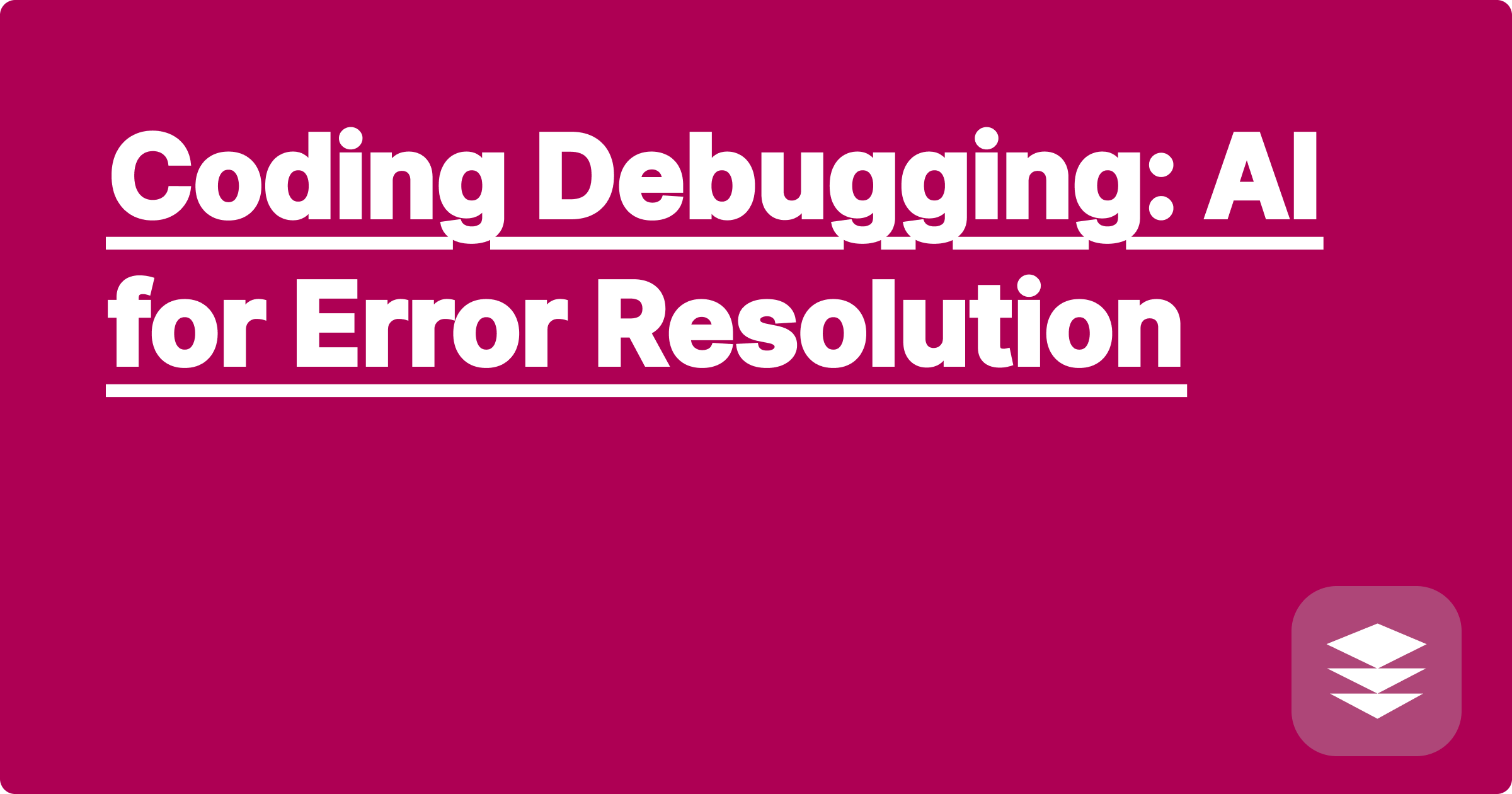
In the demanding world of STEM, from computational physics to bioinformatics, writing code is an essential skill. Yet, every student and researcher knows the sheer frustration of the inevitable roadblock: the bug. A single misplaced semicolon, a subtle logical flaw, or a cryptic error message can halt progress for hours, turning a productive research session into a demoralizing search for an elusive needle in a digital haystack. This universal challenge of debugging, while a traditional rite of passage, is now being transformed. The emergence of powerful Artificial Intelligence, specifically Large Language Models, offers a revolutionary approach to not just finding but understanding and resolving coding errors, turning moments of frustration into opportunities for accelerated learning and discovery.
This shift is profoundly important for anyone navigating a STEM-focused academic or research career. Your time is your most valuable asset. Every hour spent wrestling with a stubborn bug in your Python script for data analysis or your C++ simulation is an hour not spent analyzing results, writing your thesis, or developing a new hypothesis. By leveraging AI as a sophisticated debugging partner, you can significantly compress these troubleshooting cycles. This is not about finding a shortcut to avoid learning; it is about augmenting your problem-solving capabilities. It’s about engaging with a tool that can act as an infinitely patient tutor, explaining complex errors and suggesting solutions, thereby freeing up your cognitive resources to focus on the higher-level scientific and engineering challenges you aim to solve.
At its core, a bug is a deviation between a program's expected behavior and its actual behavior. These deviations manifest in several forms, each presenting a unique challenge. The most straightforward are syntax errors, which violate the grammatical rules of a programming language and are typically caught by the compiler or interpreter before the code even runs. While annoying, they are often easy to fix. Far more troublesome are runtime errors, which occur during the program's execution. These can be caused by a multitude of issues, such as attempting to divide by zero, accessing a file that doesn't exist, or trying to use a piece of memory that hasn't been properly allocated, leading to crashes and perplexing error messages. The most insidious, however, are logical errors. In this case, the code runs perfectly without any crashes or explicit error messages, but it produces an incorrect result. This could be a physics simulation where energy is not conserved or a financial model that miscalculates interest, stemming from a flaw in the underlying algorithm or its implementation.
The traditional process for hunting down these errors is a methodical, often grueling, affair. It begins with attempting to reproduce the bug consistently. From there, a developer might resort to peppering their code with print statements to trace the values of variables at different stages of execution. A more advanced approach involves using a dedicated debugger, a tool that allows you to pause the program at specific points, known as breakpoints, and step through the code line by line, inspecting the state of memory and variables in real-time. While powerful, using a debugger effectively is a skill in itself, and it can be incredibly time-consuming, especially in large, complex codebases with interwoven dependencies, such as those found in advanced scientific computing or machine learning projects. This manual process is not only slow but also places an immense cognitive load on the researcher, requiring intense focus and a continuous cycle of hypothesis, testing, and refutation that can quickly lead to mental fatigue and burnout.
The advent of sophisticated AI tools presents a paradigm shift in this debugging workflow. Platforms like OpenAI's ChatGPT, Anthropic's Claude, and integrated solutions like GitHub Copilot are not merely search engines; they are conversational reasoning engines. Trained on billions of lines of code from public repositories, technical documentation, and scientific papers, these models have developed a deep, contextual understanding of programming languages, libraries, and common error patterns. When you present them with a piece of faulty code and an error message, they don't just perform a keyword match. Instead, they analyze the code's structure, infer your intent based on variable names and comments, and cross-reference the error traceback with their vast knowledge base to provide a coherent explanation and potential solution.
This AI-driven approach fundamentally changes the dynamic of debugging. Instead of you, the developer, being solely responsible for forming a hypothesis, you can now collaborate with an AI partner. You can ask it to translate a cryptic C++ template metaprogramming error into plain English. You can provide a Python function that is producing the wrong output and ask the AI to analyze its logic for flaws. This process is far more efficient than the traditional method of sifting through dozens of potentially irrelevant Stack Overflow posts. The AI's response is tailored specifically to your code snippet and your described problem, providing a highly contextual and targeted starting point for your investigation. It transforms debugging from a solitary struggle into a collaborative dialogue, significantly reducing the time and mental energy required to get back on track.
Your journey with an AI debugging assistant begins the moment you encounter an error. The first and most critical action is to isolate the problem. Resist the temptation to paste your entire 2,000-line script into the AI's prompt window. This will likely confuse the model and yield a generic, unhelpful response. Instead, work to create a Minimal, Reproducible Example (MRE). This involves identifying the smallest possible snippet of your code that consistently triggers the specific error you are facing. This discipline of isolating the fault is a cornerstone of effective debugging in itself and forces you to understand the conditions under which the error occurs, making the subsequent interaction with the AI far more productive.
Once you have your isolated code snippet, the next phase is to craft a high-quality prompt. This is perhaps the most important skill in using AI effectively. A well-structured prompt should act as a complete bug report. Begin by stating the programming language and any relevant libraries or frameworks you are using, for example, "I am working in Python 3.9 with the pandas and numpy libraries." Follow this with the isolated code snippet itself. Then, paste the full and exact error message, including the entire traceback, as this contains crucial context about where and how the error occurred. Finally, and most importantly, clearly explain your intent. Describe what you expect the code to do and contrast that with what it is actually doing. This complete context allows the AI to move beyond simple syntax checking and engage with the logic of your problem.
After submitting your prompt, you must critically interpret the AI's response. The model may offer a direct code correction, but its true value often lies in its explanation. It might suggest several potential causes for the error or highlight a specific line and explain the underlying concept you may have misunderstood, such as pointer arithmetic in C or asynchronous behavior in JavaScript. Your role is not to blindly copy and paste the suggested fix. Instead, you should read the explanation carefully, ensure you understand the reasoning behind the proposed change, and then apply that understanding to your code. This transforms the interaction from a simple request for an answer into a valuable, personalized micro-lesson that strengthens your own knowledge base.
Debugging is rarely a one-shot fix, which leads to the final part of the process: iterative refinement. If the AI's initial suggestion does not resolve the issue or introduces a new one, you should continue the conversation. Treat the AI as a collaborator. Respond with a message like, "I tried your suggestion, and it resolved the initial TypeError, but now I am getting a ValueError on this line. Here is the new error message." By providing this feedback, you are refining the context for the AI, which uses the history of your conversation to build a more accurate understanding of your problem. This back-and-forth dialogue mimics the process of pair programming and allows you to systematically drill down to the root cause of the bug, learning more with each step.
Consider a common scenario in data science. A student is working with a dataset of climate measurements in a Python script using the pandas library. They write a piece of code to calculate the mean of a specific column, such as average_value = data_frame['Resistivity'].mean(). However, the script crashes with a KeyError: 'Resistivity'. A novice might spend a significant amount of time checking their file and code. Instead, they could craft a prompt for an AI like ChatGPT: "I'm using Python and pandas to analyze a CSV. I'm trying to calculate the mean of a column, but I get a KeyError. Here is my code: import pandas as pd; df = pd.read_csv('lab_data.csv'); avg_res = df['Resistivity'].mean(). And here is the error: KeyError: 'Resistivity'. I'm sure the column exists in my file." The AI would likely respond by explaining that KeyError means the key, in this case, the column name, was not found. It would then suggest the most probable cause is a subtle typo or a case-sensitivity issue and would recommend printing df.columns to see the actual column names, which might reveal the column was named 'resistivity' in lowercase.
In a more complex engineering context, a student might be writing a C++ program to simulate particle collisions, involving arrays to store particle positions. They might write a loop like double positions[100]; for (int i = 0; i <= 100; i++) { positions[i] = calculate_position(i); }. The program compiles but crashes during execution with a segmentation fault. This error can be intimidating. By providing the code and the error to an AI, the student would receive a clear explanation of zero-based indexing in C++. The AI would point out that an array of size 100 has valid indices from 0 to 99. The loop condition i <= 100 causes the code to attempt to write to positions[100], which is memory outside the array's bounds, leading to the crash. The AI would suggest changing the condition to i < 100, instantly resolving the bug and teaching a fundamental concept.
The true power of AI debugging shines with logical errors. Imagine a researcher implementing a numerical integration algorithm, like the trapezoidal rule, to find the area under a curve. The code runs without errors, but the result is consistently off from the known analytical solution. The researcher could provide their function to an AI like Claude, along with the mathematical formula it is supposed to represent. They could state, "My C++ function for the trapezoidal rule is giving me an area of 50.5, but the correct answer should be closer to 45. Here is my function and the mathematical formula: (h/2) (f(x_0) + 2f(x_1) + ... + 2*f(x_{n-1}) + f(x_n)). Can you spot the logical error?" The AI could analyze the loop structure and the summation logic, potentially identifying a common mistake, such as failing to multiply the intermediate terms by two or an off-by-one error in the loop's range, a subtle flaw that is extremely difficult to spot with traditional debugging methods.
To harness the full potential of AI for debugging within an academic setting, it is paramount to use it as a tutor, not as a cheating tool. The objective should always be to deepen your understanding, not to simply get a working piece of code. When the AI provides a solution, your follow-up question should not be "Is this right?" but rather "Why is this the right solution?" or "Can you explain the concept of Python's Global Interpreter Lock in the context of this threading error?" Engaging with the AI in this Socratic manner ensures you are actively learning the underlying principles, which is essential for true mastery and is fully compliant with principles of academic integrity. The goal is to become a better programmer, not just to complete an assignment.
Developing strong prompt engineering skills is another critical factor for academic and research success. The quality of the AI's output is directly proportional to the quality of your input. Learning to provide clear, concise, and context-rich prompts is a valuable skill that extends beyond debugging. It teaches you to articulate technical problems with precision, a capability that is invaluable when writing research papers, collaborating with peers, or presenting your work. Practice providing the programming language, library versions, your intended outcome, the actual outcome, the isolated code, and the exact error message. This structured approach will yield far better results than vague, one-line questions.
Furthermore, you must always verify and understand the information provided by the AI. Large Language Models are powerful, but they are not infallible; they can "hallucinate" and generate code that is incorrect, inefficient, or insecure. Treat the AI's suggestion as a hypothesis from a very knowledgeable colleague, but one that requires verification. You are the lead researcher. Run the suggested code, test it with different inputs, and critically analyze it to ensure it makes sense within the broader context of your project. This final verification step is non-negotiable and reinforces your own learning and ownership of the solution.
Finally, for larger academic projects or formal research, it is excellent practice to document your debugging process. This can be as simple as keeping a log in your digital lab notebook or in the comments of your code. You can save key parts of your conversation with the AI, noting the initial problem, the AI's suggestions, and what ultimately worked. This documentation serves several purposes: it provides a clear record of your problem-solving methodology, which can be useful when writing up your methods section; it serves as a personal knowledge base for future reference if you encounter a similar problem; and it demonstrates a diligent and thoughtful approach to your work if you need to discuss your code with a professor or research advisor.
In conclusion, the landscape of technical problem-solving in STEM is undergoing a profound and exciting transformation. AI-powered tools are no longer a novelty but are rapidly becoming essential collaborators in the complex work of coding and research. By embracing these tools thoughtfully, you can dramatically reduce the time spent on frustrating debugging cycles and reinvest that time into the core creative and analytical work that drives scientific progress. The goal is not to replace the fundamental skills of debugging and critical thinking but to augment them, creating a powerful synergy between human intellect and artificial intelligence.
Your next step is to put this into practice. The next time you find yourself stuck on a bug, resist the initial urge to spend an hour searching forums. Instead, take a few minutes to carefully isolate the problem and craft a detailed, context-rich prompt for an AI tool like ChatGPT, Claude, or GitHub Copilot. Focus on the conversation, asking "why" to understand the root cause. By integrating this practice into your workflow, you will not only solve problems faster but will also become a more knowledgeable and efficient programmer, better equipped to tackle the grand challenges at the forefront of science and technology.
AI Math Solver: Master Complex Equations
STEM Basics: AI for Foundational Learning
Exam Prep: AI-Powered Study Plan & Notes
AI for STEM Exams: Practice & Performance
Physics Problems: AI for Complex Scenarios
Chemistry Solver: AI for Organic Reactions
Coding Debugging: AI for Error Resolution
Data Analysis: AI for Insights & Visualization