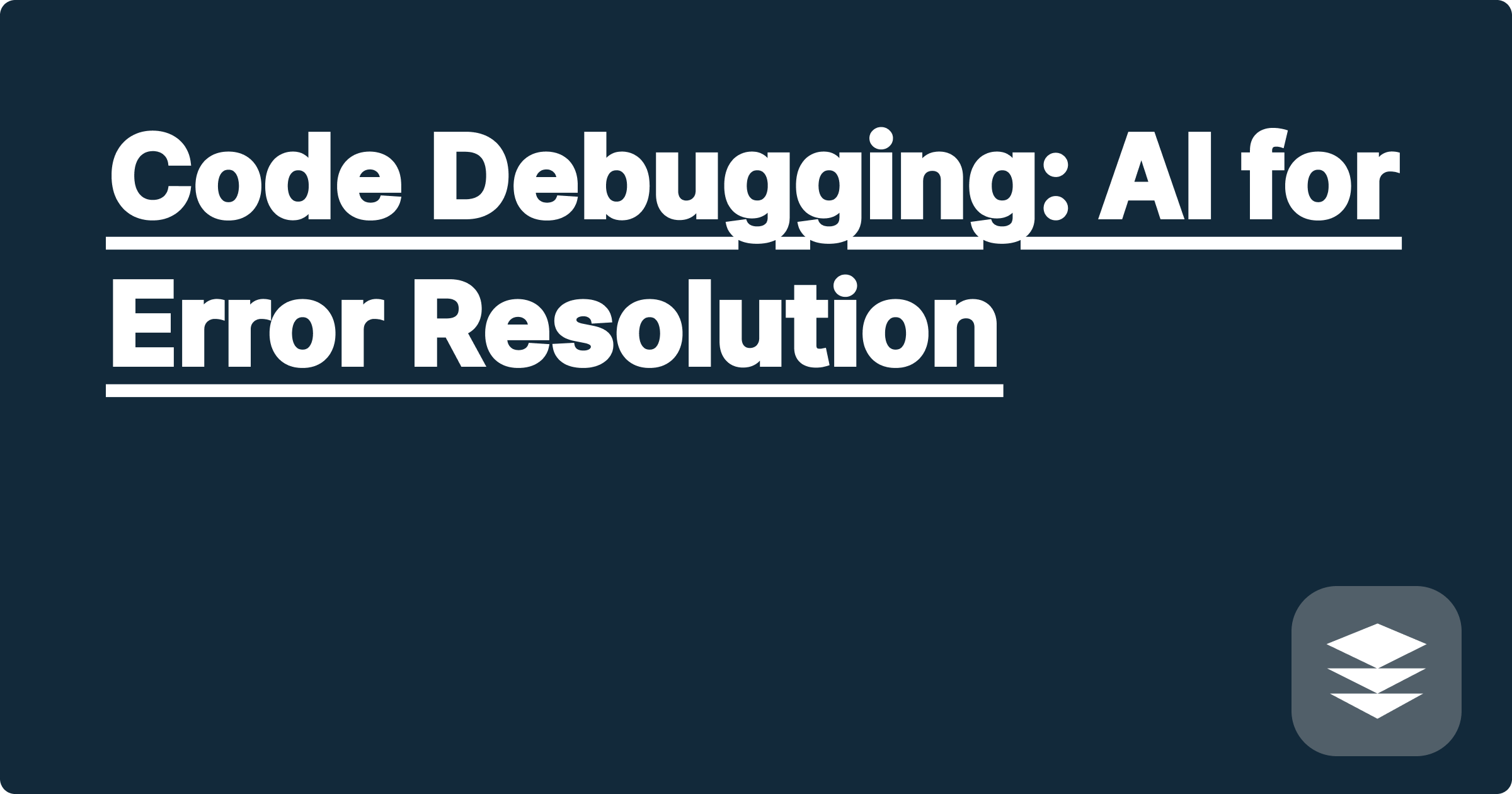
In the demanding world of STEM, from computational physics to bioinformatics, writing code is an indispensable tool for discovery and innovation. Yet, every student and researcher is intimately familiar with the frustrating reality of a program that refuses to run, spitting out cryptic error messages that can halt progress for hours or even days. This process of debugging, the methodical hunt for flaws in logic and syntax, is often the most significant time sink in any computational project. It is a bottleneck that diverts precious intellectual energy away from scientific inquiry and towards technical troubleshooting. However, a revolutionary new ally has emerged in this perennial struggle: Artificial Intelligence. Modern AI, particularly large language models, can parse complex code, understand error context, and provide human-like explanations and solutions, promising to transform debugging from a solitary chore into a dynamic, collaborative process.
This shift is profoundly important for the STEM community. Many brilliant scientists and engineers are domain experts first and software developers second. Their primary objective is not to write flawless code but to model a physical system, analyze experimental data, or control a laboratory instrument. The steep learning curve of programming languages, libraries, and development environments can be a formidable barrier. When faced with an obscure segmentation fault in C++ or a subtle broadcasting error in a Python NumPy array, the focus shifts from the research question to a frustrating syntax battle. AI-powered debugging tools act as an expert consultant, available on-demand to translate arcane error codes into plain English, suggest logical fixes, and explain the underlying principles. This empowers students to learn faster and allows researchers to reclaim their time, accelerating the pace of discovery and lowering the barrier to entry for computationally intensive research.
The challenges of debugging in a scientific and engineering context are unique and multifaceted. Unlike standard web or application development, STEM code often involves complex mathematical algorithms, massive datasets, and specialized hardware or software environments. An error might not be a simple syntax mistake but a deep-seated logical flaw in the implementation of a numerical method, leading to results that are subtly, yet catastrophically, incorrect. For instance, a researcher might spend weeks grappling with a simulation that produces physically impossible results, only to discover the issue lies in a single misplaced sign within a differential equation solver. The code runs without crashing, but the science it produces is wrong, a far more insidious type of bug.
Furthermore, the languages and libraries common in STEM, such as Fortran, C++, MATLAB, and Python with its scientific stack of NumPy, SciPy, and Pandas, come with their own distinct sets of challenges. A cryptic error like Segmentation fault (core dumped) in C++ provides almost no information about its origin, which could stem from anything from a null pointer dereference to a buffer overflow or a complex memory leak within a large simulation. Similarly, a Python data scientist might encounter a ValueError or IndexError that is technically correct but logically nonsensical in the context of their data manipulation pipeline. The true problem often lies not in the single line of code that failed, but in the shape and state of the data flowing into it, requiring a holistic understanding of the entire analysis workflow. Compounding these issues are the complexities of the development environment itself, where dependency conflicts between libraries or misconfigured compilers can create errors that have nothing to do with the code's logic, sending researchers on a wild goose chase through configuration files and installation logs.
The solution to these persistent challenges lies in leveraging AI as an intelligent debugging partner. AI tools, most notably large language models (LLMs) like OpenAI's ChatGPT, Anthropic's Claude, or even the computationally focused Wolfram Alpha, have been trained on an immense corpus of human knowledge, including billions of lines of code from public repositories, programming textbooks, technical documentation, and forum discussions. This training enables them to recognize patterns in code, understand the syntax and semantics of numerous programming languages, and correlate specific error messages with their most probable causes. The approach is fundamentally conversational; instead of just searching for an error message on a forum and hoping for a relevant answer, you can present the AI with your entire problem context.
This process involves treating the AI as a collaborator. You provide it not only with the line of code that broke but also the surrounding functions, the full and exact error message, and, most importantly, a clear description of your goal. You can explain the scientific or engineering objective of the code, such as "I am trying to implement a Runge-Kutta method to solve this specific ordinary differential equation" or "This Python script is supposed to read multiple CSV files, clean the data, and then perform a linear regression." This rich context allows the AI to move beyond simple syntax checking and engage with the logic of your program. It can identify discrepancies between your stated intention and your implementation, suggest more efficient or idiomatic ways to write your code using specialized library functions, and explain the fundamental computer science or mathematical concepts behind its recommendations. This transforms debugging from a frustrating search for a missing semicolon into an interactive learning experience that deepens your understanding.
The practical application of AI for debugging begins not with the error itself, but with the careful framing of your query. The first and most critical action is to compose a comprehensive prompt that gives the AI all the necessary context to understand your predicament. You should start by clearly stating your objective in plain language. Describe what the program is supposed to accomplish from a scientific or engineering standpoint. Following this, you should specify the programming language, any key libraries or frameworks you are using, and the version numbers if you suspect a dependency issue. This initial framing sets the stage for the AI to understand the why behind your code, which is often more important than the what.
After establishing the context, the next phase is to provide the specific artifacts of the problem. You should copy and paste the relevant section of your code. It is often insufficient to provide only the single line where the error occurred; instead, include the entire function or class to give the AI a view of the local logic and variable states. Immediately following the code block, you must paste the full, verbatim error message and the complete stack trace. A stack trace is a map of the function calls that led to the error, and it is an invaluable piece of evidence for debugging. Truncating or summarizing the error message can hide crucial clues, so precision here is paramount.
Finally, the process becomes an iterative dialogue. The AI's first response may be a direct solution, an explanation, or a series of clarifying questions. Your role is to engage with this response critically. If the AI provides a corrected code snippet, do not simply copy and paste it. First, ask for an explanation: "Can you explain why my original code was wrong and why your version works?" This is how you learn. If the solution doesn't work or you don't understand it, provide that feedback. You can refine your query by adding more code, describing the input data, or asking for alternative approaches. For example, you might say, "That fixed the error, but the performance is now too slow for my dataset. Is there a more vectorized way to do this in NumPy?" This conversational refinement is the key to unlocking the full power of AI as a debugging partner, allowing you to solve the immediate problem while building your long-term skills.
To illustrate the power of this approach, consider a common scenario in data analysis. A biology student is working with a Python script using the NumPy library to analyze gene expression data. They are trying to normalize a data matrix by subtracting the mean of each column from the elements in that column. Their code might look something like this: import numpy as np; data = np.random.rand(100, 10); mean_vector = np.mean(data, axis=0); normalized_data = data - mean_vector. When they run this, the program crashes with a ValueError: operands could not be broadcast together with shapes (100,10) (10,). The student, new to NumPy's broadcasting rules, is stumped. They could craft a prompt for an AI like ChatGPT, starting with their goal: "I am using Python and NumPy to normalize a 100x10 data matrix. I want to subtract the mean of each column from every element in that column." They would then provide their code and the exact error message. The AI would likely respond by explaining the concept of broadcasting in NumPy, noting that while NumPy is smart, a direct subtraction of a 1D array of shape (10,) from a 2D array of shape (100,10) is ambiguous. It would then provide the corrected code, perhaps by reshaping the mean vector to mean_vector.reshape(1, 10) or by simply stating that NumPy's broadcasting handles this case correctly and the error must lie elsewhere, prompting the student to check the type and shape of their actual data and mean_vector variables. This interaction solves the bug and teaches a fundamental concept.
Another powerful application is in the realm of high-performance computing. An engineering researcher is developing a fluid dynamics simulation in C++. After hours of successful compilation, the program immediately terminates upon execution with the unhelpful message Segmentation fault (core dumped). The code is thousands of lines long. The researcher can isolate the function that was last called before the crash and present it to an AI like Claude. The prompt would state: "I am writing a C++ simulation and getting a segmentation fault. I suspect the error is in this function which is supposed to update the pressure field on a grid." They would paste the C++ function, which might involve complex pointer arithmetic and array access like for (int i = 0; i <= N; ++i) { pressure_grid[i] = ...; }. An advanced AI could analyze this loop and identify a classic off-by-one error. It would explain that by using i <= N for an array of size N, the loop attempts to access pressure_grid[N], which is an out-of-bounds memory location, causing undefined behavior and the resulting crash. The AI would suggest changing the condition to i < N, thus resolving a bug that could have taken hours of manual inspection to find.
Beyond syntax and runtime errors, AI can also help diagnose flaws in algorithmic logic. Imagine a computer science student implementing a recursive function to calculate a Fibonacci sequence. Their code runs without errors but produces the wrong sequence of numbers. They can present their function to the AI with the prompt: "My recursive Fibonacci function is not producing the correct output. Can you review the logic?" The AI can trace the execution flow of the recursion and identify that the base cases are incorrect or that the recursive step is calling the wrong subproblems. It can then explain the correct mathematical definition of the Fibonacci sequence and how that translates into the proper recursive structure, correcting a fundamental logical error that a standard compiler would never catch.
To truly harness the power of AI for debugging in your academic and research endeavors, it is essential to adopt a strategic mindset. First and foremost, you must treat the AI as an interactive tutor, not as a simple answer key. When the AI provides a fix for your code, your work is not done. Your next prompt should always be, "Can you explain the underlying concept behind this error?" or "Why was my original approach incorrect?" This transforms a moment of frustration into a powerful learning opportunity. Using AI to understand the why behind the fix ensures that you are not just patching a single bug but are building a deeper, more robust understanding of the programming principles and library features at play, making you a more competent programmer in the long run.
A second, non-negotiable practice is to always verify and test the AI's suggestions. Large language models are powerful pattern-matching systems, but they do not truly "understand" code in the way a human does. They can occasionally "hallucinate," providing code that looks plausible and confident but is subtly incorrect or inefficient. Never blindly copy and paste AI-generated code into a critical research project. Instead, treat the AI's output as a well-informed hypothesis. Run the suggested code in a controlled environment, test it with edge cases, and ensure you fully comprehend how it works before integrating it into your main codebase. This critical verification step is essential for maintaining the integrity and correctness of your scientific work.
Furthermore, you must be acutely aware of data privacy and intellectual property. Never paste sensitive, proprietary, or unpublished code, algorithms, or data into a public AI tool. Most of these services use customer data to train future models, and you could inadvertently disclose confidential research. Before using these tools, check your university's or institution's policy on the use of AI. For sensitive projects, a good strategy is to create a minimal, reproducible example of your problem that uses anonymized variable names and synthetic data. This allows you to get help with the algorithmic or structural problem without exposing your valuable intellectual property.
Finally, integrating AI into your daily workflow can dramatically boost your productivity. Rather than waiting until you are completely stuck, consider using AI proactively. Keep a chat window open alongside your code editor and use it as a "pair programmer." You can ask it to refactor a clunky function for better readability, suggest more efficient library functions for a task, or even generate boilerplate code for a new class or function based on your description. IDEs like VS Code now have extensions that integrate tools like GitHub Copilot or ChatGPT directly, allowing you to get suggestions and explanations without ever leaving your development environment. By making AI a seamless part of your coding process, you can catch errors earlier, write better code faster, and keep your mental energy focused on the core research questions.
As you move forward, recognize that AI-powered debugging is no longer a futuristic concept but a practical and accessible tool that can fundamentally change your relationship with coding. It democratizes access to computational methods by lowering the barrier of technical frustration, allowing you to focus on what truly matters: your research and your learning. The era of spending days hunting for a misplaced comma or a logical flaw in solitude is drawing to a close, replaced by a new paradigm of collaborative problem-solving with an intelligent assistant.
Your journey into this new paradigm can begin immediately. The next time you encounter a bug, resist the initial urge to spend hours scrolling through old forum posts. Instead, take a moment to thoughtfully construct a detailed prompt for an AI tool like ChatGPT, Claude, or a specialized alternative. Provide the context, your goal, your code, and the error. Engage in a dialogue, ask follow-up questions, and challenge yourself to understand the solution, not just implement it. By deliberately practicing this new skill, you will not only resolve errors more quickly but also deepen your technical expertise, ultimately accelerating your progress as a STEM student and researcher.
Algebra Solved: AI for Complex Equations
Physics Mastery: AI for Concept Review
Lab Data Analysis: AI for Faster Insights
Calculus Helper: Solve Derivatives Instantly
STEM Exam Prep: Personalized Study Plans
Code Debugging: AI for Error Resolution
Chemistry Equations: AI for Balancing Reactions
Biology Diagrams: AI for Labeling & Review