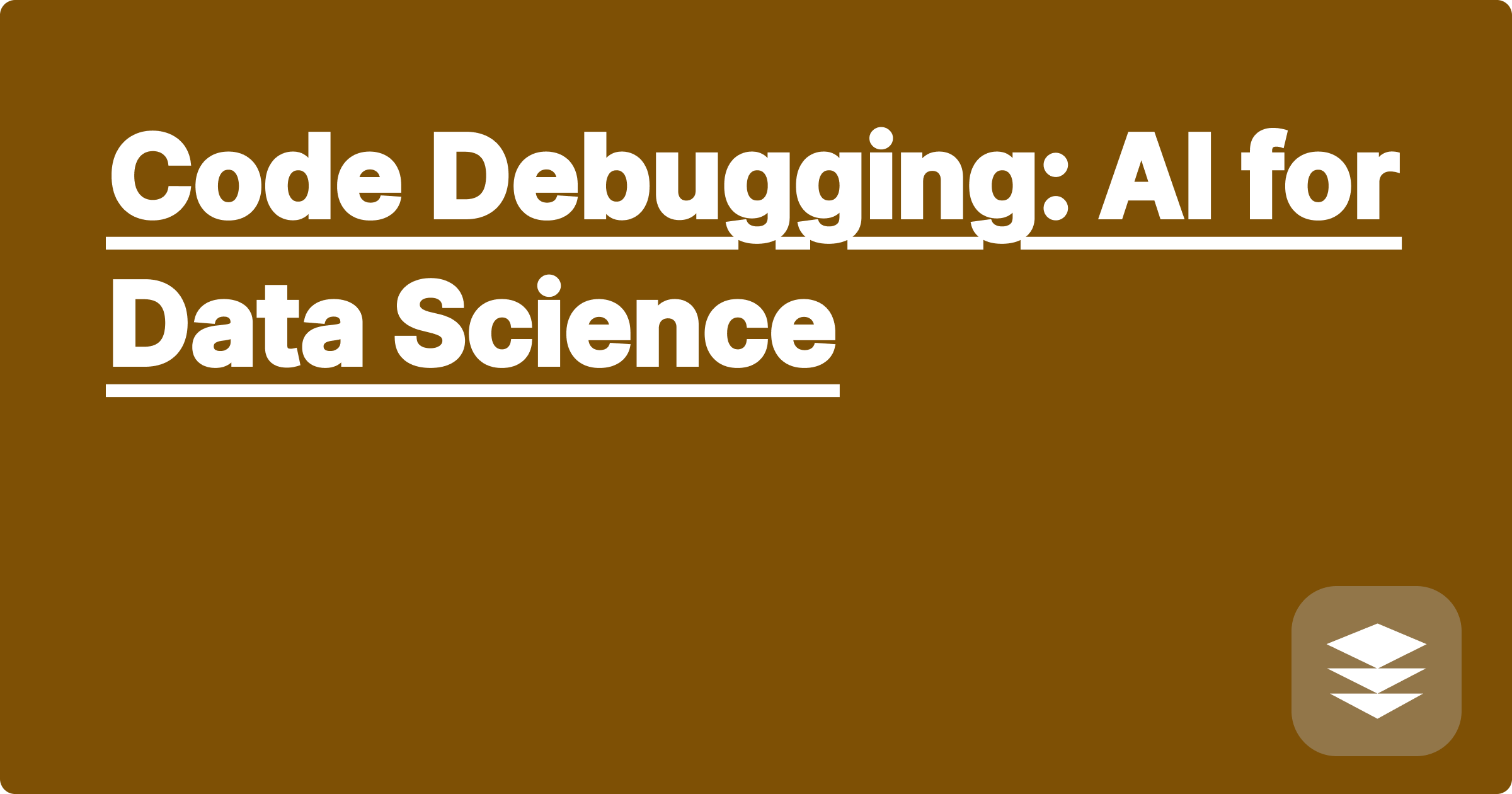
In the demanding world of STEM, particularly within data science, the path from raw data to groundbreaking insight is paved with code. For students and researchers alike, this journey is frequently interrupted by a familiar and frustrating obstacle: the software bug. A misplaced comma, a flawed logical step, or an incompatible data type can bring hours of computation to a grinding halt, consuming valuable time that could be spent on analysis and discovery. This challenge of debugging, the meticulous process of finding and fixing errors, is a universal rite of passage. However, the complexity of modern data science libraries and the sheer volume of code required for sophisticated models mean that traditional debugging methods are often slow and arduous. This is where Artificial Intelligence emerges as a transformative ally, offering a powerful new paradigm for diagnosing and resolving code errors with unprecedented speed and clarity.
The significance of mastering efficient debugging cannot be overstated for those navigating the academic and professional landscapes of science and technology. In a research environment, deadlines for publications, conference submissions, and grant proposals are relentless. Time spent wrestling with a cryptic error in a Python or R script is time lost from refining a hypothesis, interpreting results, or writing a manuscript. For students, the steep learning curve of programming languages like Python, alongside libraries such as Pandas, NumPy, and Scikit-learn, can be a major barrier. Effective debugging skills are not just about fixing code; they are about deepening one's understanding of the programming language and the underlying computational principles. By leveraging AI as a debugging partner, STEM professionals can accelerate their workflows, reduce frustration, and dedicate more of their cognitive energy to the core scientific questions they aim to answer, ultimately fostering a more productive and innovative research culture.
The nature of bugs in data science code is uniquely challenging due to the intricate interplay between programming logic, mathematical algorithms, and the structure of the data itself. Errors are not always as straightforward as a simple syntax mistake that a basic linter can catch. A significant portion of debugging time is spent on runtime errors, which only appear when the code is executed. For instance, a data scientist might encounter a KeyError in Python's Pandas library. This error message indicates an attempt to access a column or index label that does not exist in the DataFrame. The root cause could be a simple typo in the column name, a misunderstanding of the output from a previous data transformation step, or an issue with how a CSV file was initially loaded. The error message itself is just a symptom; the true problem requires a contextual understanding of the data's state at that exact moment in the script.
Beyond runtime errors lie the most insidious and difficult-to-diagnose issues: logical errors. In this scenario, the code runs perfectly without any crashes or explicit error messages, but the output is incorrect. A machine learning model might yield unexpectedly low accuracy, a statistical summary might produce nonsensical values, or a data visualization might display a distorted pattern. These silent failures can go undetected for long periods, potentially invalidating entire experiments or research findings. A logical error could stem from incorrect feature scaling, accidentally introducing data leakage during model training, misapplying a filter in a dplyr chain in R, or a subtle flaw in the implementation of a custom statistical formula. Finding these errors requires a meticulous, line-by-line review of the code's logic and a deep understanding of the intended algorithm, a process that is both time-consuming and mentally taxing. The challenge is compounded by the fact that the code appears to work, making the problem's source elusive and difficult to isolate.
To combat these complex debugging challenges, a new generation of AI tools, particularly large language models (LLMs), offers a powerful solution. Platforms like OpenAI's ChatGPT, Anthropic's Claude, and even more specialized tools like Wolfram Alpha, have been trained on vast repositories of text and code, including millions of programming examples, technical documentation pages, and forum discussions from sites like Stack Overflow. This extensive training allows them to understand the syntax, semantics, and common patterns of languages like Python and R. When presented with a piece of buggy code and its corresponding error message, these AI models can function as an incredibly knowledgeable and patient debugging partner. They can parse the error traceback, identify the likely line causing the issue, and, most importantly, explain the contextual reason for the error in plain English. This goes far beyond what a traditional search engine can do, as the AI can tailor its explanation directly to the user's specific code snippet.
The approach involves engaging the AI in a conversational manner. Instead of just pasting an error and hoping for the best, the researcher can provide a rich context. This includes the problematic code, the full error message, and a description of the intended outcome. For logical errors where no explicit message exists, the user can describe the unexpected behavior and ask the AI to review the code's logic for potential flaws. The AI can then suggest specific corrections, rewrite entire functions for clarity and efficiency, or even propose alternative methods to achieve the same goal. For problems involving complex mathematical or algorithmic implementations, a tool like Wolfram Alpha can be invaluable for verifying the correctness of a formula or symbolic manipulation. This AI-driven methodology transforms debugging from a solitary struggle into a collaborative dialogue, significantly reducing the time it takes to find a solution and, crucially, enhancing the user's own understanding of the problem.
The process of using an AI for debugging begins the moment an error occurs. Rather than immediately copying the entire script into the AI's interface, the first and most critical action is to isolate the problem. This involves identifying the smallest possible snippet of code that consistently reproduces the error. This not only helps the AI focus on the relevant section but also forces the researcher to think critically about where the process might be failing. Once the snippet is isolated, the next step is to gather all relevant context. This means copying the complete error traceback, from the initial "Traceback (most recent call last)" line to the final error type and message. This traceback is a roadmap that tells the story of how the program arrived at its breaking point, and it is invaluable information for the AI model.
With the code snippet and error message in hand, the next phase is to craft a clear and concise prompt for the AI tool, such as ChatGPT or Claude. A well-structured prompt is key to getting a high-quality response. You should start by stating the programming language you are using and the primary libraries involved. Then, present the code snippet, followed by the full error message. Crucially, you must also explain what you were trying to achieve with the code. For example, instead of just saying "Fix this," a much better prompt would be, "I am using Python with Pandas to merge two DataFrames. I am getting a ValueError: You are trying to merge on object and int64 columns. Here is my code and the full error. Can you explain why this is happening and show me how to fix it?" This level of detail gives the AI all the necessary information to provide a targeted and insightful answer.
After submitting the prompt, you must critically evaluate the AI's response. The model will typically provide an explanation of the error, followed by a corrected version of your code. It is tempting to simply copy and paste the suggested solution, but this is a missed learning opportunity and can sometimes introduce new problems. Instead, read the explanation carefully. Make sure you understand why your original code was failing and why the AI's suggestion is the correct approach. The AI might explain that the data types in the columns you're trying to merge are mismatched and will show you how to convert one of them to match the other. Understanding this core concept is more valuable than the fix itself.
Finally, debugging is often an iterative process. The AI's first suggestion might not be a perfect solution, or it might fix the immediate error only to reveal another one downstream. In such cases, you should continue the conversation with the AI. Provide it with the new error message and the updated code. You can ask follow-up questions like, "That fixed the ValueError, but now I'm getting a KeyError. What does that mean in this context?" or "Can you suggest a more memory-efficient way to perform this operation?" This dialogue refines the solution and helps you explore different facets of the problem, turning a simple debugging session into a deeper, more comprehensive learning experience.
Consider a common scenario faced by data scientists using Python and the Pandas library. A researcher is trying to analyze a dataset of experimental results and wants to filter a DataFrame to include only the successful trials, which are marked with a specific string in the 'status' column. The code might look like this: successful_trials = df[df.status = 'success']. Executing this line will immediately throw a SyntaxError: invalid syntax, pointing to the single equals sign. A novice programmer might be confused, as the line looks plausible. By providing the code and the error to an AI like Claude, the user would receive a clear explanation. The AI would point out that in Python, a single equals sign (=) is used for assignment, not for comparison. For comparison, a double equals sign (==) is required. The AI would then provide the corrected code: successful_trials = df[df['status'] == 'success'], explaining that this syntax correctly creates a boolean mask to filter the DataFrame.
Another practical example can be found in R with the popular dplyr package, where logical errors are frequent. Imagine a student is trying to calculate the average measurement for different experimental groups but accidentally places the summarize function before the group_by function in their pipeline. The code, results <- data %>% summarize(mean_value = mean(measurement)) %>% group_by(group), would execute without an error. However, it would produce a single, overall average value and then attempt to group this single value, which is not the intended outcome. The student, seeing the wrong result, could present the code to an AI and describe the goal: "I am using R and dplyr to calculate the mean measurement for each group in my dataset, but my code is only giving me one overall mean. Can you see what's wrong with my logic?" The AI would analyze the sequence of operations and explain the concept of the dplyr pipeline, stating that the data must first be grouped using group_by(group) before the summary statistic can be calculated for each group. It would then provide the corrected, logically sound code: results <- data %>% group_by(group) %>% summarize(mean_value = mean(measurement)). This demonstrates the AI's ability to debug not just syntax, but the logical flow of data analysis.
To truly benefit from these powerful tools in an academic setting, it is essential to adopt the mindset of using AI as a Socratic tutor, not an automatic answer key. The primary goal should always be to deepen your own understanding. When an AI provides a fix for your code, resist the urge to copy and paste it blindly. Instead, focus on the explanation that accompanies the code. Ask yourself if you understand the underlying principle. If the AI fixed a ValueError by changing a data type, take a moment to read the documentation for that data type. Use the AI's answer as a starting point for your own learning. You can even ask follow-up questions like, "Can you explain the difference between int64 and float64 data types in Pandas?" This approach transforms a simple debugging task into a valuable micro-lesson, reinforcing your foundational knowledge and making you a more competent programmer in the long run.
In the context of research and coursework, maintaining academic integrity is paramount. While using AI to fix a common bug is generally acceptable and akin to consulting a textbook or online forum, using it to generate entire algorithms or write large portions of your assignment without understanding can cross the line into academic misconduct. It is crucial to be transparent and adhere to your institution's policies on AI usage. A good rule of thumb is to use AI for clarification and debugging but to ensure the final code, logic, and analysis are your own intellectual product. If you use an AI to help you understand a complex algorithm that you then implement yourself, that is learning. If you ask the AI to simply write the entire implementation for you, that is not. The responsibility for the correctness and originality of your work always remains with you.
Furthermore, developing strong prompt engineering skills will dramatically improve the quality of support you receive from AI models. Vague prompts lead to vague answers. Be specific. Always include the programming language, the libraries you are using, the code snippet, the full error message, and a clear statement of your goal. The more context you provide, the more accurate and helpful the AI's response will be. Experiment with different ways of phrasing your questions. You can ask the AI to "explain this error like I'm a beginner" or to "suggest three alternative ways to write this function and explain the trade-offs between them." This level of sophisticated interaction elevates the AI from a simple code corrector to a genuine collaborator in the problem-solving process.
Finally, never abdicate your role as the final verifier and critical thinker. AI models, while incredibly powerful, are not infallible. They can occasionally "hallucinate" or provide code that is subtly incorrect or inefficient. Always treat the AI's output as a well-informed suggestion, not as gospel. You must test the suggested code in your own environment. Run it with your data and verify that it produces the expected, correct result. Does the fix make sense within the larger context of your script? Does it adhere to best practices? By maintaining a healthy skepticism and rigorously testing the AI's suggestions, you ensure the integrity of your research and sharpen your own critical evaluation skills, which are among the most important assets for any STEM professional.
In conclusion, the integration of AI into the debugging workflow represents a significant leap forward for data scientists, students, and researchers in the STEM fields. The process of identifying and rectifying errors in code, once a solitary and often frustrating endeavor, can now be a more interactive, efficient, and educational experience. By leveraging the contextual understanding of AI tools, we can rapidly diagnose complex syntactic, runtime, and logical errors, freeing up valuable intellectual bandwidth to focus on the more critical tasks of scientific inquiry and innovation.
To begin incorporating this powerful technique into your own work, start with a small, manageable task. The next time you encounter a bug in your Python or R code, resist the initial urge to spend an hour searching through forums. Instead, open a tool like ChatGPT or Claude, carefully formulate a detailed prompt including your code, the error, and your objective, and analyze the response. Pay close attention to the explanation, not just the solution. Make this a regular practice. As you become more comfortable conversing with the AI, you will learn to ask more sophisticated questions, turning it into a powerful partner that not only fixes your bugs but also accelerates your learning and deepens your expertise in the complex and rewarding field of data science.
AI Math Solver: Master Algebra & Geometry
Physics Fundamentals: AI for Core Concepts
Lab Report AI: Automate Chemistry Writing
Calculus Solver: AI for Complex Problems
STEM Exam Prep: AI-Powered Study Plans
Engineering Design: AI for Optimization
Code Debugging: AI for Data Science
Research AI: Efficient Literature Review