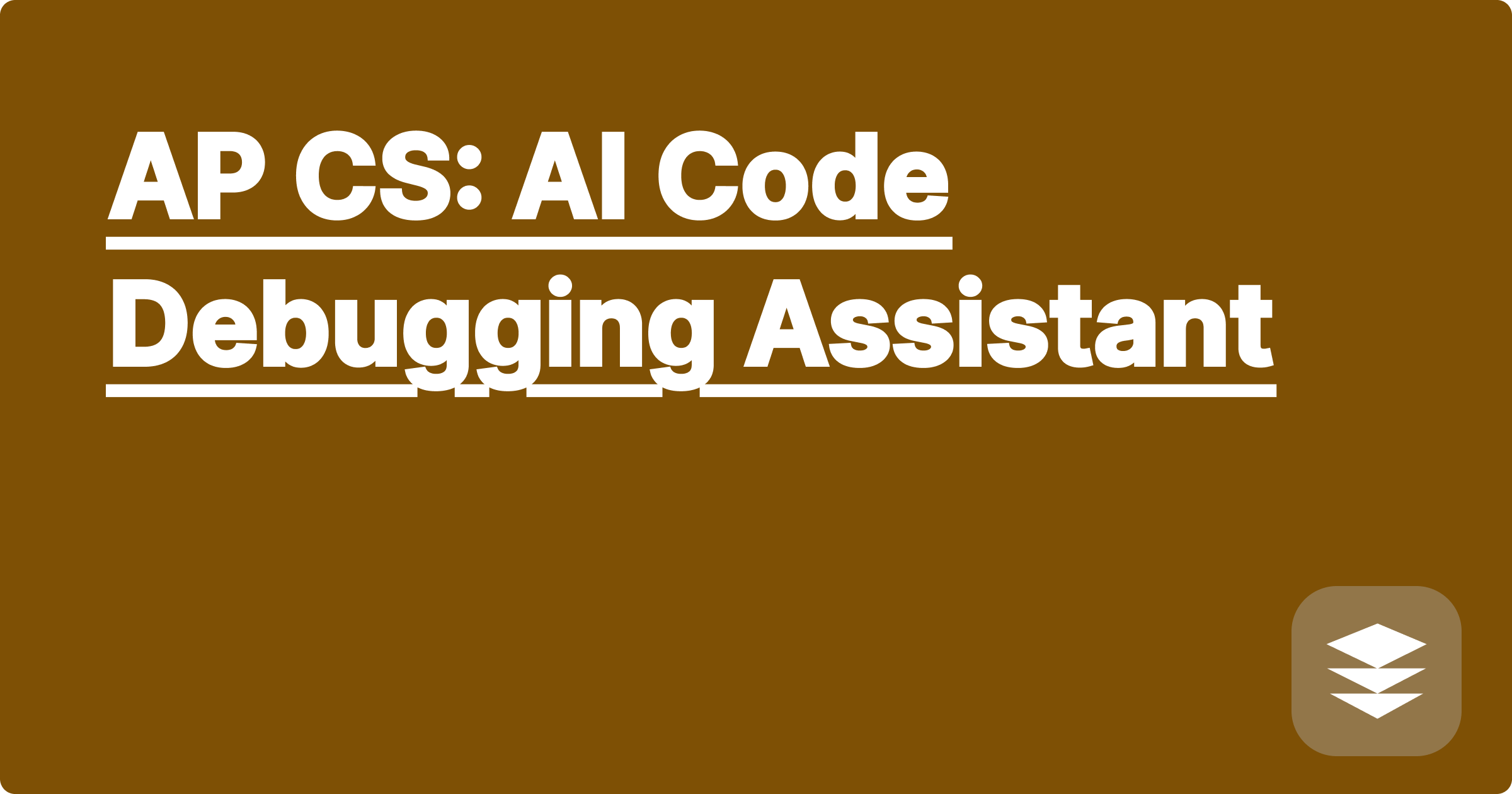
In the dynamic world of STEM, where innovation often hinges on computational power and intricate algorithms, the challenge of debugging code stands as a perennial hurdle. From the nascent stages of learning to program in an AP Computer Science classroom to the advanced research labs developing cutting-edge simulations, encountering errors in code is an inevitable part of the journey. These errors, ranging from simple typos to complex logical flaws, can consume countless hours, test patience, and significantly impede progress. However, the advent of artificial intelligence, particularly sophisticated large language models, presents a transformative solution, offering intelligent assistance that can analyze code, pinpoint issues, and suggest effective remedies, thereby streamlining the development process and empowering coders to overcome debugging roadblocks with unprecedented efficiency.
For STEM students and researchers alike, mastering the art of code debugging is not merely a technical skill; it is a fundamental pillar of computational literacy and problem-solving. Whether preparing for the rigorous AP Computer Science A exam, tackling a challenging university programming assignment, or contributing to a complex research project, the ability to swiftly identify and rectify programming errors directly correlates with academic success and research productivity. Embracing AI-powered debugging assistants means more than just finding quick fixes; it represents an opportunity to deepen one's understanding of programming concepts, learn from common pitfalls, and ultimately free up valuable time to focus on the more creative and analytical aspects of computational design and scientific inquiry. This paradigm shift allows individuals to transcend the often frustrating cycle of trial and error, fostering a more effective and engaging learning environment.
The landscape of programming errors is diverse, presenting distinct challenges that require nuanced approaches. At the most fundamental level are syntax errors, often the easiest to spot as they are typically caught by the compiler or interpreter. These are violations of the programming language's grammar rules, much like a grammatical error in natural language. For instance, forgetting a semicolon at the end of a statement in Java or misplacing a curly brace can halt compilation, presenting clear error messages that point to the offending line. While seemingly straightforward, a cascade of syntax errors or a particularly cryptic compiler message can still be daunting for beginners.
Beyond syntax, runtime errors emerge when a program executes but encounters an unexpected condition that prevents it from continuing normally. These often manifest as exceptions, such as a NullPointerException when trying to access a method on an object that hasn't been initialized, or an ArrayIndexOutOfBoundsException when attempting to access an array element beyond its valid range. Unlike syntax errors, runtime errors occur during execution, meaning the code is syntactically correct but logically flawed in how it handles data or resources. Debugging these requires understanding the program's flow and state at the moment of the crash.
The most insidious and time-consuming errors are logical errors. Here, the program runs without crashing and compiles perfectly, but it produces incorrect output or behaves in an unintended way. For example, a sorting algorithm might fail to sort all elements, or a calculation might yield an inaccurate result due to a subtle flaw in the arithmetic logic. These errors are challenging because there are no explicit error messages to guide the programmer; the code simply doesn't do what it's supposed to do. Identifying logical errors demands meticulous tracing of variables, stepping through code execution, and a deep understanding of the algorithm's intended behavior versus its actual execution. For AP Computer Science students, common logical errors include off-by-one errors in loops, incorrect conditional statements in if-else blocks, or flawed recursive base cases, all of which can lead to unexpected program behavior without an explicit crash. The traditional debugging process often involves inserting print statements to inspect variable values at various points, using integrated development environment (IDE) debuggers to set breakpoints and step through code line by line, or painstakingly reviewing code manually. Each of these methods, while effective, can be incredibly time-consuming and frustrating, especially when dealing with large codebases or complex interactions.
Artificial intelligence, particularly in the form of large language models like ChatGPT, Claude, and even specialized tools that leverage similar underlying technologies, offers a revolutionary paradigm for tackling these debugging challenges. These AI models are trained on colossal datasets encompassing vast quantities of text and source code from diverse programming languages and repositories. Through this extensive training, they learn to recognize patterns, understand code syntax and semantics, identify common programming mistakes, and even infer the intended logic behind a given code snippet. This deep understanding enables them to act as highly intelligent, conversational debugging assistants.
The core of using these AI tools for debugging lies in a natural language interaction model. A user, whether an AP Computer Science student or a seasoned researcher, provides the AI with their problematic code, any error messages they are receiving, and a description of the unexpected behavior. For instance, one might paste a Java method and explain, "This method is supposed to calculate the factorial of a number, but it's returning 0 for any input greater than 1. Here's the code." The AI then processes this input, leveraging its vast knowledge base to analyze the code for potential issues. It can identify syntactical inconsistencies, suggest corrections for runtime errors by pointing out uninitialized variables or array boundary issues, and, most powerfully, analyze logical flaws by tracing potential execution paths and comparing them against common algorithmic patterns.
Tools like ChatGPT and Claude are particularly adept at this conversational debugging. Their strength lies in their ability to understand nuanced natural language queries and provide detailed, human-readable explanations. They can not only suggest a fix but also explain why the original code was flawed and why their suggested correction works. This educational aspect is invaluable for students aiming to genuinely understand their mistakes rather than merely patching them. While Wolfram Alpha is not a direct code debugger, it can be a valuable supplementary tool for validating mathematical expressions or complex formulas embedded within algorithms, which might be the source of a logical error. For example, if an algorithm relies on a specific mathematical series or an intricate geometric calculation, Wolfram Alpha can verify the correctness of the formula itself, thus isolating whether the bug is in the mathematical logic or its implementation in code. However, for direct code analysis and debugging, ChatGPT and Claude remain the primary choices due to their comprehensive code understanding capabilities. These AI assistants can also propose alternative, more efficient algorithms or suggest refactoring techniques to improve code readability and maintainability, extending their utility beyond mere error correction.
The actual process of leveraging an AI debugging assistant begins the moment a programmer encounters an issue, whether it is a compilation error, an unexpected program crash during execution, or an incorrect output. The initial step involves clearly identifying the problem: what is the error message, or what is the program doing that it shouldn't be?
Once the problem is identified, the crucial next step is to formulate a comprehensive and precise prompt for the AI. The quality of the AI's response is directly proportional to the clarity and detail of the input provided. A good prompt should typically include several key pieces of information, all presented as continuous prose within the prompt itself. First, provide the complete code snippet that is causing the issue. It is often best to include the entire function, class, or even the whole program if it's concise, to give the AI full context. Second, if there's an exact error message, copy and paste it verbatim into the prompt. This message provides critical clues that the AI can interpret. Third, clearly describe the expected behavior of the code versus its actual behavior. For example, "I expect this sorting algorithm to output [1, 2, 3, 4] but it outputs [4, 2, 1, 3]." Fourth, mention what you have already tried to fix the issue or what your current suspicions are about the problem's cause. This helps the AI avoid suggesting solutions you've already explored and allows it to home in on less obvious issues.
Consider an AP Computer Science student struggling with a Java array problem. Their prompt might look something like this for an AI like ChatGPT: "I'm working on a Java program to reverse an array in place, but when I run it, I get an ArrayIndexOutOfBoundsException at line 15. The array I'm testing with is int[] nums = {1, 2, 3, 4, 5}; and I expect it to become [5, 4, 3, 2, 1]. I've tried adjusting the loop boundaries, but it's still crashing. Here is my code: public class ArrayReverser { public static void reverse(int[] arr) { for (int i = 0; i <= arr.length; i++) { int temp = arr[i]; arr[i] = arr[arr.length - 1 - i]; arr[arr.length - 1 - i] = temp; } } public static void main(String[] args) { int[] nums = {1, 2, 3, 4, 5}; reverse(nums); for (int num : nums) { System.out.print(num + " "); } } } Can you help me understand why this error is occurring and how to fix it?"
After submitting such a prompt, the AI will provide an analysis and suggested solution. The next step involves carefully analyzing the AI's output. Do not simply copy and paste the suggested fix. Read the explanation provided by the AI. Does its reasoning make logical sense? Does it align with your understanding of the error type and the code's behavior? The AI might explain that the ArrayIndexOutOfBoundsException is due to the loop condition i <= arr.length, which attempts to access an index beyond the valid range (0 to arr.length - 1). It might then suggest changing the loop condition to i < arr.length and potentially adjusting the loop to iterate only up to arr.length / 2 to avoid double-swapping elements.
Finally, the process involves iterative refinement and testing the fix. If the initial suggestion from the AI doesn't fully resolve the problem, or if you don't completely understand its explanation, you can ask follow-up questions. For instance, "Why did you suggest i < arr.length instead of i <= arr.length? Can you explain the concept of array indexing in Java in more detail?" or "What if my array has an odd number of elements? Will this still work correctly?" This iterative dialogue helps deepen your understanding. Once you are satisfied with the explanation and the proposed solution, implement the changes in your code and thoroughly test it to verify that the bug is indeed fixed and that no new, unintended issues have been introduced. This systematic approach ensures that AI serves as a powerful learning tool, enhancing your debugging skills rather than simply providing a quick answer.
AI debugging assistants can address a wide spectrum of programming errors, from the most straightforward syntax issues to complex logical oversights. Consider a common syntax error in Java. A student might write public static void main(String[] args) { System.out.println("Hello World" } with a missing closing parenthesis. When this code is provided to an AI like ChatGPT, along with the compiler error message, the AI would likely respond with a clear explanation, stating, "Your code appears to be missing a closing parenthesis ) after the string literal 'Hello World' within the System.out.println statement. The Java compiler requires proper balancing of parentheses. The correct line should be System.out.println("Hello World");." This immediate and precise feedback is invaluable for beginners.
Moving to runtime errors, imagine a scenario where a student forgets to initialize a String variable before attempting to use one of its methods. The code might look like String myString; System.out.println(myString.length());. Running this would typically result in a NullPointerException. When presented with this code and the corresponding error message, an AI assistant would explain, "The NullPointerException occurs because the String variable myString has been declared but not initialized with a value. When you attempt to call myString.length(), myString is null, and you cannot invoke methods on a null reference. To fix this, you must assign a value to myString before using it, such as String myString = "example string"; or String myString = new String();." The AI effectively clarifies the concept of null and the necessity of object initialization.
Perhaps the most impactful application lies in tackling logical errors, which are notoriously difficult to debug. Consider a common off-by-one error in a loop intended to iterate through an array. A student might write for (int i = 0; i <= arr.length; i++) { System.out.println(arr[i]); }. This code will compile and run, but it will throw an ArrayIndexOutOfBoundsException when i attempts to access arr[arr.length], which is one index beyond the array's valid range. An AI, given this loop and the exception, would provide a detailed explanation: "The ArrayIndexOutOfBoundsException in your for loop is caused by the condition i <= arr.length. In Java, array indices are zero-based, meaning they range from 0 up to arr.length - 1. When i becomes equal to arr.length, you are attempting to access an index that does not exist. To correctly iterate through all elements of the array, the loop condition should be i < arr.length. The corrected loop header would be for (int i = 0; i < arr.length; i++)." The AI not only points out the error but also explains the underlying concept of array indexing.
Beyond direct error correction, AI tools can assist with code optimization and refactoring. If a student has a working but inefficient bubble sort implementation, they could ask, "Can you suggest ways to make this bubble sort more efficient or propose an alternative sorting algorithm that performs better for large datasets?" The AI might then provide a more optimized bubble sort or introduce concepts like merge sort or quick sort, complete with code snippets and explanations of their time complexity, thereby deepening the student's understanding of algorithmic efficiency. Similarly, for complex recursive functions, an AI could suggest an iterative equivalent, demonstrating different programming paradigms. These practical applications illustrate how AI goes beyond simple error identification to become a comprehensive learning and development assistant for STEM students and researchers.
Integrating AI debugging assistants into your STEM education and research workflow offers immense benefits, but it is crucial to approach this powerful tool with a strategic mindset to maximize learning and maintain academic integrity. First and foremost, always strive to understand, not just copy. The primary goal of using an AI assistant should be to deepen your comprehension of programming concepts and debugging methodologies, not merely to get a working piece of code. When the AI provides a solution, take the time to meticulously read its explanation of why the original code was flawed and how the proposed fix addresses the issue. Ask follow-up questions if any part of the explanation is unclear. This active engagement transforms a simple debugging session into a valuable learning experience, building your intuitive understanding of common errors and effective solutions.
Secondly, it is highly recommended to attempt independent debugging first before resorting to AI assistance. Develop your foundational debugging skills using traditional methods such as stepping through code with an IDE debugger, inserting print statements to trace variable values, and carefully reviewing your code line by line. AI should serve as a powerful assistant or a last resort when you are truly stuck, not as a substitute for developing your own problem-solving abilities. This initial independent effort forces you to think critically, analyze symptoms, and hypothesize about causes, which are essential skills for any programmer or researcher.
Furthermore, cultivate the skill of prompt engineering. The effectiveness of the AI's response is directly correlated with the clarity, completeness, and specificity of your input. Learn to articulate your problem precisely, providing all relevant context, including the full code snippet, exact error messages, expected versus actual behavior, and any steps you've already taken. Think of it as explaining the problem to an incredibly knowledgeable but context-limited colleague; the more information you provide upfront, the more accurate and helpful their advice will be. Being vague or omitting crucial details will often lead to generic or irrelevant suggestions.
It is also vital to understand the limitations of AI. While incredibly powerful, AI models are not infallible. They can sometimes "hallucinate" incorrect information, provide suboptimal or inefficient solutions, or misinterpret complex logical flows, especially in highly specialized or novel contexts. Always maintain a critical perspective and cross-verify the AI's suggestions, particularly for critical components of your code or research. Human oversight and critical thinking remain indispensable. Moreover, be acutely aware of ethical considerations and academic integrity policies. Using AI to generate solutions that you then submit as your own work without genuine understanding or proper attribution can constitute plagiarism. AI tools should be used as learning aids to help you understand and correct your own code, not as a means to bypass the learning process or violate academic honesty guidelines. Always consult your institution's policies regarding the use of AI in assignments and research. Responsible and thoughtful use is key to leveraging AI effectively for academic and professional growth.
The integration of AI debugging assistants marks a significant advancement in empowering STEM students and researchers to navigate the complexities of programming with greater ease and efficiency. By embracing tools like ChatGPT and Claude, individuals can transform the often-frustrating process of debugging into a dynamic learning opportunity, accelerating their understanding of core programming concepts and fostering advanced problem-solving skills. The ability to quickly identify and rectify errors, coupled with a deeper insight into why those errors occurred, liberates valuable time for more innovative design and analytical pursuits.
To truly harness the potential of these AI assistants, begin by actively experimenting with different platforms and familiarizing yourself with their interfaces. Practice formulating clear, comprehensive prompts that provide all necessary context for your code challenges. Make it a habit to first attempt debugging independently, using AI as a knowledgeable partner to consult when you encounter significant roadblocks, rather than as a primary solution generator. Crucially, always prioritize understanding the AI's explanations and suggested fixes, rather than simply implementing them. Engage in iterative dialogue with the AI, asking follow-up questions to clarify ambiguities and deepen your grasp of the underlying principles. By integrating AI responsibly and strategically into your learning and research routines, you will not only enhance your debugging proficiency but also cultivate a more robust and adaptable skill set, preparing you for the increasingly AI-augmented future of STEM.
SAT Math: AI Personalized Study Plan
ACT Science: AI Data Interpretation Practice
AP Calculus: AI Step-by-Step Solutions
AP Physics: AI Concept Clarification
AP Chemistry: AI Equation Balancer
SAT English: AI Grammar & Essay Feedback
AP CS: AI Code Debugging Assistant
Exam Prep: AI Practice Test Generator