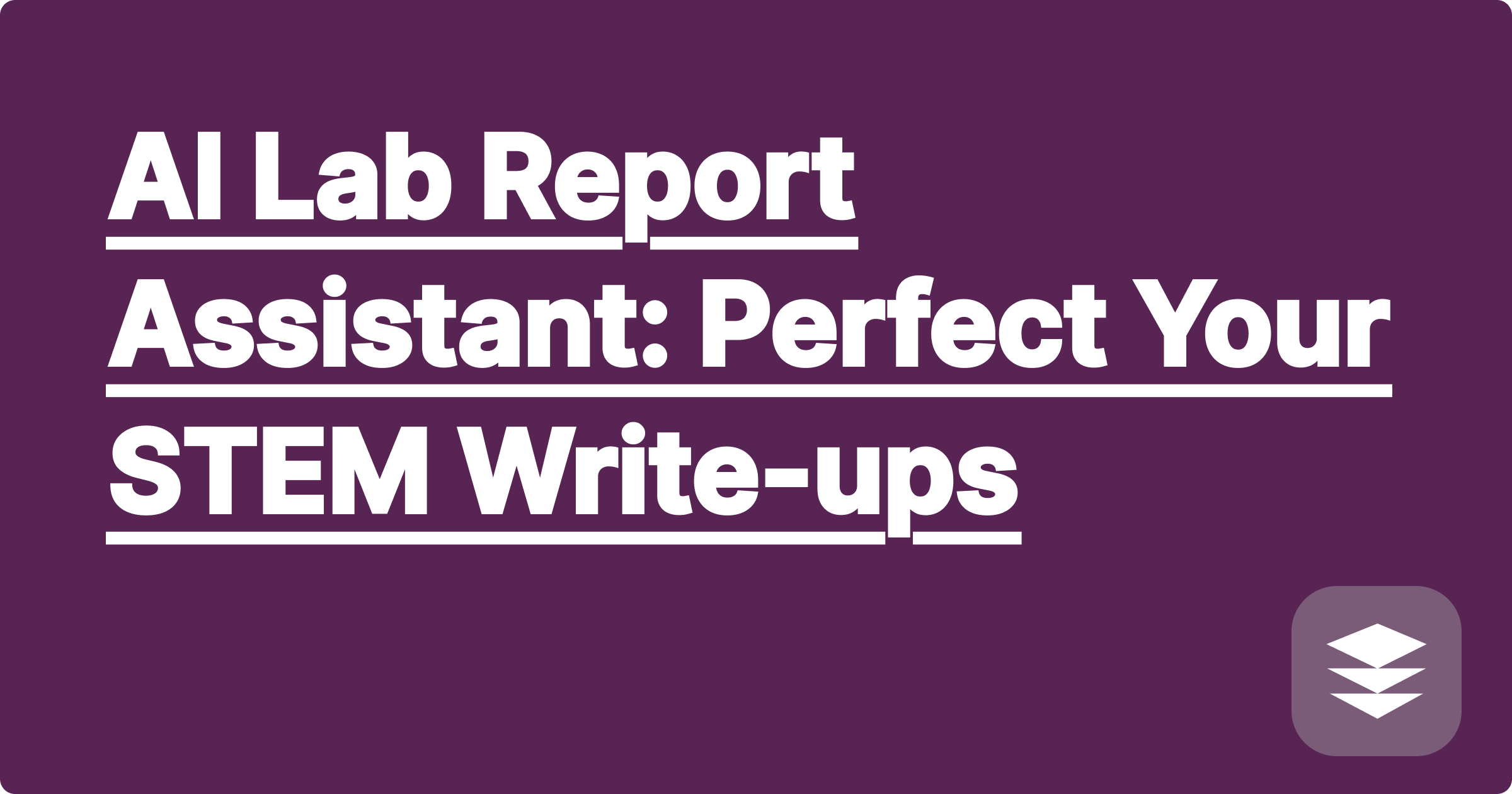
The journey through STEM education and research is often marked by the rigorous pursuit of knowledge, meticulous experimentation, and the demanding task of transforming complex data into coherent, impactful written reports. From intricate lab experiments generating vast datasets to groundbreaking research requiring precise documentation, the challenge of technical writing – particularly the creation of comprehensive lab reports – can be as formidable as the scientific endeavor itself. Students and researchers frequently grapple with structuring their findings logically, ensuring clarity in their methodology, interpreting nuanced data trends, and presenting their conclusions with scientific rigor. In this landscape, Artificial Intelligence emerges not as a replacement for human intellect, but as a powerful assistant, capable of streamlining the writing process, enhancing data interpretation, and ultimately, elevating the quality of STEM write-ups.
For STEM students, mastering the art of the lab report is fundamental to academic success, serving as a cornerstone for evaluating comprehension, analytical skills, and communication prowess. For researchers, well-crafted reports and publications are the lifeblood of scientific progress, enabling the dissemination of discoveries, fostering collaboration, and securing funding. Yet, the time investment required for drafting, refining, and perfecting these documents can be substantial, often diverting precious hours from actual experimentation or deeper theoretical exploration. This is precisely where an AI Lab Report Assistant becomes invaluable, offering a strategic advantage by automating repetitive tasks, providing structural guidance, and refining language, thereby freeing up valuable cognitive resources for the core scientific challenges at hand.
The core challenge in STEM writing, especially for lab reports, stems from the inherent complexity of scientific data and the stringent requirements for its accurate and clear presentation. Consider a typical experimental setup: multiple sensors might collect continuous data streams – temperature, pressure, flow rate, pH levels – over extended periods, leading to an overwhelming volume of raw numerical information. The first hurdle often involves sifting through this deluge to identify meaningful patterns, significant deviations, or critical correlations that are not immediately obvious. This data overload frequently results in students and researchers struggling to discern the signal from the noise, making it difficult to pinpoint key findings or even to decide which data points warrant detailed discussion.
Beyond raw data interpretation, another significant obstacle lies in effective data visualization. While a plethora of plotting tools exist, selecting the most appropriate chart type to represent specific data relationships – be it a scatter plot for correlation, a bar chart for categorical comparisons, or a complex multi-axis line graph for time-series data – requires both statistical understanding and visual communication expertise. Many struggle to create visualizations that are not only accurate but also clear, concise, and aesthetically compelling, often leading to cluttered or misleading figures that detract from the report's overall impact. Furthermore, ensuring that figures are properly labeled, captioned, and integrated seamlessly into the narrative adds another layer of complexity.
Perhaps the most daunting aspect for many is structuring the report itself. A lab report is not merely a collection of observations; it is a meticulously organized narrative that follows a conventional scientific format: Introduction, Methods, Results, Discussion, and Conclusion. Each section demands a specific type of content and tone. Crafting a compelling introduction that provides adequate background and states a clear hypothesis, detailing the experimental methodology with enough precision for reproducibility, presenting results objectively without interpretation, engaging in a thoughtful discussion that connects findings to existing literature, and drawing concise conclusions are all distinct intellectual exercises. Students often find themselves unsure how to transition smoothly between sections, how to maintain a consistent scientific voice, or how to ensure every part contributes effectively to the overall scientific argument. The pressure to produce a document that is both technically accurate and academically sound, while adhering to specific formatting and citation guidelines, can be immense, consuming valuable time and mental energy that could otherwise be dedicated to deeper scientific inquiry.
Leveraging AI tools offers a revolutionary approach to tackling these persistent challenges in STEM writing, transforming the arduous process of report generation into a more streamlined and efficient endeavor. Tools like OpenAI's ChatGPT, Anthropic's Claude, and even computational engines like Wolfram Alpha, can be harnessed to assist at various stages of lab report creation, from initial data interpretation to final language refinement. The fundamental principle is to utilize AI as an intelligent co-pilot, capable of processing large amounts of information, recognizing patterns, generating structured text, and offering linguistic enhancements, all within the context of scientific communication.
For data interpretation, AI models can be prompted with descriptions of experimental data, or even snippets of data itself, to identify potential trends, outliers, or statistical relationships that might not be immediately apparent to the human eye. While AI cannot conduct the experiment, it can suggest analytical approaches or highlight areas for deeper human investigation. When it comes to data visualization, these tools can recommend appropriate chart types based on the nature of the data and even generate basic code snippets in languages like Python or R, which can then be directly used or adapted by the user to create sophisticated plots. For instance, if you describe having time-series data for multiple variables, an AI might suggest a multi-line plot or a series of subplots for clarity, along with the foundational code to achieve it.
The structural guidance offered by AI is particularly invaluable. Instead of struggling with an empty page, users can prompt an AI to generate a comprehensive outline for a lab report, tailored to a specific experiment type or discipline. This outline can include suggested headings and subheadings for the Introduction, Methods, Results, Discussion, and Conclusion sections, ensuring that all necessary components are considered. Furthermore, AI can assist in drafting specific sections. By providing the AI with processed data summaries or key findings, it can help articulate the "Results" section in an objective manner, or assist in formulating a "Discussion" section that connects findings to hypotheses and existing literature. The linguistic capabilities of AI models are also powerful; they can refine grammar, improve sentence structure, enhance clarity, ensure conciseness, and adjust the overall tone to meet the rigorous standards of scientific writing, making the prose more impactful and professional.
Implementing an AI Lab Report Assistant into your workflow involves a series of integrated steps, each designed to leverage AI's strengths while maintaining human oversight and critical thinking. The process begins long before the final draft, often right after data collection concludes.
Initially, focus on data pre-processing and initial analysis. After gathering your experimental data, you can describe its nature and origin to an AI model like ChatGPT or Claude. For example, you might explain that you have sensor readings from a chemical reaction, including temperature, pressure, and concentration over time. You could then prompt the AI: "Given this type of multivariate time-series data, what initial statistical summaries would be most useful to calculate, and what common data cleaning steps should I consider, such as handling missing values or outliers?" The AI might suggest calculating means, standard deviations, or correlation coefficients, and advise on methods for imputation or outlier detection, providing a valuable starting point for your analytical phase.
Next, consider your data visualization strategy. With the AI's initial analytical suggestions in mind, you can then ask for recommendations on how best to visually represent your findings. For instance, you could prompt: "I have collected temperature and reaction rate data at various catalyst concentrations. What types of plots would best illustrate the relationship between concentration, temperature, and reaction rate?" The AI might propose a 3D surface plot, a series of 2D contour plots, or even multiple line graphs for different concentrations, suggesting that a tool like Python's Matplotlib or Seaborn could be used. It might even provide a basic code structure, such as import matplotlib.pyplot as plt; plt.scatter(concentration, reaction_rate); plt.xlabel('Catalyst Concentration'); plt.ylabel('Reaction Rate'), which you can then adapt and expand upon in your preferred programming environment to generate your actual figures.
Once you have a grasp on your data and potential visualizations, move to report structure and outline generation. This is where AI truly shines in providing foundational guidance. Instead of staring at a blank document, you can prompt the AI to generate a comprehensive outline. A specific prompt might be: "Generate a detailed lab report outline for an experiment investigating the effect of varying pH levels on bacterial growth rate, including all standard sections like Introduction, Materials and Methods, Results, Discussion, and Conclusion, with suggested sub-headings for each part." The AI will then provide a structured framework, suggesting specific points to cover under each heading, such as "Literature Review and Background" under Introduction, "Sample Preparation" and "Growth Curve Measurement" under Materials and Methods, and "Interpretation of Growth Curves" under Discussion. This structured outline provides a clear roadmap for your writing.
Following the outline, proceed with drafting and refining individual sections. For the "Results" section, for example, you can feed the AI your processed data summaries, statistical outputs, or a description of your key findings. You might say: "Based on the attached ANOVA results showing a significant effect of pH on bacterial growth (F(3, 20) = 15.67, p < 0.001) and post-hoc Tukey's HSD indicating pH 7.0 resulted in significantly higher growth than pH 5.0 and 9.0, draft a concise paragraph for the Results section." The AI can then generate a paragraph articulating these findings objectively. Similarly, for the "Discussion" section, you could provide your interpretation points and ask the AI to weave them into a coherent narrative, linking your findings to the initial hypothesis and relevant literature. Remember, the AI's output is a draft, requiring your expert review for accuracy and scientific validity.
Finally, dedicate time to language and clarity enhancement. After drafting your entire report, use the AI as a sophisticated proofreader and editor. You can paste paragraphs or entire sections and prompt: "Review this paragraph for clarity, conciseness, and appropriate scientific terminology. Ensure it maintains a formal, objective tone and correct grammar." The AI can identify awkward phrasing, suggest stronger verbs, remove redundancy, and even highlight areas where more precise scientific language could be used. This iterative process of drafting with AI and then refining with AI ensures that your final report is not only scientifically sound but also impeccably written, adhering to the highest standards of academic communication.
To truly appreciate the utility of an AI Lab Report Assistant, let us consider several practical scenarios where AI can provide concrete, actionable support, transforming raw data and nascent ideas into polished scientific prose.
Imagine a scenario where a student has conducted an experiment measuring the absorbance of a chemical solution over time using a spectrophotometer, aiming to determine the reaction kinetics. They have collected data points for absorbance at various time intervals and want to present this in their results section, as well as visualize the trend. The student might prompt an AI assistant like ChatGPT: "I have a dataset with time (in seconds) and corresponding absorbance values. How can I best present this data in my lab report, and what kind of plot should I use to show the reaction kinetics? Also, can you suggest a paragraph for my results section describing a first-order reaction if the absorbance decreases exponentially?" The AI could then respond by suggesting that for reaction kinetics, a line plot of absorbance versus time would be most appropriate, potentially even proposing plotting the natural logarithm of absorbance versus time to confirm first-order kinetics, which should yield a linear relationship. For the results paragraph, the AI might generate something like: "The spectrophotometric analysis revealed a time-dependent decrease in absorbance for the chemical solution, consistent with the progression of the reaction. Specifically, plotting the natural logarithm of absorbance against time yielded a linear relationship with a negative slope, indicating that the reaction follows first-order kinetics. The rate constant, derived from the slope of this plot, was determined to be approximately 0.05 s⁻¹, signifying a rapid decomposition of the reactant." This illustrates how AI can guide both visualization choice and the narrative description of findings.
Another common application involves interpreting statistical outputs and translating them into clear, concise language for the results or discussion sections. Consider a researcher who has performed an ANOVA on experimental data comparing the tensile strength of three different alloy compositions and has received a statistical output. Instead of struggling to articulate the findings, they could feed the core statistical values to an AI. A prompt could be: "I performed a one-way ANOVA comparing the tensile strength (in MPa) of three alloy compositions (A, B, C). The results showed F(2, 27) = 8.45, p = 0.001. Post-hoc Tukey's HSD test indicated that Alloy A (mean = 450 MPa) was significantly stronger than Alloy B (mean = 380 MPa) and Alloy C (mean = 375 MPa), but there was no significant difference between B and C. Please draft a paragraph for my results section summarizing these findings." The AI might then produce a paragraph such as: "The one-way analysis of variance (ANOVA) indicated a statistically significant effect of alloy composition on tensile strength (F(2, 27) = 8.45, p = 0.001). Subsequent post-hoc Tukey's HSD comparisons revealed that Alloy A exhibited significantly higher tensile strength (mean = 450 MPa) compared to both Alloy B (mean = 380 MPa) and Alloy C (mean = 375 MPa). However, no statistically significant difference in tensile strength was observed between Alloy B and Alloy C." This demonstrates AI's ability to convert raw statistical data into a narrative that adheres to scientific reporting standards.
Furthermore, AI can assist in generating code snippets for data analysis or visualization, particularly useful for those less familiar with programming languages. If a student needs to generate a basic scatter plot with a regression line in Python, they could ask: "How do I plot a scatter graph of X vs. Y in Python using Matplotlib and add a linear regression line?" The AI could then provide a code snippet like import matplotlib.pyplot as plt; import numpy as np; from scipy.stats import linregress; x_data = np.array([1, 2, 3, 4, 5]); y_data = np.array([2, 4, 5, 4, 6]); slope, intercept, r_value, p_value, std_err = linregress(x_data, y_data); plt.scatter(x_data, y_data, label='Data Points'); plt.plot(x_data, intercept + slope*x_data, color='red', label='Regression Line'); plt.xlabel('X-axis Label'); plt.ylabel('Y-axis Label'); plt.title('Scatter Plot with Regression Line'); plt.legend(); plt.show(). This empowers users to quickly generate visualizations and perform analyses without needing to memorize extensive syntax. These examples underscore AI's capability to bridge the gap between complex data, statistical output, and clear, professional scientific communication, making the report writing process far more efficient and effective.
While the AI Lab Report Assistant offers immense potential for enhancing STEM write-ups, its effective and ethical integration into academic and research practices requires careful consideration and strategic deployment. The paramount principle is to view AI as a powerful tool for augmentation, not as a substitute for critical thinking, deep understanding, or personal effort. Always remember that the ultimate responsibility for the accuracy, integrity, and originality of your work rests squarely with you, the student or researcher.
A crucial tip for academic success is to always fact-check and verify any information or text generated by an AI. Although AI models are sophisticated, they are not infallible and can sometimes produce incorrect data, misinterpret context, or even "hallucinate" information. This means that every statistical interpretation, every proposed conclusion, and every code snippet suggested by the AI must be rigorously checked against your raw data, your experimental findings, and established scientific principles. Do not blindly copy-paste; instead, use AI output as a starting point for your own expert review and refinement.
Furthermore, cultivate the skill of formulating precise and detailed prompts. The quality of AI output is directly proportional to the clarity and specificity of your input. Instead of a vague request like "write about my experiment," provide context, data types, desired tone, target audience, and specific sections you need assistance with. For instance, "Draft a discussion paragraph for my organic chemistry lab report on the synthesis of aspirin, focusing on the yield calculation and potential reasons for deviation from theoretical yield, considering impurities and incomplete reactions." The more context and constraints you provide, the more relevant and useful the AI's response will be.
It is also vital to understand the underlying concepts yourself. Do not rely on AI to generate content for topics you do not comprehend. AI can help articulate your understanding, but it cannot instill it. If you use AI to draft a section on statistical analysis, ensure you genuinely understand the statistical tests performed and their implications. This ensures you can confidently defend your report's content during presentations or discussions, and it prevents accidental misrepresentation of your findings. AI should be used to refine your expression of knowledge, not to mask a lack thereof.
Embrace an iterative refinement process. Think of your interaction with AI as a dialogue. Generate an initial draft, review it, identify areas for improvement, and then re-prompt the AI with specific instructions for refinement. For example, after an initial draft of a methodology section, you might prompt: "Make this methodology section more concise and emphasize the specific equipment models used." This iterative approach allows you to sculpt the AI's output into a polished piece that perfectly aligns with your vision and academic standards.
Finally, always maintain academic integrity and focus on ethical AI use. AI tools are excellent for brainstorming, structuring, and refining language, but they should never be used for plagiarism or to circumvent the learning process. Your lab report should always reflect your own experiments, your own analysis, and your own critical thinking. Use AI to enhance your communication, to overcome writer's block, or to improve the clarity of your existing ideas, but ensure the core intellectual work remains yours. By adhering to these principles, you can responsibly leverage AI to elevate your academic writing and achieve greater success in your STEM journey.
The integration of AI into the demanding world of STEM education and research marks a transformative shift, offering unprecedented opportunities to perfect the art of scientific communication. The AI Lab Report Assistant, far from being a mere novelty, stands as a sophisticated tool designed to address the inherent complexities of technical writing, from deciphering vast datasets to constructing compelling narratives. By providing structured outlines, refining prose, suggesting optimal data visualizations, and even assisting with preliminary data interpretations, AI tools empower students and researchers to transcend common writing hurdles and dedicate more cognitive energy to the scientific inquiry itself.
To truly harness this power, the actionable next steps are clear and require a proactive, experimental mindset. Begin by exploring different AI platforms such as ChatGPT, Claude, or Wolfram Alpha, understanding their unique strengths for various tasks – be it text generation, computational assistance, or code snippets. Start with smaller, manageable tasks, perhaps using AI to refine a single paragraph, generate a specific plot code, or brainstorm discussion points for a challenging finding. Gradually integrate these tools into your existing workflow, observing how they can streamline your process and enhance your output. Always remember to prioritize human oversight, critical verification, and ethical considerations, ensuring that AI remains an assistant that augments your capabilities, rather than a replacement for your intellect. The future of STEM writing is collaborative, where human ingenuity, backed by intelligent AI assistance, propels scientific discovery and dissemination to new heights of clarity and impact. Embrace this evolution, and empower yourself to produce STEM write-ups that are not just accurate, but truly exceptional.
AI Course Advisor: Optimize STEM Electives
AI for Writing Feedback: Refine Your STEM Papers
AI Study Planner: Ace Your STEM Exams
Master Complex STEM: AI Explains Tough Concepts
AI Practice Quizzes: Boost Your STEM Scores
AI Time Manager: Conquer STEM Procrastination
AI for Research Papers: Elevate Your STEM Thesis
AI Lab Report Assistant: Perfect Your STEM Write-ups